What is Application Hosting?
Cisco Application Hosting on Catalyst 9000 series of switches extends the cloud to the edge of the network enabling data processing closer to the source in a distributed manner. Application Hosting is used by businesses ranging from manufacturing and energy corporations to public sector organizations to host new breed for Security, network monitoring/troubleshooting and data analytics tools while removing the need for expensive compute nodes, as application hosted on the switch gives developer easy and efficient access to live network traffic as well as the rich telemetry supported by the infrastructure. Application Hosting allows to run off the shelf Docker apps it helps shortens development cycle.
Following diagram shows higher level system architecture of App hosting in Catalyst 9000:
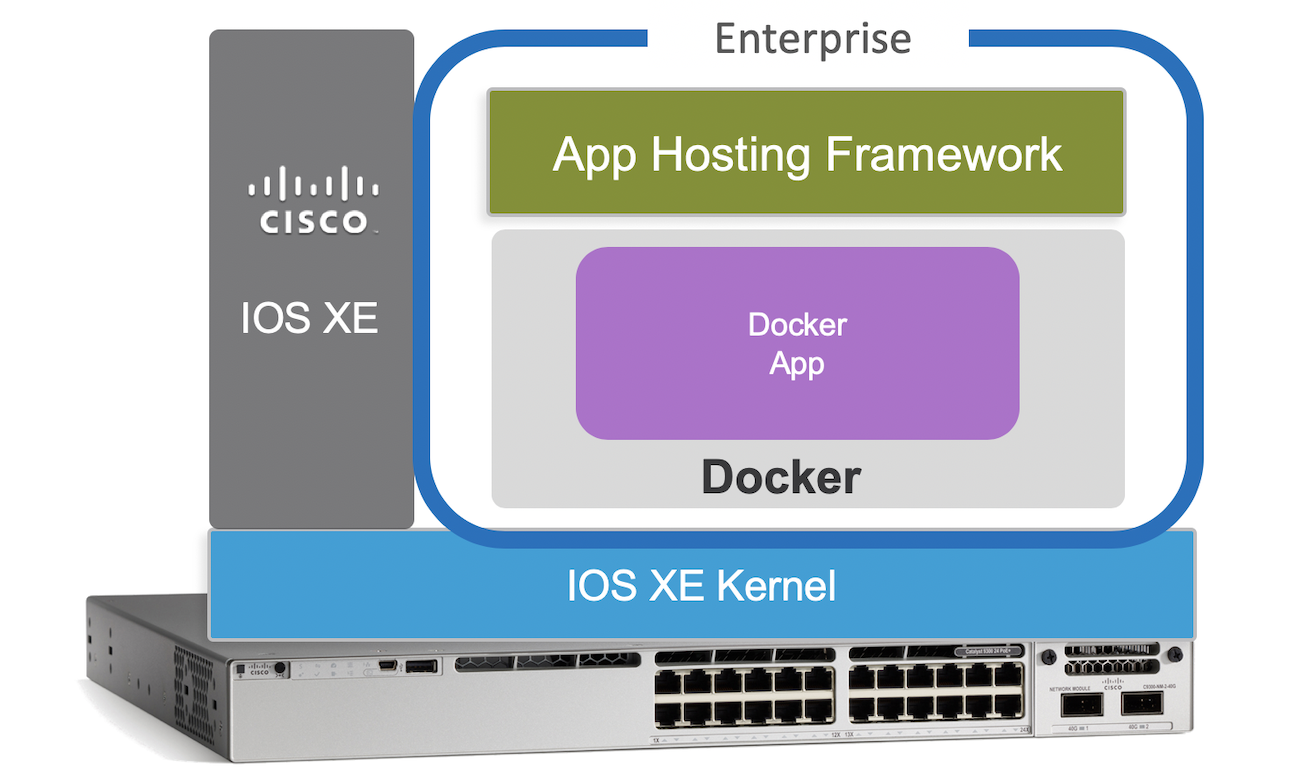
Why Application Hosting in the Enterprise?
Rapid application building and deployment
- Application Hosting allows consistent deployment of applications that are independent of your network infrastructure and docker toolchain for development.
Application lifecycle management at scale
- With an intuitive workflow for on-premises or cloud-based management, App hosting lets you back up and restore application data. You can also perform upgrades and view troubleshooting logs.
Isolated Environment
- Application running using Application Hosting framework use reserved memory and CPU. It runs as a separate Linux process, so it does not affect the IOS XE performance and security
Existing Hardware Footprint
- Catalyst 9000 series switches inside the network has spare processing compute, storage and memory. There is no need for separate compute machinery.
Reduced Latency and Bandwidth
- Application hosted close to data source reduces latency and bandwidth, as data is not transported to central server.
Performance monitoring and Troubleshooting
- Application for network performance monitoring and troubleshooting does not require separate computing machine for traffic generation and capture.
Applications use cases in the Enterprise
- IT Operations Apps
- Example: ISC DHCPServer, Bind9
- Network Performance Monitoring Apps
- Example: PerfSONAR, HawkEye
- Security Agents and Threat Defense Apps
- Example: Attivo
- Cloud Gateways with Server-less Edge Compute Apps