Working with the Cisco XDR Postman Collection
Postman Collections are a way to group requests together for exploring an API and automating common tasks using the Postman REST Client.
The Cisco XDR Postman collection can be used with your own credentials against the production environment or any private environment you may have.
Explore the Cisco XDR Postman Collection alongside the Cisco XDR Postman Environment on the Cisco DevNet's Public Workspace.
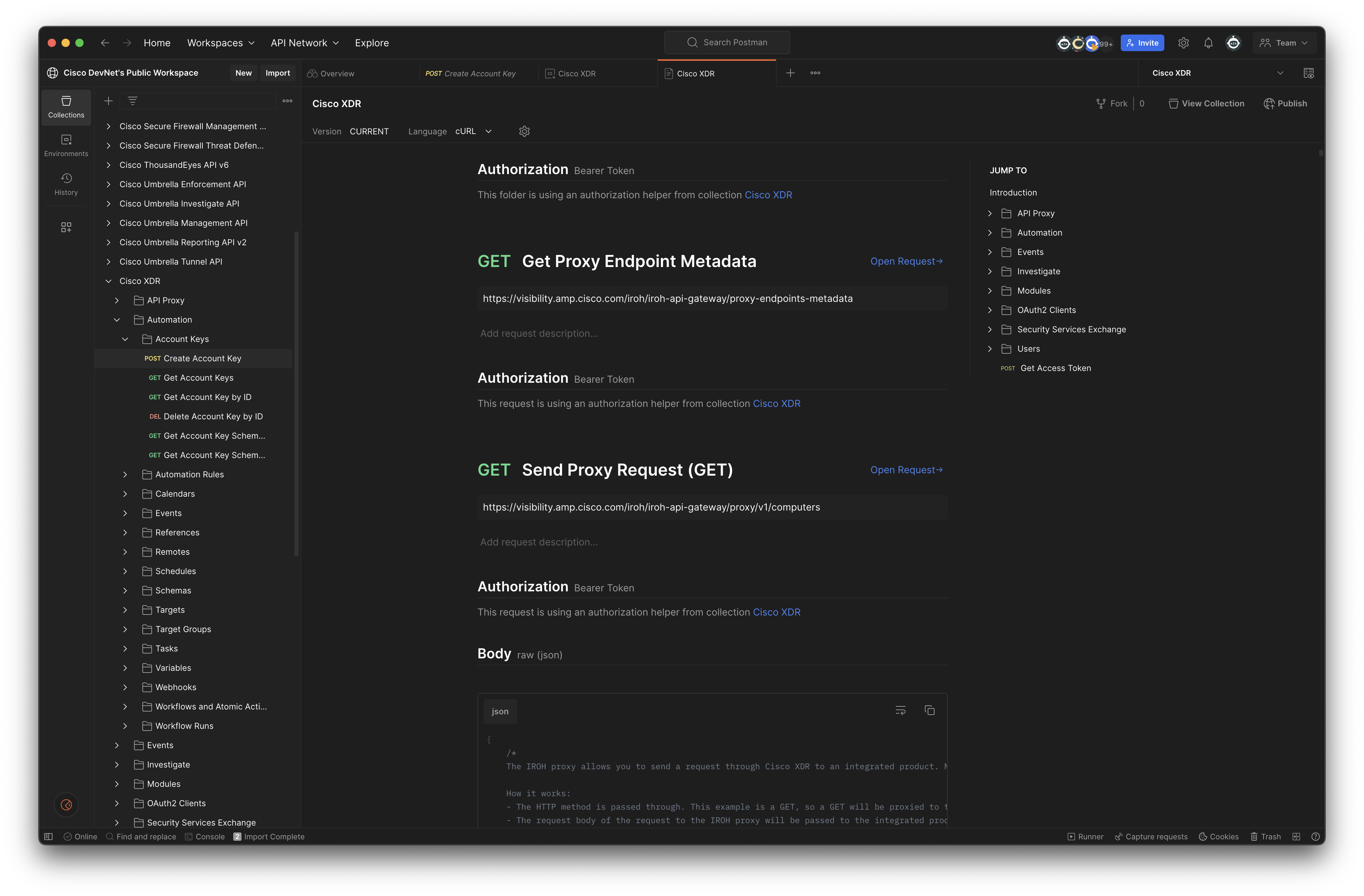
How to use the Cisco XDR Postman Collection
The Cisco XDR Postman Collection can be used using your own Client Id and Client Secret.
Watch the video or follow the steps below the video.
- Go to the Cisco XDR Postman Collection in the Cisco DevNet's Public Workspace.
- Fork the Cisco XDR Postman Collection into your own workspace.
- Option 1: Click the Fork button in the upper right.
- Option 2: Hover over Cisco XDR in the list of collections, click the
...and select Create a fork - In the Fork collection window.
- Change the Fork label to something meaningful such as Cisco XDR
- Verify that the Workspace is one of your own workspaces
- Under Notifications keep Watch original collection if you want to be notified of any changes to the original collection.
- Click the Fork Collection button.
- Fork the Cisco XDR Postman Environment
- Option 1: Click the Fork button in the upper right.
- Option 2: Hover over Cisco XDR in the list of collections, click the
...and select Create a fork - In the Fork environment window.
- Change the Fork label to something meaningful such as Cisco XDR
- Verify that the Workspace is one of your own workspaces
- Click the Fork Environment button.
- In the Environments tab, select the Fork label you gave to the forked Cisco XDR Environment. Then, updatethe
xdr_client_idandxdr_client_secretwith your own credentials. - Switch to the Collections tab and select the Fork label you gave the forked Cisco XDR Collection. You are now ready to use the Cisco XDR APIs in Postman.