Explore Tab (Execute Java Method Step)
Use the Explore tab of the Execute Java Method customizer window to select a variable for which you want to execute a specific Java method.
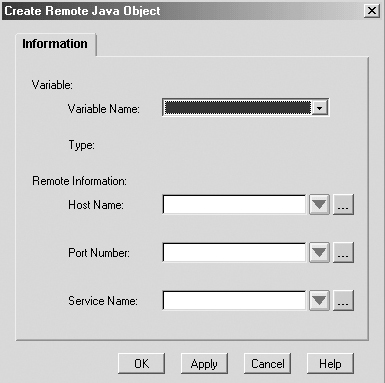
The following table describes the properties of the Explore tab of the Execute Java Method customizer window:
|
Properties / Buttons |
Description |
|---|---|
|
Select Variable |
Variable on which you want to invoke a method |
|
Variable Name |
(Display only) Name of the selected variable. |
|
Variable Type |
(Display only) Type of selected variable. |
|
Browse the Class |
Members defined for the class assigned to this variable. To view the different members of the class in the Browse the Class display box, click the plus sign (+) in this box. |