Site Guide
Introduction
The Site API lets users create a network hierarchy with areas, buildings, and floors, replicating the physical infrastructure and organizing devices in Catalyst Center as they are set up in the real world.
After creating the hierarchy and assigning devices to it, use the Site API to query site health.
Goal
The goals of this guide are:
- Create an area.
- Create a building.
- Get the site count.
- Get a list of sites.
- Get the site's devices.
- Get the site health.
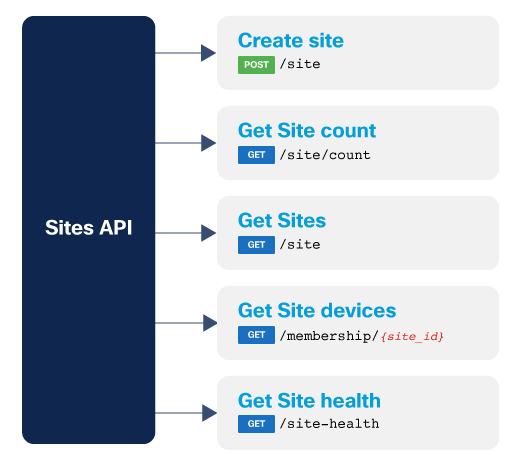
Endpoints and methods used
- POST
/dna/system/api/v1/auth/token - POST
/dna/intent/api/v1/site - GET
/dna/intent/api/v1/site/count - GET
/dna/intent/api/v1/site - GET
/dna/intent/api/v1/membership/{site_id} - GET
/dna/intent/api/v1/site-health
Prerequisites
For this guide, we recommend that the developer becomes familiar with authenticating to the Catalyst Center API.
Environment
This guide was developed using:
Authentication
First, we must authenticate and retrieve a token from the API.
Notes: Do not use
verify=Falseorurllib3.disable_warnings()if you are not sure of its purpose. Read Authentication and Authorization.
import requests
from requests.auth import HTTPBasicAuth
import urllib3
urllib3.disable_warnings()
BASE_URL = 'https://<IP Address>'
AUTH_URL = '/dna/system/api/v1/auth/token'
USERNAME = '<USERNAME>'
PASSWORD = '<PASSWORD>'
response = requests.post(BASE_URL + AUTH_URL, auth=HTTPBasicAuth(USERNAME, PASSWORD), verify=False)
token = response.json()['Token']
headers = {'X-Auth-Token': token, 'Content-Type': 'application/json'}
Site API
The Site API consists of eight APIs.
The Site API enables users to create a logical hierarchy of areas, buildings, and floors, assign devices to it, list devices within the hierarchy, and retrieve site health information.
Site Creation API
During this guide, we will create a Catalyst Center Guide area and a Catalyst Center Guide Building under the area.
With the token, proceed to create the area and building. You'll need the siteId of the building to assign devices to it after discovery.
SITE_URL = '/dna/intent/api/v1/site'
site_area = {
"type": "area",
"site": {
"area": {
"name": "DNA Center Guide",
"parentName": "Global"
}
}
}
site_headers = headers
site_headers['__runsync'] = 'true'
site_headers['__runsynctimeout'] = '30'
response = requests.post(BASE_URL + SITE_URL,
headers=site_headers, json=site_area,
verify=False)
area_id = response.json()['siteId']
site_building = {
"type": "building",
"site": {
"building": {
"name": "DNA Center Guide Building",
"parentName": "Global/DNA Center Guide",
"latitude": "37.409424",
"longitude": "-121.928868"
}
}
}
response = requests.post(BASE_URL + SITE_URL,
headers=site_headers, json=site_building,
verify=False)
Site API, by default, is an asynchronous API, however like other APIs it has the option to return the response synchronously using the header __runsync. Check more information about this in the Asynchronous API guide.
Get Site Count
Once we create the sites, we can proceed to query for site count using the Site API.
SITE_COUNT_URL = '/dna/intent/api/v1/site/count'
response = requests.get(BASE_URL + SITE_COUNT_URL,
headers=headers, verify=False)
print(response.json()['response'])
Get Site List
With the Site API, we can also get a list of sites in our Catalyst Center.
SITE_URL = '/dna/intent/api/v1/site'
response = requests.get(BASE_URL + SITE_URL, headers=headers, verify=False)
print(response.json()['response'])
Get Site Devices
Assign devices to sites using the Site API, and then query the devices in a site. See the Discovery Guide for an example of adding devices to a site.
To get a list of devices that are part of the site, you must have the site id which you can get from the previous example.
MEMBERSHIP_SITE_URL = '/dna/intent/api/v1/membership/{site_id}'
response = requests.get(BASE_URL + MEMBERSHIP_SITE_URL.format(site_id=site_id),
headers=headers, verify=False)
print(response.json()['site']['response'])
Get Site Health
Finally, it is possible to get the site health using the API.
SITE_HEALTH_URL = '/dna/intent/api/v1/site-health'
response = requests.get(BASE_URL + SITE_HEALTH_URL.format(site_id=site_id),
headers=headers, verify=False)
print(response.json()['response'])
Code
The repository for this guide is here. The final code with functions appears as below.
# Modules import
import requests
from requests.auth import HTTPBasicAuth
import time
import sys
# Disable SSL warnings. Not needed in production environments with valid certificates
import urllib3
urllib3.disable_warnings()
# Authentication
BASE_URL = 'https://<IP Address>'
AUTH_URL = '/dna/system/api/v1/auth/token'
USERNAME = '<USERNAME>'
PASSWORD = '<PASSWORD>'
# URLs
SITE_URL = '/dna/intent/api/v1/site'
SITE_COUNT_URL = '/dna/intent/api/v1/site/count'
MEMBERSHIP_SITE_URL = '/dna/intent/api/v1/membership/{site_id}'
SITE_HEALTH_URL = '/dna/intent/api/v1/site-health'
# Get Authentication token
def get_dnac_jwt_token():
response = requests.post(BASE_URL + AUTH_URL,
auth=HTTPBasicAuth(USERNAME, PASSWORD),
verify=False)
token = response.json()['Token']
return token
# Create site
def create_site(headers, site):
headers['__runsync'] = 'true'
headers['__runsynctimeout'] = '30'
response = requests.post(BASE_URL + SITE_URL,
headers=headers, json=site,
verify=False)
return response.json()
# Get list of site's devices
def get_site_devices(headers, site_id):
response = requests.get(BASE_URL + MEMBERSHIP_SITE_URL.format(site_id=site_id),
headers=headers, verify=False)
return response.json()['site']['response']
# Get list of sites
def get_sites(headers):
response = requests.get(BASE_URL + SITE_URL,
headers=headers, verify=False)
return response.json()['response']
# Get sites count
def get_site_count(headers):
response = requests.get(BASE_URL + SITE_COUNT_URL,
headers=headers, verify=False)
return response.json()['response']
# Get site's health
def get_site_health(headers, site_id):
response = requests.get(BASE_URL + SITE_HEALTH_URL.format(site_id=site_id),
headers=headers, verify=False)
return response.json()['response']
def main():
# obtain the Catalyst Center Auth Token
token = get_dnac_jwt_token()
headers = {'X-Auth-Token': token, 'Content-Type': 'application/json'}
site_area = {
"type": "area",
"site": {
"area": {
"name": "DNA Center Guide",
"parentName": "Global"
}
}
}
print('Printing area ID...')
response = create_site(headers, site_area)
area_id = response['siteId']
print(area_id)
site_building = {
"type": "building",
"site": {
"building": {
"name": "DNA Center Guide Building",
"parentName": "Global/DNA Center Guide",
"latitude": "37.409424",
"longitude": "-121.928868"
}
}
}
print('\nPrinting building ID...')
response = create_site(headers, site_building)
building_id = response['siteId']
print(building_id)
print('\nPrinting site count...')
response = get_site_count(headers)
print(response)
print('\nPrinting sites')
response = get_sites(headers)
print(response)
print('\nPrinting site\'s devices')
site_id = response[1]['id']
response = get_site_devices(headers, site_id)
print(len(response))
print('\nPrinting site\'s health')
response = get_site_health(headers, site_id)
site_name = response[0]['siteName']
site_health = response[0]['healthyNetworkDevicePercentage']
print('Name: {site_name}, Average health: {site_health}'
.format(site_name=site_name, site_health=site_health))
if __name__ == "__main__":
main()