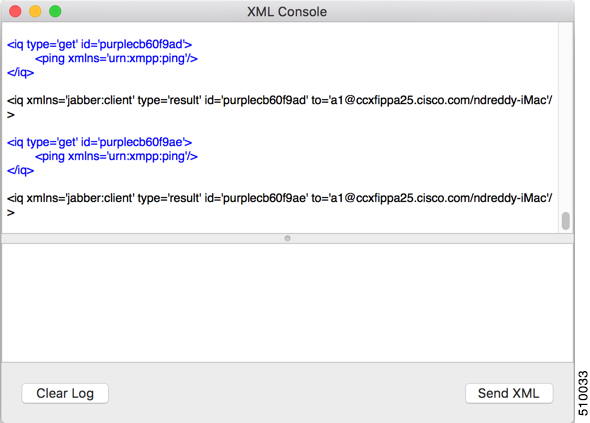Adium for Mac OS X
Adium is a free open source instant messaging application for Mac OS X. You can use Adium to establish an XMPP connection and view XMPP messages published by the Cisco Finesse Notification Service.
You can download Adium from https://www.adium.im.
-
In Adium go to .
-
For Jabber ID, enter the username for the agent along with the fully qualified domain name of the Cisco Finesse server.
-
For Password, enter the password of the agent.
The Adium Interface 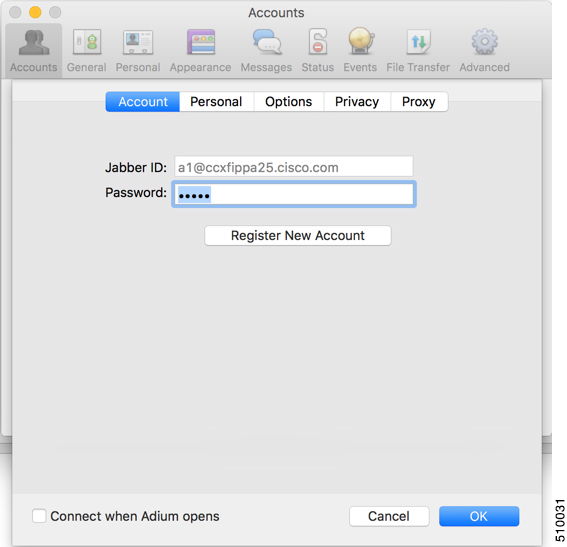
-
Enable XMPP Advanced Features (Default: Off).
To enable the XML Console menu run the following command in Terminal: defaults write com.adiumX.adiumX AMXMPPShowAdvanced -bool YES
-
In Adium go to .
Open XML Console in Adium 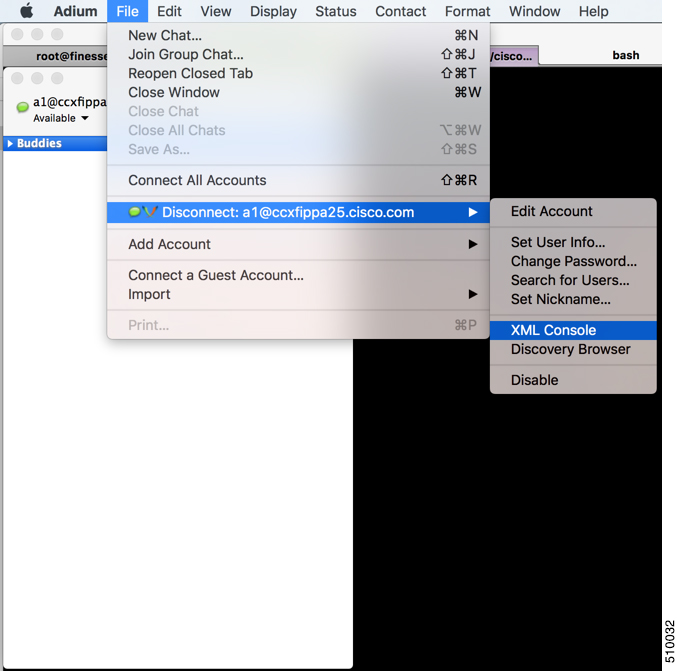 Note
NoteThe agent must be signed in to Finesse through Postman or the browser interface to be signed in to the XMPP account on Adium.
The XML Console window immediately begins to update every few seconds with iq type statements. The window does not display an event message until an event occurs. If the XML Console window fills with iq type notifications and becomes difficult to navigate, close and reopen it to refresh with a clean window.
The XML Console Window