Digital Channel
Digital channels are distinct and separate from the voice state control of Cisco Finesse. For example, Email and Chat. Digital channels are intended for gadgets to represent their custom channels and can be programmatically used to control the digital channel state.
The Finesse Digital Channel State Control (FNC), a programmable desktop component, is available from Cisco Finesse Release 12.0(1) onwards. This API provides the schema that is used in finesse.digital.ChannelService for various digital channel operations.
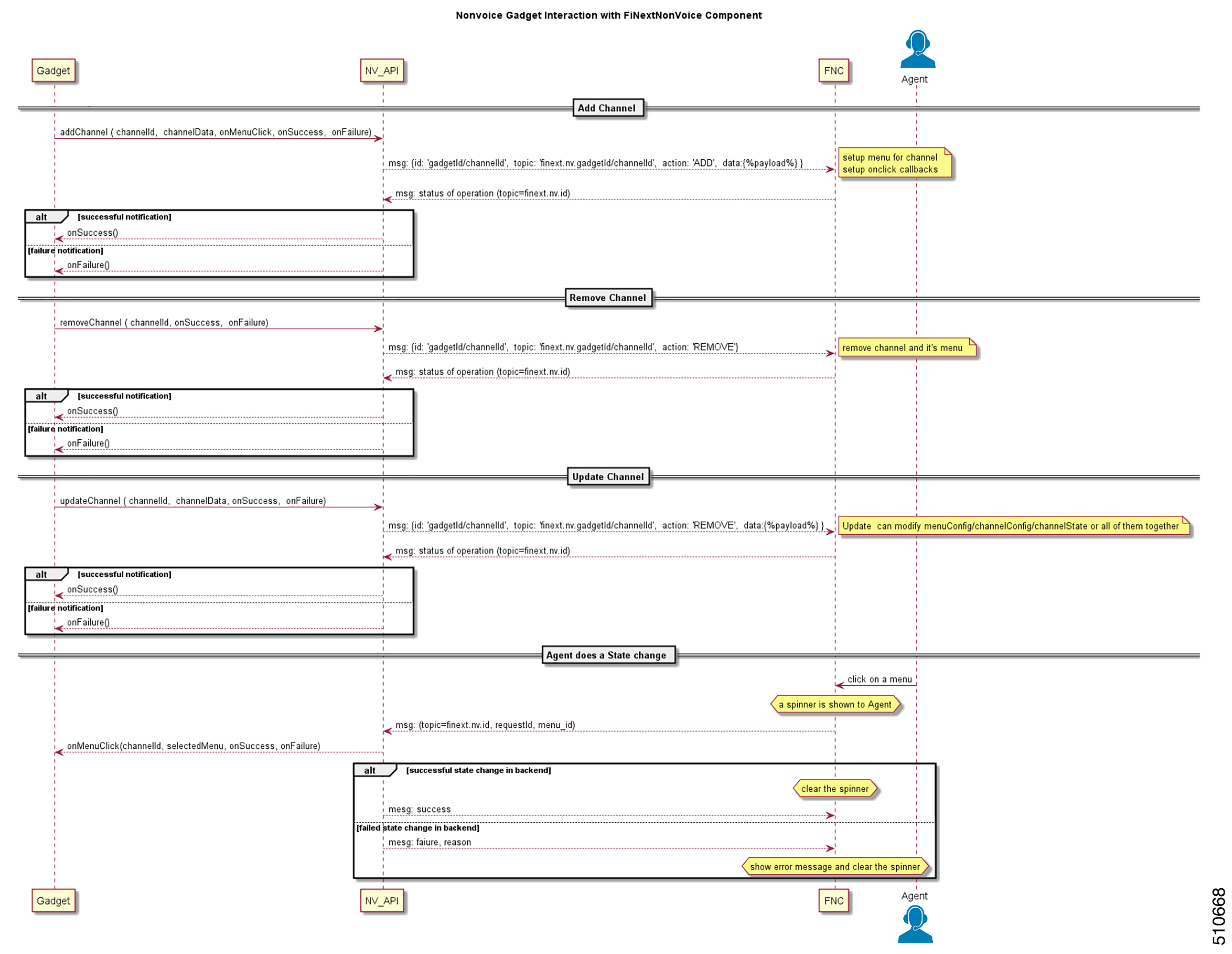
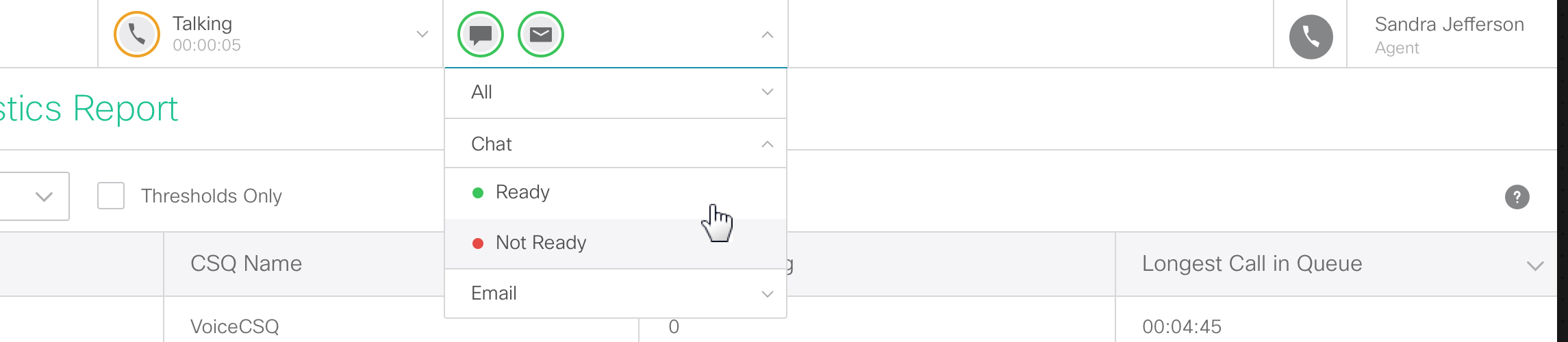
Object Definitions
The finesse.digital.ChannelService class uses specific data objects as inputs. The properties and their values of the object are JSON Schema compliant. The format is defined below.
channelConfig
The channelConfig object helps to configure the digital channel details.
finesse.containerservices.ChannelSchema.getChannelConfigSchema()Sample channelConfig Object
{
"actionTimeoutInSec": 5,
"icons": [{
"type": "collab-icon",
"value": "Chat"
},
{
"type": "url",
"value": "../../thirdparty/gadget3/channel-icon.png"
}
]
}The payload details are explained in the table below.
|
Key |
Type |
Description |
|---|---|---|
|
actionTimeoutInSec |
Integer |
The duration for which the FNC waits after sending the menu selection request to the gadget. The duration is mentioned in seconds, and the upper limit is 30 seconds. During this period, no other operation can be performed on the FNC. |
|
icons |
Array |
The icons displayed in the header to represent a digital channel. |
|
-->type |
Enum |
The type of the icon in the header. For more information, see Cisco Common Desktop Stock Icon Names with Image. |
|
-->value |
String |
The display name of the icon. |
The following method can be used to get the schema for the channelConfig object.
finesse.containerservices.ChannelSchema.getChannelConfigSchema()channelState
The channelState object defines the state of the digital channel.
finesse.containerservices.ChannelSchema.getChannelStateSchema()Sample channelState Object
{
"label": "Chat & Email",
"currentState": "ready",
"iconColor": "available",
"enable": true,
"logoutDisabled": true,
"logoutDisabledText": "Please go unavailable on chat before logout",
"iconBadge": "none"
"hoverText": "Tooltip text"
}|
Key |
Type |
Description |
|---|---|---|
|
label |
String |
The label of the digital channel. |
|
currentState |
String |
The text that describes the current state of the digital channel. |
|
iconColor |
Enum |
The color of the icon based on the current state of the digital channel.
|
|
enable |
Boolean |
Determines whether the digital channel is shown in the Finesse desktop.
|
|
logoutDisabled |
Boolean |
Determines whether the logout menu is shown in the user identity component.
For example, during Agent Ready or Busy state, disable the logout menu and enable it again when the state changes to Not Ready. |
|
logoutDisabledText |
String |
The text to the user if the logout menu is disabled. |
|
iconBadge |
String |
The type of badge based in the digital channel.
|
|
hoverText |
String |
The tooltip when you hover the mouse pointer. |
The following method can be used to get the schema for the channelState object.
finesse.containerservices.ChannelSchema.getChannelStateSchema()menuConfig
The menuConfig object helps to configure the menu details.
finesse.containerservices.ChannelSchema.getMenuConfigSchema()Sample menuConfig Object
{
"label": "Chat",
"menuItems": [{
"id": "ready-menu-item",
"label": "Ready",
"iconColor": "available"
},
{
"id": "not-ready-menu-item",
"label": "Not Ready",
"iconColor": "unavailable"
}
]
}|
Key |
Type |
Description |
|---|---|---|
|
label |
String |
The label of the digital channel. |
|
menuItems |
Array |
The list of the menu items for the digital channel. |
|
-->id |
String |
Unique identifier of the digital channel menu. When there is a user action on the digital channel menu, this Id is returned through the parameter |
|
-->label |
String |
The text of the menu item. |
|
-->iconColor |
Enum |
The color of the icon based on the current state of the digital channel.
|
The following method can be used to get the schema for the menuConfig object.
finesse.containerservices.ChannelSchema.getMenuConfigSchema()