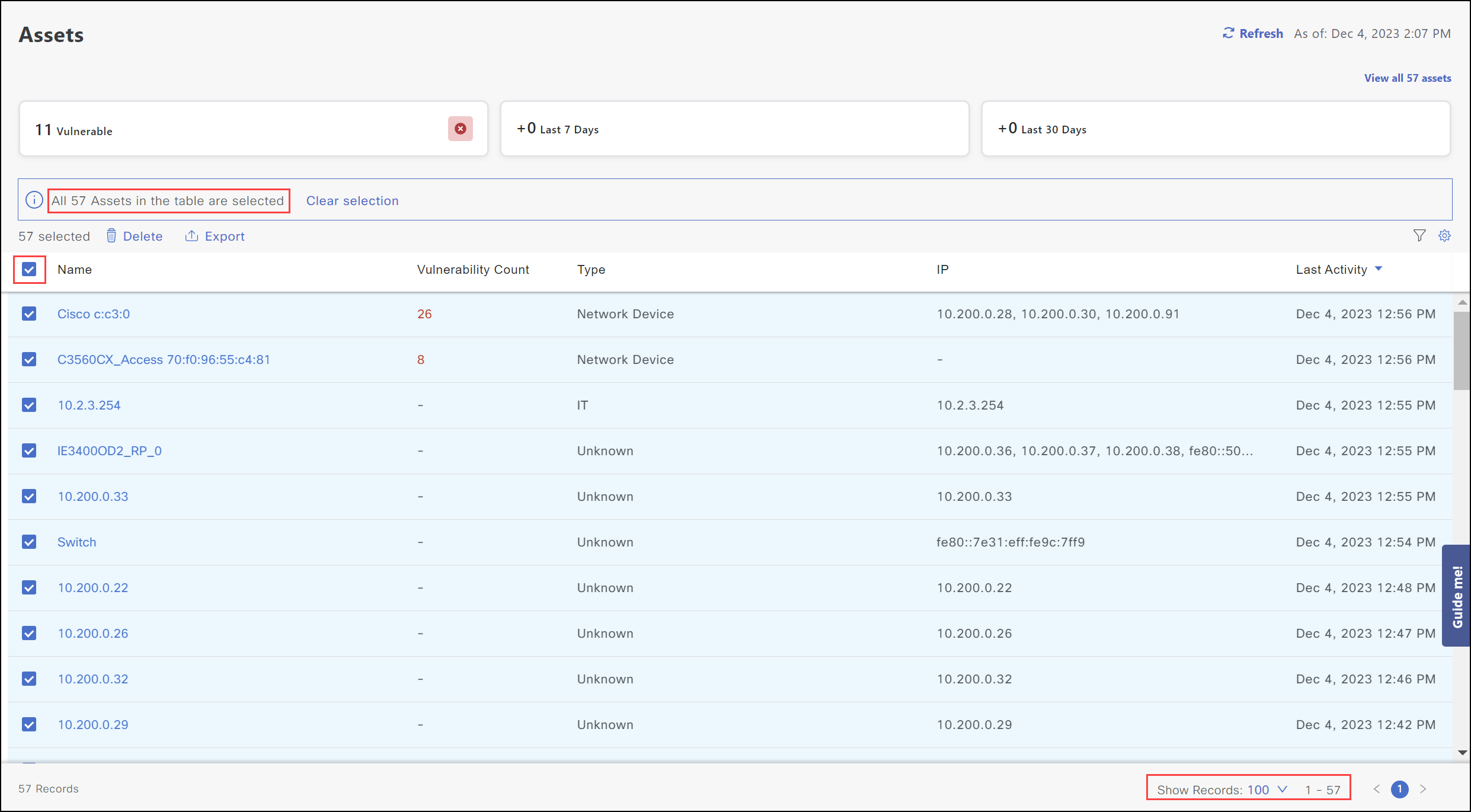Asset selection
Select the assets using the following methods:
- Select the assets one by one with the check boxes beside each asset line.
- Select assets by using Show Records, setting the number, and selecting all on the screen.
- Select All.
To select a few assets:
Select the check box for each asset.
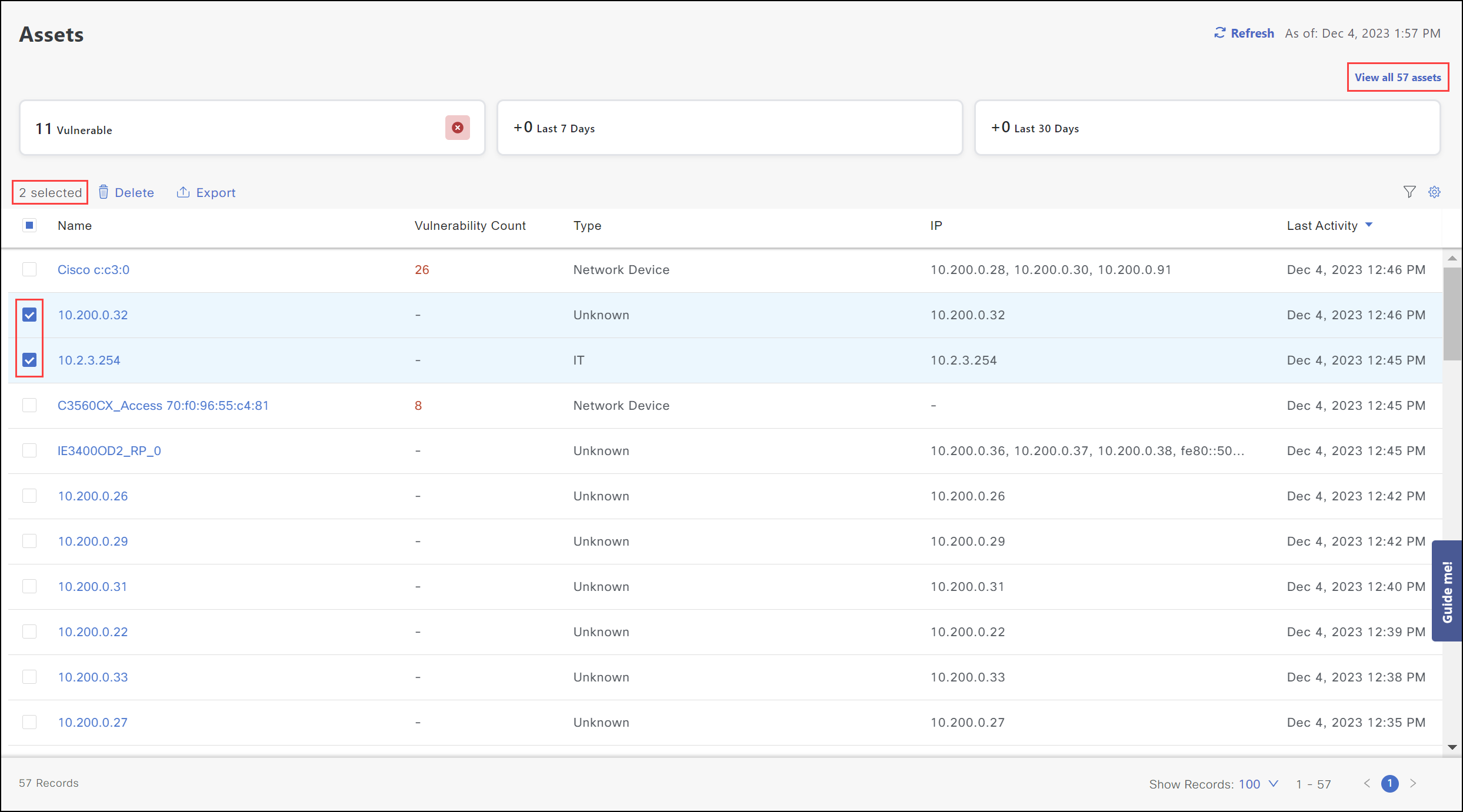
To select a range of assets currently on the screen:
- Use Show Records at bottom right of screen to add or reduce the number of assets per page that display.
- Select the check box to the left of Name. Now all assets on this page only are selected. In this example, 25 assets of 44 were selected.
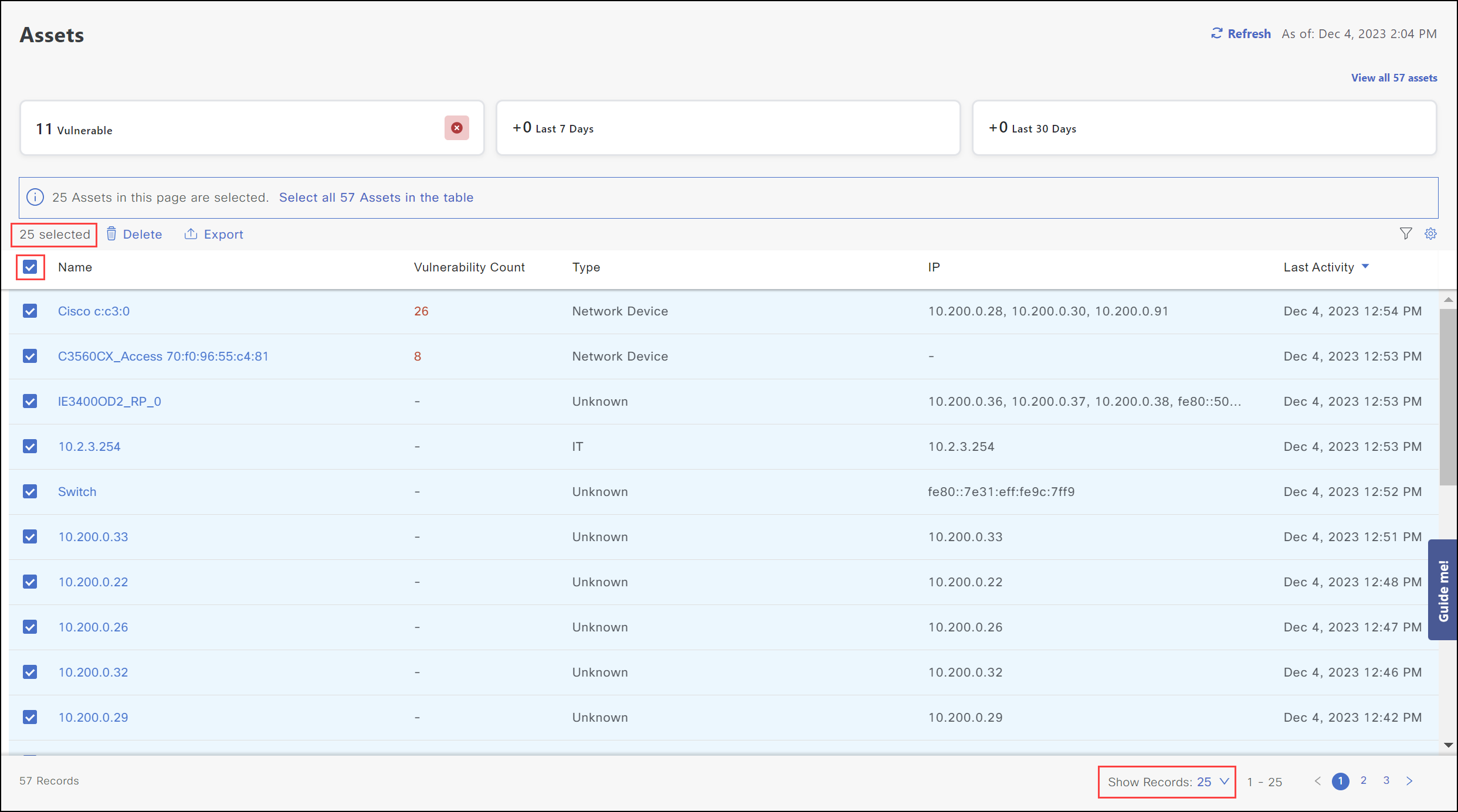
To select all assets:
Use the Select all link in the box. Now all 44 assets in the list are selected, in this example.