Create Templates
The IoT OD provides a pre-defined set of default configuration templates for the IW devices. The templates can be selected while creating a device group, where you can choose the template, and the settings will apply to all devices in the group. For more information, see Create Groups.
There are two types of templates available:
- Custom - These are organization-specific. You can create these templates and can be used within the organization.
- Pre-defined - These are available for every organization. These pre-defined templates are not editable, and you can duplicate them and edit based on your requirements.
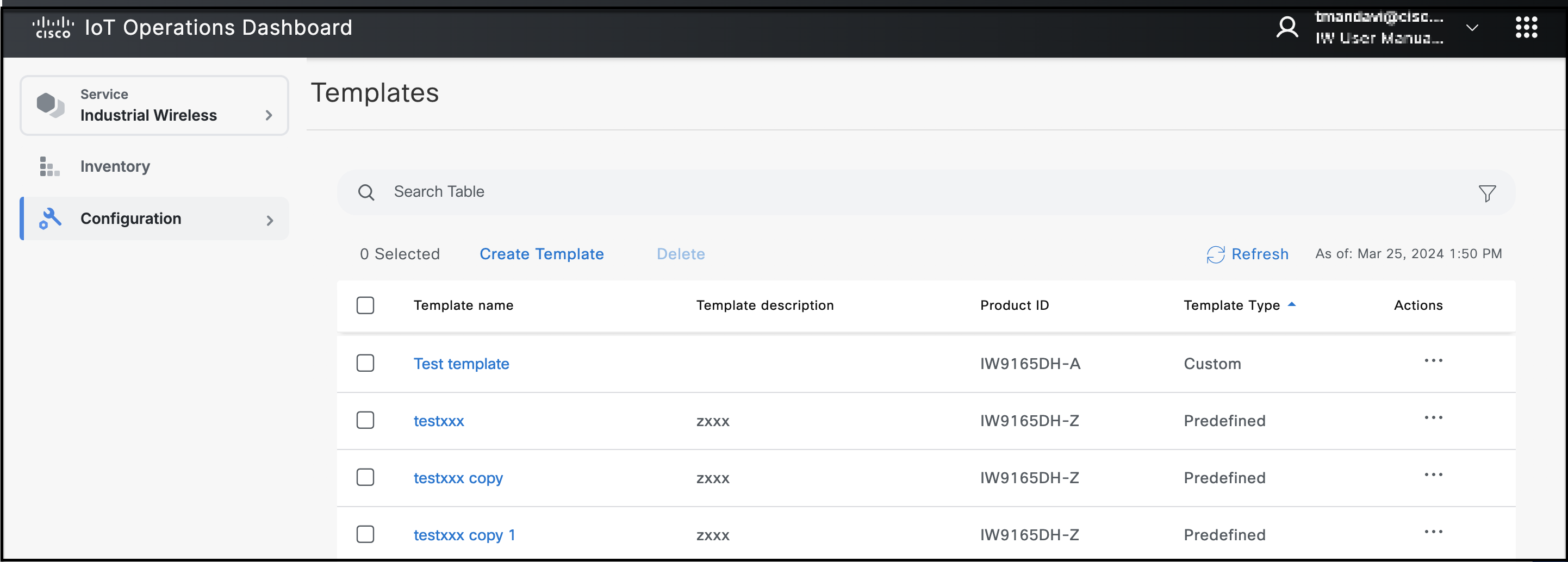
- From the left menu, click Configuration > Templates.
- Click Create Template. A Create Template page appears.
- In Setup page, fill the Product ID, Template Name, and Template Description (optional).
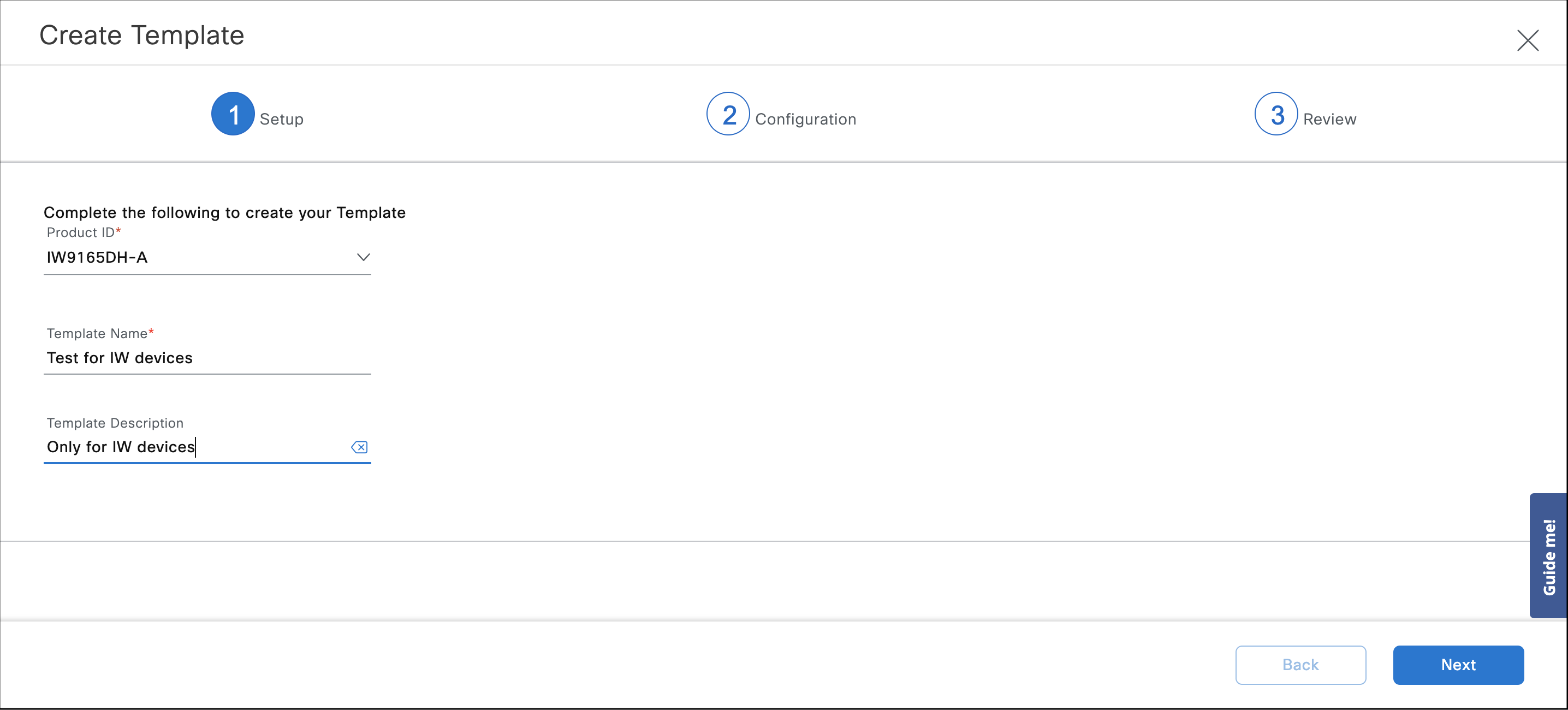
- Click Next.
- In the Configuration page, fill all the required parameters in the subsections, such as General, Wireless Radio, Advanced Radio Settings, Key Control, FluidMAX, Multicast, SNMP, Radius, NTP, L2TP, etc. Click Next.
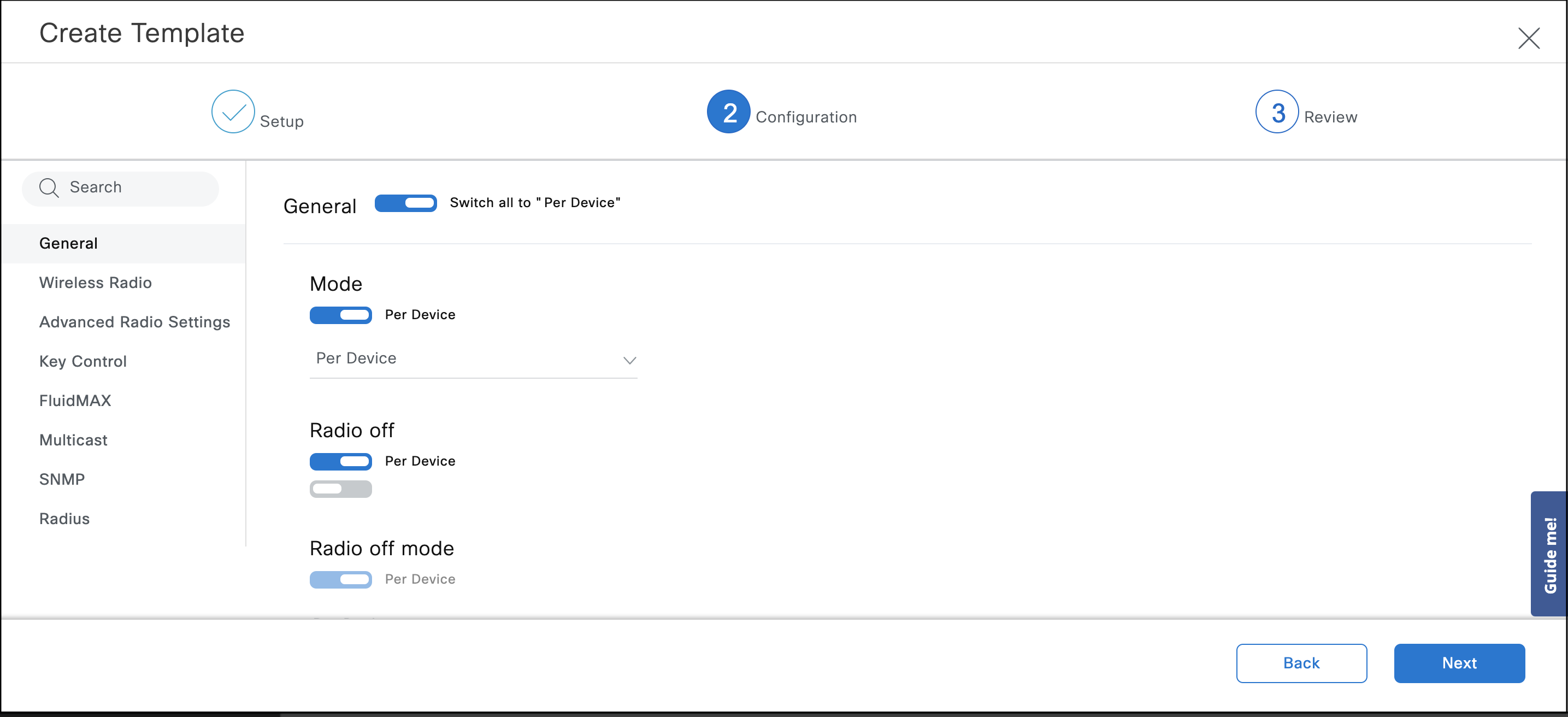
- Click Review.
- In Review page, review the template configuration and click Create.
The new template information is shown in the Template table.