Interactive API Docs
Explore the EI API using the interactive documentation. Each request provides a full description of the necessary parameters. You can instantly test the Get requests in the online console. If you encounter a 401 Unauthorized error while testing, simply refresh the page to get a valid access token. Configured test account does not have access to POST, PUT or DELETE APIs.
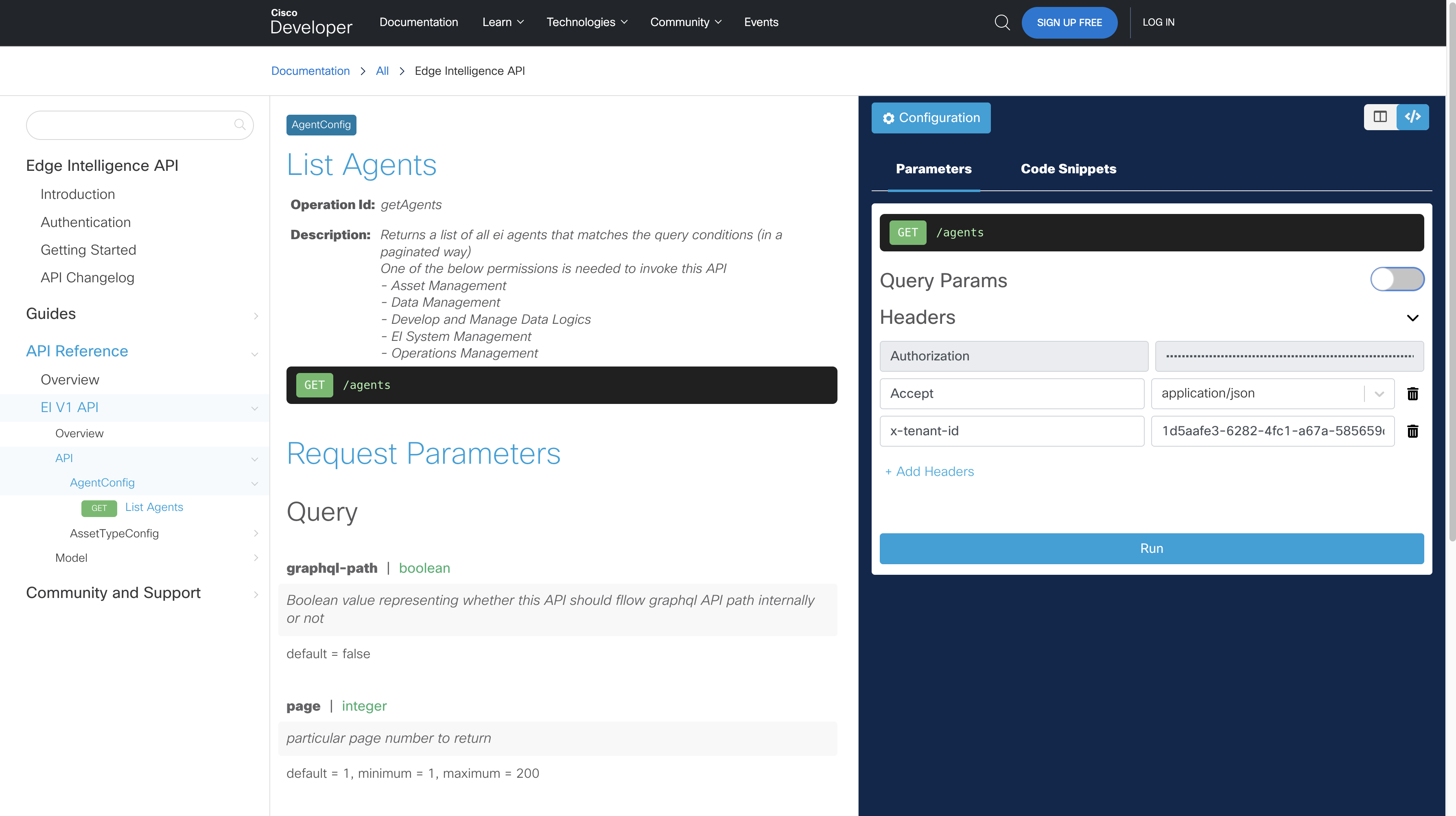
How To Invoke API
To invoke any API you need the host Url, an access token to authenticate, and an organization ID to authorize the API. The host Url and an access token is configured in read only format in the configuration.
To get the organization ID refer to Steps to fetch x-tenant-id.
Create a header x-tenant-id and add your value there.
x-tenant-id :In the online console, click Parameters.
Expand Headers and add the key-value pair. The key is the x-tenant-id and its value is the one that you got from the previous step.
The API includes the key-value pair "Content-Type: application/json" and "Accept: application/json" by default because they are required for this API.
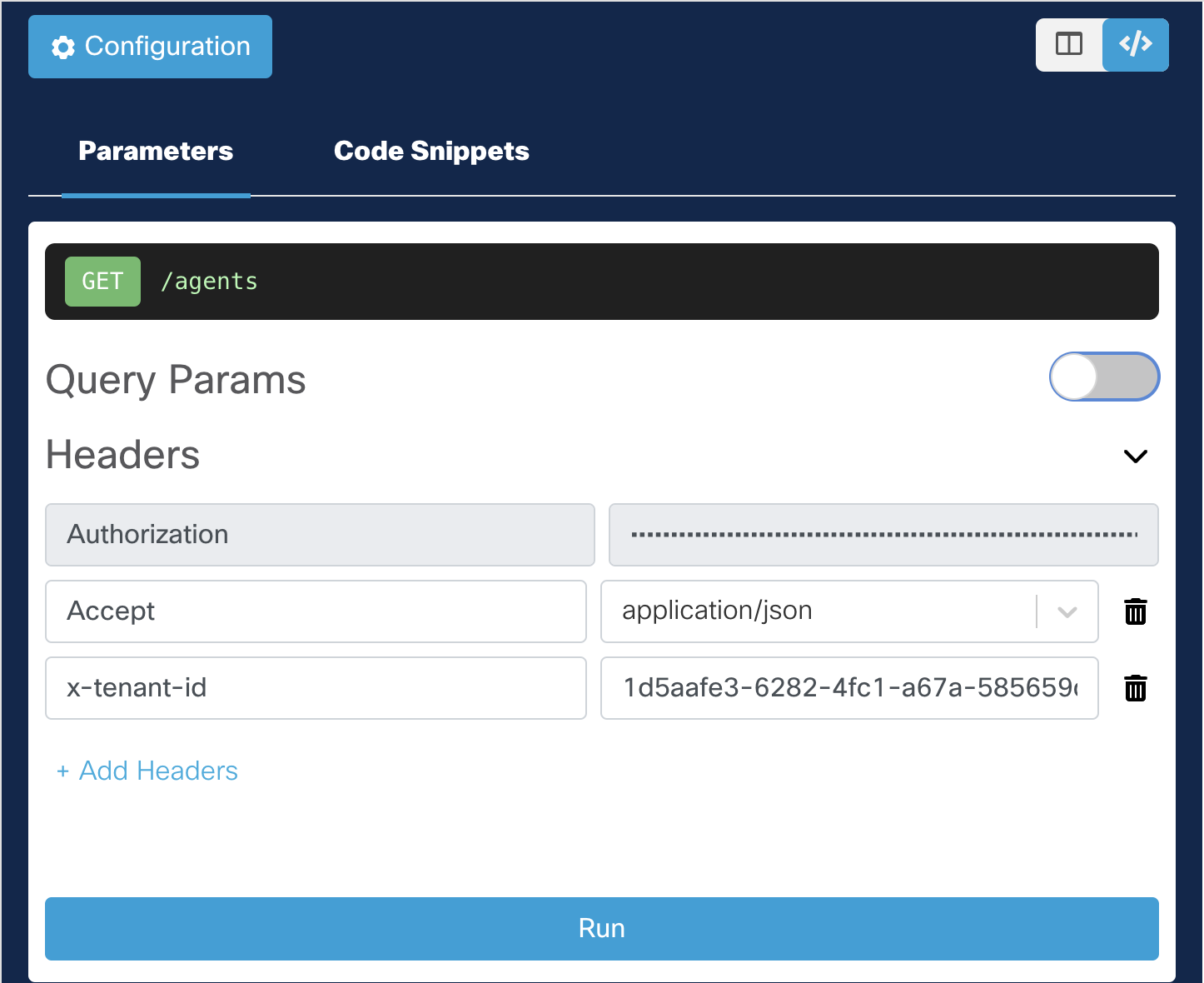
Now, you are ready to try out the EI API endpoints in the online console of this interactive API documentation. Click Run to run the request. Here's an example of trying out the GET /agents endpoint by clicking Run and following all the above steps.
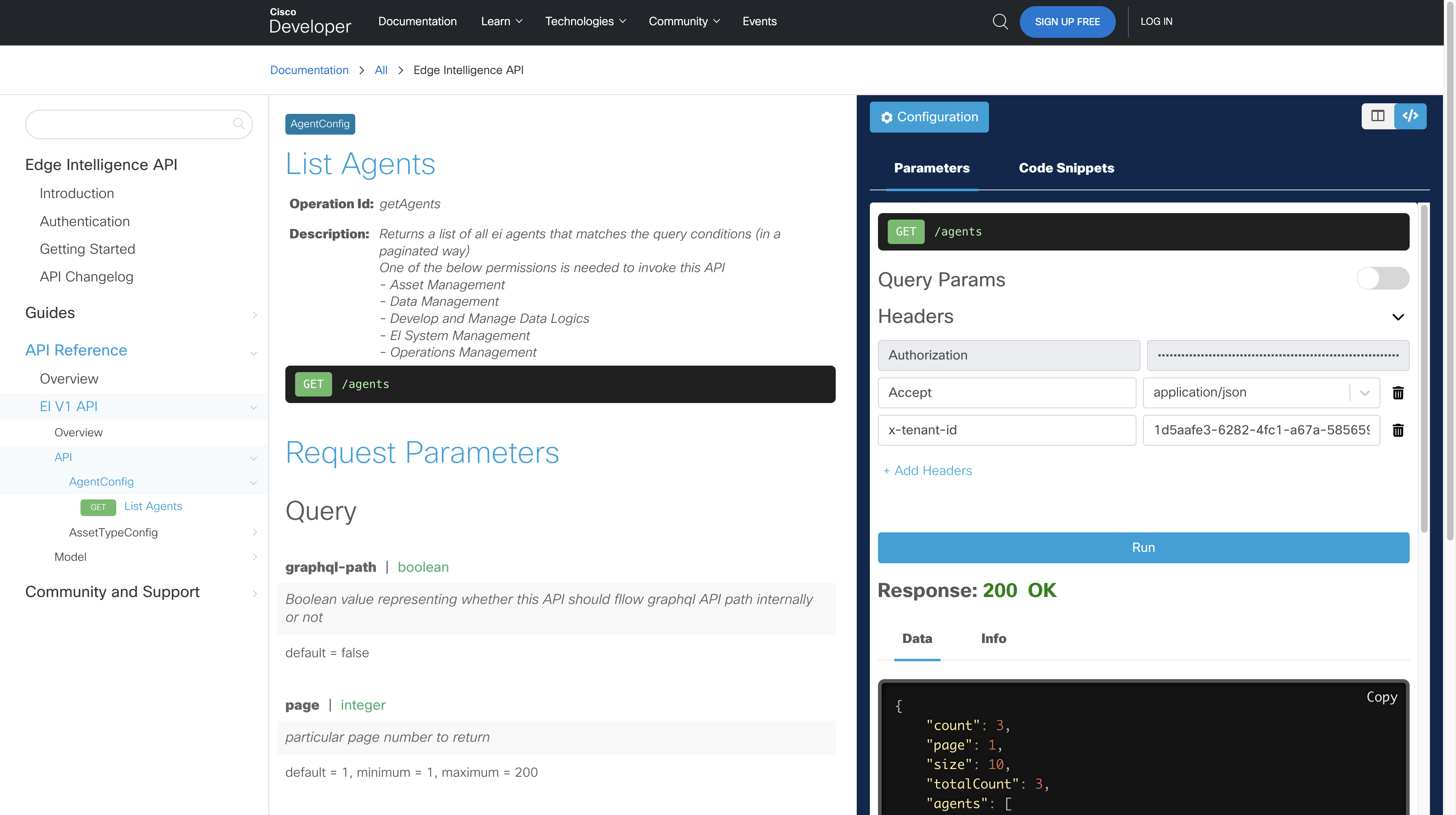
Terms Of Service: http://swagger.io/terms/
Contact: ei-cloud@cisco.com
License: Licensing is primarily subscription based. Call Andy now!