Edit Templates
- From the left menu, click Configuration > Templates.
- Click on the template that you want to edit.
A detailed template page appears. - In the Template Details tab, click edit to change the template name and description.
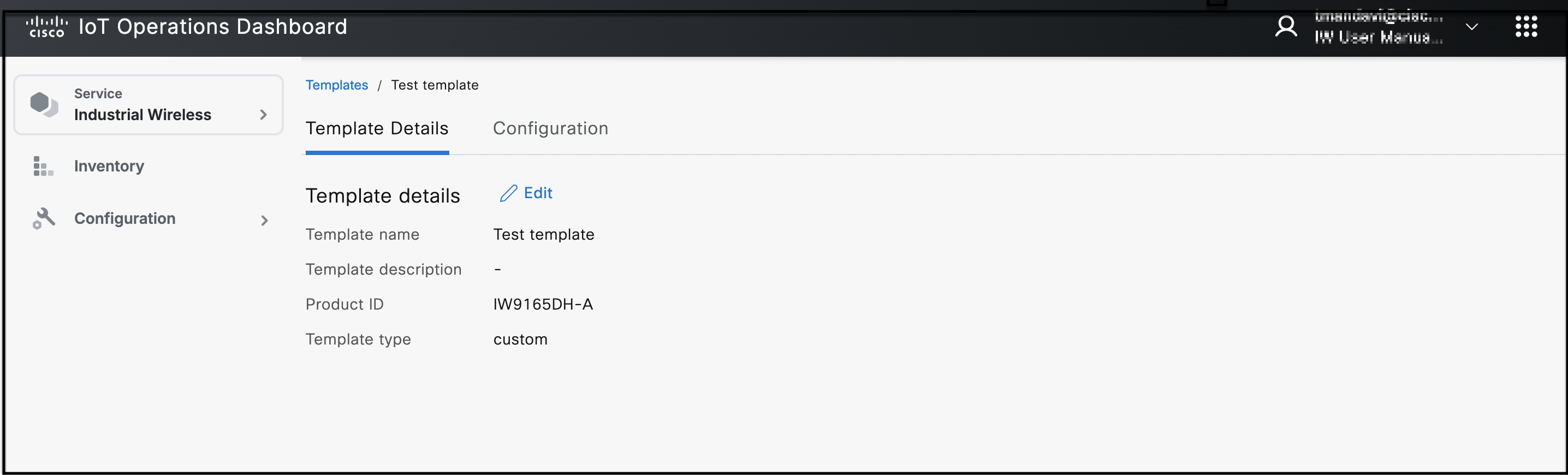
- In the Configuration tab, click edit to change any of the configuration details.
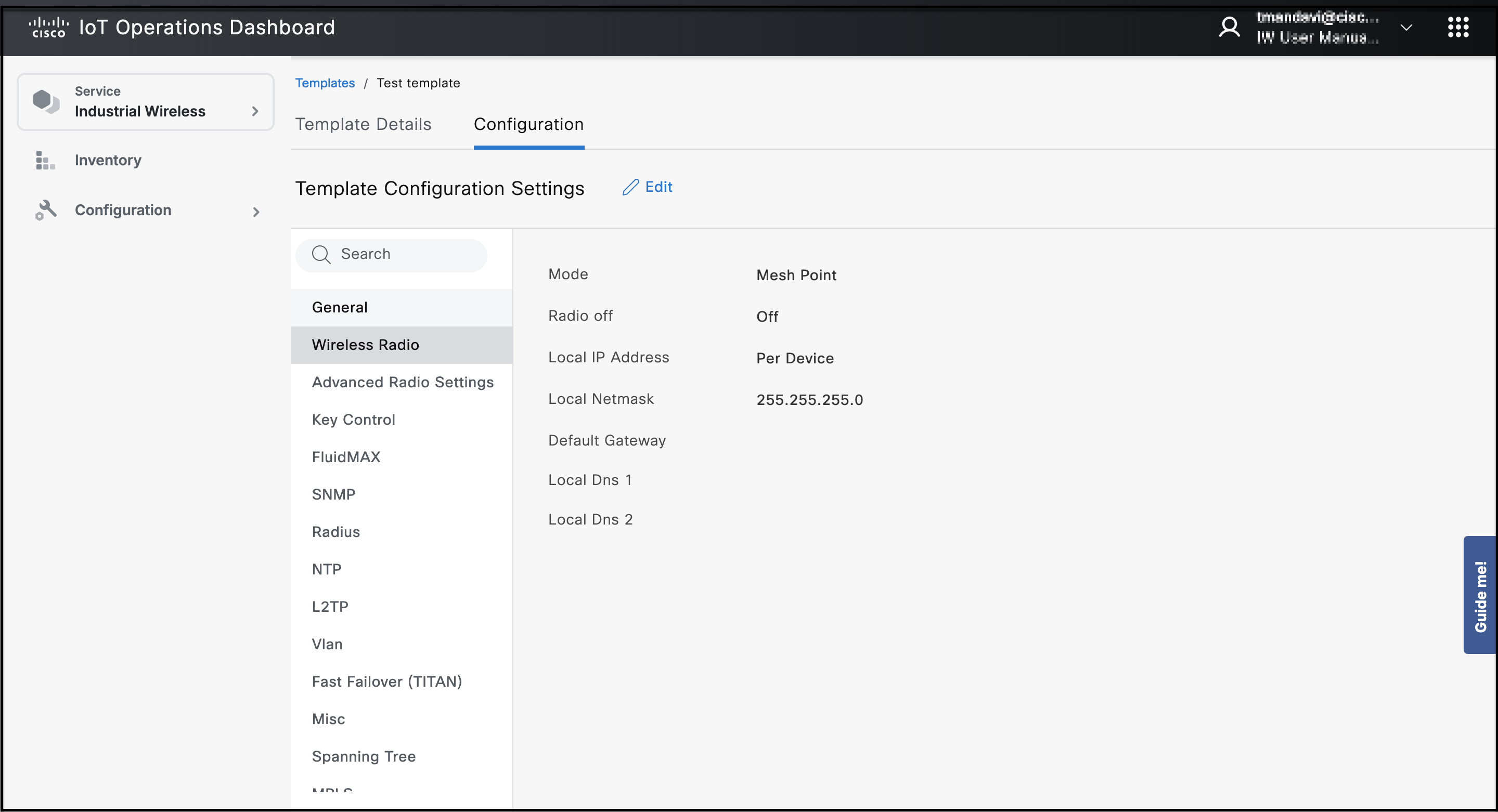
- Click Save.
Delete Templates
- From the left menu, click Configuration > Templates.
- Select the template that you want to delete and click Delete.
A confirmation pop-up appears.
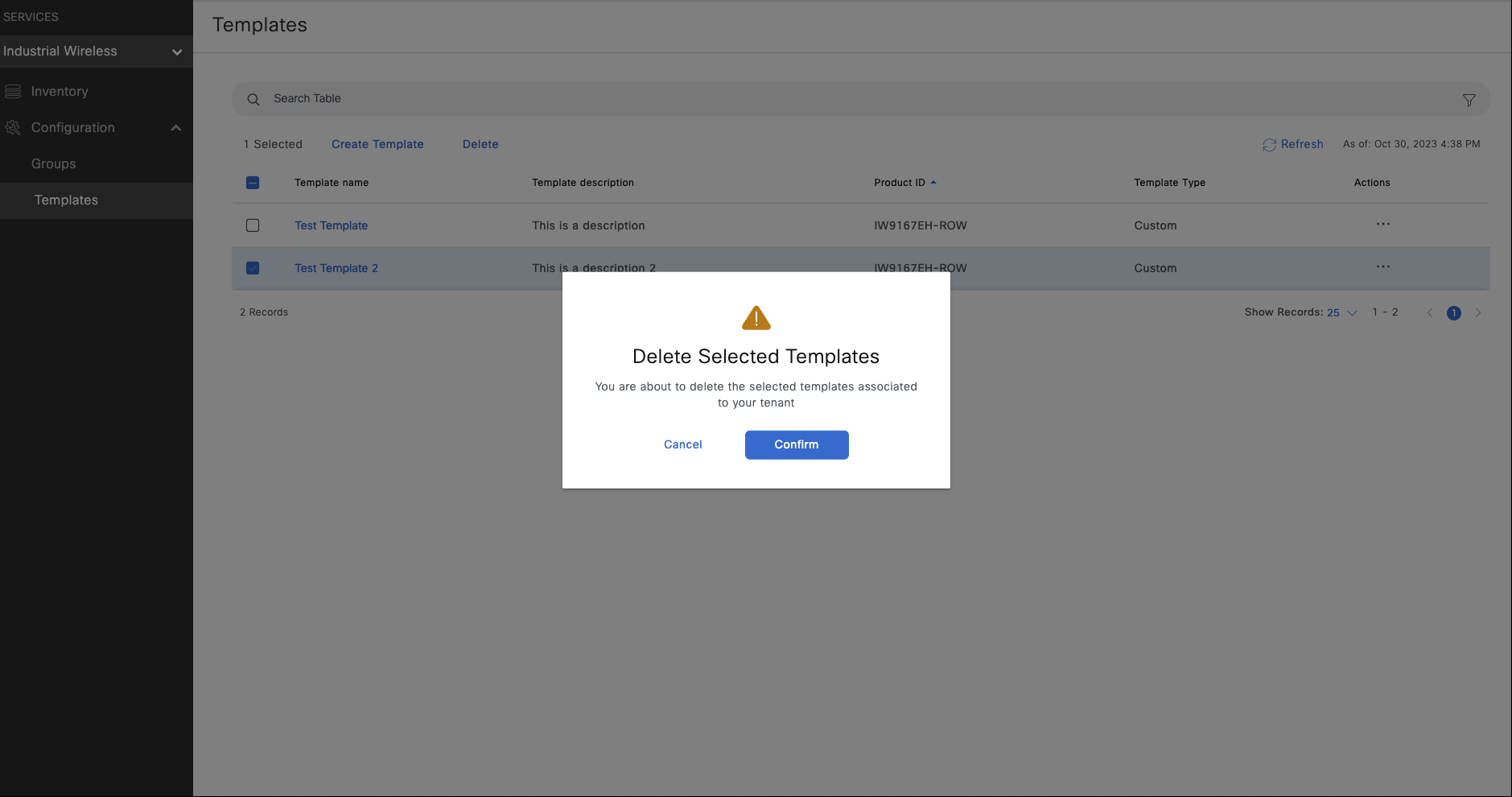
- Click Confirm.