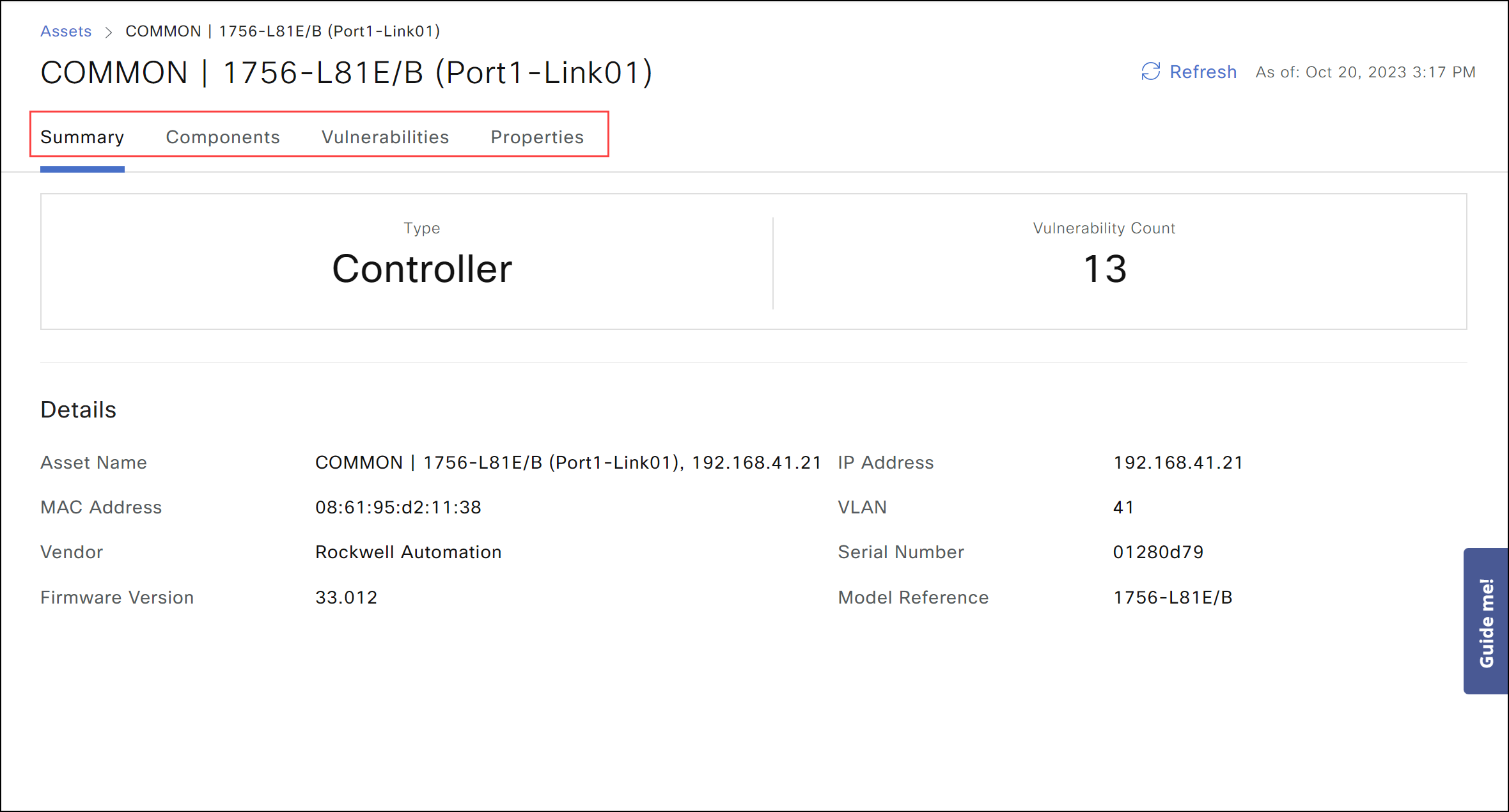Security Posture
Cisco Cyber Vision combines protocol analysis with vulnerability detection to help you understand your security posture.
The Details tab shows the Common Vulnerability Scoring System (CVSS) score, the Cisco Security Risk Score, and the Common Vulnerabilities and Exposures (CVE) information. Click show more to see details.
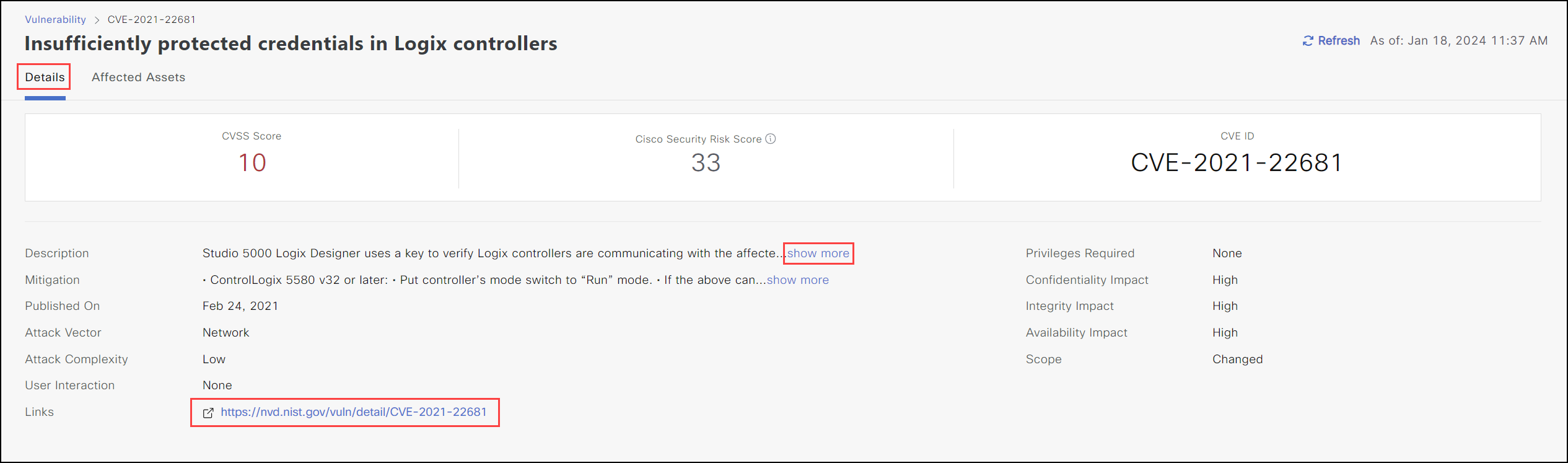
The Affected Assets tab lists the assets that have vulnerabilities.
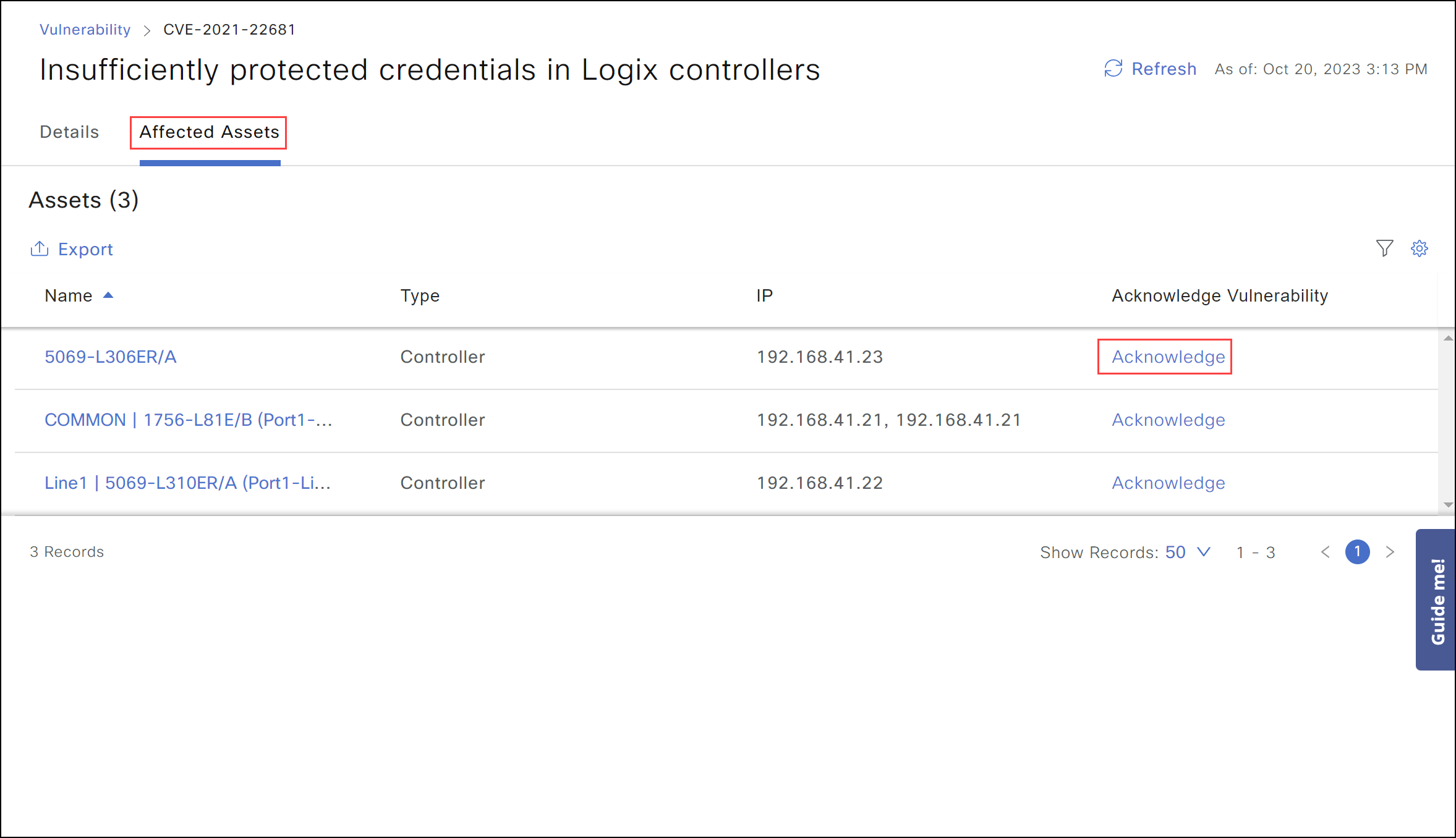
Click on a vulnerability here and the Asset Summary page appears. This windows shows the following asset information:
- Summary–Shows the type of asset and details.
- Components–Shows the asset component details, depending on the asset vulnerabilities and the Table Settings (picked from Settings icon).
- Vulnerabilities–Shows the CVSS Score, the CVE ID, the Cisco Security Risk Score, and Acknowledge Vulnerability option. See Assets.
- Properties–Shows the number of properties assigned to this asset. Click Export to download the data file.