View Device Configuration History
To view the device's configuration history and settings in detail:
- In the inventory table, click on the device name.
A detailed device summary page is shown. - Click Configuration tab.
- Click Review previous configuration.
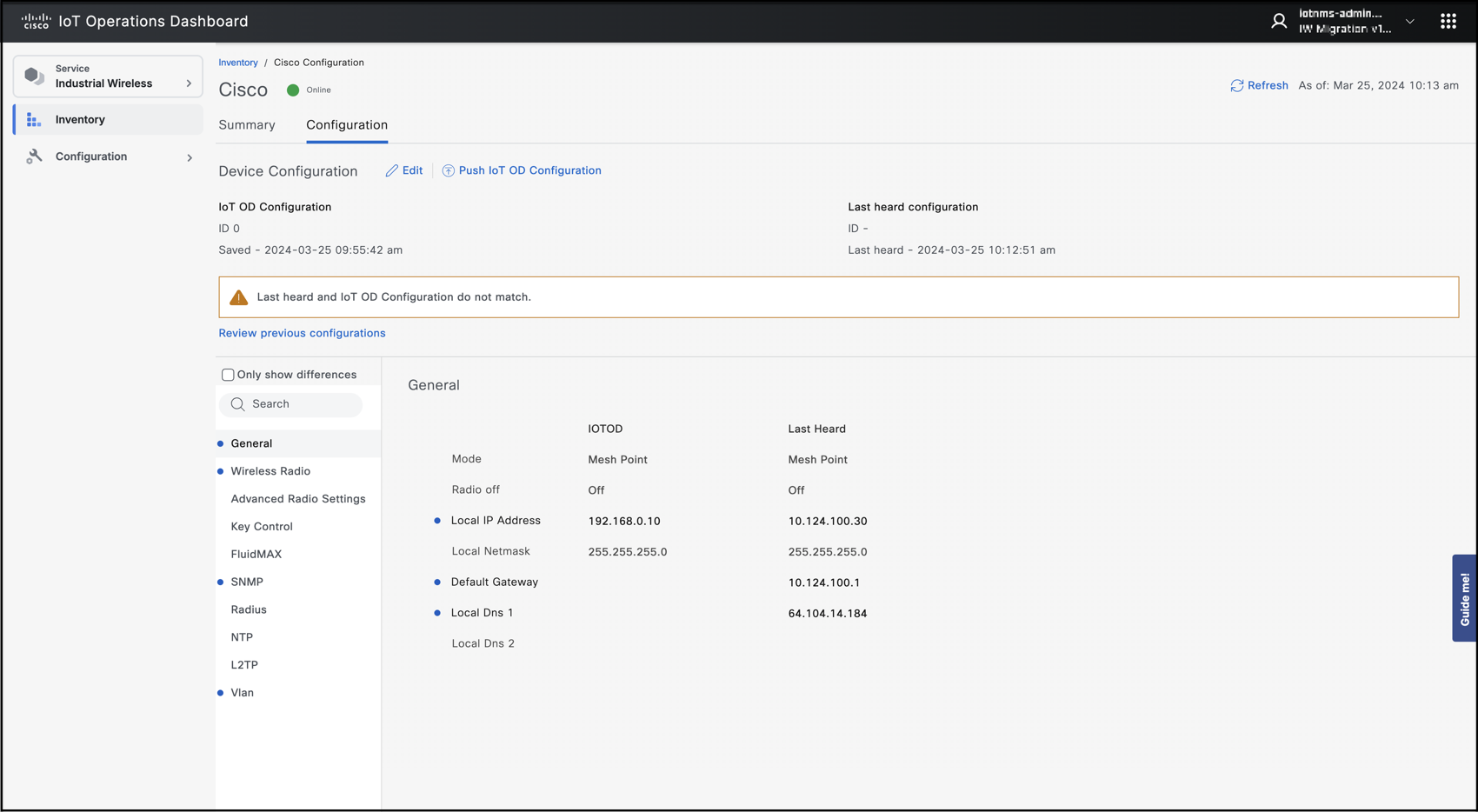 A right pane showing the configuration history appears. Below the configuration version number, details like the version creation date and the
user who created it are also shown.
A right pane showing the configuration history appears. Below the configuration version number, details like the version creation date and the
user who created it are also shown.
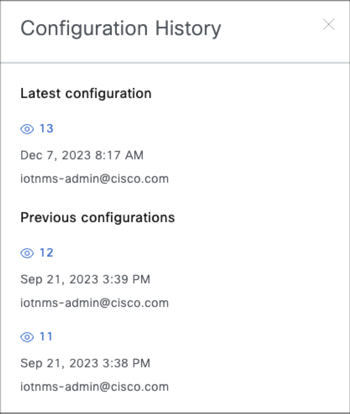
IMPORTANT: If you change any configuration settings at the group level, then the version number of each device along with the group will be incremented.
Note: The pane shows only the latest ten configuration versions and the configuration version number 00 is the default configuration of the device.
- To view configuration settings of any previous version, click on the configuration version number.
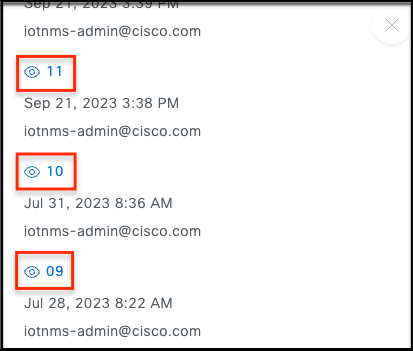
A detailed configuration page appears.
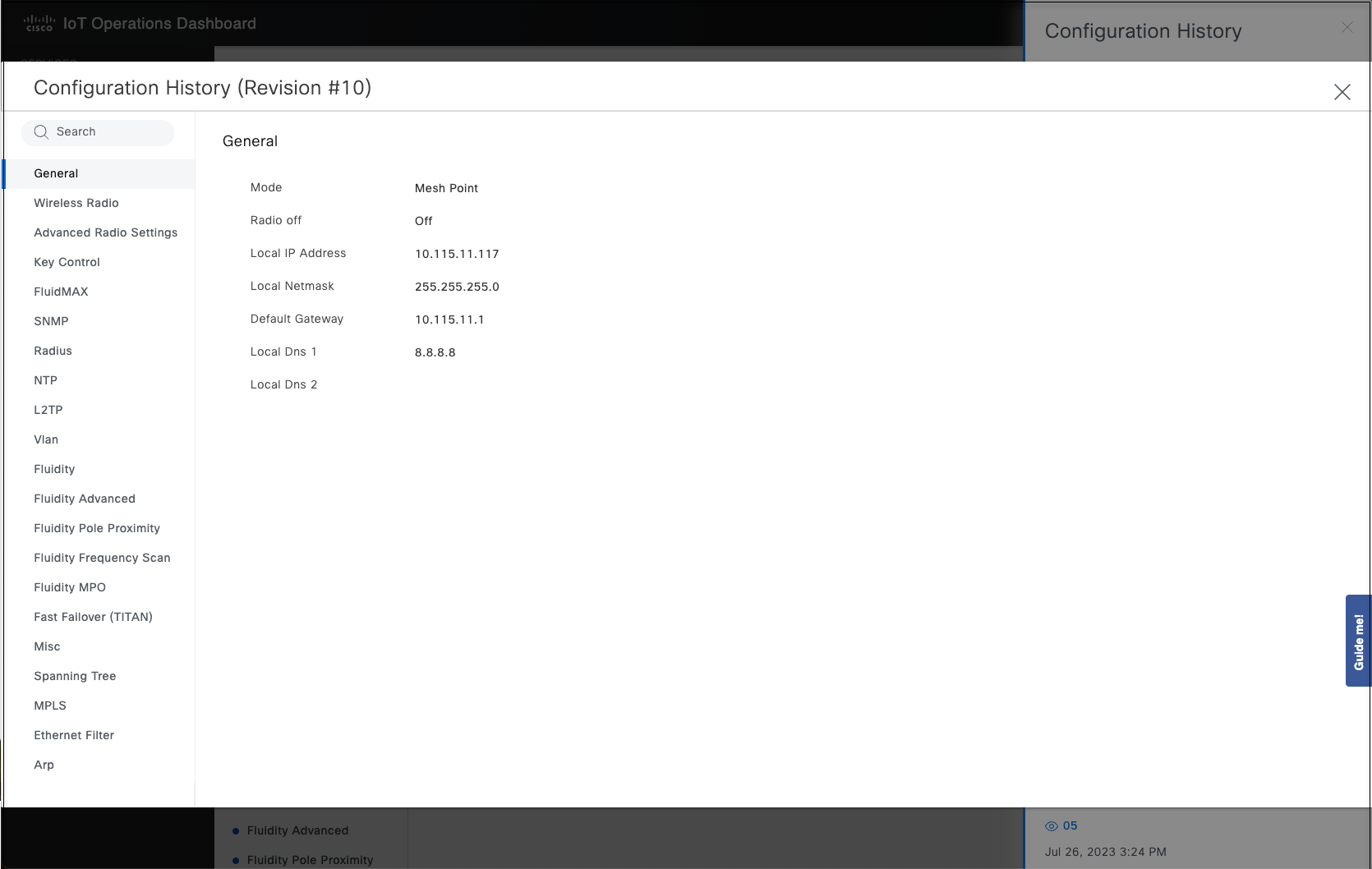
- (Optional) To edit the existing configuration, click Edit and save the changes.
A new version is created and shown in the Configuration History.