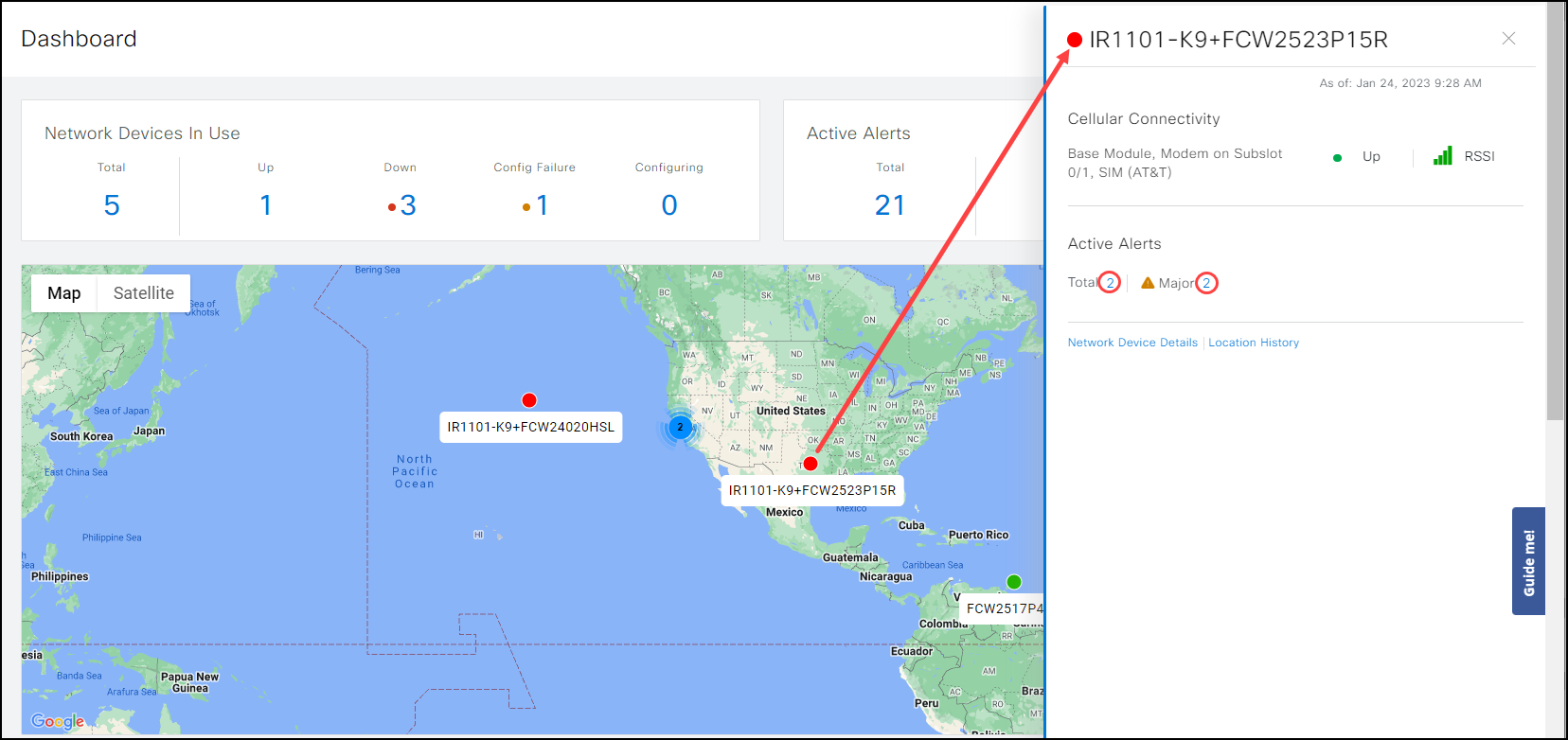View network device information on a map
Alert: Cisco has made the end-of-life (EOL) announcement for the Cisco Edge Device Manager (EDM).
Click Dashboard to view your organization's network devices on a map. The region or area where those devices are located is shown by default. Use the map controls (+/-) to zoom in or out or move the visible map.

Colored icons represent your network devices. A number indicates if multiple devices are represented by a single icon. Click a device to view additional information about the connected devices. Click View Details for more information about the connected client.
Note: See Add connected clients to a group to add the Meraki cameras or other clients to your network devices.
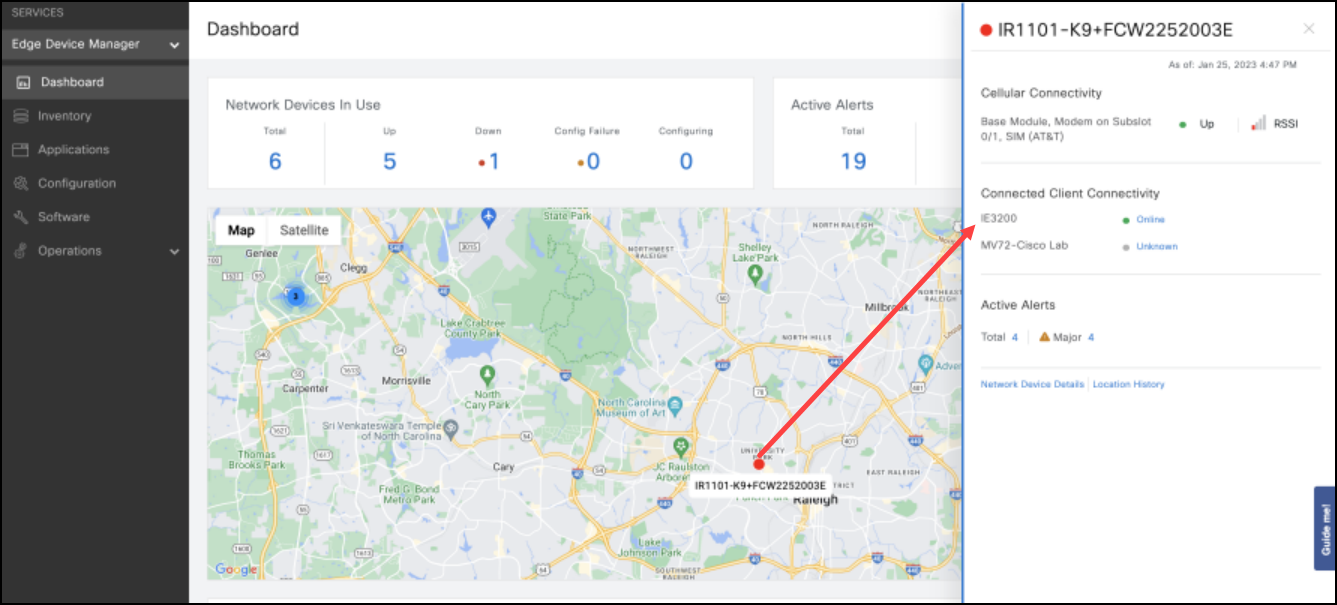
Meraki cameras display additional information, including video from the camera. Click View Details to log into your Meraki dashboard and view additional information including analytics.
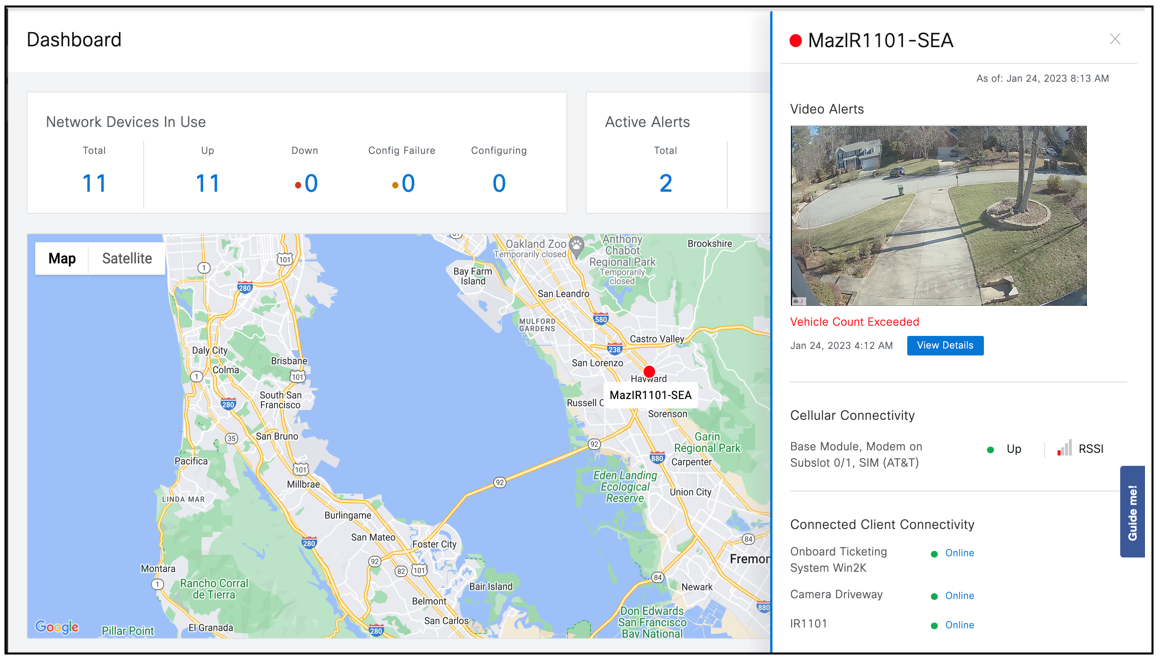
Device icon color definitions
To open the slider associated with a device, click the device icon. The device marker color is a combination of the connection status and any open alerts present for the device displayed in the slider.
- The device marker color is marked as Red if there are any alerts raised for that device.
- If there are no alerts raised for the device, then the device marker color is based on the connection status of the device shown here:
- Connection Status is Up: Green
- Connection Status is Down: Red
- Any other connection status: Orange
View detailed alert information from the Dashboard slider
To view all the open alerts for the selected device, click the link by Total (for example, the 1 to the right of Total shown in the figure below). Clicking this link opens the Alerts page which shows all the alerts associated with the device.
To view open alerts of a specific severity, click the link beside the Severity of the alert. Clicking the count link next to severity opens the Alerts page and displays all open alerts for the selected device and severity.