Introduction to the Jabber Web SDK
With the Jabber Web SDK, we are providing tools to enable you to build Cisco Unified Communications (UC) capabilities into your web applications and portals using Cisco Jabber technology, based on modern industry standards such as JQuery and REST.
By integrating the capabilities offered within the Cisco Jabber Web SDK, you will be able to rapidly and easily build voice, video, IM, presence, voice messaging and conferencing capabilities into any browser-based application (For example: CRM app, internal corporate directory page, social media site, and so on.) to create a powerful unified communications experience for your end users, with all the functionality immediately and seamlessly accessible from within the browser.
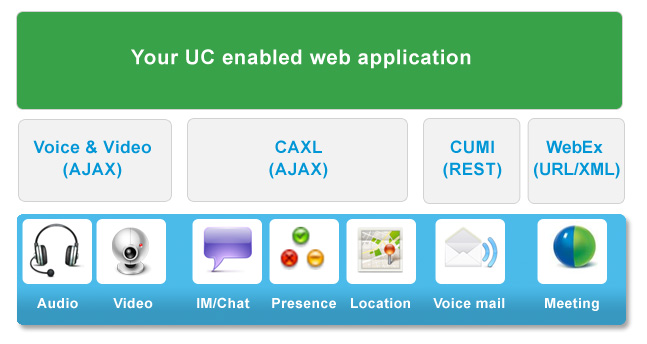
The main aim of this Jabber Web SDK website is to provide developers with access to the components of the Jabber Web SDK, offer help and guidance to integrate, test, and promote their Jabber-enabled browser implementations.
Is there one SDK to download with the Jabber Web SDK
The Jabber Web SDK is the collective name we give to the following sets of JavaScript Libraries and REST interfaces that are used to build voice, video, IM, presence, voice messaging and conferencing capabilities into any browser-based application.
You can choose which libraries or interfaces to download, depending on which collaboration features are to be incorporated into your app:
- Voice and Video (Web phone - AJAX): the Cisco Jabber Voice and Video SDK (a JQuery-based JavaScript library)
- IM and Presence(CAXL - AJAX): the Cisco AJAX XMPP Library (a JQuery-based Java Script library)
- Voice mail(CUMI - REST): Cisco Unity Connection Voicemail APIs (REST and SOAP-based web services)
- Meeting (WebEx -URL/XML): Webex Conferencing APIs (URL and XML-based web services)
This website covers all of the above, with simple, easy-to-use developer APIs and SDKs.
Once you are ready to get started with Jabber Web SDK, visit the Integrated Jabber section and dive into the areas you are interested in.
Why integrate UC functionality within a browser-based app?
Your users no longer have to leave their web application to invoke collaboration functions.
They will be able to communicate through the IM, voice, video, voice messaging and web conferencing through the browser, streamline workflows and save time and money.
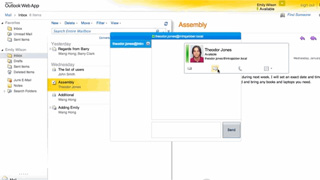
What's more, there is no need or reason to install a desktop client to invoke unified communication capabilities: it's all completely client-less and done through the browser.
This is a major achievement that we are really proud to be able to deliver to you.
Note: For voice and video capabilities, your users need to download a small browser plugin
Specifically, why should an ISV integrate UC capabilities into a browser-based app?
- It gives ISVs access to a large Cisco install base by enabling them to build products and services on top of Cisco collaboration technologies which are already used by millions of Cisco customers.
- It offers an exciting technology enabler to build products and services based on Cisco collaboration technology.
- There are significant co-marketing opportunities for your UC-enabled application with Cisco.
- It provides the building blocks for you to build rapidly and easily Cisco UC enable enterprise web applications for your users – providing voice, video, presence/IM, voicemail, and Webex conferencing.
- It allows consolidation of the desktop and the integration of collaboration deep into existing applications, increasing productivity, and maintaining the context of interactions for end users.
- It lets every browser experience become an interactive collaboration experience.
- It adds incremental value to the organization's Cisco Collaboration deployment based on unique needs.
Start using Jabber Guest

If you need anyone (a "guest") to communicate with you through voice and video at the click of a button from inside your web or native mobile app, then you will be interested in the new Jabber Guest. Find out more
Get engaged with voice and video

Make a voice and video call in just 5 minutes using our hosted sample app. Get Engaged