Introduction to Cisco Modeling Labs
Cisco Modeling Labs (CML) v2.x is a network simulation platform. This site provides product documentation and other information to assist you in installing and using all of the CML product offerings. If you were a user of the 1.x releases, note that CML 2.0 was a ground-up rewrite of the 1.x version of the product. See the Overview of Cisco Modeling Labs 2.x for an overview of some key concepts in the new release.
To get started right away, follow the streamlined instructions in the Getting Started for installing and using the current CML release. For information on the latest changes to CML, see the release notes.
If you are using an older CML release, click the dropdown as shown in the figure below and select the corresponding version of the documentation instead of the Latest version.
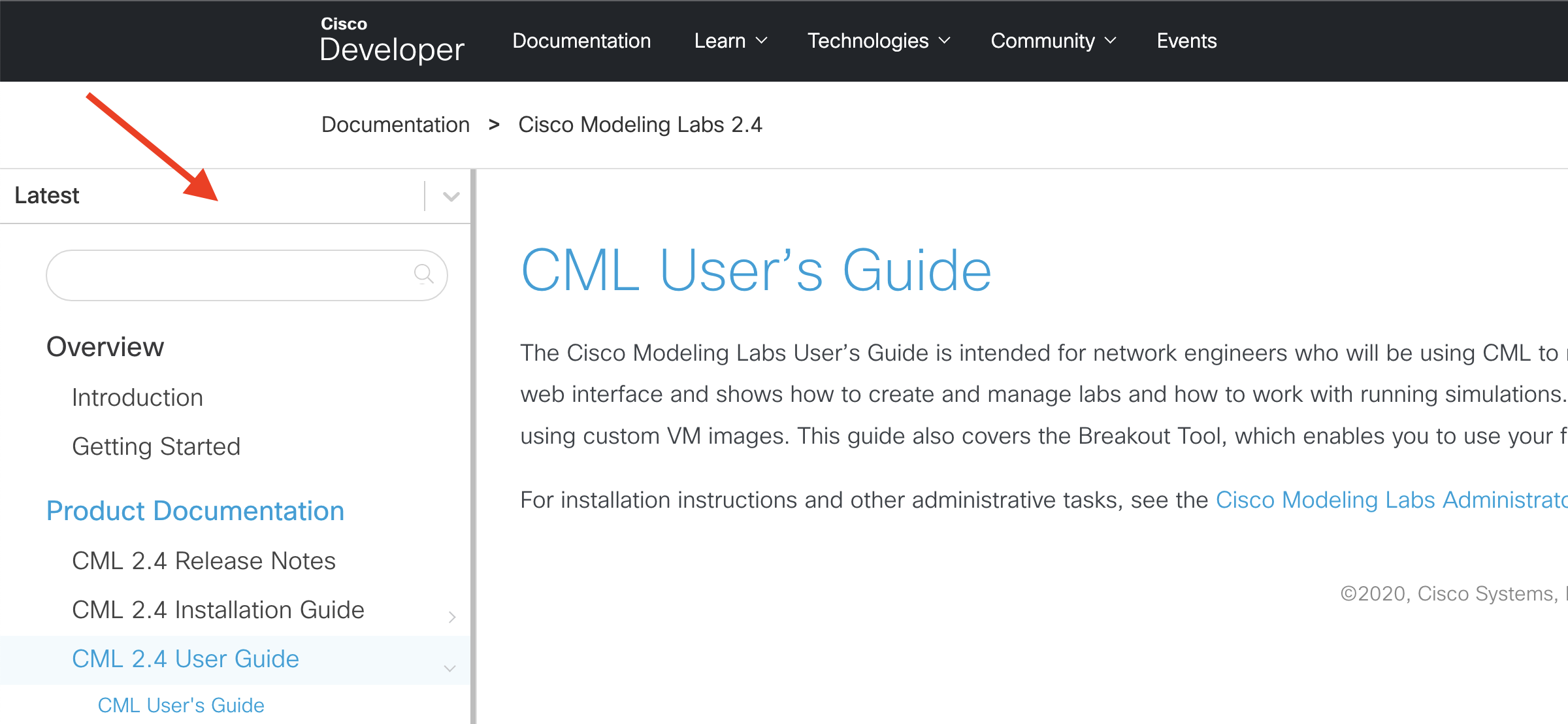
The user guide provides more thorough documentation for the new HTML5 UI. It also covers the Breakout Tool, which lets you use your favorite terminal emulator app to connect to the consoles in your lab simulation on configurable local ports. Step-by-step installation instructions are provided by the installation guide, and other administrative tasks are detailed in the admin guide.
If you need further assistance, first check the CML 2.x FAQ. If that doesn't answer your question, reach out on the support channel for the variant of the product that you're using.