Disabling and Enabling Smart Annotations for a Tag¶
Cisco Modeling Labs automatically adds a smart annotation for each distinct node tag in your lab, but you may have tags in your lab for which you do not want to see a smart annotation. For example, if you are automating tests with CML, you may tag nodes for use in your scripts, but you may not want your automation tags to be rendered as visual smart annotations in the Workbench. You can enable or disable the smart annotation rendering for each tag in your lab individually.
If you simply want to hide all smart annotations temporarily, see Hiding and Showing Smart Annotations instead.
Make sure that you have a lab with smart annotations open in the Workbench.
Procedure
Click the Smart Annotations button on the main Workbench toolbar.
A dialog opens to show all tags in this lab.
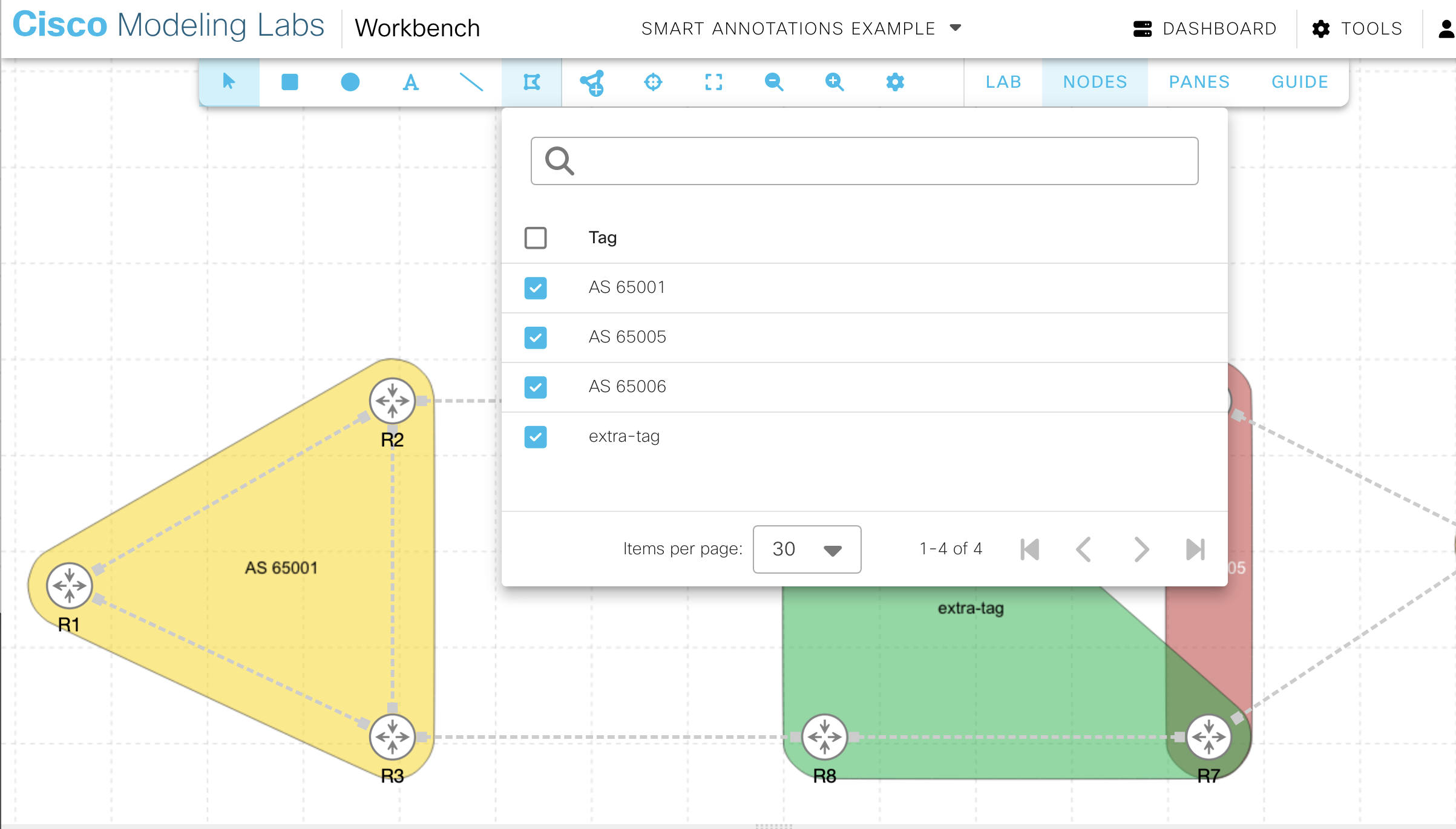
Clicking the Smart Annotations button on the toolbar¶
To disable the rendering of the smart annotation for a tag, simply uncheck the checkbox next to that tag.
The first time you add a particular tag to a node in your lab, the tag is enabled for smart annotations. If you do not want a smart annotation to be rendered for the tag, you must disable it in the Smart Annotations dialog.
The tag is unchecked in the Smart Annotations dialog, and the Workbench no longer renders the smart annotation for that tag.
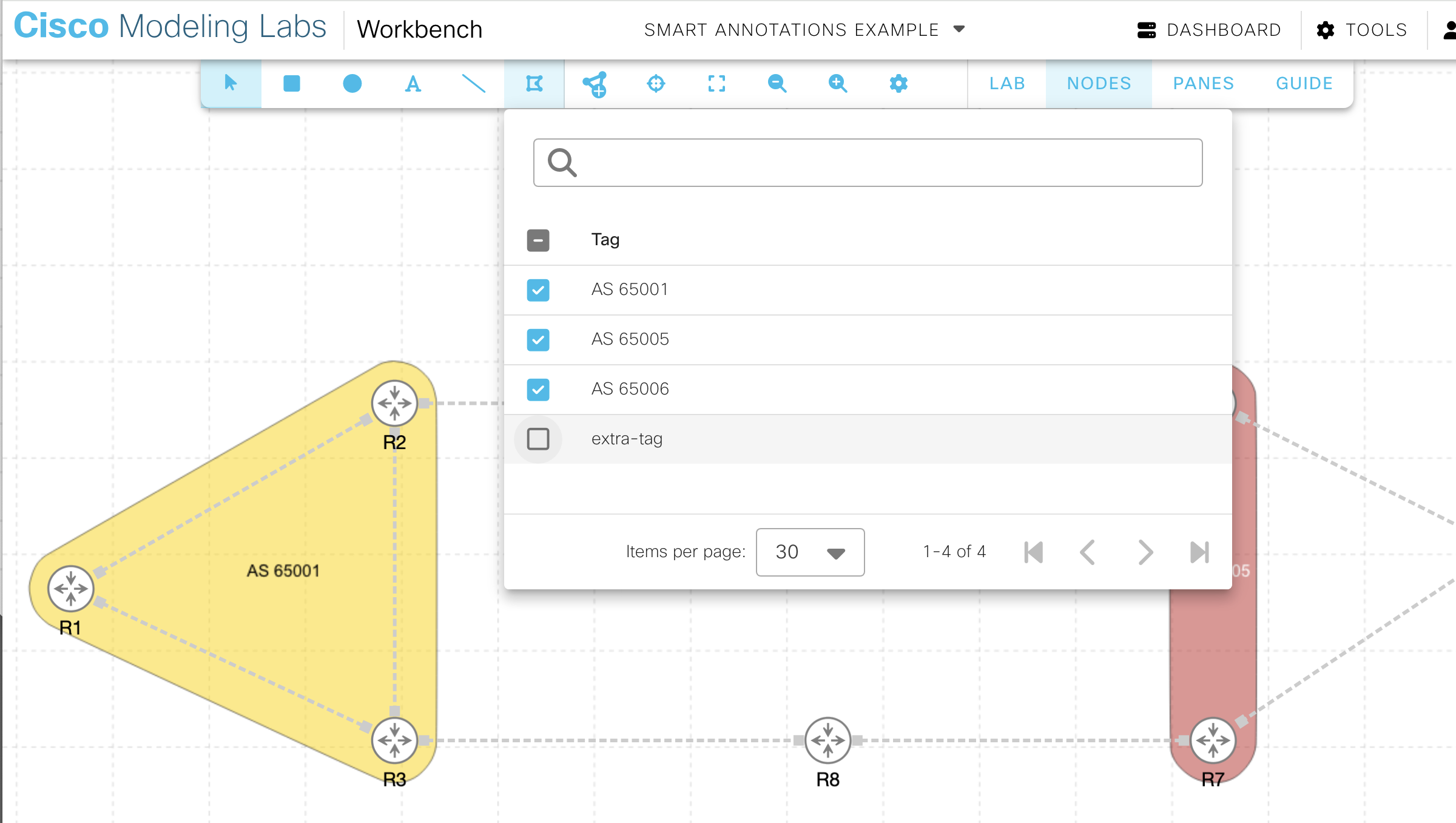
The tag extra-tag is disabled in the smart annotations dialog.¶
To enable the smart annotation rendering for a tag again, simply check the checkbox for that tag in the Smart Annotations dialog again.
The enabled / disabled setting for a tag is stored with the lab and will be preserved in the lab file when you download the lab. Smart annotations will not be shown for tags that you have disabled. When you hide smart annotations in the Workbench’s canvas settings, CML will not show smart annotations in any lab. When you set your canvas settings to show smart annotations, CML renders smart annotations but only for enabled tags in your labs.
Related Information