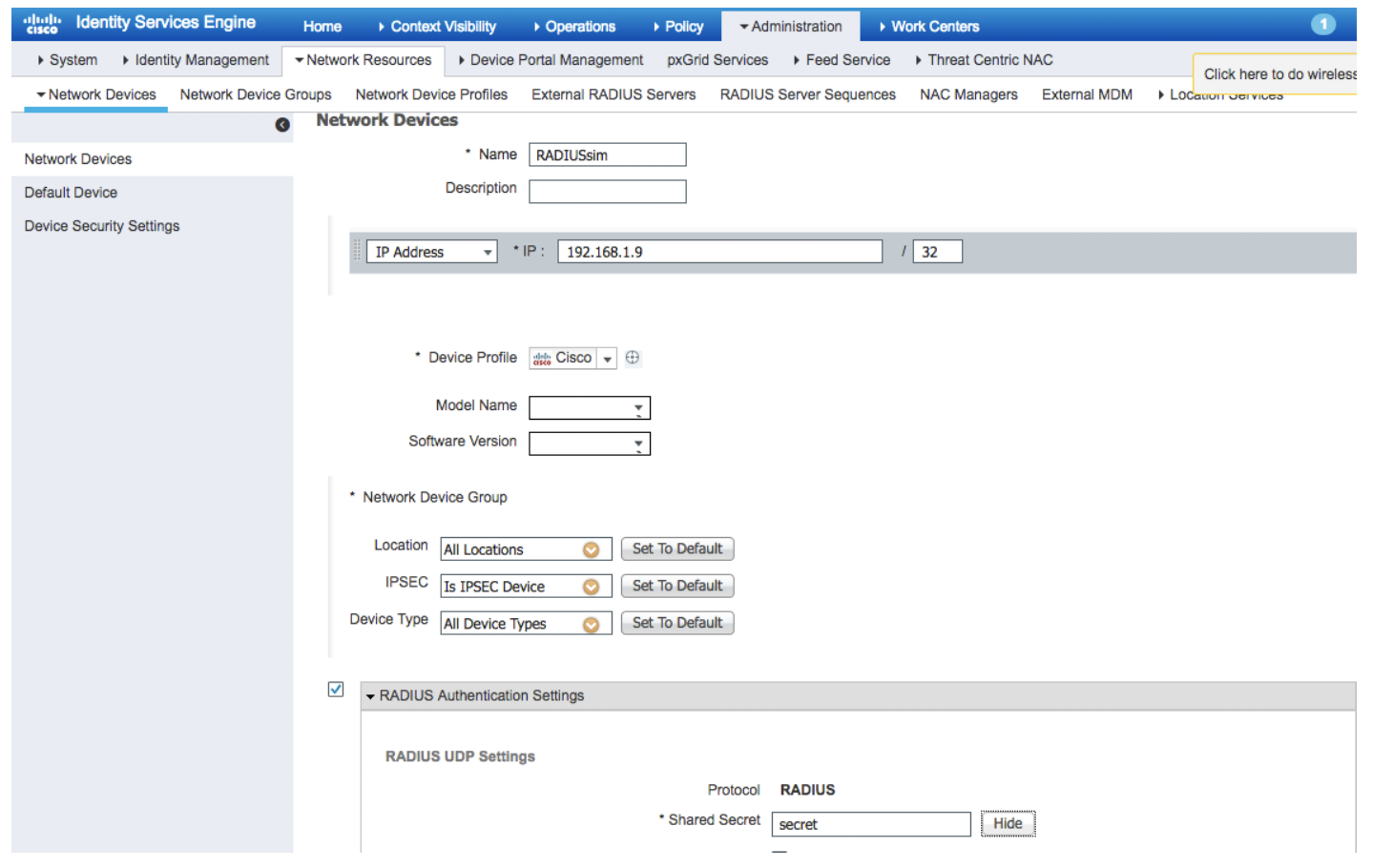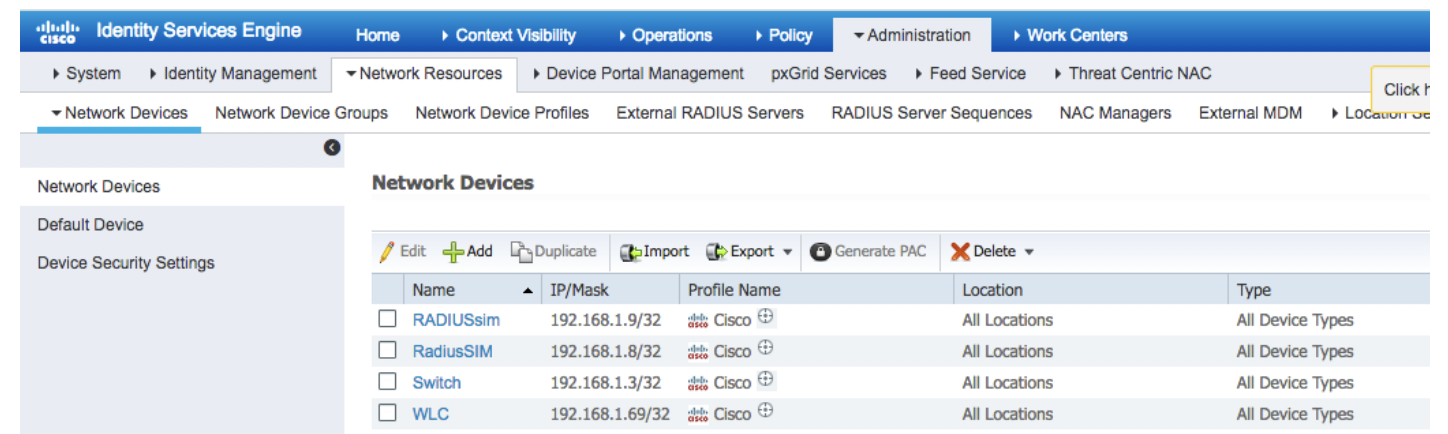Creating ISE Internal Users
Create some internal ISE users for testing, if you have not set up a user in AD.
- Select Administration > Identity Management > Identity > Users > Add > user1
- Enter the password information as "Cisco123"
- Select Employee from User Groups
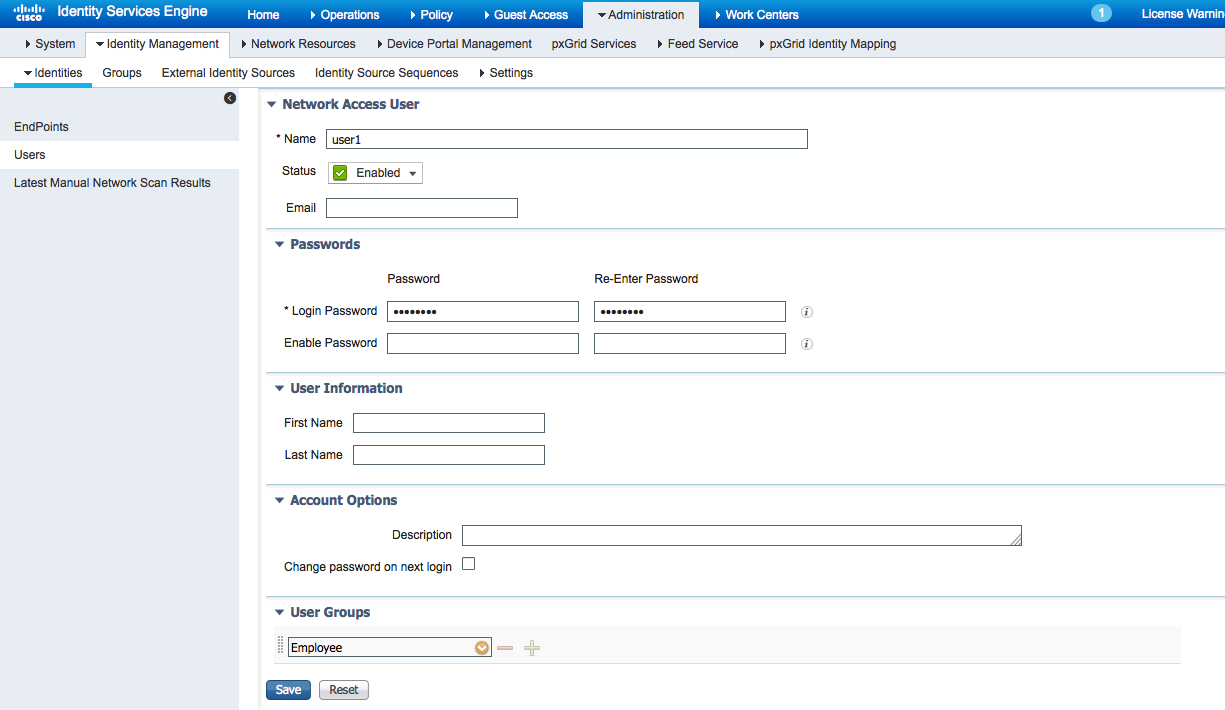
- Select Save
- Repeat for user2, user3
The following is displayed:
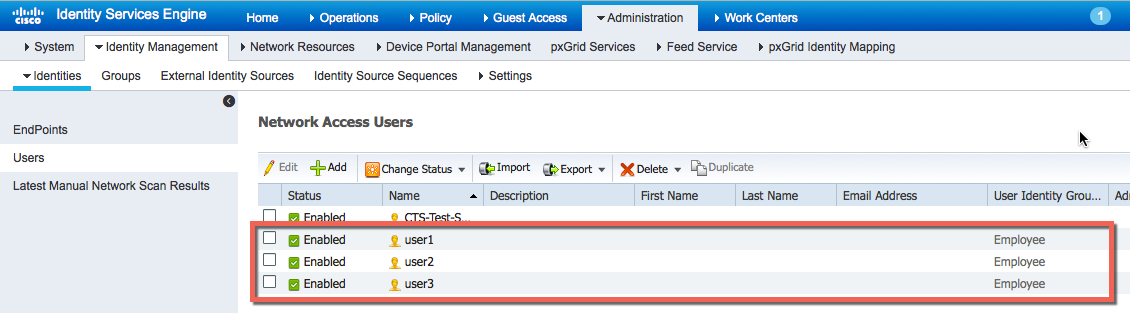
Creating Network Device on ISE
Create a network device on ISE
- Select Administration > Network Resources > Network Devices > Add
- Enter the RadiuSIM and IP address of your pxGrid Client (windows machine running Radius Simulator)
- Enter shared secret as "secret"
- Click Submit