Mac OS Installation
This document shows you how to download and install the Cisco AnyConnect Secure Mobility Client 4.9.x on a Mac Computer.
For more details about the supported operating systems (Windows, Linux, Mac) of the Cisco AnyConnect Secure Mobility Client, refer Cisco AnyConnect Secure Mobility Client Supported Operating Systems and Requirements. You can also check the Release Notes of the relevant versions for the most updated information.
Installing AnyConnect Secure Mobility Client v4.9.x on Mac
Download the AnyConnect Client installer package for Mac here.
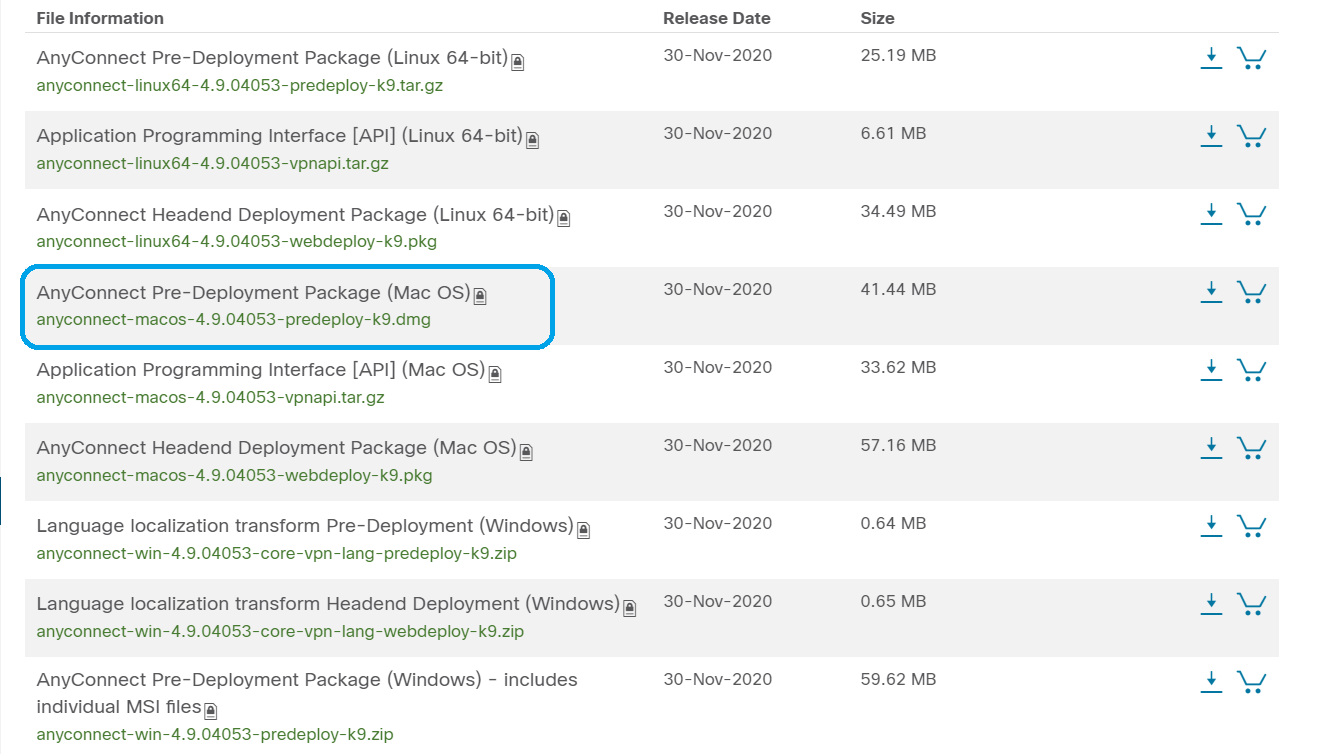
Double-click the installer.

Click Continue.
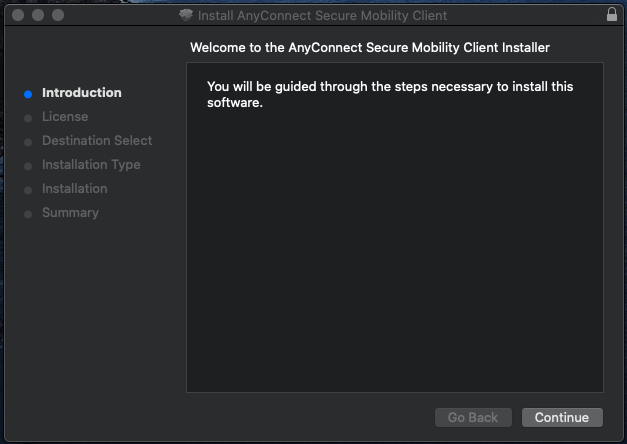
Go over the Supplemental End User License Agreement and then click Continue.
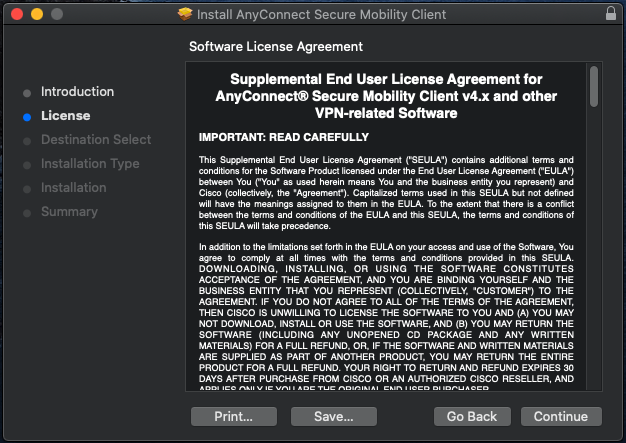
Click Agree.
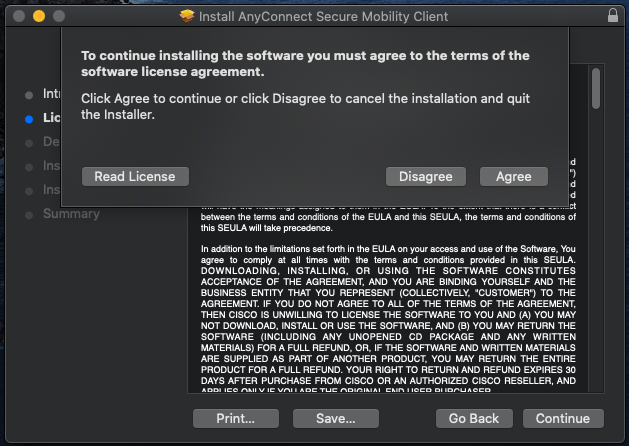
Choose the components to be installed by checking or unchecking the corresponding check boxes. All components are installed by default.
Click Continue.
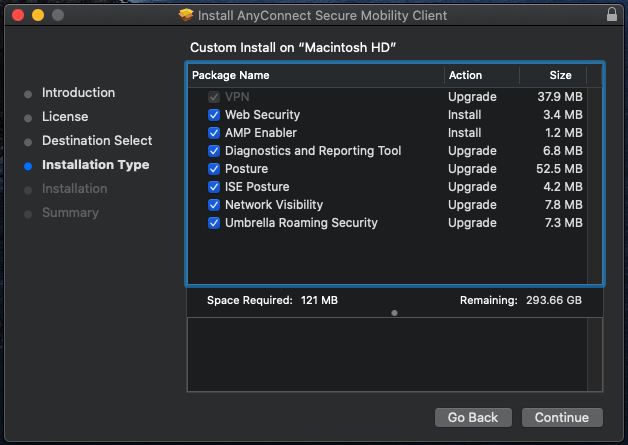
Click Install.
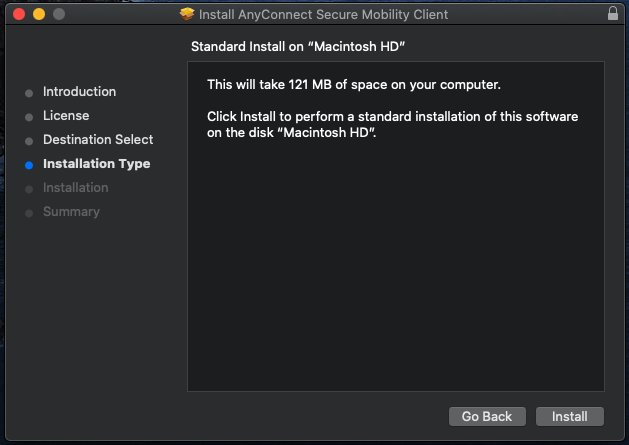
Click Continue.
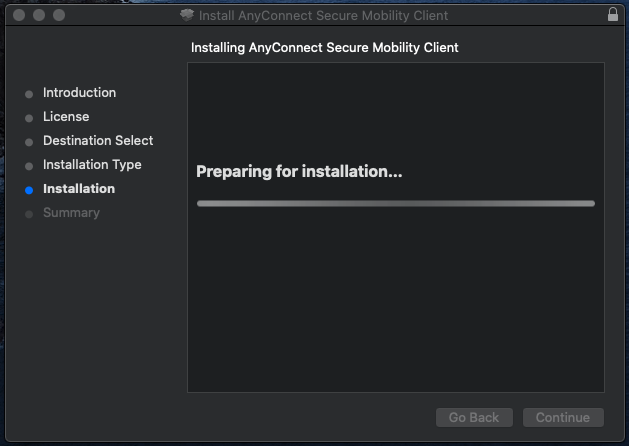
Enter your username and password, and then click Install Software.
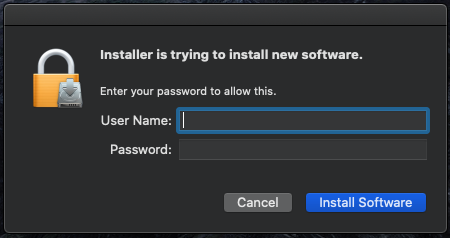
Click Close.
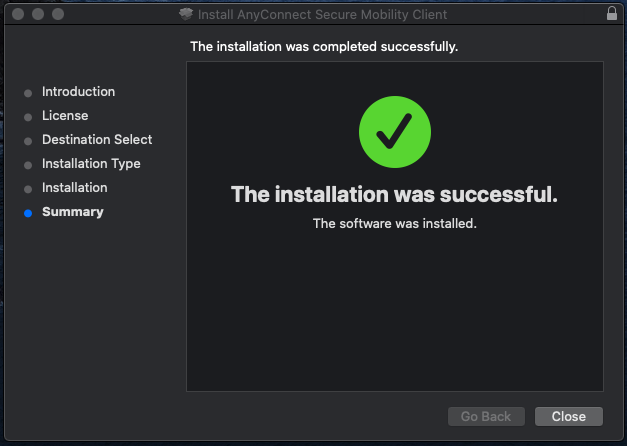
You have now successfully installed the AnyConnect Secure Mobility Client Software on your Mac computer.