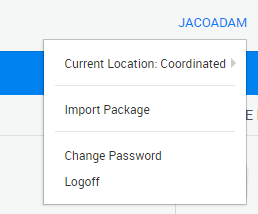FAQs
You probably have a ton of questions about Sandbox! We've attempted to cover as many common questions as possible here. If your question isn't answered here, please post your question in the DevNet Sandbox Community Forum and we'll get back to you!
General
Q: How long can a Sandbox be reserved for?
A: The default is 7 days.
Q: How can users get extended reservations?
A: Ask to request a long term reservation on the Sandbox Community Forum.
Must meet our approval and sandbox availability for a long term reservation to be granted.
The 7-day limit is an arbitrary limit which helps us to prevent users from consuming too many resources and blocking out others. Since our pool of resources is expanding, we can now support more long duration reservations.
Q: How can I set my timezone so reservations start at the right time?
A: Once logged in to the DevNet Sandbox, click your username on the top right. The drop-down list has an option to properly set your local timezone (Current Location).
Q: Can I reserve more than one Sandbox at a time?
A: All users are configured to allow only one reservation at a time.
Q: Can users do IVT (Interoperability Verification Testing) in the Sandbox?
A: No. The IVT program currently isn't supported at this time. Please contact ivt_questions@cisco.com to discuss IVT options.
Q: How much does it cost to use our Sandbox service?
A: Nothing! The DevNet Sandbox is currently free.
Support
Q: Does my reservation come with support?
A: Sandboxes don't come with a standard SLA, however we try our best to help support questions as quickly as possible. The best way to reach us is to post a question in on our forum at https://communities.cisco.com/community/developer/sandbox. Our team monitors this for questions, and we can help get you pointed in the right direction if you have questions about your Sandbox technology, configuration or coding.
Q: How can I get support if my sandbox has problems?
A: We provide support in the Sandbox Community Forum.
Q: Where can I download AnyConnect to access my reservation?
A: The download link for AnyConnect can be found in the email from devnetsandbox@cisco.com titled "Your DevNet Sandbox Lab is Ready."
Access
Q: Is my sandbox private?
A: All Reservation based Sandboxes are private, while Always-On sandboxes are shared, meaning that others may be using the sandbox at the same time.
Q: Can I save the configuration/setup of my sandbox for a later time?
A: At this time, we do not offer save/restoration of sandboxes.
Q: How do I view my reservation?
A: If you make your reservation right away, the browser will take you into your active topology. To view this at a later time, log into the Sandbox, then click on "Lab Management" > "Reservations" to see your current, historic, and future reservations.
Q: I've created my reservation but can't access my servers right away. What is going on?
A: All sandboxes need some setup time in order to prepare the servers, network, VPN and other components. Most reservation sandboxes take between 15 and 45 minutes to setup.
Q: What should I expect during reservation time?
A: The first thing you'll get is an email (to your account associated with DevNet) stating that your sandbox is currently setting up. Your reservation will be in "Setup" phase and you may notice things changing on the topology. Once setup is finished, you'll receive a secondary email instructing you how to connect to the sandbox and other details. The topology in your web browser will now look static and unchaining.
Q: Where can I find my VPN credentials and connection information.
A: You'll find them in two places. Check your email inbox for an email from devnetsandbox@cisco.com titled "Your DevNet Sandbox Lab is Ready" you'll find the VPN information about halfway down.
VPN credentials can also be found by checking the "Output Window." Look for this button in your reservation:
This output button will toggle the output window open and closed. This window looks like a command terminal, and displays information about the sandbox automation, including VPN credentials once they've been generated.