Application Registration
Services APIs have been migrated from MuleSoft to the Mashery platform. Both the existing users on MuleSoft and the new users on Mashery can adhere to the same registration process.
Note: The MuleSoft platform will soon be decommissioned.
To use the Services APIs on Mashery
- The user must have a Cisco account created before logging into the API Console.
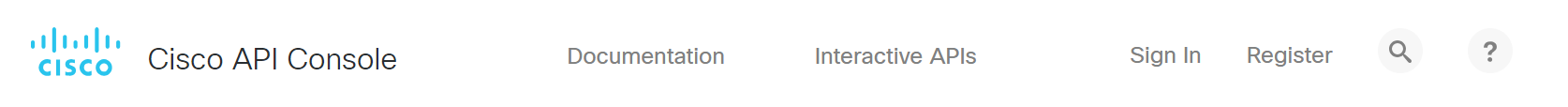
- Click Sign In to log into the Cisco API Console portal using your CCO ID credentials.
- Click My Apps & Keys.

Click Register a New App to register a new application.
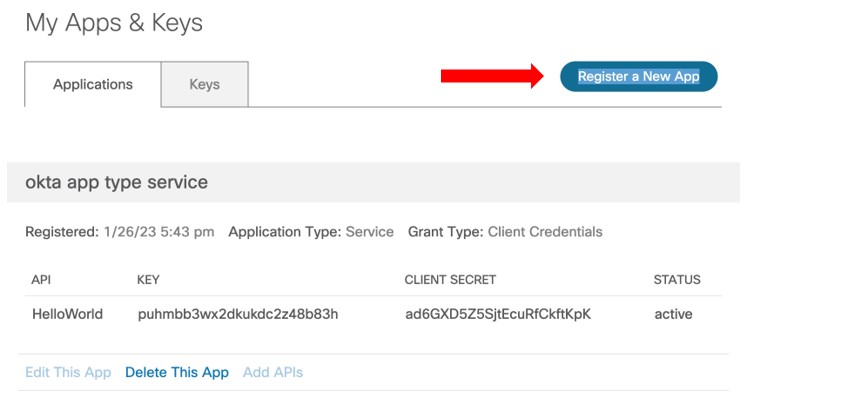
Select the Application type and Grant type using the below table.
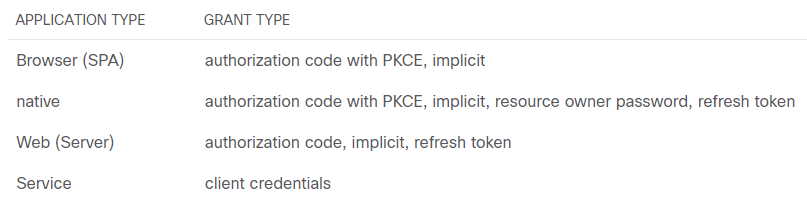
Enter the name of your application. For Services API, select Application type as Service and Grant type as Client Credentials as below.
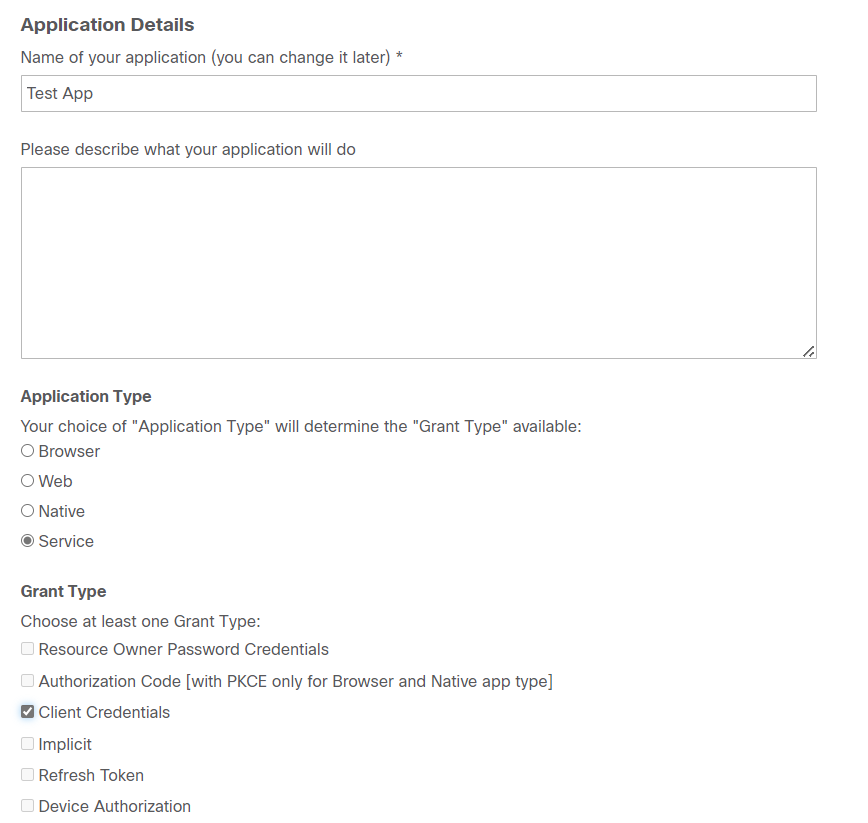
The following Service APIs must be listed under Select APIs to select from. One or more APIs can be selected from the list.
- csapi-alerts-1.0
- csapi-collections-1.0
- csapi-contracts-1.0
- csapi-customer-1.0
- csapi-inventory-1.0
Note: If these APIs are not listed, send an email to the migration team at services-apis-migration@cisco.com. The team will then initiate an internal incident to ensure that your CCO ID is granted access to the APIs.
Select I agree to the terms of service and click Register. You will see a confirmation message "Your application was registered!" on My Apps & Keys page indicating successful registration of the new application. Additionally, you will receive a confirmation of your new application via email.
To make an API call, generate Bearer token by following the steps in Authentication section.
Test your API calls within your code or application using client credentials and newly generated bearer token.
Please note the difference between sample API endpoints for MuleSoft vs Mashery:
- MuleSoft API endpoint
https://apx.cisco.com/cs/api/v1/customer-info/customer-details - Mashery API endpoint
https://apix.cisco.com/cs/api/v1/customer-info/customer-details
For example:
a. API call with client credentials using Postman:
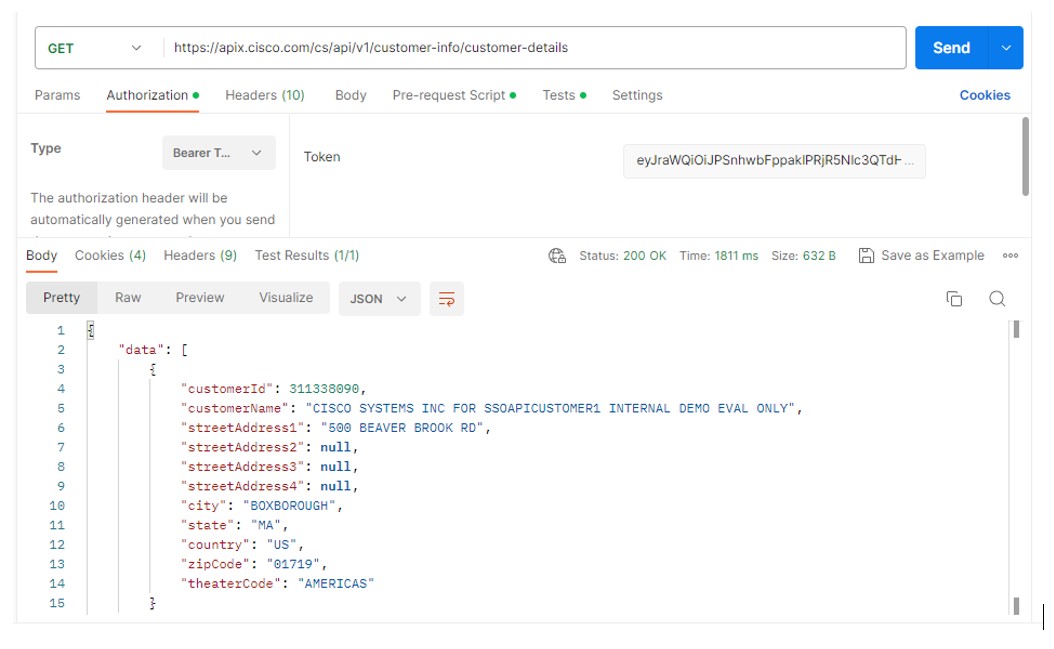
b. Using CURL
- MuleSoft API endpoint
X GET 'https://apix.cisco.com/cs/api/v1/customer-info/customer-details'
-H 'Authorization: Bearer eyJraWQiOiJpclVnckV1eDY1UFJLTWZzTXo0QkxkcjVkTWpvOW5ZUHVQMHBpWG1YdENVIiwiYWxnIjoiUlMyNTYifQ.eyJ2ZXIiOjEsImp0aSI6IkFULkpORTBLT0VqelFwVGlva3VvQTI3SXhBd1NENHNjeC1SS3l2VGxDQURVb3MiLCJpc3MiOiJodHRwczovL2ludC1pZC5jaXNjby5jb20vb2F1dGgyL2RlZmF1bHQiLCJhdWQiOiJhcGk6Ly9kZWZhdWx0IiwiaWF0IjoxNjc2MDU5OTgyLCJleHAiOjE2NzYwNjM1ODIsImNpZCI6InBhaGZla2ZjamhrOHcyaHdwamZmeWRndCIsInNjcCI6WyJjY3ctci1taWNyb3NlcnZpY2VzIl0sImFjY2Vzc19sZXZlbCI6MSwic3ViIjoicGFoZmVrZmNqaGs4dzJod3BqZmZ5ZGd0IiwiZnVsbF9uYW1lIjoibnVsbCBudWxsIiwiYXpwIjoicGFoZmVrZmNqaGs4dzJod3BqZmZ5ZGd0In0.SoDXcwsdsgbe86FPcB-hKAgTuXpqPB1vqQtqojYyZzWYr9hVfRMH2fXZakgMtP2X4zDLVjX3nG0UAPuRHjn 2SAL8Yu84KwRsZqpt176mnHWKGIr14NOB8WV8Qi-Vbh5QfA4nLi19QK2CmjppSQH-xDcDA03ptdnUyLcfvWKg8OglMkhKjyZtRp_SkjsScGjEdWfMBmnvsG8MusTHKIUBjRFnukp5PiZluv-ZUsYu81A53e9J-oTXkm-JHBHDjc25uSwsffW9S9906OPPDeBCnxVodgMskutKLfTDWL3dh4JG91oZdBhDhJkV7rNDXz6R-8l7DdqgMlap21lJpJY-Ye7zAVQ'
- Once you have completed testing, you can use the Services APIs at https://apiconsole.cisco.com/.
If you have any additional questions, you can contact the migration team at services-apis-migration@cisco.com