Custom Dashboard App for Network Admins and Technicians
The Meraki Dashboard API allows you to build your own interface to the network. Developers are able to then tailor the experience to their own requirements. This demo simulates a customer portal with advanced views for administrators.
Please wait for Heroku to launch the demo on the first run.
How To Demo
Simply launch the demo to begin. It uses the Meraki Sandbox network by default, but can be modified to use any Meraki organization and network by changing the API key (select the lock on the top-right). You may enable admin mode to expose additional configuration options and data.
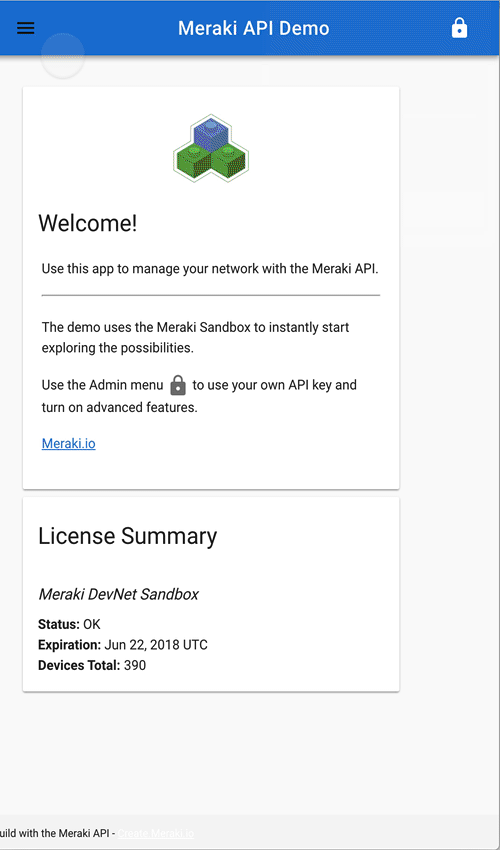
Overview
This demo app is built using a VueJS frontend, NodeJS backend and hosted on a Heroku server. It is a work in progress, and also serves as a testing ground for new API calls.
Structure
It consists of several “components” which allow the user to interact with specific API capabilities.
Each component leverages a custom “meraki-service.js” library, which allows the API calls to be easily used like other methods
Finally, a NodeJS server delivers the HTML page and then will proxy the Meraki API commands.