Voice and Video SDK Overview
With the Voice and Video SDK (part of the Jabber SDK for Web) you can enable the following telephony features directly in the browser:
- Make and receive calls
- Transmit and receive HD video
- Transfer Calls
- Create and manage conferences
- Hold and resume calls
- Mute/unmute
- Use DTMF
- Control your desk phone
- BFCP Screen Share
- Far End Camera Control (FECC)
- Extend and Connect
- Hunt Group
- Call Pickup
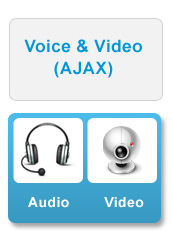
The WebPhone feature provides two operating modes:
- Control of a physical desk phone, including the ability to make calls, end the call, and use mid-call features.
- Softphone features, including desktop media termination and calling features.
- Extend and Connect mode: Enables calling features with any remote destination endpoints using Extend and Connect feature.
About the Voice and Video SDK
The SDK uses a browser add-on that uses the same technology as all our Jabber clients and is supported by the major Windows and Mac OSX browsers.
The SDK provides the following components:
- Web UC reference application that supports simultaneous use of CAXL, VOIP, and Webex working together.
- Reference application (and source code) that demonstrates the use and power of the Web UC SDK.
Architecture Overview
The SDK contains the following components:
- Cisco Web Communicator add-on provides call control and media termination within the browser.
- Available on Windows and Mac operating systems.
- Compatible with Internet Explorer, Firefox, Chrome, and Safari.
- Support for softphone mode (connects SIP with Unified Communications Manager, and uses the computer for audio) and desk phone mode (connects CTI with Unified Communications Manager, and uses a physical phone for audio) and Extend and Connect mode.
- JavaScript API enables Cisco voice and video telephony from a web page.
- An optional server-side node provides advanced features such as authentication and directory integration.
The following diagram shows the high-level architecture of the SDK. This documentation describes the API exposed by the cwic jQuery plugin (cwic.js), which runs in the browser.
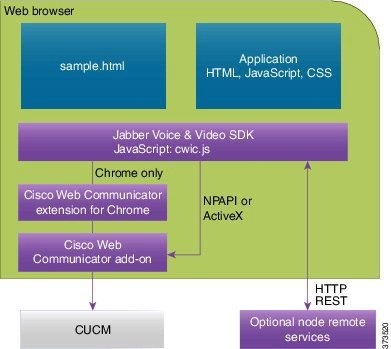
Supported Platforms
- Windows 7
- Windows 8.1
- Windows 10
Note: 32 and 64-bit operating systems are supported.
- Mac OS X 10.10 (Yosemite)
- Mac OS X 10.11 (El Capitan)
- Mac OS X 10.12 (Sierra)
Unsupported Platforms
- Windows RT
- Windows XP/Vista 32/64-bit
Supported Browsers
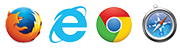
- Internet Explorer 11
- Firefox Final release channel 50
- Chrome Stable release channel 55
- Safari 9
- Safari 10
Windows UI modes:
Internet Explorer (IE) must run in Windows 8 desktop mode when using Jabber SDK. IE in the new Windows UI will not run the required ActiveX controls.
Use the requiresActiveX "META" tag to prompt users to reload IE in the traditional desktop mode if they are using the new IE in the new Windows UI.
Supported Codec and Cisco Unified Communications Manager versions
- G.711 a-law
- G.711 u-law
- G.722
- G.722.1 24k
- G.722.1 32k
- G.729A
- CUCM 9.0 and later
Supported Processors
Microsoft Windows-based computers using the CWIC add-on must have a processor that supports the SSE3 instruction set. Most processors in use since 2004 support this instruction set. The add-on cannot be installed on a computer with an unsupported processor.
Mac computers may have any processor supported by the OS.
Minimum CPU speed and type
- Mobile AMD Sempron Processor 3600+ at 2 GHz
- Intel Core 2 CPU T7400 at 2.16 GHz