Use Cases for the Jabber SDK for Web
The possibilities for embedding Cisco Unified Communications capabilities within a web application are far-reaching. Depending on your requirement, you can use one or all of the Jabber SDK for Web interfaces and libraries.
Feed your imagination by taking a look at the following use cases. We have divided them into Productized Integrations and Proof-of-Concepts.
Productized Integrations
PSTech's integration of IM and Presence through Microsoft's Outlook Web Application (OWA)
This integration allows users to use Cisco Jabber Instant Messaging and Presence services directly from the OWA interface in a seamless and secure way. Once the integration is installed on the OWA server (IIS), no plug-in download or installation is required on the client side.
Watch the user experience within Microsoft's OWA.
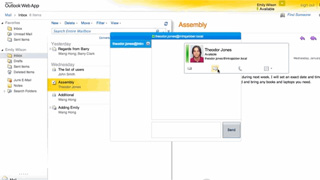
Users can log in to Cisco Unified Presence (CUP) services separately from OWA login or it can be set up to log in automatically through OWA credentials.
A presence icon next to each email participant indicates user availability status. It also integrates to OWA LDAP search results, which enables you to check availability and establish IM with a user even if they are not in your contact list.
A flexible and user-friendly IM window can facilitate multiple simultaneous chat sessions and a "Group Chat" feature will be supported soon.
This integration supports all the main Web browsers (IE, Chrome, Firefox, and Safari) on both Windows and Mac operating systems.
This integration could be especially useful in the following situations:
- For mobile workers or employees who are away from their regular computers.
- For companies and organizations who have no Outlook desktop clients deployed.
- For Mac OS X users who generally lack the support of plug-ins in desktop email clients (Jabber Outlook plug-in is not available on Mac OS X).
Version 1.0 is targeted for release in May 2013 with plans to add voice/video call support and Webex meetings integration in subsequent versions.
For more information, please contact marketing@pstech.rs or visit www.pstech.rs.
Esna Google Apps Integration Solution – Cloudlink for Cisco
Esna Cloudlink seamlessly integrates Cisco Collaboration solutions with cloud-based productivity applications such as Google™ Apps. Cloudlink uses the Jabber web toolkit to offer rich integration of enterprise IPT and Webex into Gmail and Google Apps, elegantly enabling Cisco customers to bring together disparate IPT vendor components and Webex into Gmail for a seamless user experience. With Cloudlink, users can schedule Webex meetings, check other's availability, make phone calls, and manage voicemail and fax right from their inbox.
See how Esna Cloudlink seamlessly integrates Cisco Collaboration solutions with Google™ Apps.

Unified Messaging: Voice messages in Unity Connection are transcribed, converted to an MP3 and delivered to your email inbox. You can access and manage your messages on a desktop or mobile device. Cloudlink's bi-directional synchronization turns off the message waiting indicator (MWI) on the desk phone.
Rich Presence: Cloudlink integrates with Cisco Unified Communications Manager and calendar to publish status and availability. With Cloudlink you can see if your peers are on or off the phone, as well as if they are free or busy.
Click-to-Dial: Cloudlink recognizes phone numbers and extensions and allows you to "click" on any number and place calls right from any web application or website. Calls can be sent to any phone or mobile device.
Webex Integration: Easily book Webex meetings right from Google Apps. With Cloudlink you can schedule and start Webex meetings from Google Calendar, Google Contact Card, Google People Widget, Google Hangout, and Chrome browser.
Security: Secure and private message controls are supported in Gmail.
Esna Cloudlink uses overlays wherever possible keeping the user in the application rather than just having a sidebar widget or desktop application for a richer user experience.
The solution offers rich contextual content overlays into Gmail by dipping into the content (documents, messages) for click-to-dial and enhanced services. For example, providing voicemail into Gmail, they have used overlay buttons for outdial, reply, and forward.
Esna leveraged the Unity Connection Voice Mail API and User Provisioning API to make integrating a Connection server to their product's server, Cloudlink, fully automated. The Cloudlink server pulls all relevant user data and makes any needed changes to the subscriber settings through the CUPI API.
SAP Streamworks
Here is an example of how we have combined the APIs available from SAP StreamWorks which is an open social-based container with the Jabber web toolkit APIs, to integrate real-time communications within the StreamWorks project management tool.
See how we have incorporated Jabber into a SAP StreamWorks project.
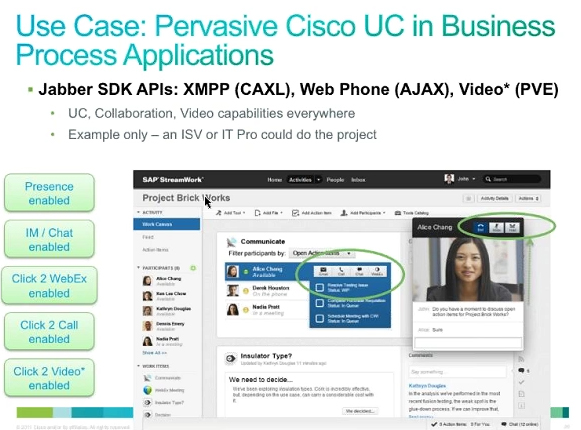
The user can look at a project and filter information by open action items and their owner. With functionality enabled by the Jabber web toolkit, they can now also search for an available action owner by their presence status, and can initiate click-to-communicate capabilities: All-in-all, they can find the action item owners, see if any are available, initiate a discussion with one or more of them, hold a video call and resolve the issue, all from the web browser.
Integrated Jabber
See how it all fits together. Take a look