[
{
"title":"Networking",
"url":"/site/networking/"
},
{
"title":"SONiC"
}
]
Docs
/docs/sonic
Python Notebooks
https://developer.cisco.com/learning/labs/sonic-notebooks/getting-started-with-notebooks-for-sonic-on-the-cisco-8000-emulator
Documentation for SONiC on Cisco 8000
Read about this powerful combination of scale and open source.
Use your software stack seamlessly across Cisco 8000 routers.
Program network solutions to meet rapidly scaling cloud data center requirements.
https://pubhub.devnetcloud.com/media/aci/site/images/banner-background.png
Read the docs
/docs/sonic
_blank
button
btn-lg-wide btn-outline-white
Experiment with SONiC on Cisco 8000 Routers
Interact with Cisco 8000 Emulator and deploy SONiC usecases on a 3 Stage Clos Network, at real-time.
 SONiC use-case-based Documentation via Learning Labs
Learn and experience SONiC use-case-based Documentation via Interactive Learning Labs.
Explore these use cases at real-time to deploy a 3-stage Clos topology.
SONiC use-case-based Documentation via Learning Labs
Learn and experience SONiC use-case-based Documentation via Interactive Learning Labs.
Explore these use cases at real-time to deploy a 3-stage Clos topology.
Setup a 3-Stage Clos Network
Configure a 3 Stage Clos Network with Static VXLAN
Configure a 3 Stage Clos Network with Port Channels
Start Learning
 SONiC use-case-based Documentation via DevNet Sandbox
Explore a 3-stage Clos topology and deploy a reliable network that is optimised for latency.
SONiC use-case-based Documentation via DevNet Sandbox
Explore a 3-stage Clos topology and deploy a reliable network that is optimised for latency.
Interact with SONiC on the Cisco 8000 router and as you hit the Play button in the Jupyter Notebook, configurations are applied on emulated Cisco 8000 routers in the DevNet Sandbox.
You'll see real-time responses from the Emulator.
What's more, you can add your own usecases and experiment with the setup.
Try out SONiC in the Sandbox
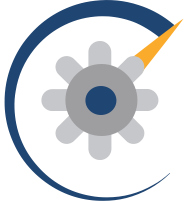 Release Notes
SONiC offers a full-suite of network functionality, like BGP, LLDP, and SNMP to name a few.
Explore what's new in the release and learn about the supported hardware and software.
Release Notes
SONiC offers a full-suite of network functionality, like BGP, LLDP, and SNMP to name a few.
Explore what's new in the release and learn about the supported hardware and software.
 Software Downloads
Download and manage new software, get updates or patches, or upgrade your current software to the latest release.
Software Downloads
Download and manage new software, get updates or patches, or upgrade your current software to the latest release.
 Learn how to install Cisco 8000 routers
SONiC is installed on fixed and modular chassis to address a broad range of network ecosystems.
Supported Cisco 8000 variants are:
Learn how to install Cisco 8000 routers
SONiC is installed on fixed and modular chassis to address a broad range of network ecosystems.
Supported Cisco 8000 variants are:
Fixed-chassis: 8101-32FH-O, 8101-32H-O, 8102-64H-O, and 8201-32FH-O.
Distributed chassis: 88-LC0-36FH-M-O, 88-LC0-36FH-O, 8800-RP-O, 8800-LC-48H-O, 88-LC0-36FH-O, 8808-FC0, 8808-FC.
Hardware Installation Guide
SONiC, Meet Cisco 8000
Software for Open Networking in the Cloud (SONiC) is a Linux-based open-source network operating system that runs on switches from multiple vendors and ASICs.
Cisco now supports SONiC on fixed and modular Cisco 8000 Series routers.
 Why SONiC on Cisco 8000?
Why SONiC on Cisco 8000?
SONiC on Cisco 8000 provides a more robust, open ecosystem for your network.
SONiC is built on Switch Abstraction Interface that helps in accelerating hardware innovation.
Learn more about Cisco 8000 Series Routers
Questions? We are here to help.
Bring your questions to the SONiC Community forum! Engage, collaborate and share with your fellow engineers in the community forum.
/images/background.jpg
Join the Discussion
https://community.cisco.com/t5/controllers/bd-p/disc-dev-controllers
button
btn-lg-wide btn-outline-white









