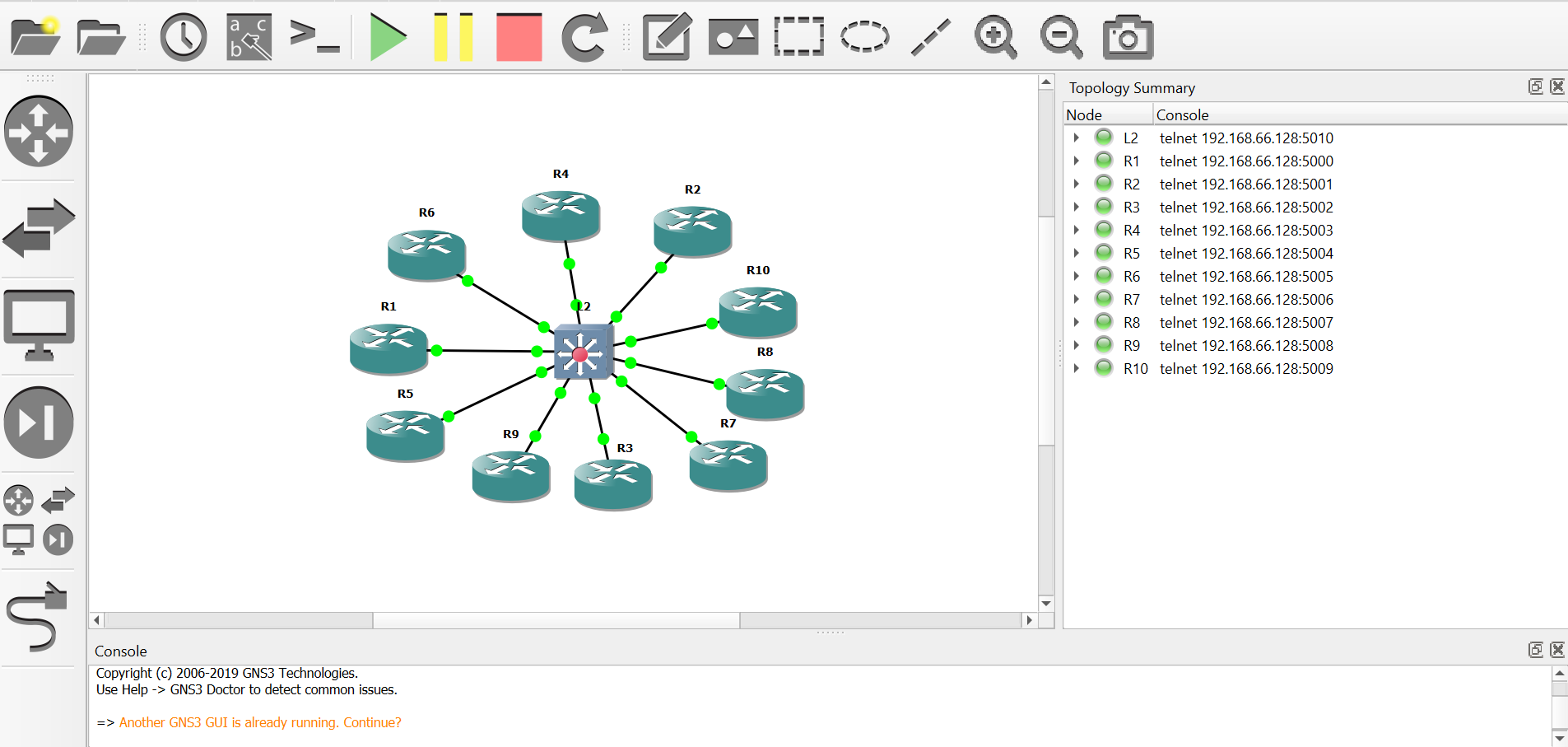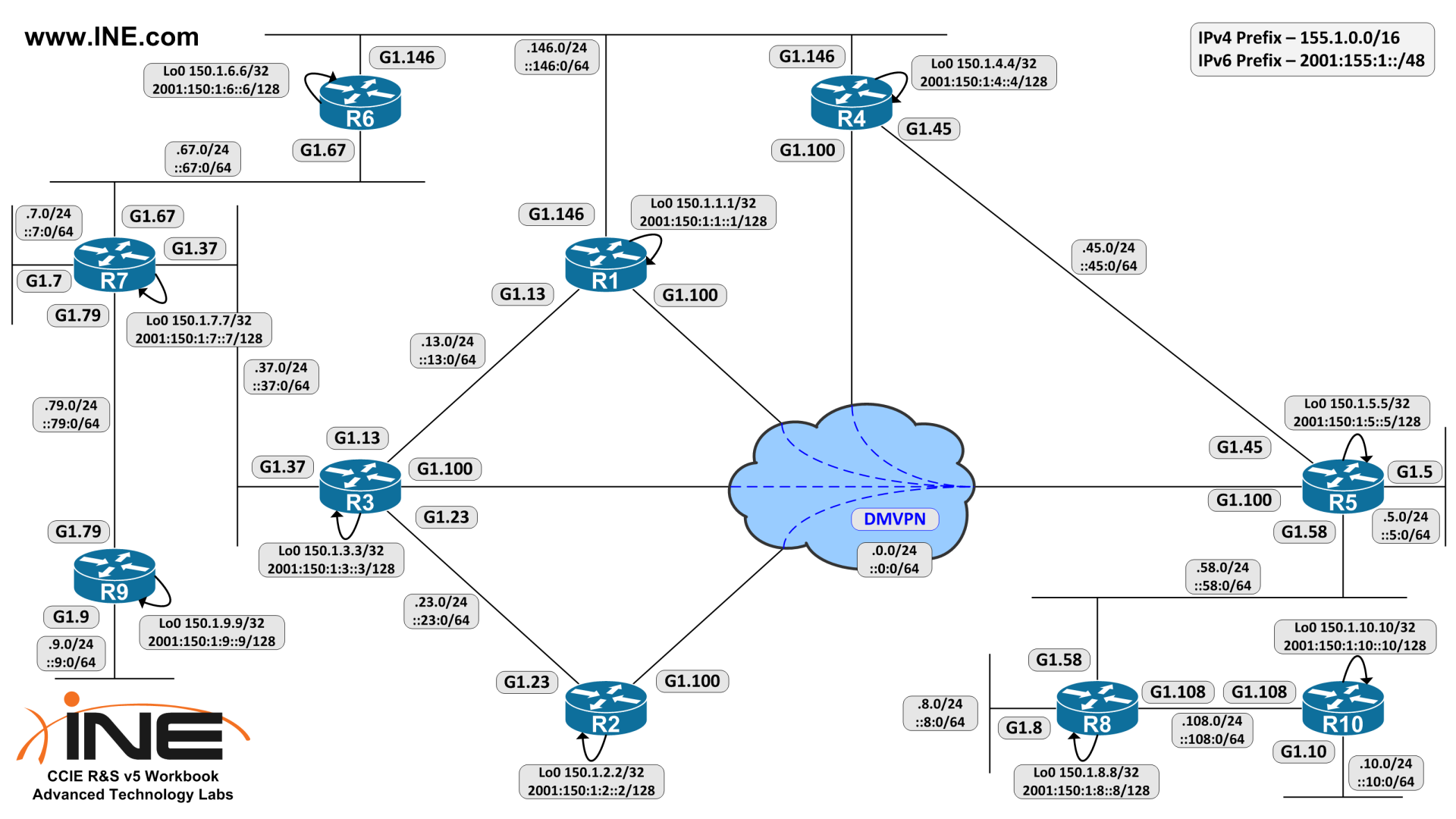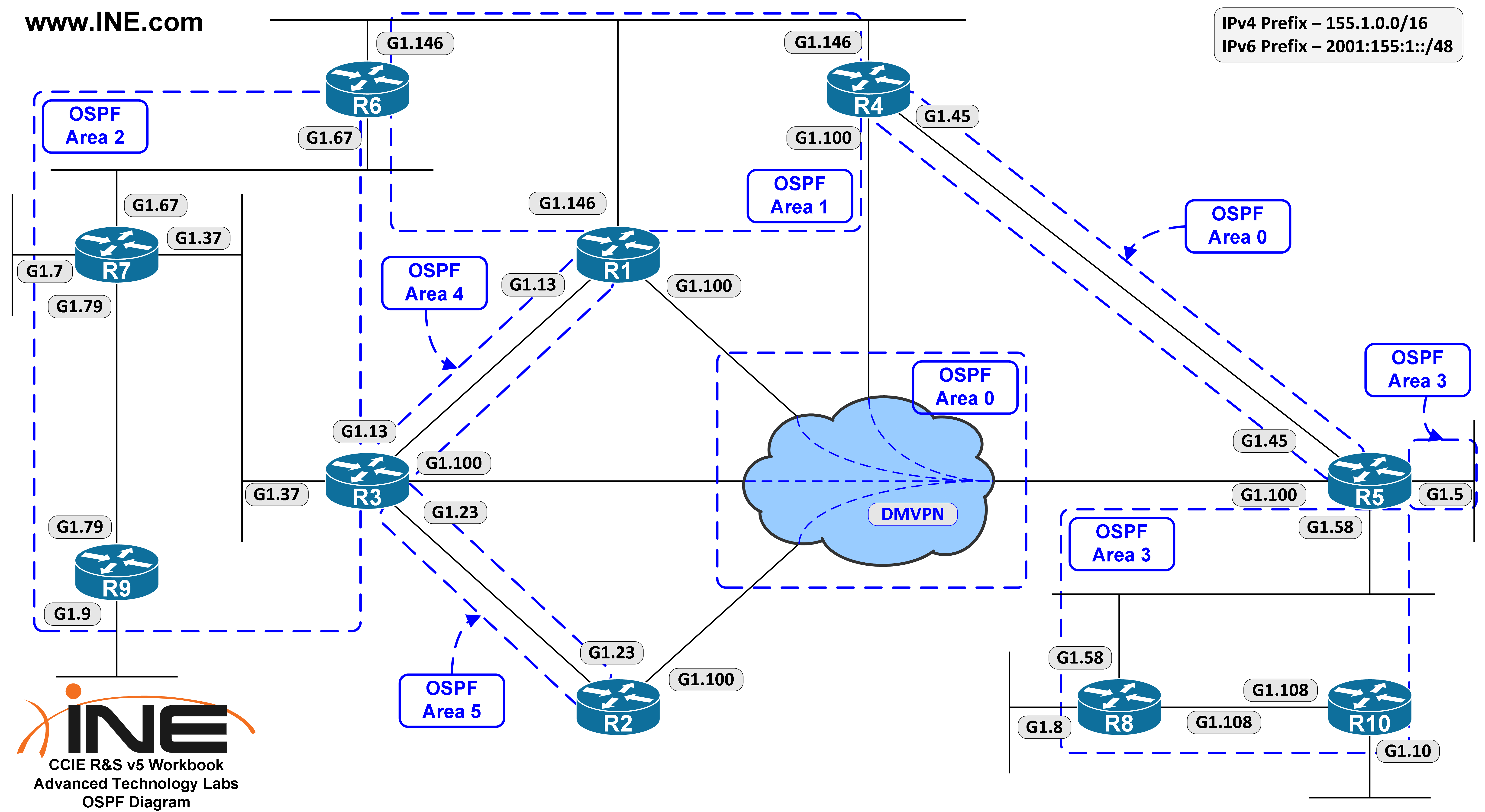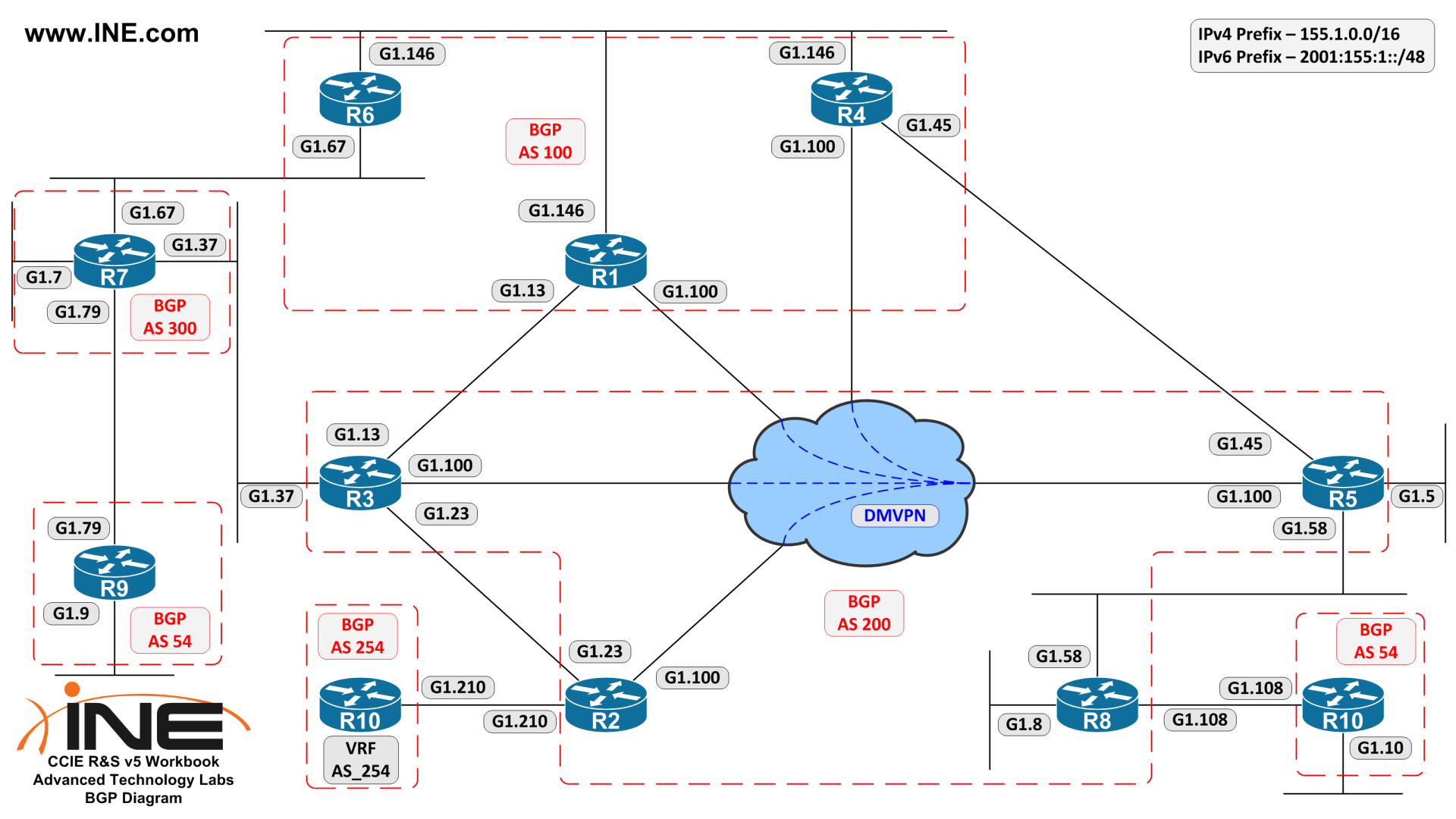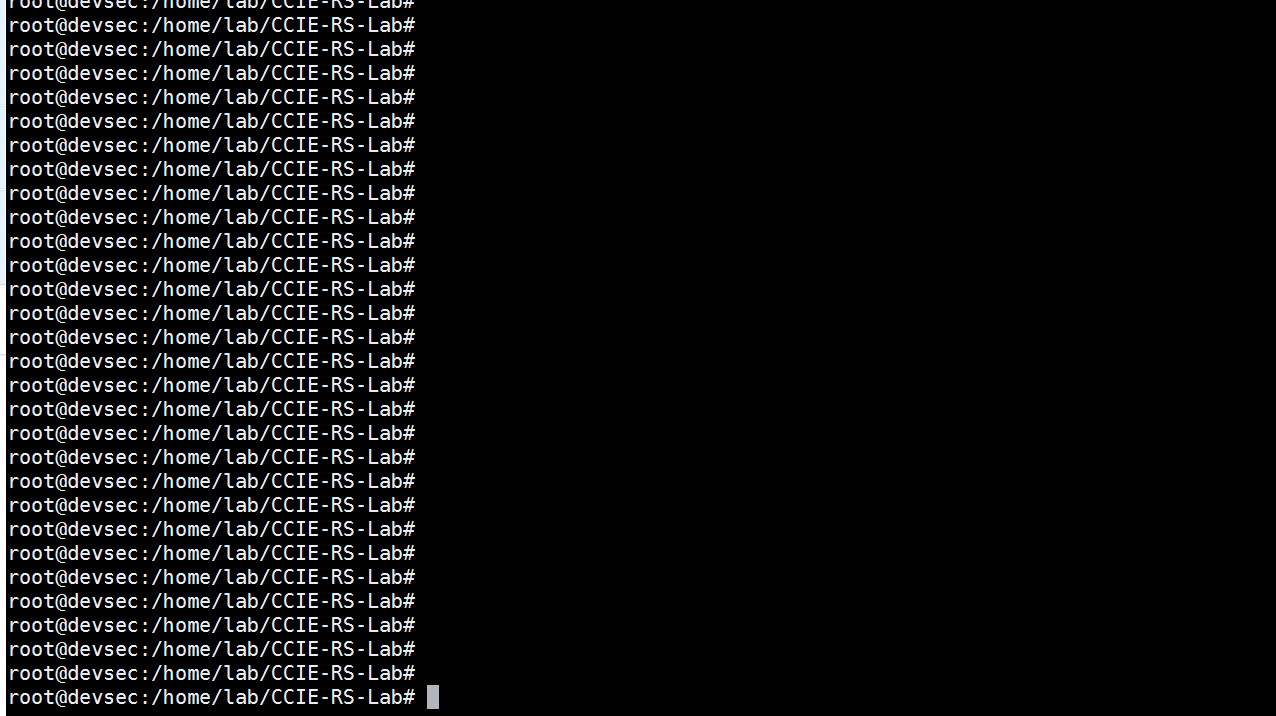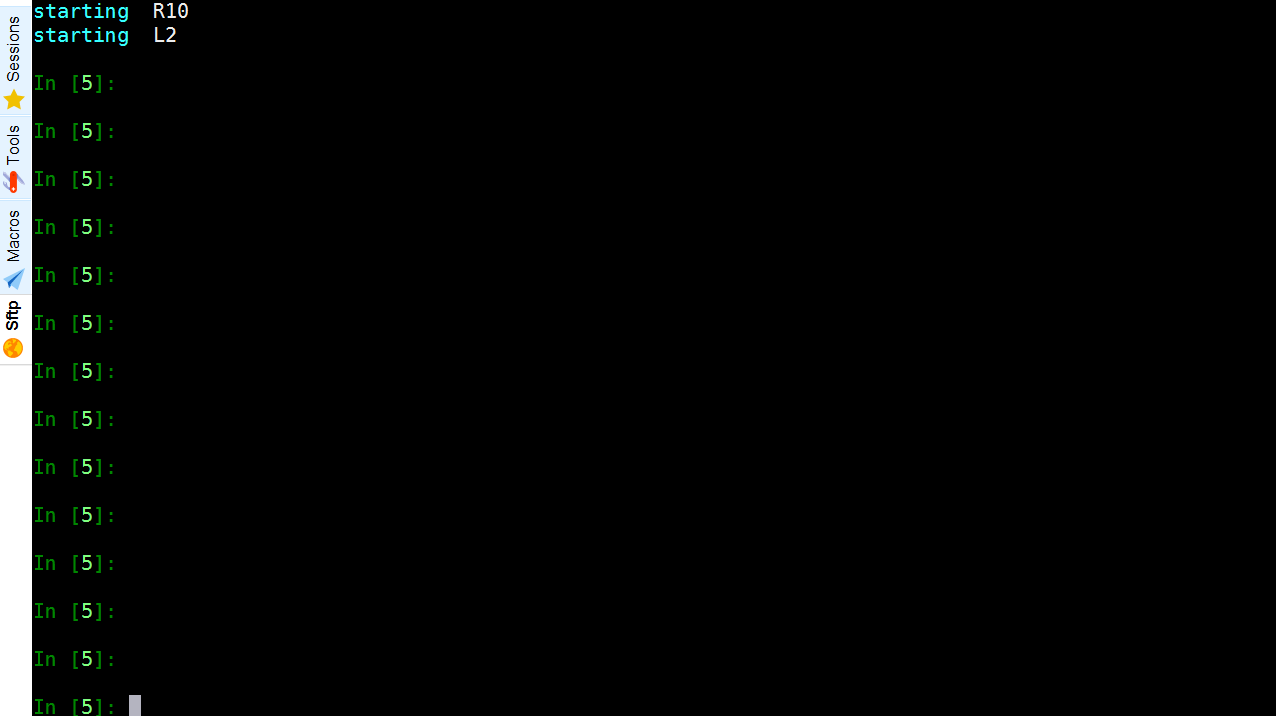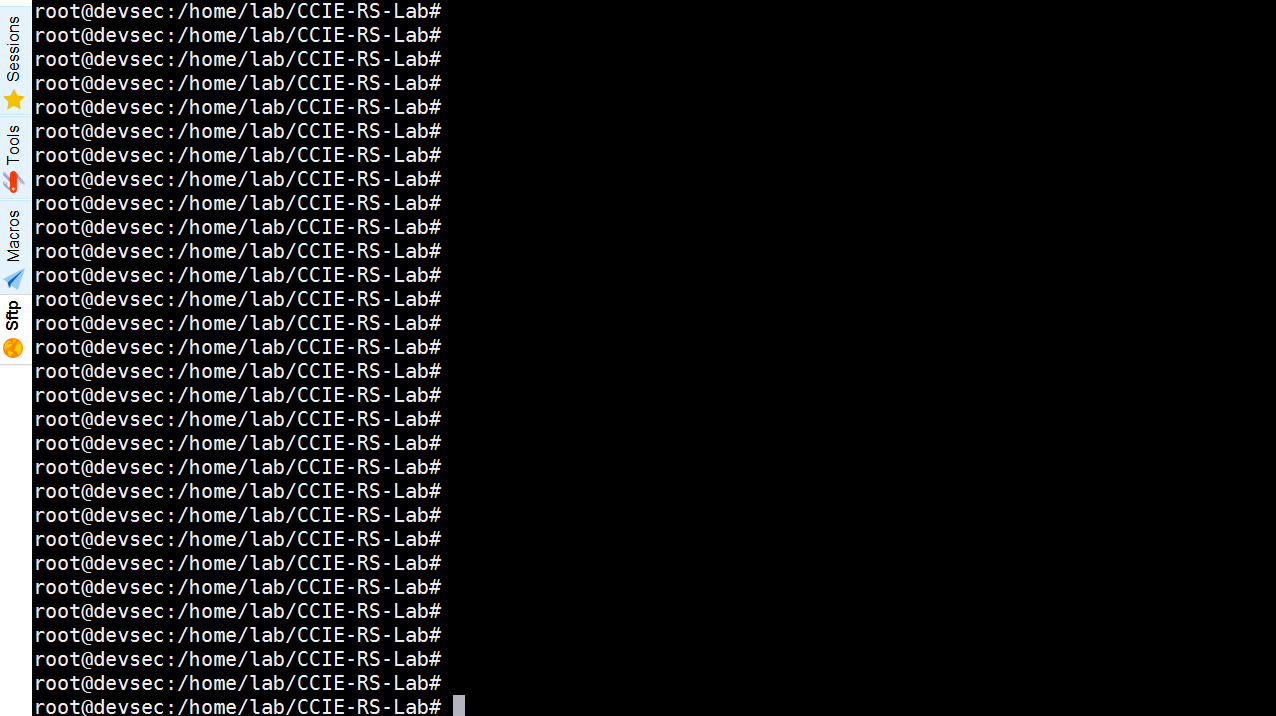CCIE-RS-Lab
This repository is deprecated; please follow the main search page or use the ‘Related code repos’ widget on the right side of the current page.
View code on GitHub
Owner
Contributors
Github contributorCategories
Programming Languages
PythonLicense
MIT License
Code Exchange Community
Get help, share code, and collaborate with other developers in the Code Exchange community.View CommunityDisclaimer:
Cisco provides Code Exchange for convenience and informational purposes only, with no support of any kind. This page contains information and links from third-party websites that are governed by their own separate terms. Reference to a project or contributor on this page does not imply any affiliation with or endorsement by Cisco.
Cisco provides Code Exchange for convenience and informational purposes only, with no support of any kind. This page contains information and links from third-party websites that are governed by their own separate terms. Reference to a project or contributor on this page does not imply any affiliation with or endorsement by Cisco.