Developer Support
Cisco Spaces Location Cloud service offers the following support:
Case Support
- Clients can open tickets through Cisco Support.
- Clients can also use Cisco Spaces to create a new case or request additional support.
To access Cisco Spaces, do the following:
- Login to Cisco Spaces dashboard.
- From the top-right corner, click the support icon.
- From the window that opens (shown in the figure below), choose Support.
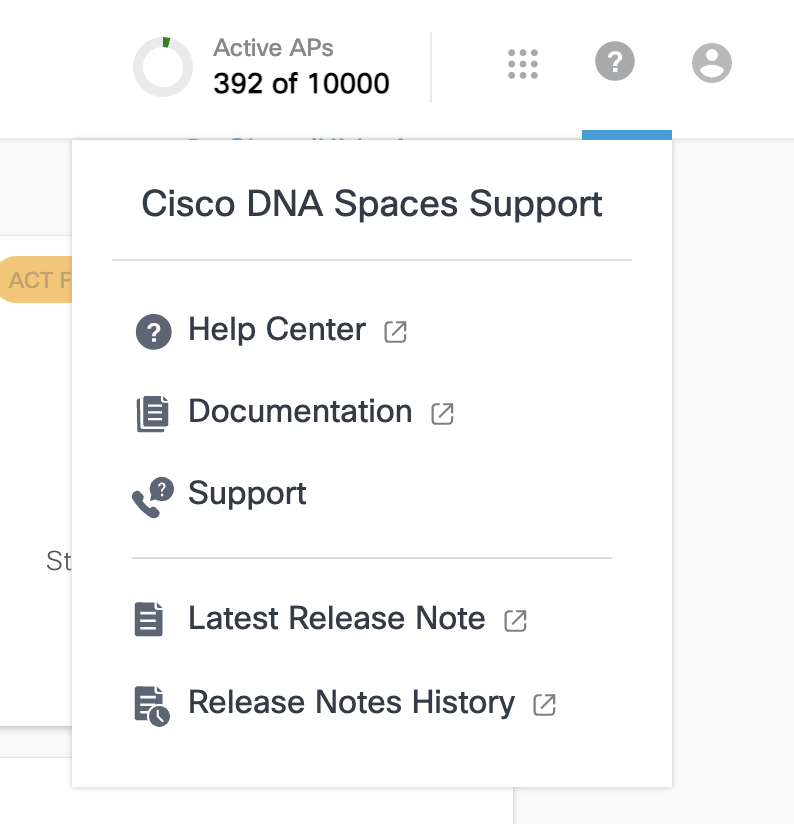 .
. - From the General Support window that opens, click Open a case. For more details on Cisco Spaces support, click Know More.
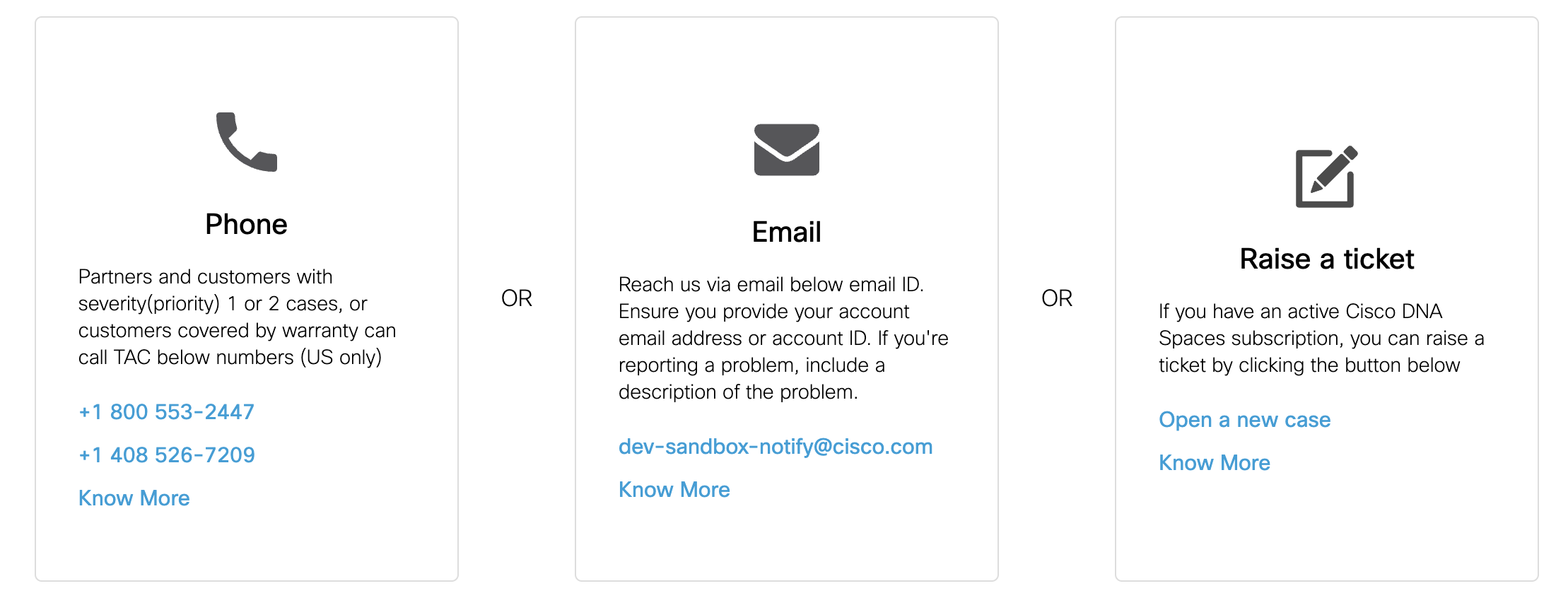 .
.
News and Announcements through Community
- For the most recent news and announcements of the Cisco Spaces Location Cloud API, visit the Cisco Spaces Community. This is your primary source for official updates and any important information regarding the Cisco Spaces Location Cloud API. For detailed technical changes, see the API Changelog section.