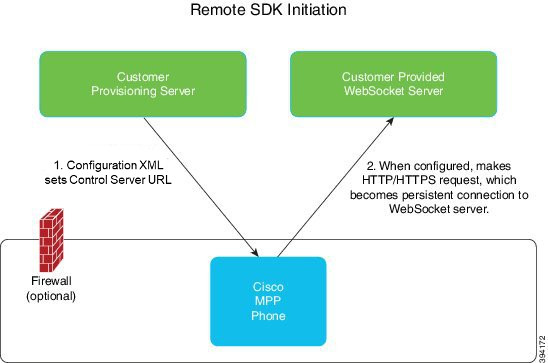Remote SDK Initiation
The connection to the remote Software Development Kit (SDK)
automatically establishes when the Control Server URL is configured as
part of phone configuration.
You can use one of the following configuration mechanisms to set theControl Server URL field:
- Access the Control Server URL from the phone web page by navigating Voice>Phone>Control Server URL.
- Set it up as part of of configuration download through the
Control_Server_URLXML tag.
After the configuration is completed, the phone automatically attempts to re-establish the connection after any reboot, disconnect, or other failure. To prevent re-connection attempts, you must set an empty value to the Control Server URL parameter.
After the connection establishes, the phone is ready to receive RemoteSDK API commands and then begins to send events back to the WebSocket server.
Figure: Remote SDK Initiation