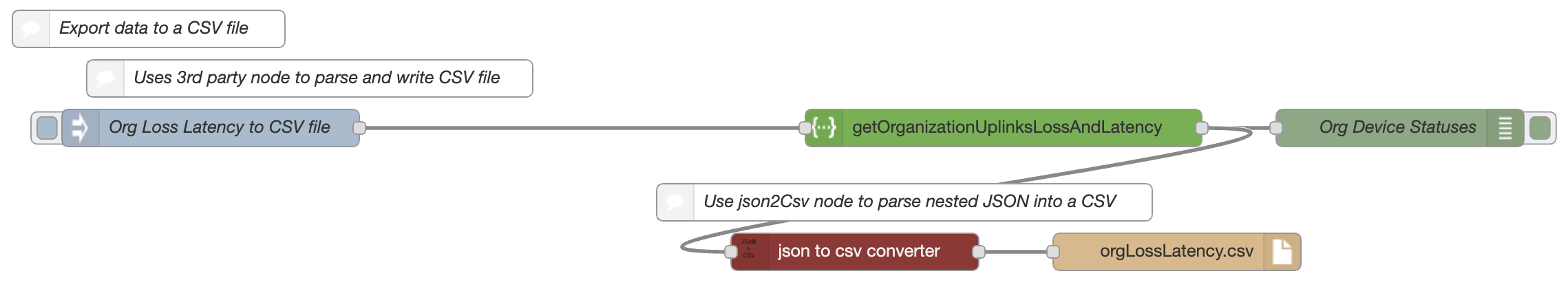Export to CSV
Using Built-in CSV Node
You may want to save your payload data to a CSV file for use with a spreadsheet. To do this, we can take advantage of the csv node and save the formatted data with the file node.
This flow gets the status of every device in the organization.
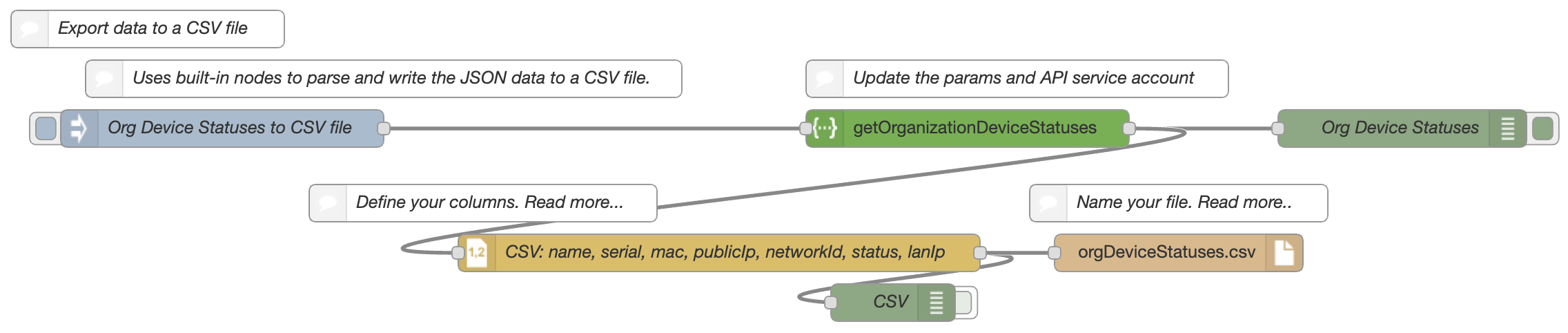
It then sends the data to the csv node, which defines the columns based on the expected parameters to be returned from the Meraki operation.
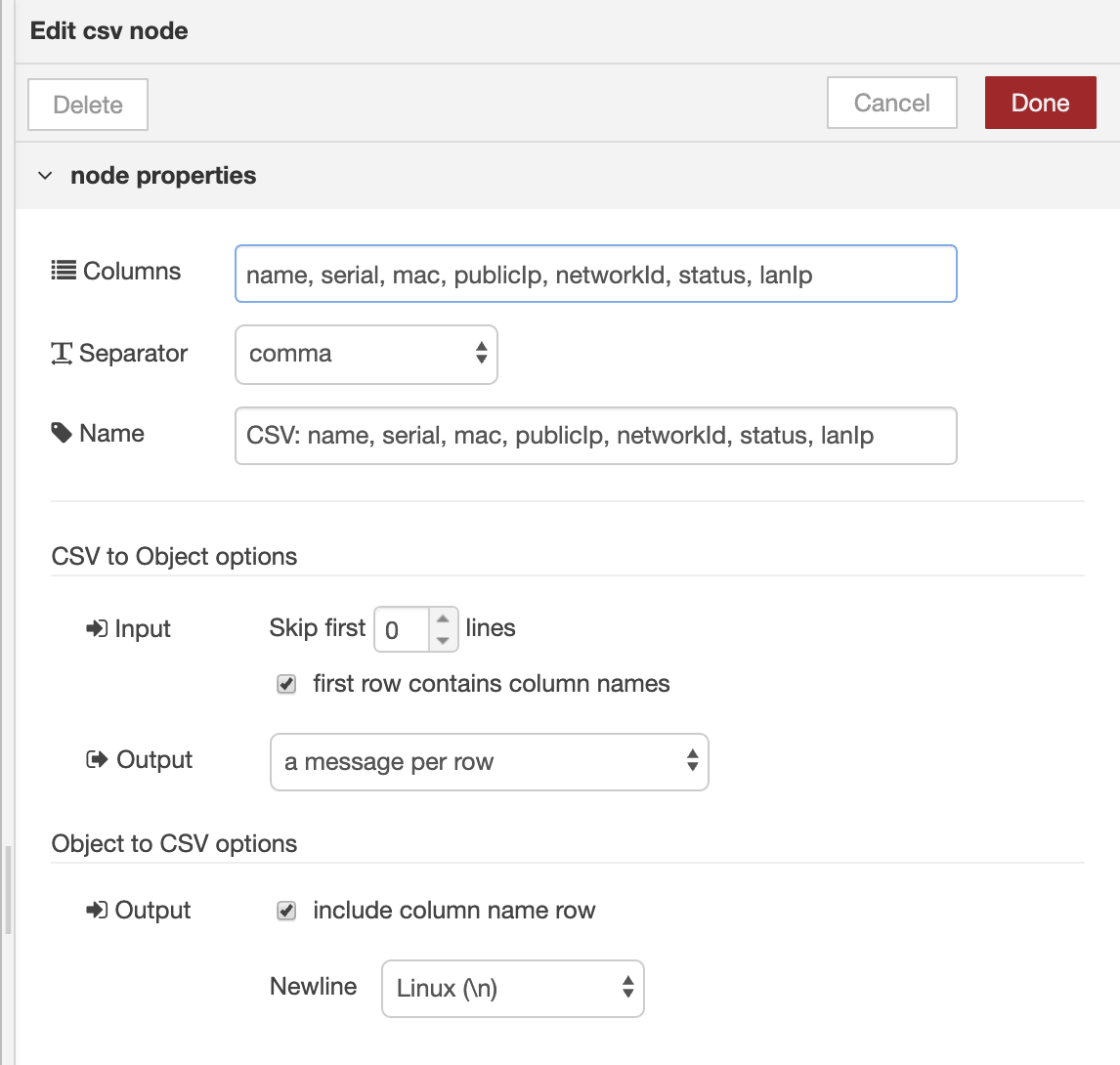
Finally, the data is written to a file.
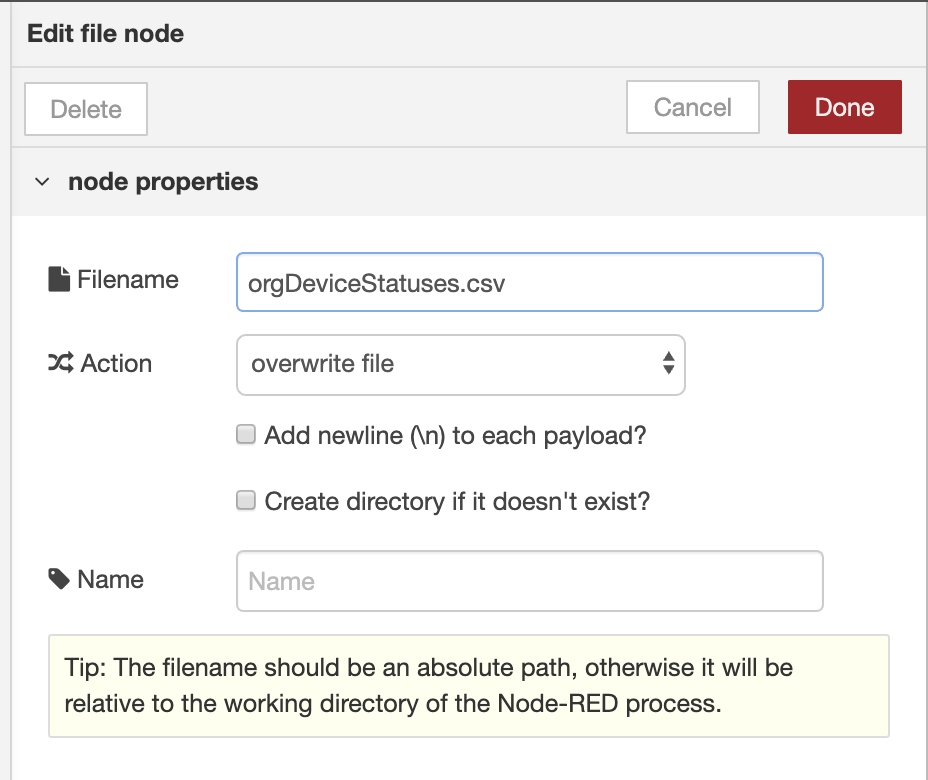
Using json2csv Node
Sometimes the JSON data is nested and challenging to parse. Other times, you just want a flow that accepts any type of response and magically parses it for you. In that case, using the third-party node json2csv you can simply drop it in your flow to perform the parse before saving to a file. Just install it via the palette manager

This flow calls the Meraki API and uses the json2csv node to adjust the payload before saving. No additional configurations are required.