Microsoft Teams
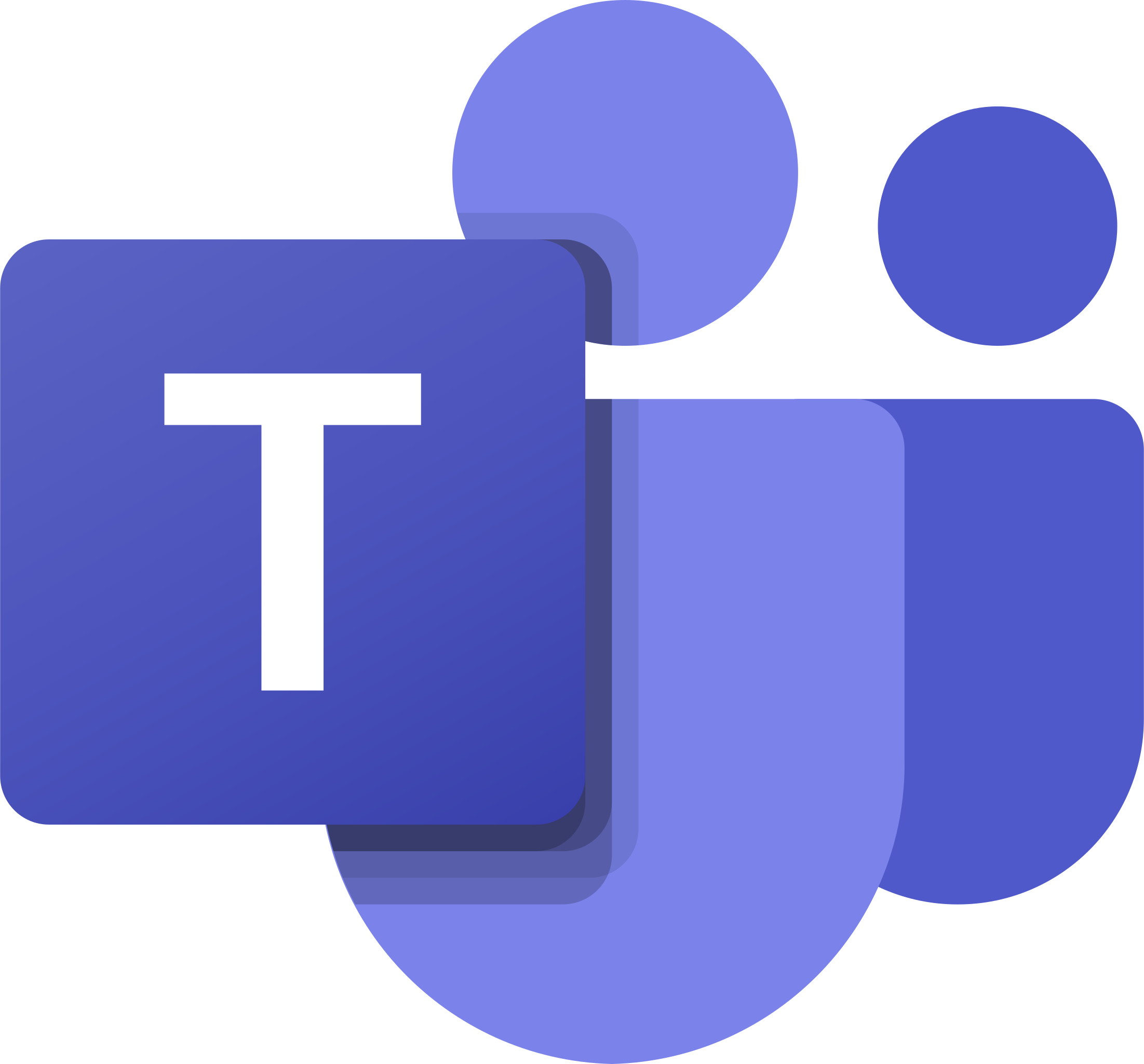
Post a webhook alert into a Microsoft Teams channel.
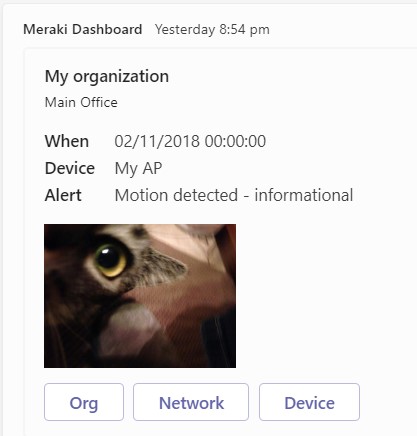
Setup Guide
You will first need to enable Webhooks on a channel. This process will create the HTTPS server URL required in the Meraki Dashboard.
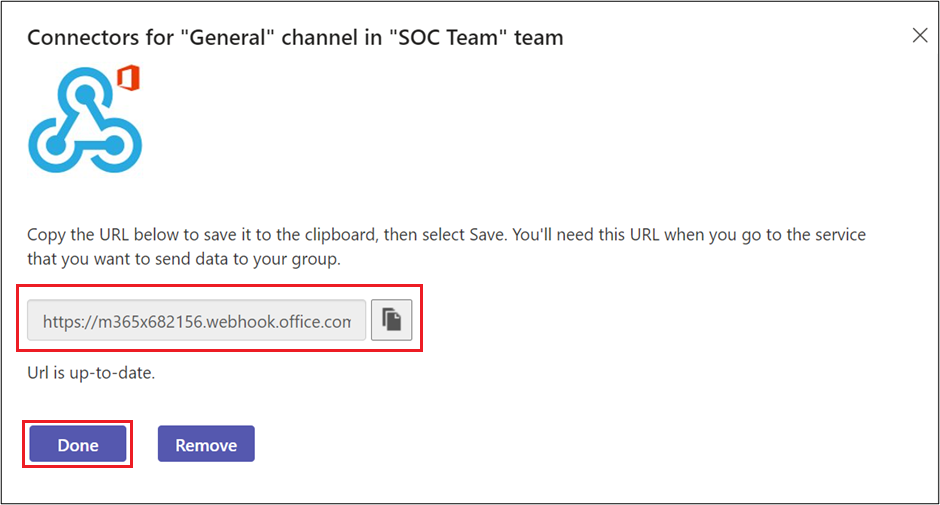
- Add/Update a webhook HTTP Server
- URL: (i.e.
https://m365xx682156.webhook.office.com) - Secret:
blank - Payload Template:
Microsoft Teams
- URL: (i.e.