Developer Support
API Updates
Most recent news and announcements of the Smart Bonding Partner API are send across the email. Open a TAC case with the Smart Bonding Team to be part of the mailer list. This is your primary source for official updates and any important information regarding the Smart Bonding Partner API.
To stay updated with the latest releases and technical updates, refer to API Changelog.
Technical Assistance
If you have an active Smart Bonding engagement and need technical support, please create a TAC case with the Smart Bonding Team.
To ensure timely responses to your support needs during your business hours, Cisco recommends following this process to request support for your onboarding.
Create a TAC case via Cisco Support Case Manager. Click on the "Open New Case" button, select "Products & Services" then click the "Open Case" button.
Note: If you are a developer and do not have a CCO-ID to open a case, have someone in your support organization who has a CCO-ID open a case for you. You can ask your Cisco Partner Program Contact or Account Manager to open a case as a last resort. When prompted for entitlement information such as a serial number, enter any serial number covered by any contract you have, such as a PAS (Partner Advanced Services) or PSS (Partner Support Services) contract. You may use the same serial number for your Smart Bonding tests.
Select the appropriate choice to search for your Entitlement data by entering a serial number or a product name. Click "Next" and use the following guidelines to complete the case submission.
- In the title, include Smart Bonding and the company name, then describe your request or issue.
- As the technology, select Smart Services Capabilities and Smart Bonding or search for Smart Bonding. This will ensure that your support request goes directly to the Smart Bonding team, regardless of what serial number, contract, or product you enter for this case.
- Choose the appropriate problem area for your request.
- Add all relevant information related to the issue, including logs or screenshots.
- Double-check your contact information and optionally add any additional contacts.
Note: The Smart Bonding delivery team monitors the cases and will respond to requests by contacting the provided contact emails.
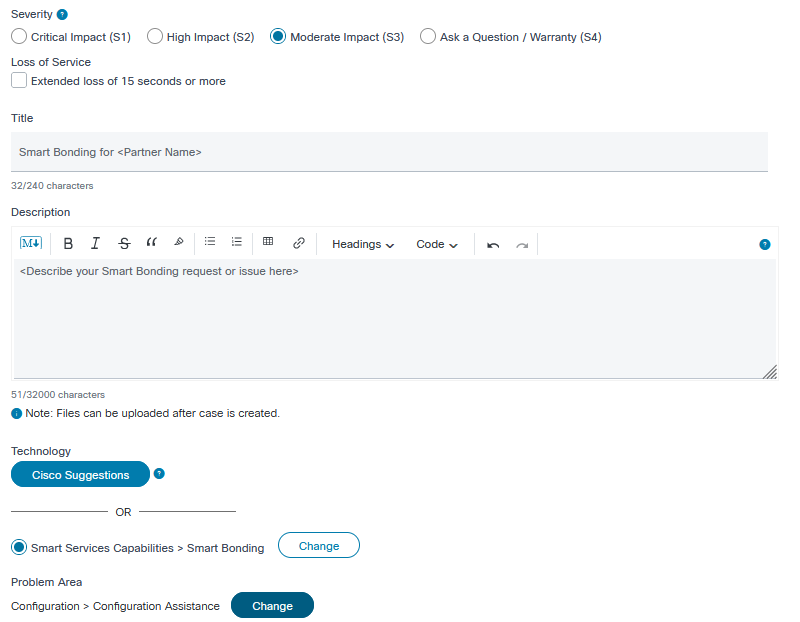
More information about Cisco Support can be found on the Cisco Support Overview Website.