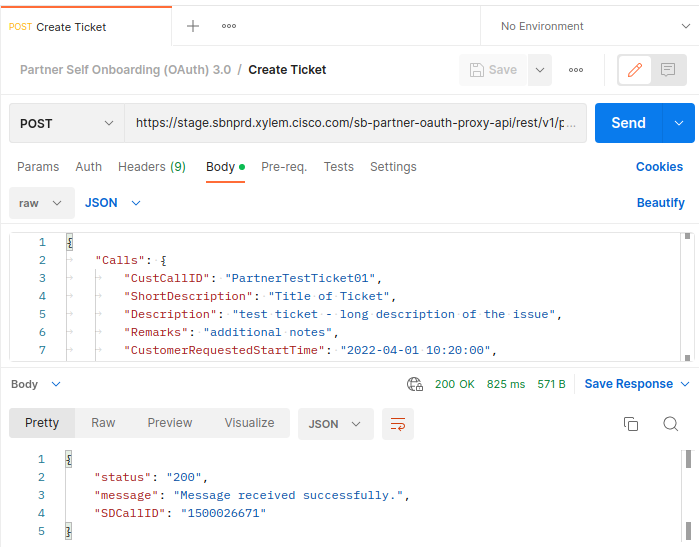Postman Collection
Developers can quickly explore Smart Bonding API examples and test live API requests using the collection available for use with the Postman REST Client.
This collection offers examples for common API requests:
POSTGenerating an OAuth TokenPOSTCreating a Shadow TicketPOSTCreating an Escalated TicketPOSTUpdating a ticket with Work NotesPOSTAdding an attachmentPOSTEscalating a Shadow Ticket to CiscoPOSTResolving a TicketPOSTClosing a TicketGETPulling Ticket Updates from CiscoGETPulling TSP Codes from Cisco
Note: Smart Bonding API credentials (
client_id/client_secret) are required to start making requests, see Authentication.
Importing the Postman Collection
Download a copy of the collection (right-click, Save As) --> Postman Collection
Import the collection
.jsonfile into Postman (see instructions):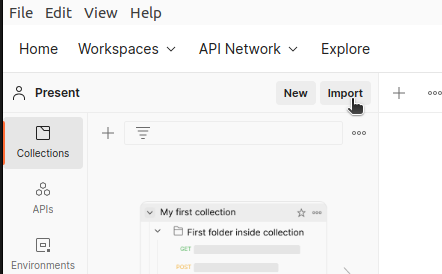
After importing, all available methods will be shown:
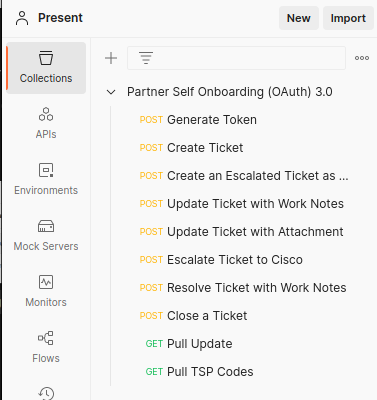
Generating an Access Token
Before making REST API requests, an access token must be retrieved:
In Postman, open the Smart Bonding API collection "..." menu.
Click Edit, then select the Variables tab:
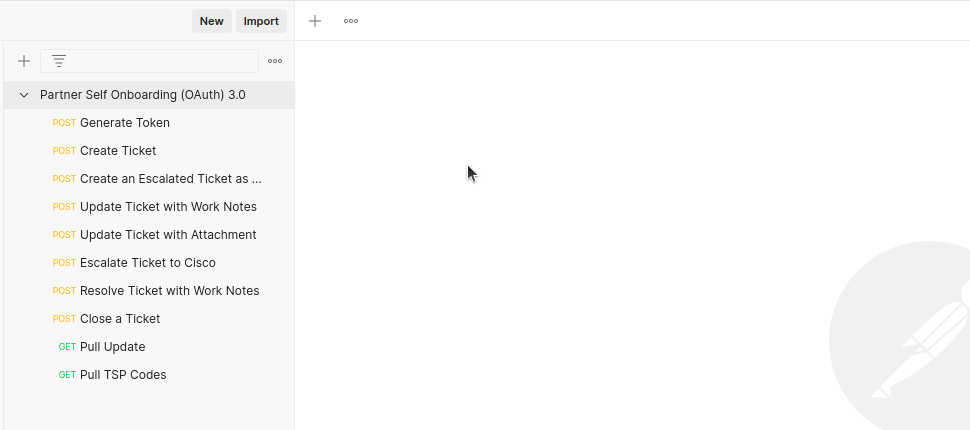
In the Current Value column, enter the following values:
server:stage.sbnprd.xylem.cisco.comfor the testing environment.sb.xylem.cisco.comfor production.
client_idclient_credentials
Be sure to Save collection:
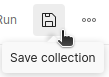
From the collection tree, select the Generate Token request, then click Send.
The access token will be displayed and will also be automatically parsed/stored in a collection variable for re-use with other requests.
Note: access tokens expire after 1 hour. Re-send the Generate Token request to get a new access token if needed.
Making Your First Request
Once an access token has successfully been retrieved, additional REST API requests can be sent without any further authorization config.
GET requests should work without modification, however for any of the POST requests you will want to modify the example JSON content in the Body to reflect valid request data: