This documentation and the Cisco Observability Platform functionalities it describes are subject to change. Data saved on the platform may disappear and APIs may change without notice.
Solutions
What Is a Solution
In the Cisco Observability Platform, "solution" refers to a deployable package. Solutions provide artifacts that enrich, customize, or alter the behavior of data ingestion, processing, and visualization. Solutions are packaged as a .zip file containing a manifest that lists both the contents of the solution, and any other solutions that it depends on. In this sense, solutions will be familiar to anyone who as worked with a package format and management system such as NPM.
Who Creates Solutions
Developers create solutions and host them on the Cisco Observability Platform. Solutions can consist of containers and configurations deployed by the platform. Some solutions may not require deploying executable code; instead, they can be facilitated by UIs and wizards. In addition, the Cisco Observability Platform provides ready-to-use capabilities that help you add your solution that interacts with other products and solutions on many levels.
When to Use Solutions
You can use solutions to add, extend, or customize the functionality of your observability services. For example, a company may need custom monitoring that isn't provided by their observability service for databases. They could leverage the Cisco Observability Platform to create a solution that defines their database entities, the relationships between them, and their metrics. The solution could also provide modules to the user interface such as distinct iconography for entities, dashboards, and alerts that take particular advantage of database-specific metrics, like the database heartbeat metric. The solution packages the data, processing, and visualizations in the same way as other solutions, like Cisco Cloud Observability, create features and functionality for APM or EUM.
Types of Solutions
Solutions can be of the following types:
- Standalone applications - Create an entirely independent application built on the Cisco Observability Platform. This type of solution is not necessarily related to Cisco, although you and the users would still be logging in to the Cisco environment to use the Cisco Observability Platform standalone application.
- Modules - Add to the functionality of existing applications. For example, adding a solution to Cisco Cloud Observability adds value to the Cisco product. The module could be a simple UI addition or utilize the entire Cisco Observability Platform stack to collect, process, correlate, and visualize MELT. For more details, see Modules.
- The following diagram shows a standalone application that uses the entire Cisco Observability Platform and modules that could be as simple as a UI addition or even the creation of a data model that other modules can reuse:
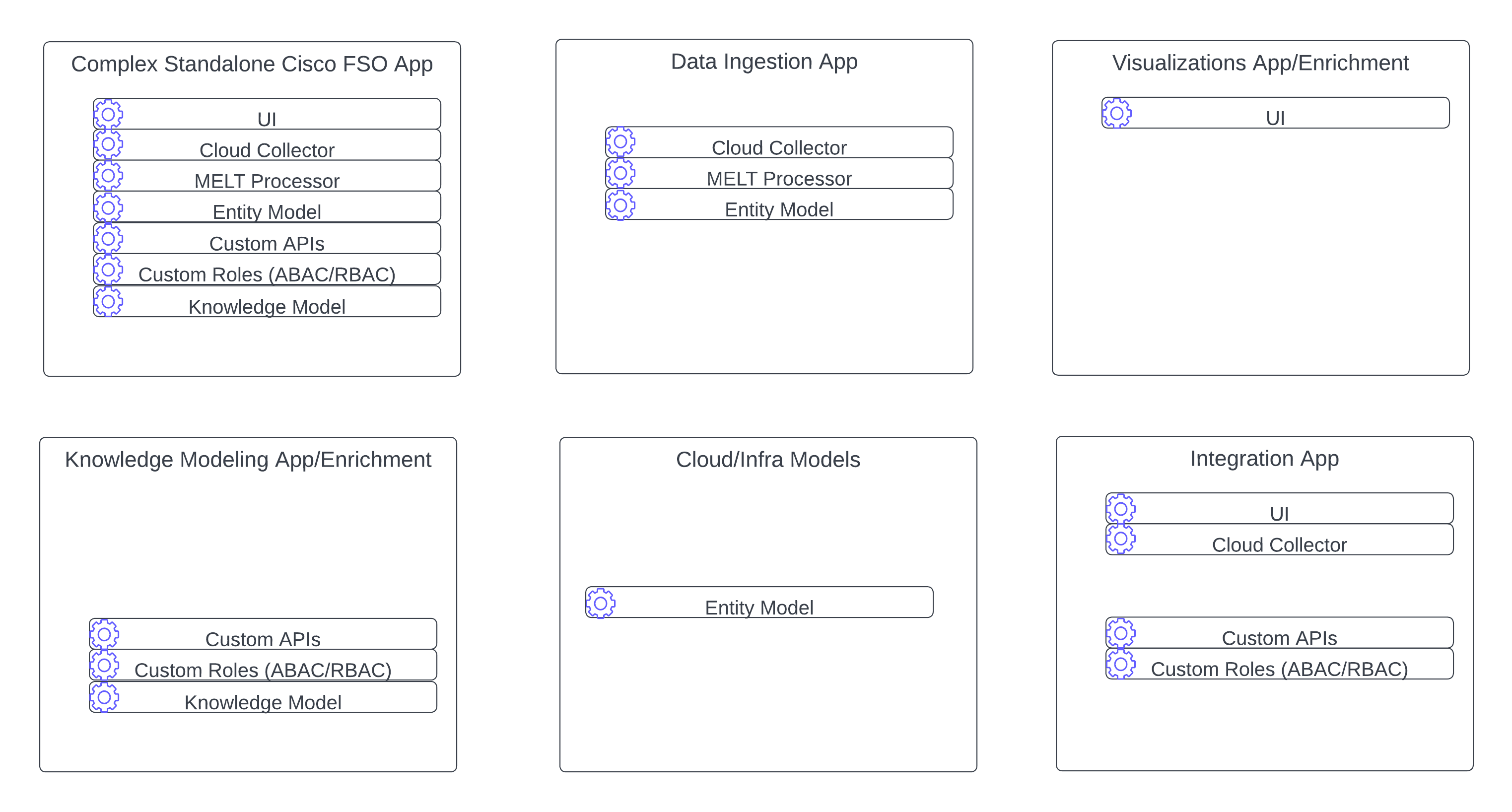
- The following diagram shows a standalone application that uses the entire Cisco Observability Platform and modules that could be as simple as a UI addition or even the creation of a data model that other modules can reuse:
- Components - Serve as the building blocks for modules and applications. For example, a component can be a FMM model, user interface, or a dashboard. For more details, see Components.
Platform and Solutions Ecosystem
The Cisco Observability Platform and Solutions ecosystem shown in the following diagram provides an App Exchange for end users to search and learn about solutions, clients such as Cisco Cloud Observability or standalone application hosts, where solutions can run, and subscription management enabling end users to subscribe and unsubscribe to solutions:
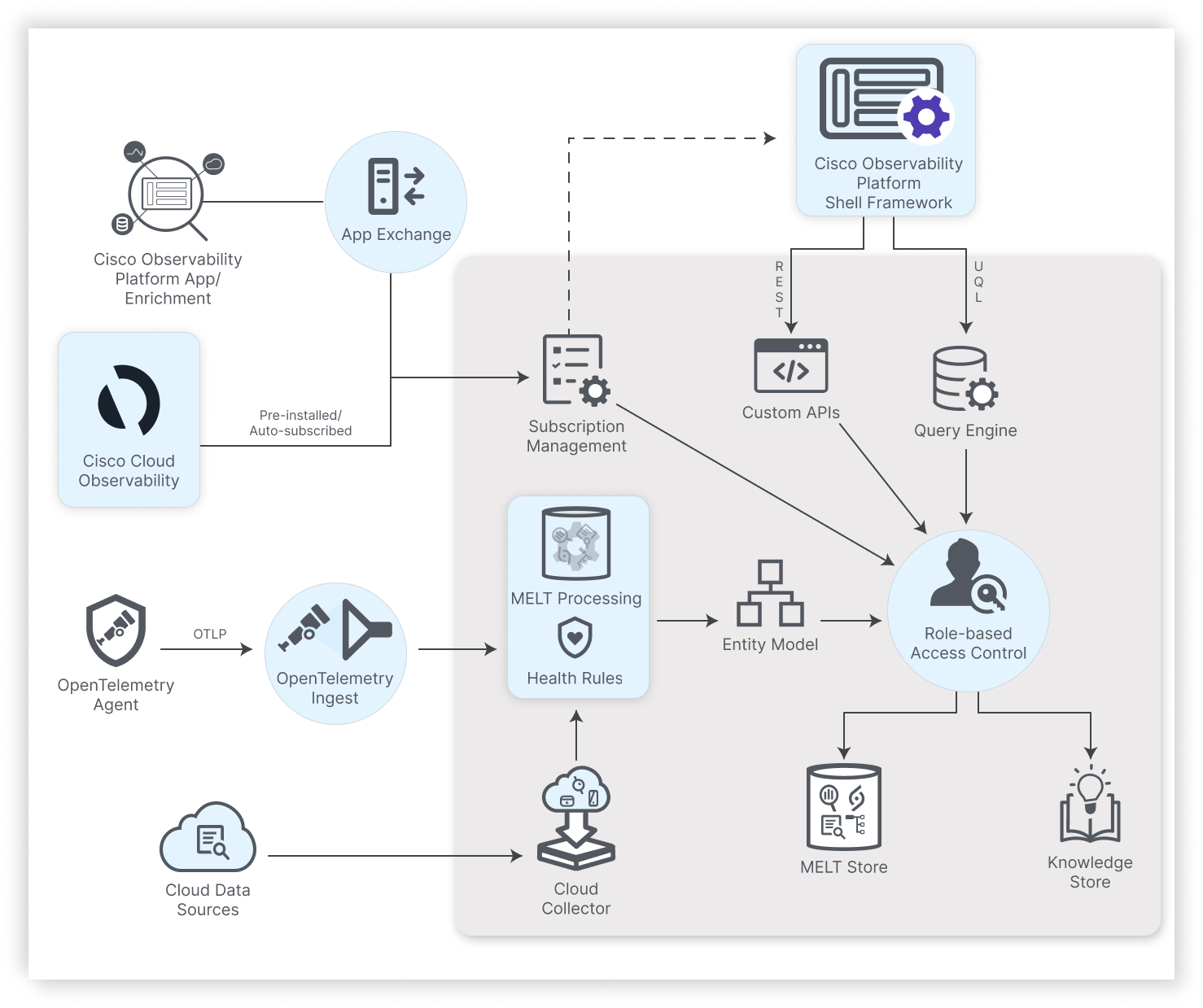
Solution Subscriptions (Coming Soon)
Cisco product end users automatically get access to the default solutions and can subscribe to other solutions. For example, in the following diagram, Tenant A subscribes to EUM, a first-party solution, and to a third-party database solution we'll refer to as DBManage. Tenant B has not subscribed to any solutions, so only the built-in solutions are available.
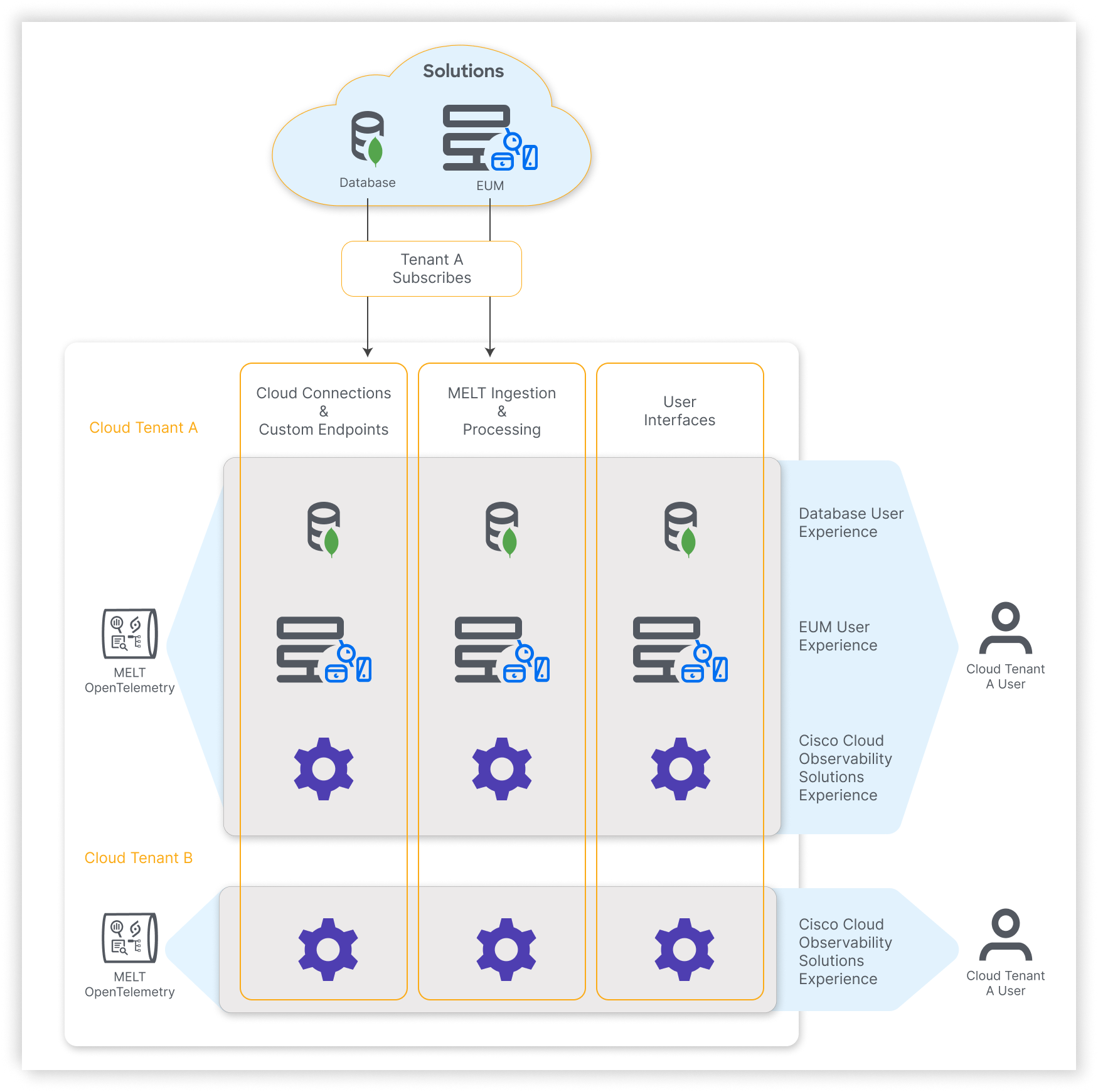
Anatomy of a Solution
An Cisco Observability Platform solution consists of the following components:
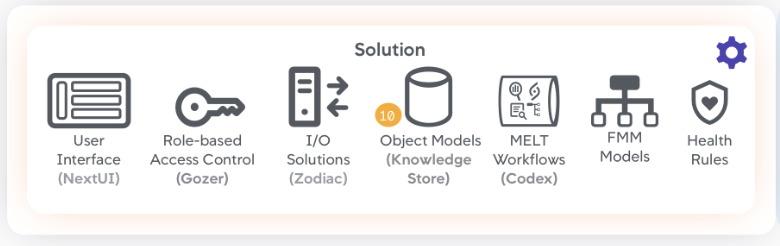 |
|