Release Notes 10.0.0 SP6
Important: The XML API 10.0.0 SP6 release changes some schema definitions. For the latest schema definitions, see the release notes announcements page. The features in this release are backward compatible with previous releases.
Overview
This release note describes the changes made in the release of Webex XML API 10.0.0 SP6 Release Notes. These changes apply to your integration with WBS 31. All features are backward compatible with existing integrations. The changes to the latest schema definitions are explained below.
What is New in this Release
This section describes the new features in XML API 10.0.0 SP6.
- Meeting Center New Data Model Support
- Join Before Host Settings Support
- TSP Account Information
- GetUserCard API
- XML API Support for Alternate Host Capability in Personal Rooms
- XML API Support for "Any user on this site" option for Alternate Host
- XML API GetSite Support for Obtaining Site Settings
- Enhance GetUser to Return Avatar Details
Meeting Center New Data Model Support
The Meeting Center (MC) XML API now supports the new data model to get site configurations. This new model is applicable only for sites that have a mapping row in the WbxSiteBaseMap table.
When a user is associated with a Meeting Center online site, Atlas sends a notification to Webex. On receiving the notification, the user is added to Webex through the XML API. MC online sites use the new data. An MC online site may have two kinds of URLs (for example, abc.my.webex.com and abc.webex.com).
Logic Design
All the Java classes that deal with site configuration data are updated to get or set their data in the tables for the new Webex site data model. Both the new and old data models are supported. The overall logic is as follows:
Loading site config data:
- Check whether a given
siteIdhas an entry inwbxSiteBase. If so, this site follows the new data model. Else, use the old code. - If it is a site based on new data model, get the attributes from the corresponding
wbxSiteBaseConfigtable and form theSiteConfigobject, then get any site specific params fromwbxSiteSpecificParamstable and merge into theSiteConfigobject.
Updating site config data item:
- Get the current value from
wbxSiteSpecificParamstable for the item. - If found, update or increment the value, depending upon the operation.
- If not found, get the value from the
wbxSiteBaseConfig tablefor the site. - Use this value to insert a new record into
wbxSiteSpecificParamstable.
Join Before Host Settings Support
The old option Allow attendees or panelists to join teleconference before host (EC, MC and TC) was split into three options for each of Meeting Center (MC), Training Center (TC) and Event Center (EC). The option The first attendee to join will be the presenter (MC) was moved under the new option Allow attendees to join audio conference (MC), to indicate the dependency between them. The The first attendee to join will be the presenter (MC) option is checked if and only if Allow attendees to join audio conference (MC) is checked.
Affected APIs
| API Name | Behavior Change |
|---|---|
| CreateEvent, SetEvent, GetEvent, DelEvent | Modified the logic for Allow attendees to join audio conference (EC) with new JBH logic for TC. |
| CreateMeeting, SetMeeting, DelMeeting, GetMeeting, and LstMeeting |
|
| CreateTrainingSession, SetTrainingSession, DelTtrainingSession, and GetTrainingSession | Modified the logic for Allow attendees to join audio conference (MC) with new JBH logic for MC. |
| GetSite |
|
Schema Changes
The getSite API audioBeforeHost now applies only to MC, with the three new elements: audioBeforeHost, audioBeforeHostEC, and audioBeforeHostTC.
The following diagram shows the addition of the new elements:
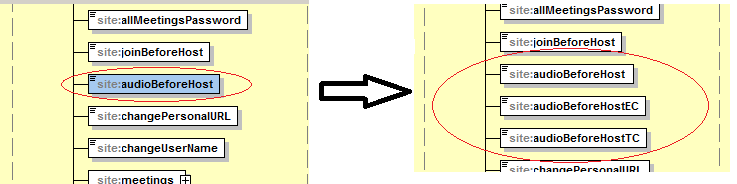
Behavior Changes
The following describes how to map old settings to new settings:
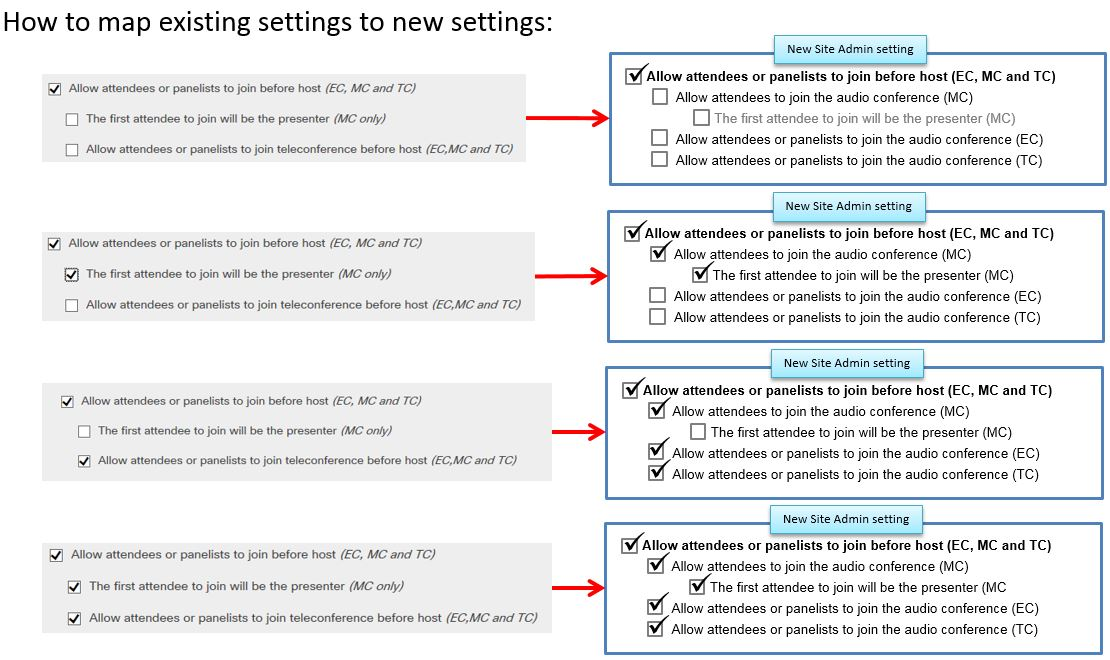
DB Info
- The old flag Allow attendees or panelists to join teleconference before host (EC, MC, and TC) in Site Administration is from the
WBXSITECONFIGtable andItemNameisAllowBeforeJoinTeleconference. - The new flag Allow attendees to join audio conference (MC) in Site Administration is from the
WBXSITECONFIGtable andItemNameis stillAllowBeforeJoinTeleconference, but now it just for MC, not for all centers. - The new flag Allow attendees to join audio conference (EC) in Site Administration is from
WBXSITECONFIGtable andItemNameisAllowBeforeJoinTeleconferenceEC. - The new flag Allow attendees to join audio conference (TC) in Site Administration is from
WBXSITECONFIGtable andItemNameisAllowBeforeJoinTeleconferenceTC. - The flag The first attendee to join will be the presenter (MC) in Site Administration is from
WBXSITECONFIGtable andItemNameisSupportFirstTBPresenter.
Logic Design
For flag value of "Allow attendees to join audio conference (MC)"
if (flag of "AllowBeforeJoinTeleconference" is existing on DB)
{
return value via flag of "AllowBeforeJoinTeleconference".
} else
{ return false; }
For flag value of "Allow attendees to join audio conference (EC)"
if (flag of "AllowBeforeJoinTeleconferenceEC" is existing on DB)
{
return it's value;
}
else if (flag of "AllowBeforeJoinTeleconference" is existing on DB)
{
return value via flag of "AllowBeforeJoinTeleconference".
}
else
{
return false;
}
For flag value of "Allow attendees to join audio conference (TC)"
if (flag of "AllowBeforeJoinTeleconferenceTC" is existing on DB)
{
return it's value;
}
else if (flag of "AllowBeforeJoinTeleconference" is existing on DB)
{
return value via flag of "AllowBeforeJoinTeleconference".
}
else
{
return false;
}
For flag value of "The first attendee to join will be the presenter (MC)"
return (
flag value of "Allow attendees to join audio conference (MC)" && flag value of "SupportFirstTBPresenter" on DB)
TSP Account Information
For meetings scheduled by XML API, the extended TSP account information is now visible so that mobile users can directly call the toll and toll-free numbers.
Affected API
getSessionInfo
Schema Changes
None.
Behavior Changes
getSessionInfo gets TSP number from wbxMMConfParam.
Logic Design
If telephonySupport=CALLIN or CALLBACK and enableTSP=true then (TSP only) If dial-in Numbers is not null and access Codes is not null in wbxMMConfParam then (has meeting level TSP account) Return the formatted audio account information (return meeting level TSP account information) Else Go back to base logic Endif Else Go back to base logic Endif
GetUserCard API
This API provides information about Personal Room and avatar image details for a given user identity. A user identity can be one of these three:
- webExId
- email address
- personal room url For the avatar images, size can be specified as well, and in that case, the URL to an avatar which matches closest to the requested size is returned. There is no authentication for this API.
Affected API
getUserCard is a new API.
Schema changes
The following diagram shows the additional API:
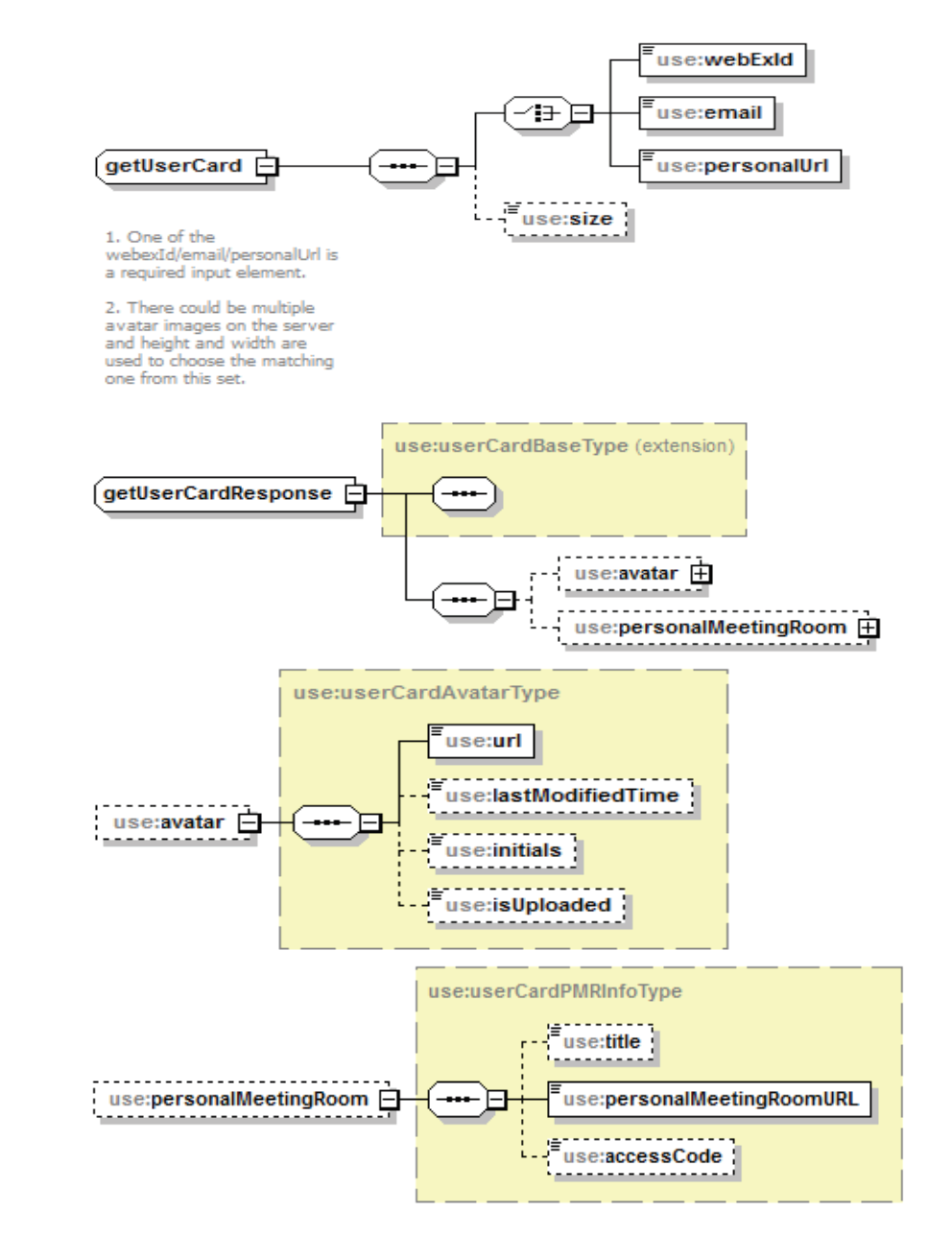
Design
- Personal Room (PR) elements are the same as the ones returned by the
GetUserAPI for PR related items. - If the site has disabled PRs or the user has no PR enabled, PR items are null.
- For Common Identity (CI) users who have an uploaded avatar, the corresponding URL stored in WebDB is returned, but with the image most closely matching the requested size.
- For non-CI users, who have an uploaded avatar, if the corresponding image does exist, a URL to the image is returned.
- For non-CI users, if the image does not exist, an image based on the initials (first letter of the first name and last name) is returned.
- If at any point, a valid URL image cannot be returned, the default avatar URL image is returned.
- When the image URL returned is that of a system generated one or a default one,
isUploaded is set to false. - For non-CI users who have the image files available on the server file system and for initials-based avatar images, the
lastModifiedTtimereturned is the last modified time of that file. - For CI users, the
lastModifiedTimeis returned from this query:select lastModifiedTime from WBXUSEREXTINFO where UID_=? and itemName='CIPhotoURL' - If a default avatar image is returned, the
lastModifiedTimeis set to ten years before the current time, so that it is not cached for the user.
XML API Support for Alternate Host Capability in Personal Rooms
Webex now supports owners of personal rooms assigning other users to be able to host meetings on their behalf, including starting and stopping meetings. (For example, a meeting organizer is running late and needs a colleague to start the meeting.) The objective of this feature is to apply the current alternate host functionality to Personal Rooms.
Affected API
GetUser- Should return all alternate hosts information for PRs.CreateUser- Allow end user callCreateUserto set alternate hosts information for PMR.SetUser- Allow end user callSetUserto modify alternate hosts information for PMR.
Schema changes
GetUser/CreateUser/SetUser for "Let others host my Personal Room meetings without me"

GetUser/CreateUser/SetUser for

Logic Design

Check site level option "WBXSITECONFIG->EnablePersonalRoom" to know current site support PMR or not.
- If no support, the
<PMRAlternateHost>or<alternateHost>element in xml request onCreateUser/SetUser, should return an exception 010046 "The site does not support Personal Meeting Room", andGetUsershould not return any elements regarding with alternate hosts.
- If no support, the
Check site level option "WBXSITECONFIG->AllowChooseAlternateHost" from DB to know the current site supports alternate host feature or not.
If the site does not support alternate host feature, and end users call CreateUser/SetUser want to operate this feature, should return exception 010026 "The site prevents user from choosing an alternate host".
If the site does not support alternate host feature, GetUser return value of
<PMRAlternateHost>alwaysFALSE, and no element<alternateHost>be return.Check site level option WBXSITECONFIG->AllowAnyUserToBeAlternateHostSA to know the current site supports "Allow anyone with an account ..." feature or not.
If the site does not support this feature "Allow anyone with an account ...", the element
<allowAnyoneHostMyPRM>disallow to be set withTrue, throw exception 010095 when happen on CreateUser/SetUser.If the site does not support this feature,
<allowAnyoneHostMyPRM>under<alternateHost>value always isFALSEonGetUser.Even though site supports the PMR, end user also can close it with the element
<isEnablePMR>on XML request withFALSE.- If end user set the
<isEnablePMR>with FALSE in xml request, the<PMRAlternateHost>or<alternateHost>element in xml request on CreateUser/SetUser, should return exception 030028 "User does not support personal meeting room".
- If end user set the
Even though site supports the alternate host, end user also can turn off the alternate host by self using
<PMRAlternateHost>withFALSE.- If the end user does not open the alternate host feature for PMR in XML request, if
<alternateHost>element is there in XML request CreateUser/SetUser should return exception 030111.
- If the end user does not open the alternate host feature for PMR in XML request, if
When both site and PMR supports alternate host feature, site level flag of "Allow anyone with an account ..." are
True, and<isEnablePMR>isTRUE:There is no
<PMRAlternateHost>element on CreateUser/SetUser:CreateUser should set DB "DisableAlternateHost" with 0 (default value), GetUser return
<PMRAlternateHost>withtrue.SetUser should get value from DB "DisableAlternateHost".
There is no
<alternateHost>element, on CreateUser/SetUser:CreateUser should set DB "AllowAnyUserToBeAlternateHost" with 0 (default value), GetUser return
<allowAnyoneHostMyPMR>withfalse.SetUser should get value from DB "AllowAnyUserToBeAlternateHost".
No changes for alternate host information on DB.
There are only
<allowAnyoneHostMyPMR>under<alternateHost>, and<PMRAlternateHost>isTRUE:CreateUser/SetUser set DB "AllowAnyUserToBeAlternateHost" with the given input value.
There are only
<host>under<alternateHost>, and<PMRAlternateHost>isTRUE:For CreateUser, due to the "AllowAnyUserToBeAlternateHost" default is
false, so store<host>information into DB; GetUser can return them.For SetUser, if the DB "AllowAnyUserToBeAlternateHost" is 0 or null, store the
<host>information with alternate host into DB; if the DB "AllowAnyUserToBeAlternateHost" is 1, return exception 030110.
There are both
<allowAnyoneHostMyPMR>and<hosts>under<alternateHost>, and<PMRAlternateHost>isTRUE:- The value of
<allowAnyoneHostMyPMR>isFALSE, CreateUser/SetUser store both of them into DB, GetUser return them. - The value of
<allowAnyoneHostMyPMR>isTRUE, return exception 030110.
- The value of
For each alternate host information, we should check the email account is existing or not on site, if not found returns the exception 040006 "No corresponding WebexID found".
If the email format is not right, return exception 999999 "The email address is invalid".
For one existing PMR data, if there are some alternate host information for it, when we call SetUser to close PMR, or switch to "Allow anyone with ...", no need to remove the existing alternate host information from DB. Once end-user open PMR or switch back "Let me choose ...", these alternate host information are still there, end user does not need to set them again.
Note for SetUser: 1. If there is
element, it will drop all existing alternate host information from DB first, after that insert them into DB with new. 1. If no any sub-element <host>under<hosts>, that means end user wants to remove all alternate host information from DB, then GetUser will not return<hosts>element (no alternate host for this PMR).
Exception List
| ExceptionID | Exception Message | Remark |
|---|---|---|
| 010046 | The site does not support Personal Meeting Room. | |
| 030028 | User does not support personal meeting room. | |
| 010095 | The site does not support "Allow anyone with a host account" host their scheduled or PMR meetings. | |
| 010026 | The site prevents user from choosing an alternate host. | |
| 030005 | Email is in use. | Drop existing alternate host first, then insert new hosts, so no need for this exception. |
| 999999 | The email address is invalid. | |
| 040007 | The role is not supported for adding specified attendee to session. | |
| 040006 | No corresponding WebexID found. | |
| 030110 | Cannot include hosts element if user allowed anyone to host personal meeting room. | New exception |
| 030111 | Cannot include alternateHost element if user does not support PMR alternate host. | New exception |
DB Information and Design
| Table Name | Field/Item Name | Description | Remark |
|---|---|---|---|
| WBXSITECONFIG | AllowChooseAlternateHost |
|
GetSite already returned it. |
| WBXSITECONFIG | AllowAnyUserToBeAlternateHostSA |
|
|
| WbxMMConfParam | DisableAlternateHost |
|
GetUser/CreateUser/SetUser should maintain/get it. |
| WBXMMCONFPARAM | AllowAnyUserToBeAlternateHost |
|
GetUser/CreateUser/SetUser should maintain/get it. |
| WBXCALENDAR | ALTERNATEHOST |
|
GetUser/CreateUser/SetUser should read/modify it. |
| MTGCONFATTENDEELIST |
|
Append for each alternate host information into MTGCONFATTENDEELIST table (same as regular meeting), and USERTYPE=‘Member' and TOKEN=‘2'. |
XML API Support for "Any user on this site" Option for Alternate Host
Meeting hosts can use this feature to allow any other user on the site to be an alternate host for meetings and personal rooms. The host has an option to check a box to allow "Any user in this site" to be an alternate host.
Affected APIs
| API Name | Description | Remark |
|---|---|---|
| GetSite |
|
|
| CreateMeeting & SetMeeting |
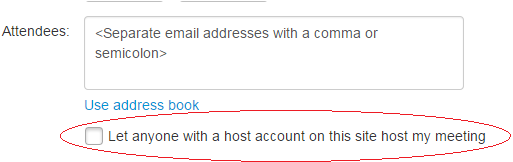 |
|
| DelMeeting | Drop the flag from DB when deleting a meeting. | |
| GetMeeting | Return this feature flag naming "allowAnyoneHostMeeting" for meeting. | |
| GetSessionInfo |
|
|
| Exception ID | Exception Message | |
| 010095 (New) | The site does not support allowing anyone with to host scheduled or PR meetings. |
Schema changes
GetSite for SupportAlternateHost and SupportAnyoneHostMeetings
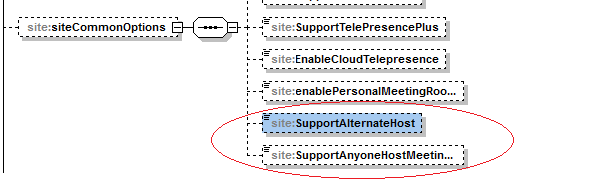
CreateMeeting/SetMeeting/GetMeeting for allowAnyoneHostMeeting
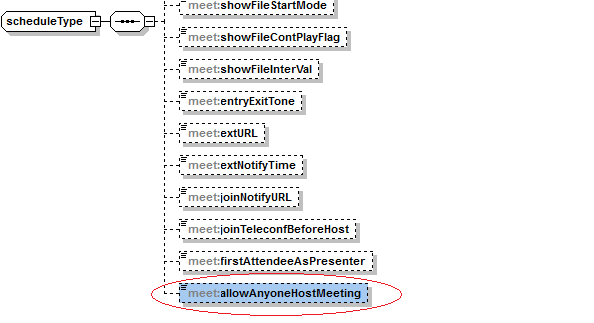
GetSessionInfo for allowAnyoneHostMeeting
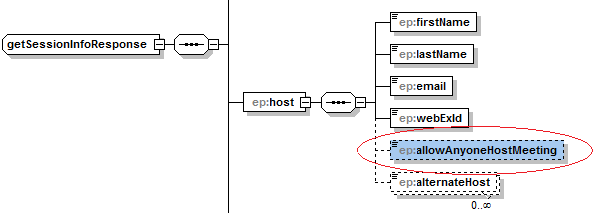
GetSessionInfo for JBH time (openTimeInSec with seconds)
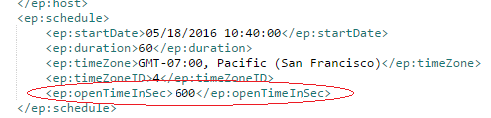
DB Design
| Table Name | Field/Item Name | Description | Remark |
|---|---|---|---|
| WBXSITECONFIG | AllowChooseAlternateHost | Does the current site support choosing an alternate host for meeting.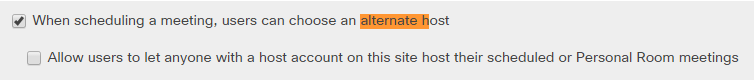 |
Default is false. |
| WBXSITECONFIG WbxDefaultSiteConfig | AllowAnyUserToBeAlternateHostSA | Does the current site support allowing users to let anyone host their scheduled or personal room meetings.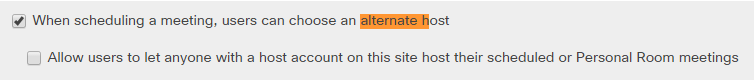 |
Default is false. |
| WBXMMCONFPARAM | AllowAnyUserToBeAlternateHost | The meeting level flag, it is used to know if the current meeting supports anyone with a host account to host this meeting or PR meeting. Option on scheduling MC Meeting page: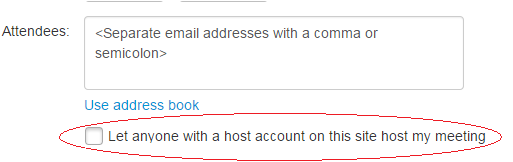 |
Default is false. |
XML API GetSite Support for Obtaining Site Settings
Two new site settings are added that the Productivity Tools require to retrieve them through API.
Affected API
GetSite
Behavior Changed
These changes are transparent to end users. There is no API behavior change.
Logic Design
Two items are created, DefNumOfCMRHybridCallInParticipants and MaxNumOfCMRHybridCallInParticipants. Mapping table column PTCMRHybridDefaultCallInNumber and PTCMRHybridMaxCallInNumber. These two items are only shown in response when ProductivityTools and SupportTelePresencePlus are on.
Enhance GetUser to Return Avatar Details
This adds information about avatar image details for a given user identity to GetUser response. If the expected size of an avatar image is passed, in the case of Common Identity (CI) enabled users, a link to an image which closely matches the requested size will be returned. For non-CI enabled users, the passed size value is ignored and it returns a link to the uploaded profile image. If a profile image does not exist, a link to a system generated initials (first character of first name and last name) based image will be returned.
Affected API
GetUser API
Schema changes
<xsd:complexType name="getUser">
<xsd:complexContent>
<xsd:extension base="serv:bodyContentType">
<xsd:sequence>
<xsd:element name="webExId" type="xsd:string"/>
<xsd:element name="avatarSize" type="xsd:integer" minOccurs="0" maxOccurs="1"/> <-- **New element**
</xsd:sequence>
</xsd:extension>
</xsd:complexContent>
</xsd:complexType>
<xsd:complexType name="getUserResponse">
<xsd:complexContent>
<xsd:extension base="use:userInstanceType">
<xsd:sequence>
....
<xsd:element name="avatar" type="use:userCardAvatarType" minOccurs="0"/> <-- **New element**
</xsd:sequence>
</xsd:extension>
</xsd:complexContent>
</xsd:complexType>
For the structure of use userCardAvatarType, refer the GetUserCard API section.
Related Release Information
The XML API schemas and release notes are available at the Cisco Webex Developer Portal:
The URL API release notes are available at the Cisco Webex Developer Portal: