Release Notes 9.0.0 SP5
Important: The XML API 9.0.0 SP5 release changes some schema definitions. For the latest schema definitions, see the release notes announcements page. The features in this release are backward compatible with previous releases.
Overview
This release note describes the changes made in the release of Webex XML API 9.0.0 SP5. These changes apply to your integration with WBS 30. This version of the XML API is the lockdown version for WBS 30. All features are backward compatible with existing integrations. There are no changes to the latest schema definitions. There are some changes to the XML API 9.0.0 schema as noted below.
Note: The definitions of the schema is not changed since XML API 9.0.0 SP4. If you downloaded the schema files (.xsd files) for 9.0.0 SP4, you have the latest definitions for WBS 30. However, the behavior of some of those schemas is changed as described below.
What is New in this Release
This section describes the new features in XML API 9.0.0 SP5.
New APIs for Event Center: Near Real Time History
This release introduces two new APIs
lstEventSessionPreliminaryHistorylstEventAttendeePreliminaryHistory
These two APIs provide basic Event Session and Event Attendee information within minutes after an event has occurred. To obtain more detailed usage information that is provided with these new APIs, use the existing history APIs which fall under the terms of the existing Service Level Agreement (SLA). The existing SLA aims for data availability 24 hours after an event has occurred.
Note: While we describe these new APIs, the definitions of the schema were actually a part of XML API 9.0.0 SP4. If you download the schema files (.xsd files) for SP4 you have the latest definitions for WBS 30. However, your integration will not have full access to the APIs. This release of XML API 9.0.0 SP5 makes access to these available APIs.
Error Messages
A call to these APIs must specify at least one field (search criteria) of the meeting information (confID, confName, sessionKey, and startTimeScope) in the <bodyContent> of the request message. If one of these fields is not specified, the response returns an error:
000047: At least one filter by confID, confName, sessionKey, and startTimeScope must be provided
The startTimeScope must be less than 14 days from the current time when the request is made. If the startTimeScope is more than 14 days prior to the current time, the server returns an error:
000018: Date range cannot be over 14 days
A siteadmin is allowed to query other hosts' reports by providing the host's webExID. A host, however, can only perform a query on their own meetings (meetings that match the host's webExID). If a host makes a request for meeting information with a webExID that is not their own, the server returns an exception:
000046: Only Site Admin can query other's report by hostWebexID
Affected APIs
lstEventSessionPreliminaryHistorylstEventAttendeePreliminaryHistory
LstEventSessionPreliminaryHistory
This release introduces a new API: lstEventSessionPreliminaryHistory.
You can use this API to send a request message for information about an Event Session within minutes after an event meeting has finished.
To help refine search criteria you can specify multiple fields to match. You can use the <listMethod> element but only with the following logical operator:
- AND
The only supported logical operator is AND because of a large number of potentially matched data (matched meetings). The OR logical operator is not supported in this API.
Schema Diagrams
The following diagram shows the LsteventsessionPreliminaryHistory element to use in a request message:
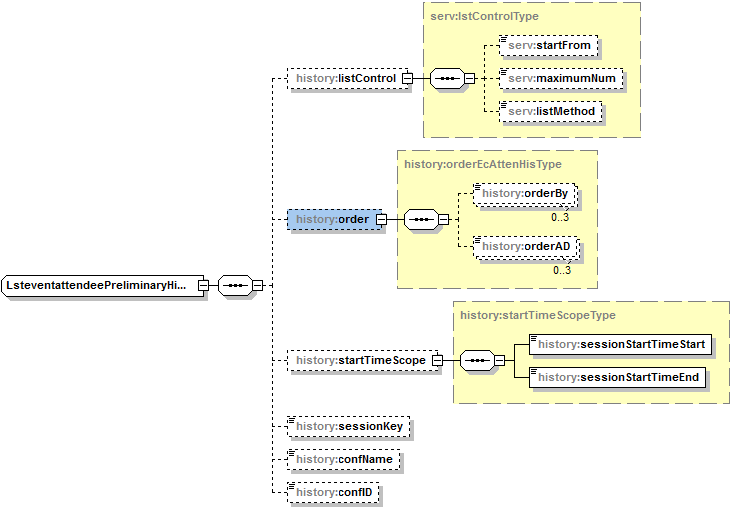
The following diagram shows the LsteventsessionPreliminaryHistoryResponse element that the server returns with a successful response to the above request:
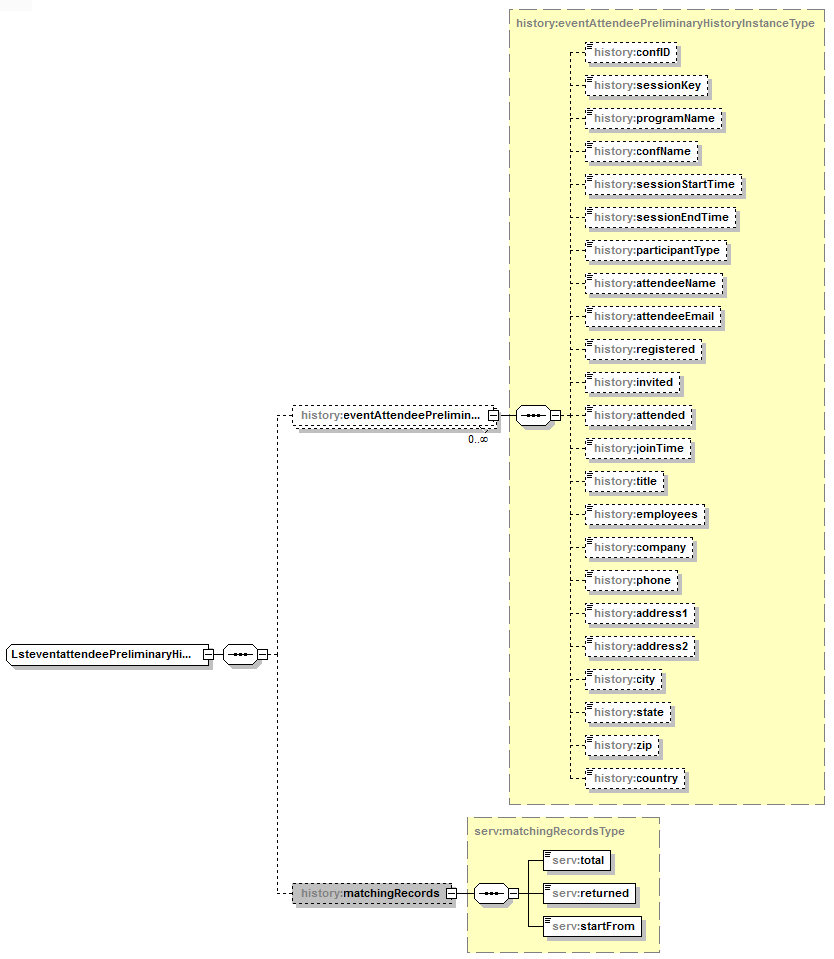
For more detailed schema definitions, see the latest .xsd files available on the Cisco Webex Developer Portal: XML API Reference.
Example Request Message
The following XML snippet shows an example request message sent to the LsteventsessionPreliminaryHistory API for preliminary information about an event.
<?xml version="1.0" encoding="ISO-8859-1"?>
<serv:message<serv:message
xmlns:xsi="http://www.w3.org/2001/XMLSchema-instance"
xmlns:serv="http://www.webex.com/schemas/2002/06/service">
<header>
<securityContext>
<siteName>sampleName</siteName>
<webExID>sampleUsr1</webExID>
<password>xxxxxx</password>
</securityContext>
</header>
<body>
<bodyContent
xsi:type="java:com.webex.service.binding.history.LsteventsessionPreliminaryHistory">
<startTimeScope>
<sessionStartTimeStart>2/1/2016 00:00:00</sessionStartTimeStart>
<sessionStartTimeEnd>2/9/2016 11:59:59</sessionStartTimeEnd>
</startTimeScope>
<listControl>
<startFrom>1</startFrom>
<maximumNum>10</maximumNum>
<listMethod>AND</listMethod>
</listControl>
<order>
<orderBy>STARTTIME</orderBy>
<orderAD>ASC</orderAD>
<orderBy>CONFID</orderBy>
<orderAD>ASC</orderAD>
</order>
</bodyContent>
</body>
</serv:message>
Example Response Message
The following XML snippet shows an example of a successful LsteventsessionPreliminaryHistoryResponse message sent by the server in response to the above example request.
<?xml version="1.0" encoding="ISO-8859-1" ?>
<serv:message
xmlns:serv="http://www.webex.com/schemas/2002/06/service"
xmlns:com="http://www.webex.com/schemas/2002/06/common"
xmlns:history="http://www.webex.com/schemas/2002/06/service/history">
<serv:header>
<serv:response>
<serv:result>SUCCESS</serv:result>
<serv:gsbStatus>PRIMARY</serv:gsbStatus>
</serv:response>
</serv:header>
<serv:body>
<serv:bodyContent xsi:type="history:LsteventsessionPreliminaryHistoryResponse"
xmlns:xsi="http://www.w3.org/2001/XMLSchema-instance">
<history:eventSessionPreliminaryHistory>
<history:confID>62947746</history:confID>
<history:confName>performance</history:confName>
<history:openTime>2/1/2016 01:54:19</history:openTime>
<history:timeZoneID>145</history:timeZoneID>
<history:timeZoneWithDST>Santiago (S. America Western Daylight Time,
GMT-03:00)</history:timeZoneWithDST>
<history:meetingType>ONS</history:meetingType>
<history:trackingCode />
<history:registered>-1</history:registered>
<history:invited>0</history:invited>
<history:attended>500</history:attended>
</history:eventSessionPreliminaryHistory>
<history:eventSessionPreliminaryHistory>
<history:confID>62948113</history:confID>
<history:confName>check R</history:confName>
<history:openTime>2/2/2016 01:55:22</history:openTime>
<history:timeZoneID>145</history:timeZoneID>
<history:timeZoneWithDST>Santiago (S. America Western Daylight Time,
GMT-03:00)</history:timeZoneWithDST>
<history:meetingType>ONS</history:meetingType>
<history:trackingCode />
<history:registered>0</history:registered>
<history:invited>0</history:invited>
<history:attended>1</history:attended>
</history:eventSessionPreliminaryHistory>
<history:eventSessionPreliminaryHistory>
<history:confID>62948127</history:confID>
<history:confName>register</history:confName>
<history:openTime>2/3/2016 02:17:54</history:openTime>
<history:timeZoneID>145</history:timeZoneID>
<history:timeZoneWithDST>Santiago (S. America Western Daylight Time,
GMT-03:00)</history:timeZoneWithDST>
<history:meetingType>ONS</history:meetingType>
<history:trackingCode />
<history:registered>1</history:registered>
<history:invited>1</history:invited>
<history:attended>2</history:attended>
</history:eventSessionPreliminaryHistory>
<history:matchingRecords>
<serv:total>3</serv:total>
<serv:returned>3</serv:returned>
<serv:startFrom>1</serv:startFrom>
</history:matchingRecords>
</serv:bodyContent>
</serv:body>
</serv:message>
LstEventAttendeePreliminaryHistory
This release introduces a new API: lstEventAttendeePreliminaryHistory.
You can use this API to send a request message for information about attendees within minutes after an event meeting is finished.
To help refine search criteria you can specify multiple <listControl> fields as search criteria. You can use the <listMethod> element with the following logical operators:
- AND
- OR
Schema Diagrams
The following diagram shows the LsteventattendeePreliminaryHistory element to use in a request message:
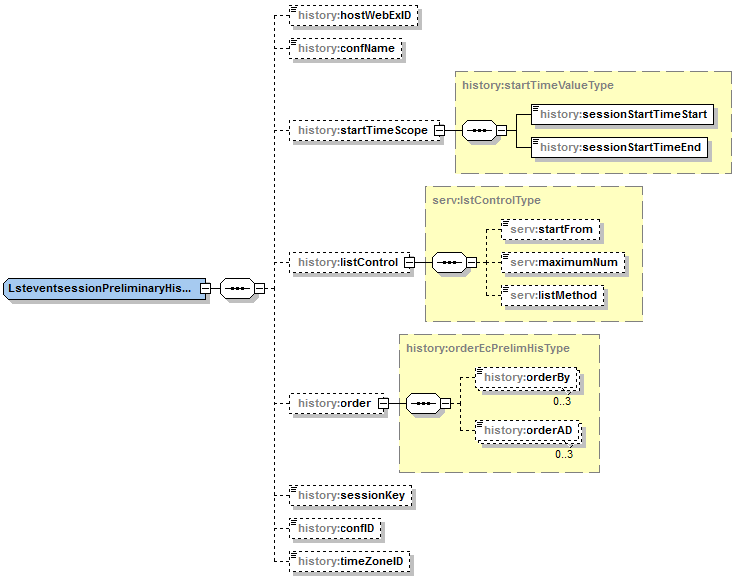
The following diagram shows the LsteventattendeePreliminaryHistoryResponse element that the server returns with a successful response to the above request:

For more detailed schema definitions, see the latest .xsd files available on the Cisco Webex Developer Portal: XML API reference
Example Request Message
The following XML snippet shows an example request message sent to the LsteventattendeePreliminaryHistory API for information about attendees.
<?xml version="1.0" encoding="ISO-8859-1"?>
<serv:message
xmlns:xsi="http://www.w3.org/2001/XMLSchema-instance"
xmlns:serv="http://www.webex.com/schemas/2002/06/service">
<header>
<securityContext>
<siteName>sampleName</siteName>
<webExID>sampleUsr1</webExID>
<password>xxxxxx</password>
</securityContext>
</header>
<body>
<bodyContent
xsi:type="java:com.webex.service.binding.history.LsteventattendeePreliminaryHistory">
<startTimeScope>
<sessionStartTimeStart>2/1/2016 00:00:00</sessionStartTimeStart>
<sessionStartTimeEnd>2/9/2016 11:59:59</sessionStartTimeEnd>
</startTimeScope>
<listControl>
<startFrom>1</startFrom>
<maximumNum>10</maximumNum>
<listMethod>AND</listMethod>
</listControl>
<order>
<orderBy>STARTTIME</orderBy>
<orderAD>ASC</orderAD>
<orderBy>CONFID</orderBy>
<orderAD>ASC</orderAD>
</order>
</bodyContent>
</body>
</serv:message>
Example Response Message
The following XML snippet shows an example of a successful LsteventattendeePreliminaryHistoryResponse message sent by the server in response to the above example request.
<?xml version="1.0" encoding="ISO-8859-1" ?>
<serv:message
xmlns:serv="http://www.webex.com/schemas/2002/06/service"
xmlns:com="http://www.webex.com/schemas/2002/06/common"
xmlns:history="http://www.webex.com/schemas/2002/06/service/history">
<serv:header>
<serv:response>
<serv:result>SUCCESS</serv:result>
<serv:gsbStatus>PRIMARY</serv:gsbStatus>
</serv:response>
</serv:header>
<serv:body>
<serv:bodyContent xsi:type="history:LsteventattendeePreliminaryHistoryResponse"
xmlns:xsi="http://www.w3.org/2001/XMLSchema-instance">
<history:eventAttendeePreliminaryHistory>
<history:confID>62947746</history:confID>
<history:sessionKey>155735524</history:sessionKey>
<history:confName>performance</history:confName>
<history:sessionStartTime>2/5/2016 09:45:00
</history:sessionStartTime>
<history:sessionEndTime>2/5/2016 10:45:00</history:sessionEndTime>
<history:participantType>ATTENDEE</history:participantType>
<history:attendeeName>sampAtt20 join407</history:attendeeName>
<history:attendeeEmail>1232@test.com</history:attendeeEmail>
<history:registered>N</history:registered>
<history:invited>N</history:invited>
<history:attended>Y</history:attended>
<history:joinTime>2/5/2016 11:42:35</history:joinTime>
</history:eventAttendeePreliminaryHistory>
<history:eventAttendeePreliminaryHistory>
<history:confID>62947746</history:confID>
<history:sessionKey>155735524</history:sessionKey>
<history:confName>performance</history:confName>
<history:sessionStartTime>2/5/2016 09:45:00
</history:sessionStartTime>
<history:sessionEndTime>2/5/2016 10:45:00</history:sessionEndTime>
<history:participantType>ATTENDEE</history:participantType>
<history:attendeeName>sampAtt656 join503</history:attendeeName>
<history:attendeeEmail>7184@test.com</history:attendeeEmail>
<history:registered>N</history:registered>
<history:invited>N</history:invited>
<history:attended>Y</history:attended>
<history:joinTime>2/5/2016 16:34:48</history:joinTime>
</history:eventAttendeePreliminaryHistory>
<history:matchingRecords>
<serv:total>2</serv:total>
<serv:returned>2</serv:returned>
<serv:startFrom>1</serv:startFrom>
</history:matchingRecords>
</serv:bodyContent>
</serv:body>
</serv:message>
Known Issues
None.
Change Default Meeting Type Order for Users
If a user has not set a default meeting type for scheduling (through their My Webex->Preference settings), the page and APIs set a default meeting type based on a pre-defined order in the system.
The pre-defined order before this release was based on alphabetical order: EventCenter, MeetingCenter, SupportCenter, and TrainingCenter.
This release changes the pre-defined order to MeetingCenter, EventCenter, TrainingCenter, and support center.
To summarize:
- Old meeting type order: EC -> MC -> SC -> TC
- New meeting type order: MC -> EC -> TC -> SC
This new ordering is reflected in both the getUser and setUser APIs when defaults are not provided or set by the user.
Affected APIs
getUsersetUsercreateUser
Known Issues
None.
Related Release Information
The XML API schemas and release notes are available at the Cisco Webex Developer Portal:
The URL API release notes are available at the Cisco Webex Developer Portal: