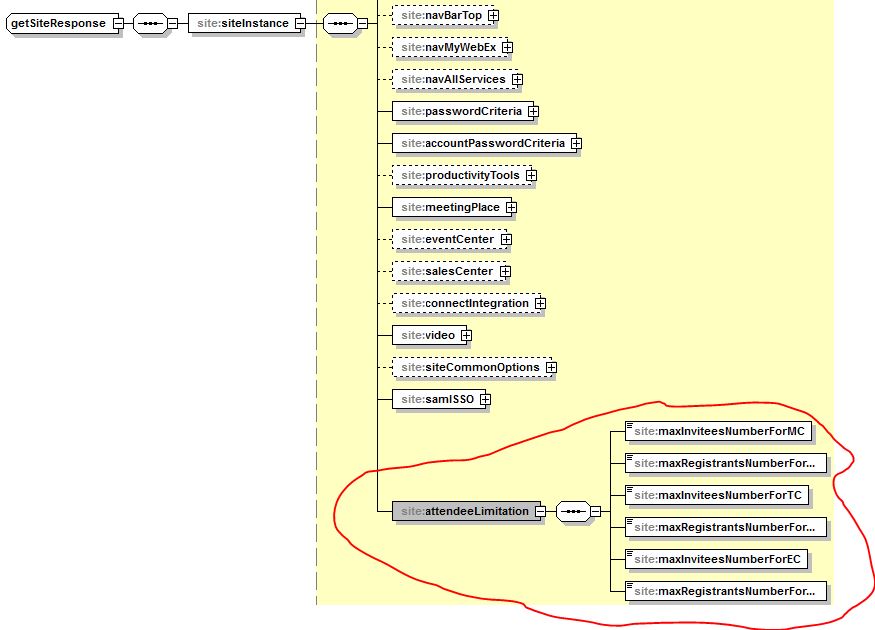Release Notes 9.0.0 SP3 and SP4
Important: The XML API 9.0.0 SP3 and SP4 release changes some schema definitions. For the latest schema definitions, see the release notes announcements page. The features in this release are backward compatible with previous releases.
Overview
This release note describes the changes made with the release of Webex XML API 9.0 SP3 and SP4. The changes in those two releases are closely related to each other. Changes described in this release note are backward compatible with existing integrations.
The release of XML API 9.0 SP3 adds enforcement of limitations on the numbers of invitation, registrations, and participants that a site can use.
The release of XML API 9.0 SP4 completes the support for functionality introduced in SP3 and adds support for the GetUser API to return information on a user's Global default call-in numbers.
What is New in this Release
This section describes the new features in XML API 9.0.0 SP3 and SP4.
- SP3 and SP4: Enforce Limitations Of Invitation/Registration/Participant on MC/EC/TC
- Resend Invitation Email
- GetUser API Returns default Global Call-in Numbers
SP3 and SP4: Enforce Limitations Of Invitation/Registration/Participant on MC/EC/TC
The Webex system defines a limit on the number of invitations, registration users, and participants at the site level. The Webex management console already enforced these limits. The XML API will now enforce these limits also. The XML API will enforce the limits of these user types in Meeting Center, Training Center, and Event Center. The SP3 release enforced these limits in Meeting Center. The SP4 release completes the implementation of the enforcement of these limits in Meeting Center, Training Center, and Event Center. The following tables show the default limits:
Table: Default limits on invitees and registrations
| New element in getSite API | **Default limit number ** |
|---|---|
maxInviteesNumberForMC |
Max number of MC invitees per meeting default is 1,000. |
maxRegistrantsNumberForMC |
Max number of MC registrations per meeting default is 1,000. |
maxInviteesNumberForTC |
Max number of TC invitees per meeting default is 1,000. |
maxRegistrantsNumberForTC |
Max number of TC registrations per meeting default is 1,000. |
maxInviteesNumberForEC |
Max number of EC invitees per meeting default is 10,000. |
maxRegistrantsNumberForEC |
Max number of EC registrations per meeting default is 10,000 |
Affected APIs
The only API that has a change in its schema definition is the getSite API. See more details below.
The following list shows all APIs that are affected by this change.
Note: None of the APIs require changes to their respective XML request messages. Only the getSite API has a change in response.
| API | Description | Supported in: |
|---|---|---|
| GetSite | Returns limit number | SP3 |
| CreateMeeting, SetMeeting | Supports enforcement of the limitation for the invitee/registration user. | SP4 |
| CreateTrainingSession, SetTrainingSession | Supports enforcement of the limitation for the invitee/registration user. | SP4 |
| CreateEvent,SetEvent | Supports enforcement of the limitation for the invitee/registration user. | SP4 |
| CreateMeetingAttendee | Supports enforcement of the limitation for the invitee on MC/TC/EC | SP4 |
| RegisterMeetingAttendee | Supports enforcement of the limitation for the registration user on MC/TC/EC | SP4 |
| DelMeetingAttendee | Supports enforcement of the limitation for the invitee/registration on MC/TC/EC | SP4 |
As explained below, the system returns an exception message when there is a request to add an invitee or an attendee and the maximum limit has already been reached. These are not new exception messages. They already exist as part of the API.
Meeting Center: CreateMeeting, SetMeeting, CreateMeetingAttendee, and RegisterMeetingAttendee
- CreateMeeting, SetMeeting, and CreateMeetingAttendee
The default maximum number of MC invitees per meeting is 1,000. When the total number of invitees (including attendees and alternate hosts) is more than the value defined by maxInviteesNumberForMC, a new request for createMeeting, setMeeting, or CreateMeetingAttendee returns following exception:
04004: Attendee number must be less than maximum number
- RegisterMeetingAttendee
The default maximum number of MC registrations per meeting is 1,000. When the total number of invitees is more than the value defined by maxRegistrantsNumberForMC, the registerMeetingAttendee request returns following exception:
040003: Number of registered attendees exceeded the limit
Note: Registered attendees include status pending, approved and rejected.
Training Center: CreateTrainingSession, SetTrainingSession, CreateMeetingAttendee, RegisterMeetingAttendee
- CreateTrainingSession, SetTrainingSession, and CreateMeetingAttendee
The default maximum number of TC invitees per meeting is 1,000. When the total number of invitees (including attendees and presenter) is more than the value defined by maxInviteesNumberForTC, a new request for createTrainingSession, setTrainingSession, or CreateMeetingAttendee will return the following exception:
04004: Attendee number must be less than maximum number
- CreateMeetingAttendee and RegisterMeetingAttendee
The default maximum number of TC registrations per meeting is 1,000. When the total number of registered users is more than the value defined by MaximalRegistrantsNumberForTC, a new request for CreateMeetingAttendee or RegisterMeetingAttendee will result in the following exception:
040003 :Number of registered attendees exceeded the limit
Event Center: CreateEvent, SetEvent, CreateMeetingAttendee, RegisterMeetingAttendee
- CreateEvent, SetEvent, and CreateMeetingAttended
The default maximum number of EC invitees per meeting default is 10,000. When the total number of invitees is more than the value defined by maxInviteesNumberForEC, a new request for createEvent, setEvent, or createMeetingAttendee will return the following exception:
04004: Attendee number must be less than maximum number
- CreateMeetingAttendee and RegisterMeetingAttendee
The default maximum number of EC registrations per meeting is 10,000. When the total number of registered users is more than the value defined by maxRegistrantsNumberForEC, a new request for CreateMeetingAttendee or RegisterMeetingAttendee will result in the following exception:
040003: Number of registered attendees exceeded the limit
GetSite
The SP3 release adds new elements to the GetSite API to support the enforcement of limits of invitations, registration users, and participants.
There is a new element called attendeeLimitation. This element is returned as part of the getSiteResponse message. It contains the following elements:
maxInviteesNumberForMCmaxRegistrantsNumberForMCmaxInviteesNumberForTCmaxRegistrantsNumberForTCmaxInviteesNumberForECmaxRegistrantsNumberForEC
The following diagram shows the schema relationships. For a detailed definition, download the file with the latest schema definitions from the release notes announcements page.
Known Issues
None.
Resend Invitation Email
The XML API 9.0 SP2 release unblocked user creation for CI enabled sites. That is an end user can accept an invitation and reset their password in order to create an account. If the invitation email is lost, an admin with access to the Common Identity server (Atlas admin UI) can use the 'resend invitation email' feature. The SP3 release adds the ability through the XML API to fulfill the same function. You can use the ResendEmail API to re-send an invitation email.
Affected APIs
The ResendEmail API is a new API. No other APIs are affected.
resendEmail
Example Request Message
The following XML sample shows an example resendEmail request message.
Note: You must provide an email address and password as it is expected to authenticate through a site using the Common Identity service.
<?xml version="1.0" encoding="UTF-8"?>
<serv:message
xmlns:xsi="http://www.w3.org/2001/XMLSchema-instance"
xmlns:serv="http://www.webex.com/schemas/2002/06/service"
si:schemaLocation="http://www.webex.com/schemas/2002/06/service http://www.webex.com/schemas/2002/06/service/service.xsd">
<header>
<securityContext>
<siteName>t30citesample</siteName>
<email>customert30citesample@companyXYZ.com</email>
<password>password123</password>
</securityContext>
</header>
<body>
<bodyContent xsi:type="java:com.webex.service.binding.user.ResendEmail">
<email>jsmithsampleuser@companyXYZ.com</email>
<emailType>invitation</emailType>
</bodyContent>
</body>
</serv:message>
Example Response Message
The system sends a reply to indicate whether the above resendEmail request message is succeeded. A result of SUCCESS requires that the end user account status should be in a pending invitation status in the CI server. The following XML sample shows an example of a response of SUCCESS to a resendEmail request message.
<?xml version="1.0" encoding="UTF-8"?>
<serv:message
xmlns:serv="http://www.webex.com/schemas/2002/06/service"
xmlns:com="http://www.webex.com/schemas/2002/06/common"
xmlns:use="http://www.webex.com/schemas/2002/06/service/user">
<serv:header>
<serv:response>
<serv:result>SUCCESS</serv:result>
<serv:gsbStatus>PRIMARY</serv:gsbStatus>
</serv:response>
</serv:header>
<serv:body>
<serv:bodyContent
xsi:type="use:resendEmailResponse"
xmlns:xsi="http://www.w3.org/2001/XMLSchema-instance"/>
</serv:body>
</serv:message>
Known Issues
None.
GetUser API Returns Default Global Call-in Numbers
The GetUser API response message now contains information on the user's default Global call-in numbers.
Affected APIs
getUser
getUser
The GetUser API response message contains a new element called defaultCallin. No other behavior is changed.
For a detailed definition, download the file with the latest schema definitions on the release notes announcements page.
Known Issues
None.
Related Release Information
The XML API schemas and release notes are available at the Cisco Webex Developer Portal:
The URL API release notes are available at the Cisco Webex Developer Portal: