CreateMeetingAttendee
The CreateMeetingAttendee request adds one or more attendees to a
scheduled session of one of the WebEx session types, including Meeting
Center, Training Center, Event Center, Sales Center, or
Teleconference-only sessions.
If <attendeeOptions><registration> is enabled in theCreateTrainingSession or CreateMeeting request, thenCreateMeetingAttendee returns a unique registerID for each attendee.
This registerID value can be specified when each attendee joins the
session using the Training Center URL APIm.php?AT=JM&MK=meetingKey...&RID=registerID command.
Note In the XML API requests, registerID is bound with the
attendee having actually participated in the meeting. Thus, usingLstmeetingattendeeHistory and LsttrainingattendeeHistory, WebEx
partners will be able to query which attendees attended the meeting and
how long they participated in the meeting and their detailed
registration information.
Note You can choose to send invitation email messages to the
attendees by setting the value of emailInvitations. This setting
overrides the corresponding site and meeting configuration, but it is
only effective for the current session. Currently there are four email
templates that are available for usage. Information on the templates may
be found in 'Email Information'. The XML API will not send a schedule
confirmation email message to the session host even ifemailInvitations is set to TRUE. Sales team members can be invited
to a meeting without being invited if this option is enabled.
Note: Lower Case email address modification
When creating meetings, events, and training sessions as well as
creating or registering meeting attendees, email addresses will be
converted to lower case when saved in the report DB to match with the
URL APIs behavior that converts the email into lower case
Not backward compatible; this may impact the current APP that has
attendee email in mixes case.
Request
The following schema diagram shows the structure of the elements in thecreateMeetingAttendee request message.
Figure 11-1 • Schema diagram for createMeetingAttendee
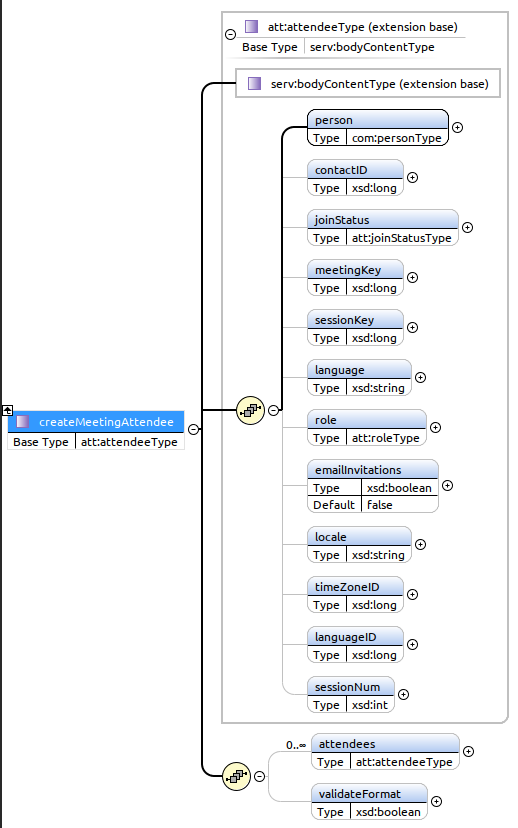
Note
- We recommend that you use
<attendees>to add the attendees of a
session, and only add attendees for one session with each request. - Set
<role>=HOSTto add the user as an alternate host. - The
meetingKeyelement has been deprecated. We keep this for
backward compatibility. New users please usesessionKeyinstead.
The sample XML document creates a new meeting participant for
the meeting with the identifier 82679427.
<?xml version="1.0"?>
<serv:message xmlns:xsi="http://www.w3.org/2001/XMLSchema-instance">
<header>
<securityContext>
<webExID>hostid</webExID>
<password>hostpassword</password>
<siteID>0000</siteID>
<partnerID>9999</partnerID>
<email>johnsmith@xyz.com</email>
</securityContext>
</header>
<body>
<bodyContent xsi:type=
"java:com.webex.service.binding.attendee.CreateMeetingAttendee">
<person>
<name>alterhost</name>
<address>
<addressType>PERSONAL</addressType>
</address>
<email>host1@test.com</email>
<type>MEMBER</type>
</person>
<role>HOST</role>
<sessionKey>808961063</sessionKey>
</bodyContent>
</body>
</serv:message>
For descriptions of the global elements in the security context of the
header, see Global Request Elements in Security Context. For
descriptions of the non-global elements, refer to “Elements in WebEx XML
Schema Definitions for the Meeting Attendee Service”.
Response
The following schema diagram shows the structure of the elements in thecreateMeetingAttendeeResponse message.
Figure 11-2 • Schema diagram for createMeetingAttendeeResponse
The sample XML document shows an example of a possible response to the
preceding request document.
<?xml version="1.0" encoding="UTF-8"?>
<serv:message xmlns:serv="http://www.webex.com/schemas/2002/06/service"
xmlns:com="http://www.webex.com/schemas/2002/06/common"
xmlns:att="http://www.webex.com/schemas/2002/06/service/attendee">
<serv:header>
<serv:response>
<serv:result>SUCCESS</serv:result>
<serv:gsbStatus>PRIMARY</serv:gsbStatus>
</serv:response>
</serv:header>
<serv:body>
<serv:bodyContent xsi:type="att:CreateMeetingAttendeeResponse"
xmlns:xsi="http://www.w3.org/2001/XMLSchema-instance">
<att:attendeeId>13118243</att:attendeeId>
<att:attendeeId>13118248</att:attendeeId>
<att:attendeeId>13118253</att:attendeeId>
</serv:bodyContent>
</serv:body>
</serv:message>
The result and exceptionID global elements allow you to confirm that
an instantiation request was successful. These elements are described in
“Global Response Elements Showing Results and Errors”.
