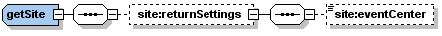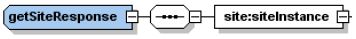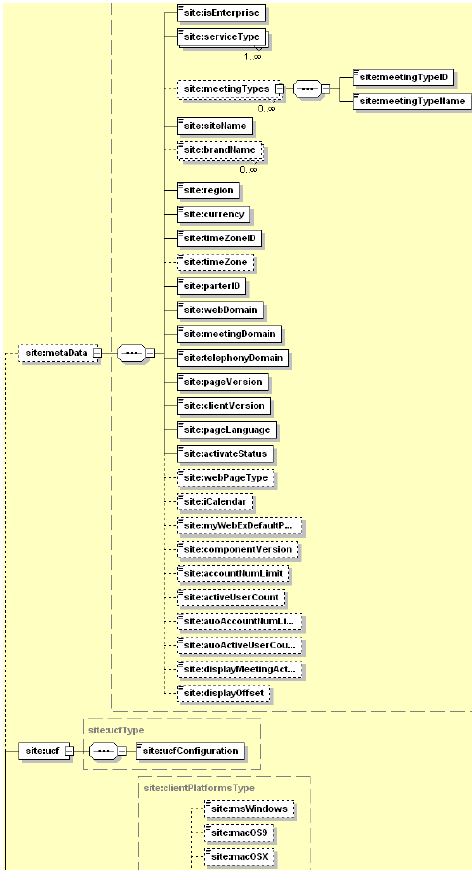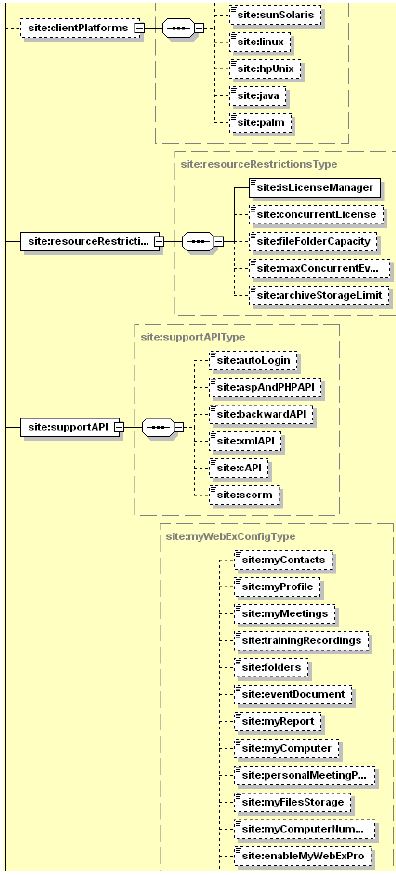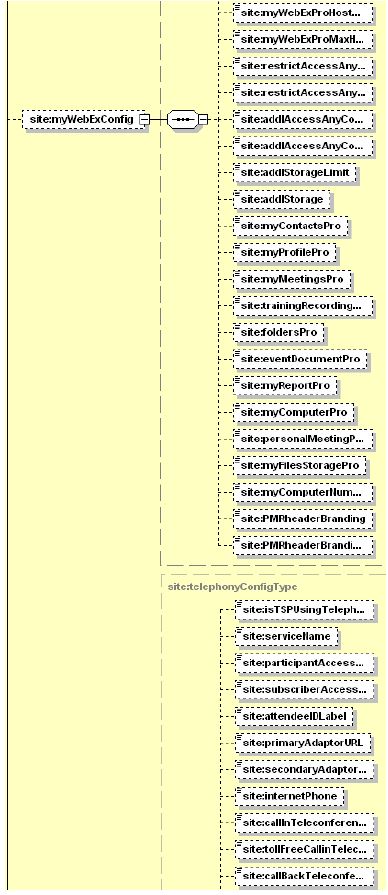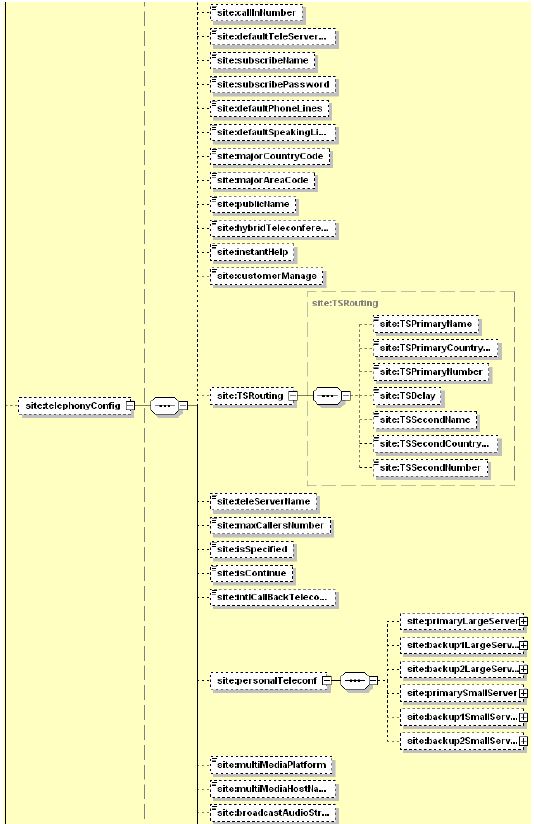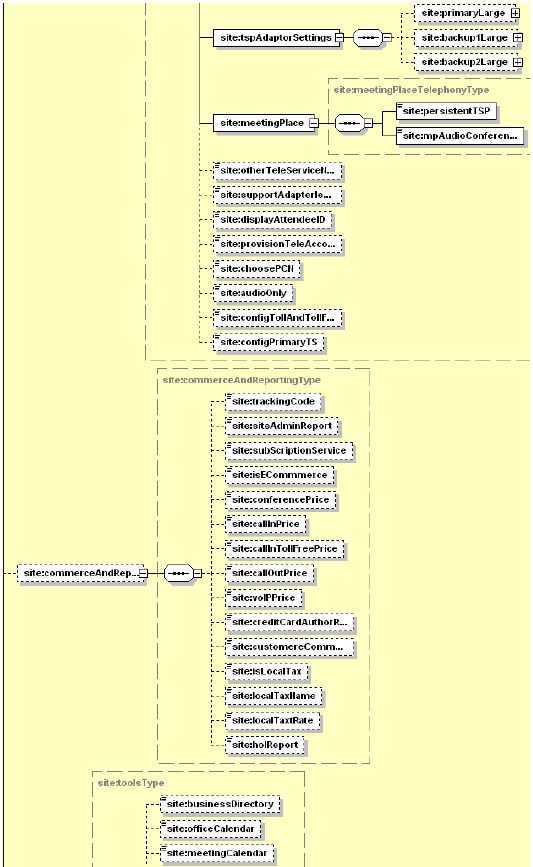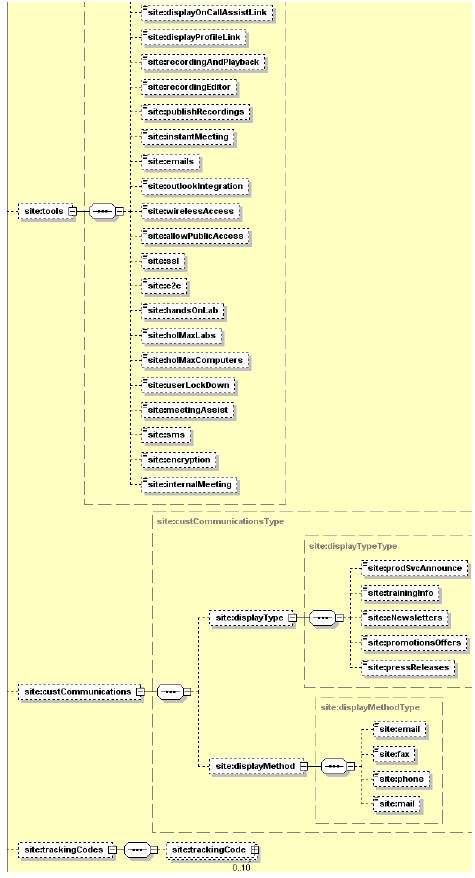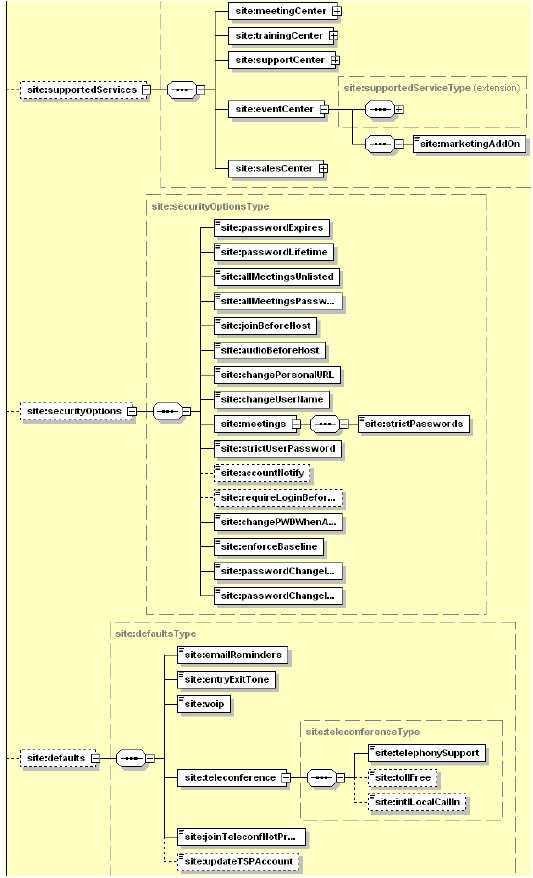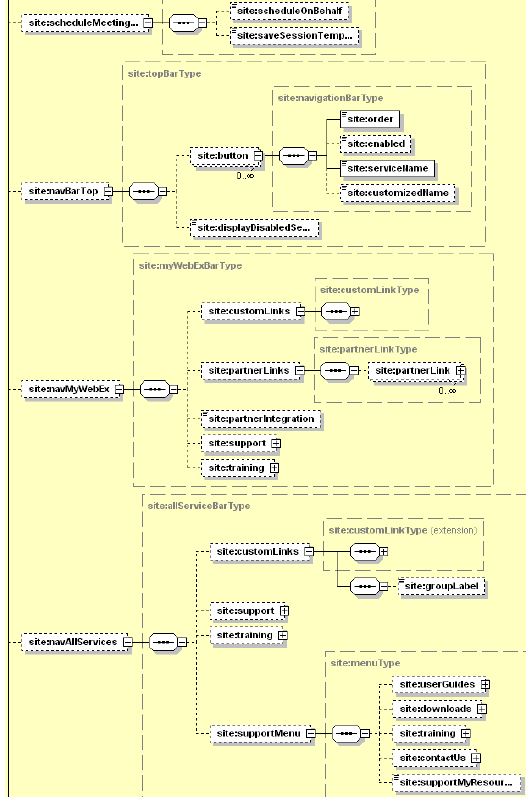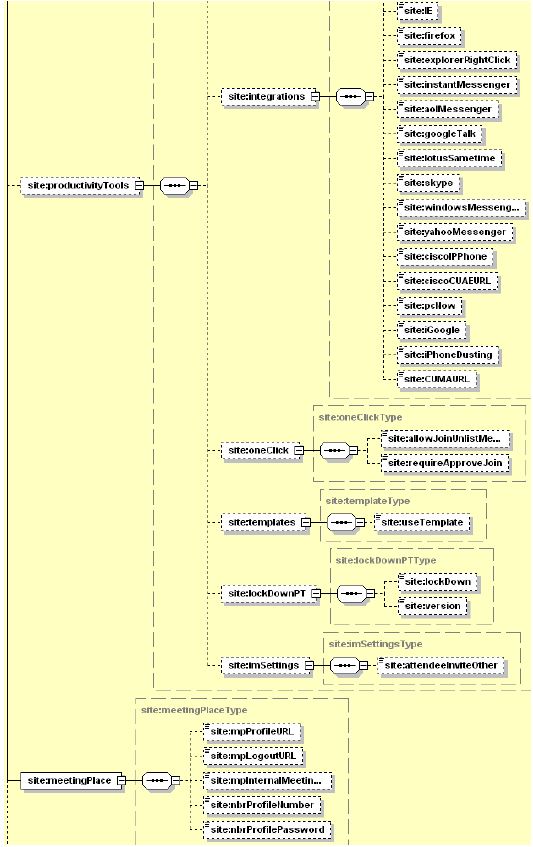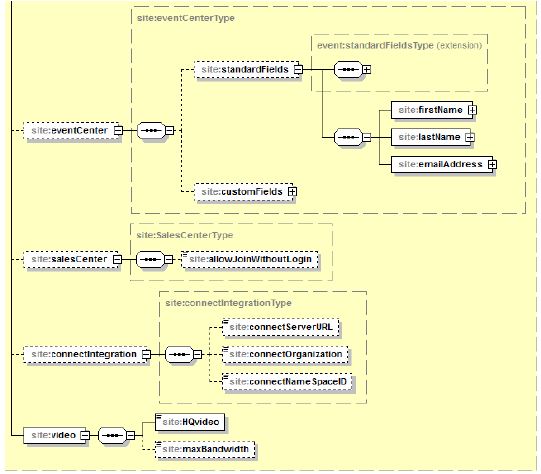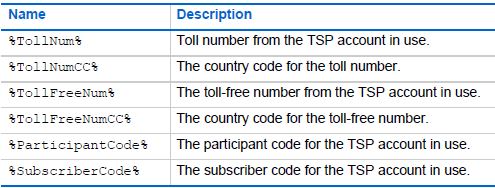GetSite
WebEx partners can use the GetSite command to get a list of features, options and privileges that are configured for their WebEx service sites, including Meeting Center, Training Center, Event Center, Support Center, and Sales Center. WebEx partners are able to use this information to customize menu items that appear in the left side and top
navigation bars on their WebEx site.
The first attendee becomes the presenter on MC. The <firstAttendeeAsPresenter> element is available inCreateMeeting, SetMeeting. The element <firstAttendeeAsPresenter> is part of the response for GetMeeting. The element <firstAttendeeAsPresenter> is part of the response for GetSite.
| Element | Parent | Definition | Type | Default |
|---|---|---|---|---|
firstAttendeeAsPresenter |
schedule |
Turns on/off "The first attendee to join will be the presenter" | boolean |
The default value for TopBarIndex returned by getSite is defined in code. The default value is not stored in the database. If the TopBarIndex value has not been customized, then GetSite returns the default value of "WL;MC;EC;SaC;SC;TC;SA;PS;".
If the TopBarIndex value has been customized, then getSite returns the customized value from the database.
GetSite includes the following elements to determine whether the TelePresence integration is enabled for the site and meeting type"Do no display" flag:
| Element | Parent | Definition | Type | Default |
|---|---|---|---|---|
enableTP |
<tools> |
Returns "Enable One Touch TelePresence (MC only)" checkbox status | boolean 0..1 | FALSE |
enableTPplus |
<tools> |
Returns "Enable One Touch Telepresence Plus (MC only)" checkbox status from site admin | boolean 0..1 | FALSE |
hideInScheduler |
<metaData>:<meetingTypes> |
Returns "Do not display in scheduler (For Telepresence only)" checkbox status for meeting type | boolean 0..1 | FALSE |
Note: To enhance Personal Conference security, the XML API supports a user's telephone PIN that is used to add security to Personal
Conference Number audio.
The following element is available in createUser, setUser, and getUser to support a user's telephone PIN:
| Element | Parent | Definition | Type | Default |
|---|---|---|---|---|
PIN |
<phones> |
Secondary level of authentication for PCN and when host is using the phone and inviting additional attendees | string 0..1 |
The following new element has been added to createUser, setUser, and getUser to support PCN Join Before Host:
The joinBeforeHost element is available in the createUser, setUser, and getUser operations to support the "PCN Join Before Host" setting:
| Element | Parent | Definition | Type | Default |
|---|---|---|---|---|
joinBeforeHost |
<personalTeleconf> |
Indicates if PCN-Join Before Host is enabled for the user | boolean 0..1 | FALSE |
Original
in Creat/SetUser is ignored; this flag is not supported at the user level for versions T28 and higher. If an XML API user who has never had a PIN launches a PCN meeting and calls WebEx audio access number on T28, the WebEx audio IVR will prompt user to enter their PIN. The user needs to create their PIN before attempting to launch a PCN meeting on T28. Otherwise, the user will not be able to launch meetings any more.
T28 requires the the host to set a PIN before a PCN account can be added or edited. So the XML API also has this restriction.
Create/SetUser requires user has valid PIN to add or edit PCN account. If a valid PIN does not exist, the XML API throws an exception: "valid
PIN is required".
Logic
1.The PIN can be set through the XML API by using Create/SetUser. GetUser can be used to retrieve host's PIN.
2.When using Create/SetUser to specify the PIN, the XML API will check to see if the value provided is a valid PIN. Single number values and simple sequences, like 1111 or 1234 are not allowed. If value is not a valid PIN, the XML API throws the exception: WBXValidationException
(ID=999999, "Not a valid PIN! PIN must be 4-digit number and not allow PIN to be Single number values or simple sequences, like 1111 or 1234.") "Not a valid PIN".
3.Create/SetUser will only allow the siteadmin to specify <personalTeleconf><joinBeforeHost> for the host. This option
can only be specified on the SiteAdmin page - so the host is not allowed to change the setting. If this rule is violated, the XML API will throw the exception: NoPrivilegeException(ID = 000001, "Access denied, additional privileges are required")
4.If the <personalTeleconf><account><joinBeforeHost> value is set through the XML API Create/SetUser request, this input value will now be ignored. Only the value of new element <personalTeleconf><joinBeforeHost> should be used.
5.The XML API GetUser response will still return <personalTeleconf><account><joinBeforeHost>, but the value will be identical to the value of the new element <personalTeleconf><joinBeforeHost>.
Note This API can be executed by both hosts and site administrators.
Request
The sample XML document shows an example of a request for information about the features enabled for the site.
<serv:message xmlns:xsi="http://www.w3.org/2001/XMLSchema-instance">
<header>
<securityContext>
<webExID>hostid</webExID>
<password>hostpassword</password>
<siteID>0000</siteID>
<partnerID>9999</partnerID>
<email>johnsmith@xyz.com</email>
</securityContext>
</header>
<body>
<bodyContent xsi:type="java:com.webex.service.binding.site.GetSite" />
<returnSettings>
<eventCenter>true</eventCenter>
</returnSetting>
</body>
</serv:message>
The following schema diagram shows the structure of the elements in the getSite request message.
Figure 10-1 • Schema diagram for getSite
For descriptions of the global elements in the security context of the header, see Global Request Elements in Security Context. For descriptions of the non-global elements, refer to “Elements in WebEx XML Schema Definitions for the Site Service”.
Response
The sample XML document shows an example of a possible response for the preceding query XML document.
<?xml version="1.0" encoding="UTF-8"?>
<serv:message xmlns:serv="http://www.webex.com/schemas/2002/06/service"
xmlns:com="http://www.webex.com/schemas/2002/06/common"
xmlns:ns1="http://www.webex.com/schemas/2002/06/service/site"
xmlns:event="http://www.webex.com/schemas/2002/06/service/event">
<serv:header>
<serv:response>
<serv:result>SUCCESS</serv:result>
<serv:gsbStatus>PRIMARY</serv:gsbStatus>
</serv:response>
</serv:header>
<serv:body>
<serv:bodyContent xsi:type="ns1:getSiteResponse"
xmlns:xsi="http://www.w3.org/2001/XMLSchema-instance">
<ns1:siteInstance>
<ns1:metaData>
<ns1:isEnterprise>true</ns1:isEnterprise>
<ns1:serviceType>Meeting Center</ns1:serviceType>
<ns1:serviceType>Event Center</ns1:serviceType>
<ns1:serviceType>Training Center</ns1:serviceType>
<ns1:serviceType>Support Center</ns1:serviceType>
<ns1:serviceType>Sales Center</ns1:serviceType>
<ns1:meetingTypes>
<ns1:meetingTypeID>1</ns1:meetingTypeID>
<ns1:meetingTypeName>FRE</ns1:meetingTypeName>
</ns1:meetingTypes>
<ns1:meetingTypes>
<ns1:meetingTypeID>2</ns1:meetingTypeID>
<ns1:meetingTypeName>STD</ns1:meetingTypeName>
</ns1:meetingTypes>
<ns1:meetingTypes>
<ns1:meetingTypeID>3</ns1:meetingTypeID>
<ns1:meetingTypeName>PRO</ns1:meetingTypeName>
</ns1:meetingTypes>
<ns1:meetingTypes>
<ns1:meetingTypeID>4</ns1:meetingTypeID>
<ns1:meetingTypeName>SOS</ns1:meetingTypeName>
</ns1:meetingTypes>
<ns1:meetingTypes>
<ns1:meetingTypeID>5</ns1:meetingTypeID>
<ns1:meetingTypeName>SOP</ns1:meetingTypeName>
</ns1:meetingTypes>
<ns1:meetingTypes>
<ns1:meetingTypeID>6</ns1:meetingTypeID>
<ns1:meetingTypeName>PPU</ns1:meetingTypeName>
</ns1:meetingTypes>
<ns1:meetingTypes>
<ns1:meetingTypeID>7</ns1:meetingTypeID>
<ns1:meetingTypeName>OCS</ns1:meetingTypeName>
</ns1:meetingTypes>
<ns1:meetingTypes>
<ns1:meetingTypeID>8</ns1:meetingTypeID>
<ns1:meetingTypeName>COB</ns1:meetingTypeName>
</ns1:meetingTypes>
<ns1:meetingTypes>
<ns1:meetingTypeID>9</ns1:meetingTypeID>
<ns1:meetingTypeName>ONS</ns1:meetingTypeName>
</ns1:meetingTypes>
<ns1:meetingTypes>
<ns1:meetingTypeID>10</ns1:meetingTypeID>
<ns1:meetingTypeName>RAS</ns1:meetingTypeName>
</ns1:meetingTypes>
<ns1:meetingTypes>
<ns1:meetingTypeID>11</ns1:meetingTypeID>
<ns1:meetingTypeName>TRS</ns1:meetingTypeName>
</ns1:meetingTypes>
<ns1:meetingTypes>
<ns1:meetingTypeID>13</ns1:meetingTypeID>
<ns1:meetingTypeName>SC3</ns1:meetingTypeName>
</ns1:meetingTypes>
<ns1:meetingTypes>
<ns1:meetingTypeID>14</ns1:meetingTypeID>
<ns1:meetingTypeName>SMT</ns1:meetingTypeName>
</ns1:meetingTypes>
<ns1:meetingTypes>
<ns1:meetingTypeID>15</ns1:meetingTypeID>
<ns1:meetingTypeName>SAC</ns1:meetingTypeName>
</ns1:meetingTypes>
<ns1:meetingTypes>
<ns1:meetingTypeID>16</ns1:meetingTypeID>
<ns1:meetingTypeName>AUO</ns1:meetingTypeName>
</ns1:meetingTypes>
<ns1:siteName>rose22</ns1:siteName>
<ns1:brandName>rose22</ns1:brandName>
<ns1:region>U.S.</ns1:region>
<ns1:currency>US Dollars</ns1:currency>
<ns1:timeZoneID>4</ns1:timeZoneID>
<ns1:timeZone>GMT-08:00, Pacific (San Jose)</ns1:timeZone>
<ns1:parterID>webexpartner</ns1:parterID>
<ns1:webDomain>szqaxml_wd</ns1:webDomain>
<ns1:meetingDomain>szqaxml_md</ns1:meetingDomain>
<ns1:telephonyDomain>xml_dummy_tel</ns1:telephonyDomain>
<ns1:pageVersion>T27L</ns1:pageVersion>
<ns1:clientVersion>T27L</ns1:clientVersion>
<ns1:pageLanguage>ENGLISH</ns1:pageLanguage>
<ns1:activateStatus>true</ns1:activateStatus>
<ns1:webPageType>J2EE</ns1:webPageType>
<ns1:iCalendar>true</ns1:iCalendar>
<ns1:myWebExDefaultPage>My Meetings</ns1:myWebExDefaultPage>
<ns1:componentVersion>cmp0306l</ns1:componentVersion>
<ns1:displayMeetingActualTime>false
</ns1:displayMeetingActualTime>
<ns1:displayOffset>true</ns1:displayOffset>
</ns1:metaData>
<ns1:ucf>
<ns1:ucfConfiguration>UCF 2.1</ns1:ucfConfiguration>
</ns1:ucf>
<ns1:clientPlatforms>
<ns1:msWindows>true</ns1:msWindows>
<ns1:macOS9>true</ns1:macOS9>
<ns1:macOSX>true</ns1:macOSX>
<ns1:sunSolaris>true</ns1:sunSolaris>
<ns1:linux>true</ns1:linux>
<ns1:hpUnix>false</ns1:hpUnix>
<ns1:java>true</ns1:java>
<ns1:palm>false</ns1:palm>
</ns1:clientPlatforms>
<ns1:resourceRestrictions>
<ns1:isLicenseManager>false</ns1:isLicenseManager>
<ns1:concurrentLicense>0</ns1:concurrentLicense>
<ns1:fileFolderCapacity>1000</ns1:fileFolderCapacity>
<ns1:maxConcurrentEvents>0</ns1:maxConcurrentEvents>
<ns1:archiveStorageLimit>1000</ns1:archiveStorageLimit>
</ns1:resourceRestrictions>
<ns1:supportAPI>
<ns1:autoLogin>true</ns1:autoLogin>
<ns1:aspAndPHPAPI>true</ns1:aspAndPHPAPI>
<ns1:backwardAPI>false</ns1:backwardAPI>
<ns1:xmlAPI>true</ns1:xmlAPI>
<ns1:cAPI>false</ns1:cAPI>
<ns1:scorm>false</ns1:scorm>
</ns1:supportAPI>
<ns1:myWebExConfig>
<ns1:myContacts>true</ns1:myContacts>
<ns1:myProfile>true</ns1:myProfile>
<ns1:myMeetings>true</ns1:myMeetings>
<ns1:trainingRecordings>true</ns1:trainingRecordings>
<ns1:folders>true</ns1:folders>
<ns1:eventDocument>true</ns1:eventDocument>
<ns1:myReport>false</ns1:myReport>
<ns1:myComputer>false</ns1:myComputer>
<ns1:personalMeetingPage>false</ns1:personalMeetingPage>
<ns1:myFilesStorage>1000</ns1:myFilesStorage>
<ns1:myComputerNumbers>0</ns1:myComputerNumbers>
<ns1:enableMyWebExPro>true</ns1:enableMyWebExPro>
<ns1:myWebExProMaxHosts>999999</ns1:myWebExProMaxHosts>
<ns1:restrictAccessAnyApps>false</ns1:restrictAccessAnyApps>
<ns1:restrictAccessAnyAppsNum>0
</ns1:restrictAccessAnyAppsNum>
<ns1:addlAccessAnyComputersLimit>STRICT
</ns1:addlAccessAnyComputersLimit>
<ns1:addlAccessAnyComputers>0</ns1:addlAccessAnyComputers>
<ns1:addlStorageLimit>STRICT</ns1:addlStorageLimit>
<ns1:addlStorage>0</ns1:addlStorage>
<ns1:myContactsPro>true</ns1:myContactsPro>
<ns1:myProfilePro>true</ns1:myProfilePro>
<ns1:myMeetingsPro>true</ns1:myMeetingsPro>
<ns1:trainingRecordingsPro>true</ns1:trainingRecordingsPro>
<ns1:foldersPro>true</ns1:foldersPro>
<ns1:eventDocumentPro>true</ns1:eventDocumentPro>
<ns1:myReportPro>true</ns1:myReportPro>
<ns1:myComputerPro>true</ns1:myComputerPro>
<ns1:personalMeetingPagePro>true
</ns1:personalMeetingPagePro>
<ns1:myFilesStoragePro>1000</ns1:myFilesStoragePro>
<ns1:myComputerNumbersPro>3</ns1:myComputerNumbersPro>
<ns1:PMRheaderBranding>false</ns1:PMRheaderBranding>
</ns1:myWebExConfig>
<ns1:telephonyConfig>
<ns1:isTSPUsingTelephonyAPI>false</ns1:isTSPUsingTelephonyAPI>
<ns1:serviceName>Personal Conference No.</ns1:serviceName>
<ns1:participantAccessCodeLabel>Attendee access code
</ns1:participantAccessCodeLabel>
<ns1:subscriberAccessCodeLabel>Host access code
</ns1:subscriberAccessCodeLabel>
<ns1:attendeeIDLabel>Attendee ID</ns1:attendeeIDLabel>
<ns1:internetPhone>true</ns1:internetPhone>
<ns1:callInTeleconferencing>true</ns1:callInTeleconferencing>
<ns1:tollFreeCallinTeleconferencing>true
</ns1:tollFreeCallinTeleconferencing>
<ns1:callBackTeleconferencing>true
</ns1:callBackTeleconferencing>
<ns1:callInNumber>1</ns1:callInNumber>
<ns1:defaultTeleServerSubject>10.224.38.95
</ns1:defaultTeleServerSubject>
<ns1:subscribeName>QA</ns1:subscribeName>
<ns1:subscribePassword>pass</ns1:subscribePassword>
<ns1:defaultPhoneLines>10</ns1:defaultPhoneLines>
<ns1:defaultSpeakingLines>10</ns1:defaultSpeakingLines>
<ns1:majorCountryCode>1</ns1:majorCountryCode>
<ns1:majorAreaCode>408</ns1:majorAreaCode>
<ns1:publicName>Call-in User</ns1:publicName>
<ns1:hybridTeleconference>true</ns1:hybridTeleconference>
<ns1:instantHelp>false</ns1:instantHelp>
<ns1:customerManage>false</ns1:customerManage>
<ns1:maxCallersNumber>500</ns1:maxCallersNumber>
<ns1:isSpecified>false</ns1:isSpecified>
<ns1:isContinue>false</ns1:isContinue>
<ns1:personalTeleconf>
<ns1:primaryLargeServer>
<serv:tollNum>1-408197043</serv:tollNum>
<serv:tollFreeNum>1-408197041</serv:tollFreeNum>
<serv:intlLocalNum>010-111222</serv:intlLocalNum>
<serv:enableServer>true</serv:enableServer>
<serv:tollLabel>Call-in toll number (US/Canada)
</serv:tollLabel>
<serv:tollFreeLabel>Call-in toll-free number (US/Canada)
</serv:tollFreeLabel>
</ns1:primaryLargeServer>
<ns1:backup1LargeServer>
<serv:tollNum>222</serv:tollNum>
<serv:tollFreeNum>222</serv:tollFreeNum>
<serv:enableServer>true</serv:enableServer>
<serv:tollLabel>Call-in toll number (US/Canada)
</serv:tollLabel>
<serv:tollFreeLabel>Call-in toll-free number (US/Canada)
</serv:tollFreeLabel>
</ns1:backup1LargeServer>
<ns1:backup2LargeServer>
<serv:tollNum>333</serv:tollNum>
<serv:tollFreeNum>333</serv:tollFreeNum>
<serv:enableServer>true</serv:enableServer>
<serv:tollLabel>Backup call-in toll number (US/Canada)
</serv:tollLabel>
<serv:tollFreeLabel>
Backup call-in toll-free number (US/Canada)
</serv:tollFreeLabel>
</ns1:backup2LargeServer>
<ns1:primarySmallServer>
<serv:tollNum>444</serv:tollNum>
<serv:tollFreeNum>444</serv:tollFreeNum>
<serv:enableServer>true</serv:enableServer>
<serv:tollLabel>Call-in toll number (US/Canada)
</serv:tollLabel>
<serv:tollFreeLabel>Call-in toll-free number (US/Canada)
</serv:tollFreeLabel>
</ns1:primarySmallServer>
<ns1:backup1SmallServer>
<serv:tollNum>555</serv:tollNum>
<serv:tollFreeNum>555</serv:tollFreeNum>
<serv:enableServer>true</serv:enableServer>
<serv:tollLabel>Call-in toll number (US/Canada)
</serv:tollLabel>
<serv:tollFreeLabel>Call-in toll-free number (US/Canada)
</serv:tollFreeLabel>
</ns1:backup1SmallServer>
<ns1:backup2SmallServer>
<serv:tollNum>10.224.38.95</serv:tollNum>
<serv:tollFreeNum>10.224.38.95</serv:tollFreeNum>
<serv:enableServer>true</serv:enableServer>
<serv:tollLabel>Backup call-in toll number (US/Canada)
</serv:tollLabel>
<serv:tollFreeLabel>
Backup call-in toll-free number (US/Canada)
</serv:tollFreeLabel>
</ns1:backup2SmallServer>
</ns1:personalTeleconf>
<ns1:multiMediaPlatform>false</ns1:multiMediaPlatform>
<ns1:broadcastAudioStream>false</ns1:broadcastAudioStream>
<ns1:tspAdaptorSettings>
<ns1:primaryLarge>
<ns1:enableAdaptor>true</ns1:enableAdaptor>
<ns1:serverIP>10.224.38.105</ns1:serverIP>
<ns1:mpAudio>
<ns1:label>Call-in number (tsp)</ns1:label>
<ns1:phoneNumber>14081971541</ns1:phoneNumber>
</ns1:mpAudio>
<ns1:mpAudio>
<ns1:label>Call-in toll-free number (tsp)</ns1:label>
<ns1:phoneNumber>14081971542</ns1:phoneNumber>
</ns1:mpAudio>
<ns1:globalCallInNumURL>https://www.intercall.com/GlobalN
umService/TollNum=%TollNum%&CC=%TollNumCC%&TF
N=%TollFreeNum%&TFNCC=%TollFreeNumCC%&PC=%Par
ticipantCode%&SC=%SubscriberCode%
</ns1:globalCallInNumURL>
</ns1:primaryLarge>
<ns1:backup1Large>
<ns1:enableAdaptor>false</ns1:enableAdaptor>
<ns1:serverIP />
<ns1:mpAudio>
<ns1:label>Call-in number</ns1:label>
</ns1:mpAudio>
<ns1:mpAudio>
<ns1:label>Call-in toll-free number</ns1:label>
</ns1:mpAudio>
</ns1:backup1Large>
<ns1:backup2Large>
<ns1:enableAdaptor>false</ns1:enableAdaptor>
<ns1:serverIP />
<ns1:mpAudio>
<ns1:label>Call-in number</ns1:label>
</ns1:mpAudio>
<ns1:mpAudio>
<ns1:label>Call-in toll-free number</ns1:label>
</ns1:mpAudio>
</ns1:backup2Large>
</ns1:tspAdaptorSettings>
<ns1:meetingPlace>
<ns1:persistentTSP>false</ns1:persistentTSP>
<ns1:mpAudioConferencing>WithoutIntegration
</ns1:mpAudioConferencing>
</ns1:meetingPlace>
<ns1:otherTeleServiceName>Other teleconference service
</ns1:otherTeleServiceName>
<ns1:supportAdapterlessTSP>false</ns1:supportAdapterlessTSP>
<ns1:displayAttendeeID>false</ns1:displayAttendeeID>
<ns1:provisionTeleAccount>true</ns1:provisionTeleAccount>
<ns1:choosePCN>true</ns1:choosePCN>
<ns1:audioOnly>true</ns1:audioOnly>
<ns1:configTollAndTollFreeNum>false
</ns1:configTollAndTollFreeNum>
<ns1:configPrimaryTS>false</ns1:configPrimaryTS>
</ns1:telephonyConfig>
<ns1:commerceAndReporting>
<ns1:trackingCode>true</ns1:trackingCode>
<ns1:siteAdminReport>true</ns1:siteAdminReport>
<ns1:subScriptionService>false</ns1:subScriptionService>
<ns1:isECommmerce>false</ns1:isECommmerce>
<ns1:customereCommerce>false</ns1:customereCommerce>
<ns1:isLocalTax>false</ns1:isLocalTax>
<ns1:localTaxName>VAT</ns1:localTaxName>
<ns1:localTaxtRate>0.0</ns1:localTaxtRate>
<ns1:holReport>0</ns1:holReport>
</ns1:commerceAndReporting>
<ns1:tools>
<ns1:businessDirectory>false</ns1:businessDirectory>
<ns1:officeCalendar>false</ns1:officeCalendar>
<ns1:meetingCalendar>true</ns1:meetingCalendar>
<ns1:displayOnCallAssistLink>false
</ns1:displayOnCallAssistLink>
<ns1:displayProfileLink>true</ns1:displayProfileLink>
<ns1:recordingAndPlayback>true</ns1:recordingAndPlayback>
<ns1:recordingEditor>true</ns1:recordingEditor>
<ns1:publishRecordings>false</ns1:publishRecordings>
<ns1:instantMeeting>true</ns1:instantMeeting>
<ns1:emails>false</ns1:emails>
<ns1:outlookIntegration>true</ns1:outlookIntegration>
<ns1:wirelessAccess>true</ns1:wirelessAccess>
<ns1:allowPublicAccess>true</ns1:allowPublicAccess>
<ns1:ssl>true</ns1:ssl>
<ns1:handsOnLab>true</ns1:handsOnLab>
<ns1:holMaxLabs>999999</ns1:holMaxLabs>
<ns1:holMaxComputers>999999</ns1:holMaxComputers>
<ns1:userLockDown>false</ns1:userLockDown>
<ns1:meetingAssist>false</ns1:meetingAssist>
<ns1:sms>false</ns1:sms>
<ns1:encryption>NONE</ns1:encryption>
<ns1:internalMeeting>false</ns1:internalMeeting>
</ns1:tools>
<ns1:custCommunications>
<ns1:displayType>
<ns1:prodSvcAnnounce>false</ns1:prodSvcAnnounce>
<ns1:trainingInfo>false</ns1:trainingInfo>
<ns1:eNewsletters>false</ns1:eNewsletters>
<ns1:promotionsOffers>false</ns1:promotionsOffers>
<ns1:pressReleases>false</ns1:pressReleases>
</ns1:displayType>
<ns1:displayMethod>
<ns1:email>false</ns1:email>
<ns1:fax>false</ns1:fax>
<ns1:phone>false</ns1:phone>
<ns1:mail>false</ns1:mail>
</ns1:displayMethod>
</ns1:custCommunications>
<ns1:trackingCodes />
<ns1:supportedServices>
<ns1:meetingCenter>
<ns1:enabled>true</ns1:enabled>
<ns1:pageVersion>mc0805l</ns1:pageVersion>
<ns1:clientVersion>T27L</ns1:clientVersion>
</ns1:meetingCenter>
<ns1:trainingCenter>
<ns1:enabled>true</ns1:enabled>
<ns1:pageVersion>tc0505l</ns1:pageVersion>
<ns1:clientVersion>T27L</ns1:clientVersion>
</ns1:trainingCenter>
<ns1:supportCenter>
<ns1:enabled>true</ns1:enabled>
<ns1:pageVersion>sc0700l</ns1:pageVersion>
<ns1:clientVersion>T27L</ns1:clientVersion>
<ns1:webACD>true</ns1:webACD>
</ns1:supportCenter>
<ns1:eventCenter>
<ns1:enabled>true</ns1:enabled>
<ns1:pageVersion>ec0605l</ns1:pageVersion>
<ns1:clientVersion>T27L</ns1:clientVersion>
<ns1:marketingAddOn>true</ns1:marketingAddOn>
</ns1:eventCenter>
<ns1:salesCenter>
<ns1:enabled>true</ns1:enabled>
<ns1:pageVersion>sac0405l</ns1:pageVersion>
<ns1:clientVersion>T27L</ns1:clientVersion>
</ns1:salesCenter>
</ns1:supportedServices>
<ns1:securityOptions>
<ns1:passwordExpires>false</ns1:passwordExpires>
<ns1:passwordLifetime>0</ns1:passwordLifetime>
<ns1:allMeetingsUnlisted>false</ns1:allMeetingsUnlisted>
<ns1:allMeetingsPassword>true</ns1:allMeetingsPassword>
<ns1:joinBeforeHost>true</ns1:joinBeforeHost>
<ns1:audioBeforeHost>true</ns1:audioBeforeHost>
<ns1:changePersonalURL>false</ns1:changePersonalURL>
<ns1:changeUserName>false</ns1:changeUserName>
<ns1:meetings>
<ns1:strictPasswords>true</ns1:strictPasswords>
</ns1:meetings>
<ns1:strictUserPassword>false</ns1:strictUserPassword>
<ns1:accountNotify>false</ns1:accountNotify>
<ns1:requireLoginBeforeSiteAccess>false
</ns1:requireLoginBeforeSiteAccess>
<ns1:changePWDWhenAutoLogin>false</ns1:changePWDWhenAutoLogin>
<ns1:enforceBaseline>false</ns1:enforceBaseline>
<ns1:passwordChangeIntervalOpt>true
</ns1:passwordChangeIntervalOpt>
<ns1:passwordChangeInterval>24</ns1:passwordChangeInterval>
</ns1:securityOptions>
<ns1:defaults>
<ns1:emailReminders>true</ns1:emailReminders>
<ns1:entryExitTone>BEEP</ns1:entryExitTone>
<ns1:voip>true</ns1:voip>
<ns1:teleconference>
<ns1:telephonySupport>CALLBACK</ns1:telephonySupport>
<ns1:tollFree>true</ns1:tollFree>
<ns1:intlLocalCallIn>true</ns1:intlLocalCallIn>
</ns1:teleconference>
<ns1:joinTeleconfNotPress1>false</ns1:joinTeleconfNotPress1>
<ns1:updateTSPAccount>false</ns1:updateTSPAccount>
</ns1:defaults>
<ns1:scheduleMeetingOptions>
<ns1:scheduleOnBehalf>true</ns1:scheduleOnBehalf>
<ns1:saveSessionTemplate>true</ns1:saveSessionTemplate>
</ns1:scheduleMeetingOptions>
<ns1:navBarTop>
<ns1:button>
<ns1:order>1</ns1:order>
<ns1:serviceName>Welcome</ns1:serviceName>
</ns1:button>
<ns1:button>
<ns1:order>2</ns1:order>
<ns1:enabled>true</ns1:enabled>
<ns1:serviceName>Meeting Center</ns1:serviceName>
</ns1:button>
<ns1:button>
<ns1:order>3</ns1:order>
<ns1:enabled>true</ns1:enabled>
<ns1:serviceName>Event Center</ns1:serviceName>
</ns1:button>
<ns1:button>
<ns1:order>4</ns1:order>
<ns1:enabled>true</ns1:enabled>
<ns1:serviceName>Sales Center</ns1:serviceName>
</ns1:button>
<ns1:button>
<ns1:order>5</ns1:order>
<ns1:enabled>true</ns1:enabled>
<ns1:serviceName>Support Center</ns1:serviceName>
</ns1:button>
<ns1:button>
<ns1:order>6</ns1:order>
<ns1:enabled>true</ns1:enabled>
<ns1:serviceName>Training Center</ns1:serviceName>
</ns1:button>
<ns1:button>
<ns1:order>7</ns1:order>
<ns1:serviceName>Site Administration</ns1:serviceName>
</ns1:button>
<ns1:displayDisabledService>true</ns1:displayDisabledService>
</ns1:navBarTop>
<ns1:navMyWebEx>
<ns1:customLinks>
<ns1:customLink>
<ns1:target>NEW</ns1:target>
</ns1:customLink>
<ns1:customLink>
<ns1:target>NEW</ns1:target>
</ns1:customLink>
<ns1:customLink>
<ns1:target>NEW</ns1:target>
</ns1:customLink>
</ns1:customLinks>
<ns1:partnerLinks>
<ns1:partnerLink>
<ns1:target>NEW</ns1:target>
</ns1:partnerLink>
<ns1:partnerLink>
<ns1:target>NEW</ns1:target>
</ns1:partnerLink>
<ns1:partnerLink>
<ns1:target>NEW</ns1:target>
</ns1:partnerLink>
</ns1:partnerLinks>
<ns1:partnerIntegration>true</ns1:partnerIntegration>
<ns1:support>
<ns1:target>NEW</ns1:target>
</ns1:support>
<ns1:training>
<ns1:target>NEW</ns1:target>
</ns1:training>
</ns1:navMyWebEx>
<ns1:navAllServices>
<ns1:customLinks>
<ns1:customLink>
<ns1:target>NEW</ns1:target>
</ns1:customLink>
<ns1:customLink>
<ns1:target>NEW</ns1:target>
</ns1:customLink>
<ns1:customLink>
<ns1:target>NEW</ns1:target>
</ns1:customLink>
</ns1:customLinks>
<ns1:support>
<ns1:name>Support</ns1:name>
<ns1:target>NEW</ns1:target>
</ns1:support>
<ns1:training>
<ns1:name>Training</ns1:name>
<ns1:target>NEW</ns1:target>
</ns1:training>
<ns1:supportMenu>
<ns1:userGuides>
<ns1:target>NEW</ns1:target>
</ns1:userGuides>
<ns1:downloads>
<ns1:target>NEW</ns1:target>
</ns1:downloads>
<ns1:training>
<ns1:target>NEW</ns1:target>
</ns1:training>
<ns1:contactUs>
<ns1:target>NEW</ns1:target>
</ns1:contactUs>
<ns1:supportMyResources>true</ns1:supportMyResources>
</ns1:supportMenu>
</ns1:navAllServices>
<ns1:passwordCriteria>
<ns1:mixedCase>false</ns1:mixedCase>
<ns1:minLength>4</ns1:minLength>
<ns1:minAlpha>0</ns1:minAlpha>
<ns1:minNumeric>0</ns1:minNumeric>
<ns1:minSpecial>0</ns1:minSpecial>
<ns1:disallowWebTextSessions>true</ns1:disallowWebTextSessions>
<ns1:disallowWebTextAccounts>false
</ns1:disallowWebTextAccounts>
<ns1:disallowList>true</ns1:disallowList>
<ns1:disallowValue>password</ns1:disallowValue>
<ns1:disallowValue>passwd</ns1:disallowValue>
<ns1:disallowValue>pass</ns1:disallowValue>
</ns1:passwordCriteria>
<ns1:accountPasswordCriteria>
<ns1:mixedCase>false</ns1:mixedCase>
<ns1:minLength>4</ns1:minLength>
<ns1:minNumeric>0</ns1:minNumeric>
<ns1:minAlpha>0</ns1:minAlpha>
<ns1:minSpecial>0</ns1:minSpecial>
<ns1:disallow3XRepeatedChar>false</ns1:disallow3XRepeatedChar>
<ns1:disallowWebTextAccounts>false
</ns1:disallowWebTextAccounts>
<ns1:disallowList>false</ns1:disallowList>
<ns1:disallowValue>password</ns1:disallowValue>
<ns1:disallowValue>passwd</ns1:disallowValue>
<ns1:disallowValue>pass</ns1:disallowValue>
<ns1:disallowValue>webex</ns1:disallowValue>
<ns1:disallowValue>cisco</ns1:disallowValue>
<ns1:disallowValue>xebew</ns1:disallowValue>
<ns1:disallowValue>ocsic</ns1:disallowValue>
</ns1:accountPasswordCriteria>
<ns1:productivityTools>
<ns1:enable>true</ns1:enable>
<ns1:installOpts>
<ns1:autoUpdate>true</ns1:autoUpdate>
</ns1:installOpts>
<ns1:integrations>
<ns1:outlook>true</ns1:outlook>
<ns1:lotusNotes>false</ns1:lotusNotes>
<ns1:oneClick>false</ns1:oneClick>
<ns1:showSysTrayIcon>true</ns1:showSysTrayIcon>
<ns1:office>false</ns1:office>
<ns1:excel>true</ns1:excel>
<ns1:powerPoint>true</ns1:powerPoint>
<ns1:word>true</ns1:word>
<ns1:IE>true</ns1:IE>
<ns1:firefox>true</ns1:firefox>
<ns1:explorerRightClick>true</ns1:explorerRightClick>
<ns1:instantMessenger>false</ns1:instantMessenger>
<ns1:aolMessenger>false</ns1:aolMessenger>
<ns1:googleTalk>false</ns1:googleTalk>
<ns1:lotusSametime>false</ns1:lotusSametime>
<ns1:skype>false</ns1:skype>
<ns1:windowsMessenger>true</ns1:windowsMessenger>
<ns1:yahooMessenger>false</ns1:yahooMessenger>
<ns1:ciscoIPPhone>false</ns1:ciscoIPPhone>
<ns1:pcNow>true</ns1:pcNow>
<ns1:iGoogle>true</ns1:iGoogle>
<ns1:iPhoneDusting>true</ns1:iPhoneDusting>
</ns1:integrations>
<ns1:oneClick>
<ns1:allowJoinUnlistMeeting>true
</ns1:allowJoinUnlistMeeting>
<ns1:requireApproveJoin>false</ns1:requireApproveJoin>
</ns1:oneClick>
<ns1:templates>
<ns1:useTemplate>false</ns1:useTemplate>
</ns1:templates>
<ns1:lockDownPT>
<ns1:lockDown>false</ns1:lockDown>
</ns1:lockDownPT>
<ns1:imSettings>
<ns1:attendeeInviteOther>true</ns1:attendeeInviteOther>
</ns1:imSettings>
</ns1:productivityTools>
<ns1:meetingPlace>
<ns1:mpProfileURL>mpProfileURL</ns1:mpProfileURL>
<ns1:mpLogoutURL>mpLogoutURL</ns1:mpLogoutURL>
<ns1:mpInternalMeetingLink>mpInternalMeetingLink
</ns1:mpInternalMeetingLink>
<ns1:nbrProfileNumber>nbrProfileNumber</ns1:nbrProfileNumber>
<ns1:nbrProfilePassword>nbrProfilePassword
</ns1:nbrProfilePassword>
</ns1:meetingPlace>
<ns1:eventCenter>
<ns1:standardFields>
<event:phone>
<event:req>false</event:req>
</event:phone>
<event:company>
<event:req>false</event:req>
</event:company>
<event:title>
<event:req>false</event:req>
</event:title>
<event:numEmployees>
<event:req>false</event:req>
</event:numEmployees>
<event:futureInfo>
<event:req>false</event:req>
</event:futureInfo>
<event:address1>
<event:req>false</event:req>
</event:address1>
<event:address2>
<event:req>false</event:req>
</event:address2>
<event:city>
<event:req>false</event:req>
</event:city>
<event:state>
<event:req>false</event:req>
</event:state>
<event:postalCode>
<event:req>false</event:req>
</event:postalCode>
<event:country>
<event:req>false</event:req>
</event:country>
<ns1:firstName>
<event:req>true</event:req>
</ns1:firstName>
<ns1:lastName>
<event:req>true</event:req>
</ns1:lastName>
<ns1:emailAddress>
<event:req>true</event:req>
</ns1:emailAddress>
</ns1:standardFields>
<ns1:customFields />
</ns1:eventCenter>
<ns1:salesCenter>
<ns1:allowJoinWithoutLogin>true</ns1:allowJoinWithoutLogin>
</ns1:salesCenter>
<ns1:connectIntegration />
</ns1:siteInstance>
</serv:bodyContent>
</serv:body>
</serv:message>
The following schema diagrams show the structure of the elements in the getSiteResponse message.
Figure 10-2 • Schema diagram for getSiteResponse
Figure 10-3 • Schema diagram for GetSiteResponse (Part 1)
Figure 10-4 • Schema diagram for GetSiteResponse (Part 2)
Figure 10-5 • Schema diagram for GetSiteResponse (Part 3)
Figure 10-6 • Schema diagram for GetSiteResponse (Part 4)
Figure 10-7 • Schema diagram for GetSiteResponse (Part 5)
Figure 10-8 • Schema diagram for GetSiteResponse (Part 6)
Figure 10-9 • Schema diagram for GetSiteResponse (Part 7
Figure 10-10 • Schema diagram for GetSiteResponse (Part 8)
Figure 10-11 • Schema diagram for GetSiteResponse (Part 9)
Figure 10-12 • Schema diagram for GetSiteResponse (Part 10)
Figure 10-13 • Schema diagram for GetSiteResponse (Part 11)
Note
- Returns the password criteria set by the site admin so that user and
session password definitions will be enforced. - GetSiteResponse returns the following options so WebOffice is able
to control the My Profile display: PMRheaderBranding,
PMRheaderBrandingLocation, changePersonalURL, changeUserName,
displayDisabledService, scheduleOnBehalf, and saveSessionTemplate. - GetSiteResponse returns a “Marketing Add-on” option.
- Integrations that build duplicate WebEx scheduling pages are able to
retrieve the default scheduling settings for a new session. - GetSiteResponse returns the TSP server information configured in the
Super Admin web page. - GetSiteResponse returns a “Train base release name” for J2EE sites.
- GetSiteResponse returns the Persistent TSP Adaptor for MeetingPlace
configuration. - GetSiteResponse returns the Super Admin Multi-Media Platform options
that define the Broadcast audio stream. - GetSiteResponse returns the display name for OTHER teleconferencing
using thefield. - Users are allowed to customize links and fields in the Left
Navigation bar. - GetSiteResponse returns productivity tool and template options from
Super admin and Site admin. - GetSiteResponse is able to return a default My WebEx page along with
it’s component version number.
Table 10-3 shows the variables that can be used when populating the TSP Adaptor Settings page with call-in numbers.
Table 10-3 • Global Call-In URL Variable Definitions
The result and exceptionID global elements allow you to confirm that an instantiation request was successful. These elements are described in
“Global Response Elements Showing Results and Errors”.