Similar to POAP, the PXE process starts by assigning a temporary IP address to the switch via the DHCP protocol. Additional DHCP scope options are also provided to facilitate the configuration script download.
- Option 66: This "next-server" options provide the information of a TFTP Server Name that acts as a script server
- Option 67: Provides the Configuration Script or Bootfile Name
The Open NX-OS switch, acting as the DHCP client, will download the configuration script and execute it.
PXE based bootstrapping of network devices behaves very similarly to the process on a compute system. While in normal PXE we will start a mini-OS (Network Bootstrap Program), in NX-OS we are using "NETBOOT" to execute the configuration script and respectively fullfill the task of downloading the software image and configuration replay onto the network device.
The new software image and configuration will be used on the next reboot of the network device.
Below is a flowchart representing the PXE process:
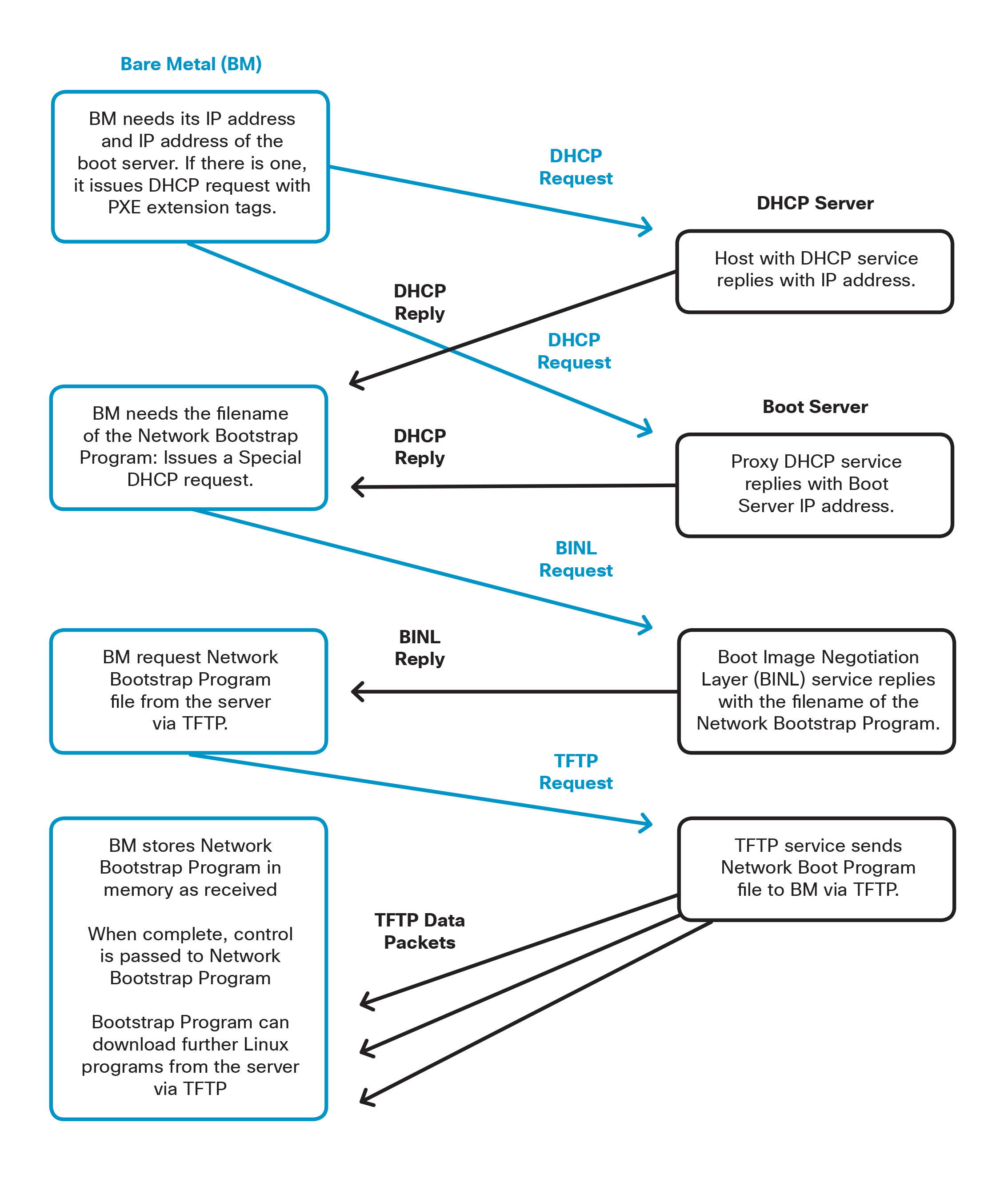
PXE Process Flow Chart
POAP and PXE are great tools for initial start-up of computing systems and network devices. Using these tools at the beginning of a device's lifecycle helps ensure consistency and mitigates erroneous typing or mistakes. Using a streamlined process through network programmability can reduce the risk of such outages.
Further advantages with automated network device on-boarding can be seen during replacement scenarios where archived configurations can be applied to a new device after replacing the unique identifier (for example, serial number) in the POAP or PXE definitions.