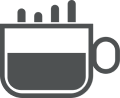 Welcome to XPRESSO!
Welcome to XPRESSO!
XPRESSO provides an all-in-one web-based dashboard that built to take your pyATS experience to the next level by drastically reducing your network testing/certification/validation cycle-time by:
Providing a flexible and easy-to-use visualization front-end that simplifies your network testing automation complexity.
Fully automates your testing and images/releases certification.
Facilitates automated image validation testing to baseline new software releases.
Easing the management of test resources in your test automation environment.
Where XPRESSO Fits in CTAS?
The Cisco Test Automation Solution (CTAS), comprised of pyATS/Genie/LaaS/and XPRESSO, provides an across-the-board/all-inclusive cross-platform network test automation infrastructure to ensure that deployed releases and the resulting services meet customer expectations and fulfills its intended purpose.
CTAS ensures everyday network tasks and functions are fully automated and repetitive processes controlled and managed automatically ... in short, CTAS is made to work together to provide you with all required Test-as-a-service (TaaS) elements you need for network test automation.
CTAS at a Glance!
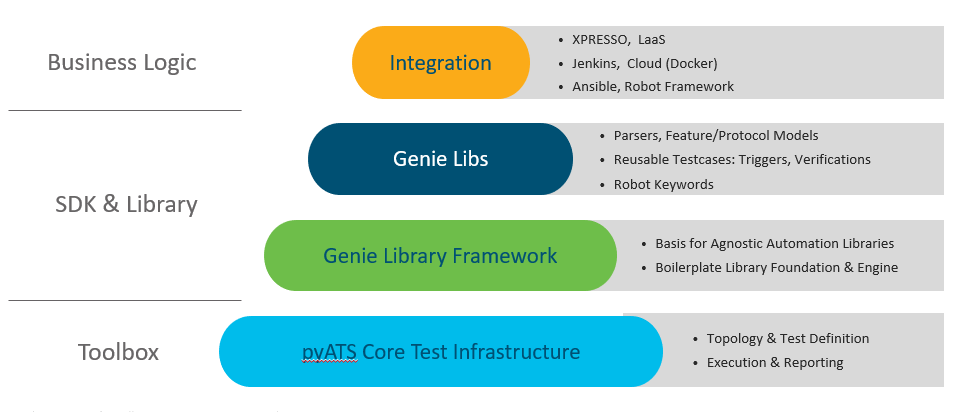
CTAS Core Packages
CTAS is comprised of a qualification environment with the required web interface that provides centralized control to perform network automation testing and reporting; the core framework is comprised of the following elements:
Python Automated Test Solution (pyATS): Is a Python-3 based test and verification automation framework (ecosystem) for products ranging from routers/switches, access points, firewalls and CPE devices. pyATS enables network engineers to automate their day-to-day DevOps activities, perform stateful validation of their device operational status, and build a safety-net of scalable, data-driven and reusable tests around their network. Extensible by design, pyATS lets developers start with small, simple and linear test cases, and scale towards large, complex and asynchronous test suites.
Genie (pyATS Library): Is the platform/vendor agnostic open-source SDK library (includes all APIS, triggers, verifications, parsers and feature models) that are used in tandem with pyATS to extend its network test automation functionality.
Lab-as-a-Service: LaaS provides a ready-to-use test environment for sharing both physical hardware as well as running Cisco virtual routers and support for on-demand provisioning of testbeds that can be used to validate and verify planning capacity for your network design. LaaS supports both public and private clouds to address the needs of both the test and development communities. Since LaaS resources are shared by many, this leads to higher testbed utilization and less lab resource requirements, both of which ultimately leads to lowering CAPEX and OPEX expenditures.
XPRESSO (pyATS Dashboard): Forms a key part of CTAS that provides an all-in-one web-based dashboard to help you prepare, schedule, and execute network test automation scripts while providing a comprehensive and user-friendly way to manage and search test results. XPRESSO can monitor the test run and devices under test, intelligently collect failure data to speed up root data analysis, detect failure patterns, and predict pending failures in a network or test environment through its advanced (coming soon) auto-triage feature.
CTAS Resources
DevNET: pyATS/Genie: https://developer.cisco.com/site/pyats/
pyATS Framework Documentation: https://developer.cisco.com/docs/pyats/
Package Documentation: https://pubhub.devnetcloud.com/media/pyats/docs/index.html
LaaS Documentation: https://wiki.cisco.com/display/LAAS/LAAS
Community Forum: https://eurl.io/#r18UzrQVr
GitHUB Repository: https://github.com/CiscoTestAutomation
DockerHub Repository: https://hub.docker.com/r/ciscotestautomation/pyats/
Suggested Reading Path for XPRESSO
For Previous XPRESSO Users:
- See "What's New in this Release" for highlights of new and changed features added since the previous release of XPRESSO.
For New Users to XPRESSO:
See "About XPRESSO" for a high-level overview about XPRESSO functionality, key features, what makes XPRESSO unique and the key reasons of why/how XPRESSO can significantly reduce your testing cycle-time and simplify your testing complexity.
See "About this Guide" for an overview about about how this user guide is organized and how to find information, who this guide is designed for, and the various document conventions used in the guide including reader alerts.
See "Introducing the XPRESSO Dashboard" for a breakdown of all major XPRESSO dashboard GUI elements including their purpose, location, lexicon definition and who can access them.
See the XPRESSO "Quick Start" for a high-level task list that focusses on the most common and frequently used tasks and features that XPRESSO was designed for — it walks you through the steps to create and execute a single Job/Job Request and how to view and search your test results. Use the Quick Start to test-drive XPRESSO with minimal ramp time.