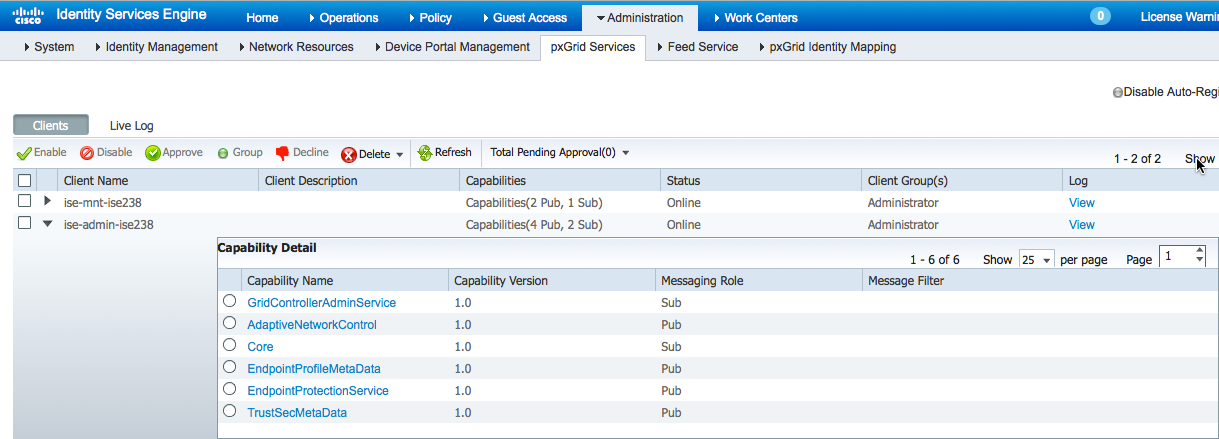Configuring ISE for pxGrid
The self-signed ISE Identity Certificate will be used to enable pxGrid services.
Note: In ISE 1.3 and ISE 1.4, the self-signed ISE identity certificate had to be exported and imported into the Trusted System Certificate Store to start the pxGrid service. This is no longer the case.
- Select Administration > Certificates. Note the default self-signed certificate.
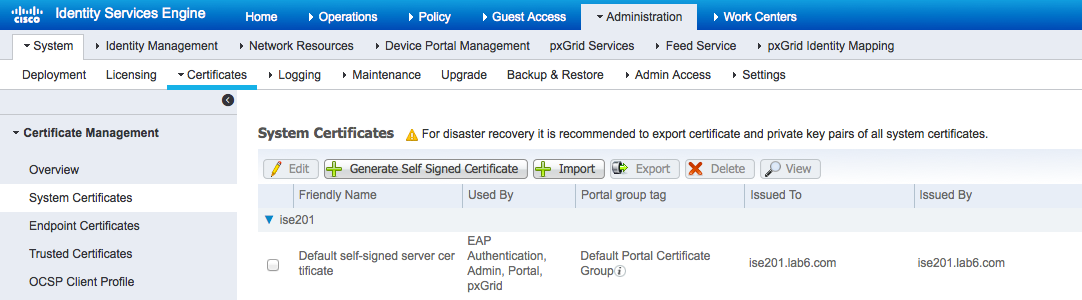
- Enable pxGrid persona.
Select Administration > System Deployment > Enable pxGrid node.
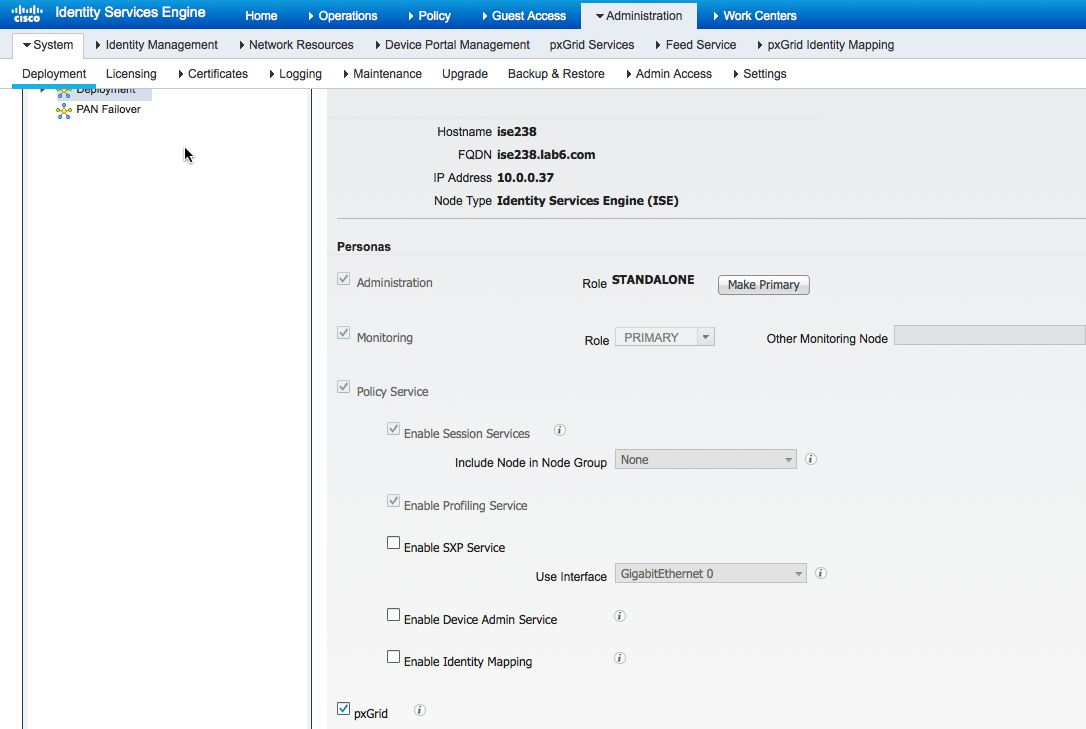
- You should see ISE published topics of information from the MNT node.
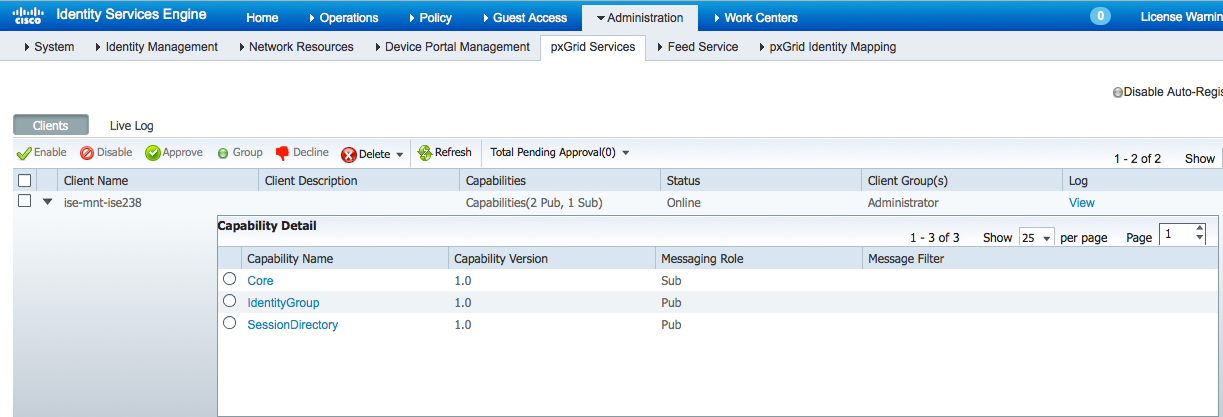
Note: This may take a few minutes to display.
- You should see ISE published topics of information from the Admin node.