pxGrid 2.0 Sample Code
pxGrid 2.0 provides samples in java, python, golang. The sample source codes are more complete in java. The recommendation would be to download the java code, become familiar with the code and then code in your desired programming language. Before download the sample code, ensure that you have generated certificates for your application Generating Certificates
JAVA Code Download
Below is an example of downloading the JAVA sample source code and importing into Eclipse.
You can also copy and modify the sample code to thier respective services, to complete the list of Java Code
- Open browser to https://github.com/cisco-pxgrid/pxgrid-rest-ws
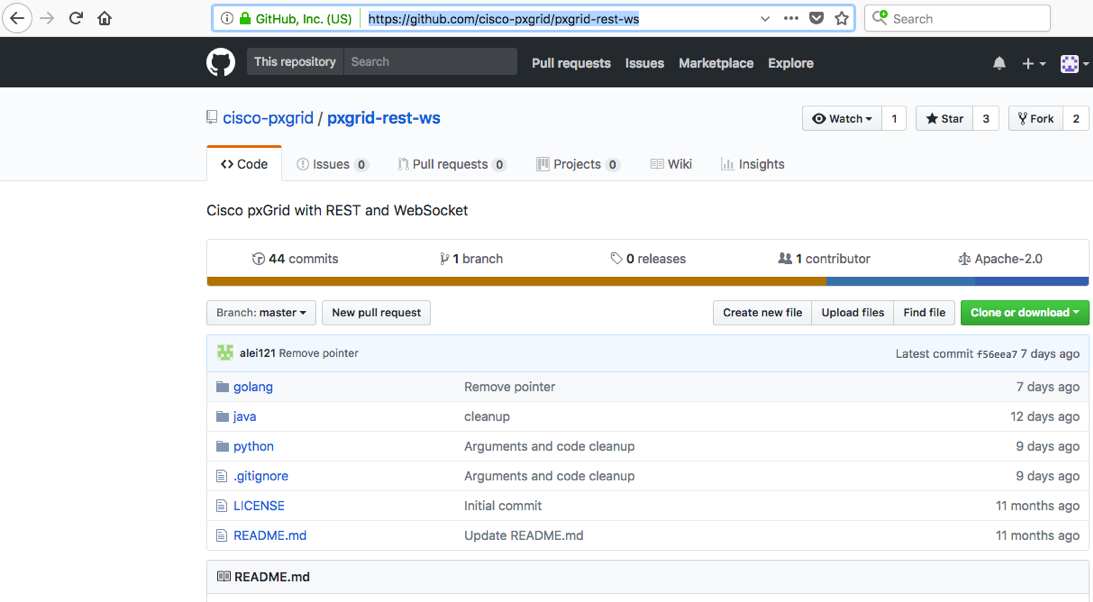
- Download the zipped file and save locally
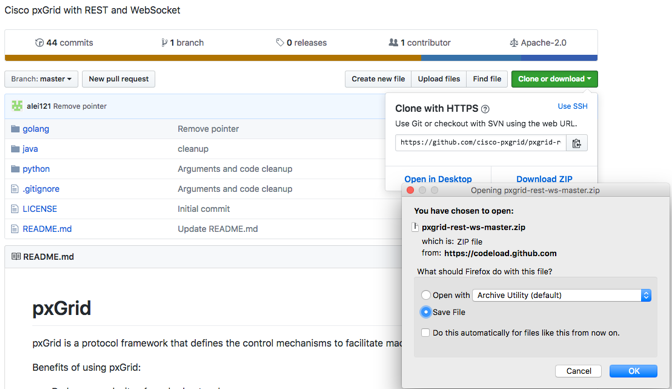
- Unzip the file You should see:
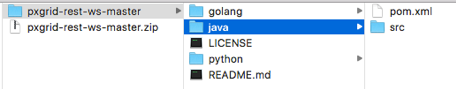
- Select File->Import->Maven->Existing Maven Projects
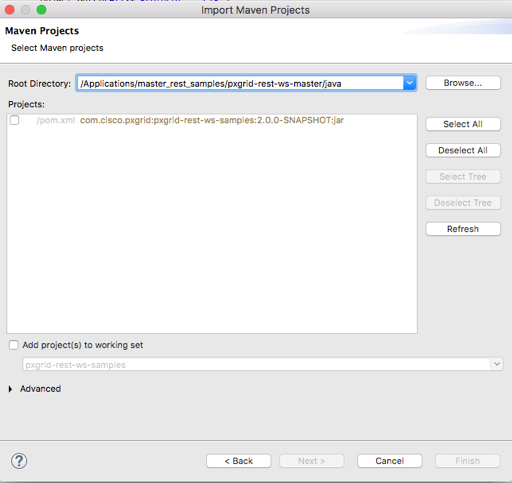
Select Next->enter root directory where the POM file is located Note: The POM.xml file will be enabled
Highlight the snapshot.jar file
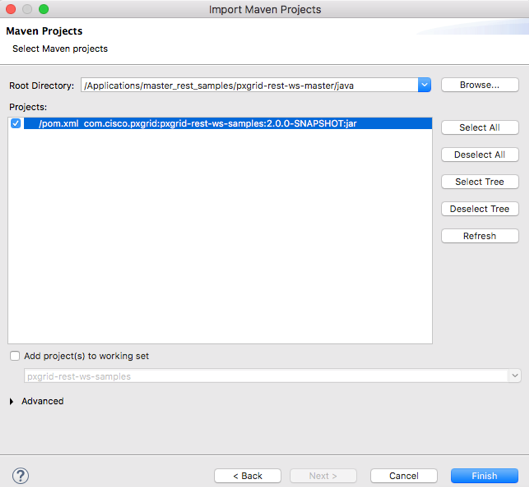
Select Finish
You should see the imported jar file and the following samples: Note: If you do not see the scripts, select Run->Run As->Maven Clean
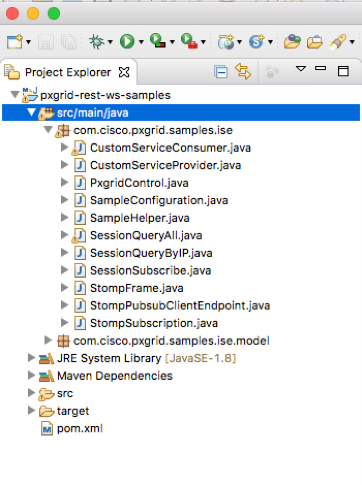
Session Subscribe Code Example
SessionSubscribe Coding Example This is a common example of subscribing to the session directory service and receiving incoming session notifications in real-time
Under com.cisco.pxgrid.samples.ise->SessionSubscribe, Right-Click on “mainStringID:void->Run As->Run Configurations You will see
Select (x) Arguments, and enter the following:
Note: The keystorefile name, keystorepassword, truststore filename and truststore password are from the earlier step in generating certificates.
-a ise24fc3.lab10.com -u mac03 -k /Applications/master_rest_samples/session1.jks -p Cisco123 -t /Applications/master_rest_samples/rootsession.jks -q Cisco123
where the argument usage is:
usage: SessionSubscribe
-a,--hostname <arg> Host name (multiple accepted)
-d,--description <arg> Description (optional)
-k,--keystorefilename <arg> Keystore .jks filename (not required if
password is specified)
-p,--keystorepassword <arg> Keystore password (not required if
password is specified)
-q,--truststorepassword <arg> Truststore password
-t,--truststorefilename <arg> Truststore .jks filename
-u,--nodename <arg> Node name
-w,--password <arg> Password (not required if keystore is
specified)
Select Apply
Select Run
If you have active user authenticated sessions coming in, you will see the following:
----- config ------
hostname = ise24fc3.lab10.com
nodename = mac03
password = (not specified)
description = (not specified)
keystorefilename = /Applications/master_rest_samples/session1.jks
keystorepassword = Cisco123
truststorefilename = /Applications/master_rest_samples/rootsession.jks
truststorepassword = Cisco123
--------------------
22:29:27.354 [main] INFO com.cisco.pxgrid.samples.ise.PxgridControl - AccountActivate request={}
22:29:32.701 [main] INFO com.cisco.pxgrid.samples.ise.PxgridControl - AccountActivate response={"accountState":"ENABLED","version":"2.0.0.13"}
22:29:32.701 [main] INFO com.cisco.pxgrid.samples.ise.SessionSubscribe - pxGrid controller version=2.0.0.13
22:29:32.703 [main] INFO com.cisco.pxgrid.samples.ise.PxgridControl - ServiceLookup request={"name":"com.cisco.ise.session"}
22:29:32.722 [main] INFO com.cisco.pxgrid.samples.ise.PxgridControl - ServiceLookup response={"services":[{"name":"com.cisco.ise.session","nodeName":"ise-mnt-ise24fc3","properties":{"sessionTopic":"/topic/com.cisco.ise.session","groupTopic":"/topic/com.cisco.ise.session.group","wsPubsubService":"com.cisco.ise.pubsub","restBaseURL":"https://ise24fc3.lab10.com:8910/pxgrid/mnt/sd","restBaseUrl":"https://ise24fc3.lab10.com:8910/pxgrid/mnt/sd"}}]}
22:29:32.722 [main] INFO com.cisco.pxgrid.samples.ise.SessionSubscribe - wsPubsubServiceName=com.cisco.ise.pubsub sessionTopic=/topic/com.cisco.ise.session
22:29:32.722 [main] INFO com.cisco.pxgrid.samples.ise.PxgridControl - ServiceLookup request={"name":"com.cisco.ise.pubsub"}
22:29:32.733 [main] INFO com.cisco.pxgrid.samples.ise.PxgridControl - ServiceLookup response={"services":[{"name":"com.cisco.ise.pubsub","nodeName":"ise-pubsub-ise24fc3","properties":{"wsUrl":"wss://ise24fc3.lab10.com:8910/pxgrid/ise/pubsub"}}]}
22:29:32.733 [main] INFO com.cisco.pxgrid.samples.ise.SessionSubscribe - wsUrl=wss://ise24fc3.lab10.com:8910/pxgrid/ise/pubsub
22:29:32.735 [main] INFO com.cisco.pxgrid.samples.ise.PxgridControl - AccessSecret request={"peerNodeName":"ise-pubsub-ise24fc3"}
22:29:32.895 [main] INFO com.cisco.pxgrid.samples.ise.PxgridControl - AccessSecret response={"secret":"36QiBjNQdWnR6lPf"}
22:29:34.805 [Grizzly(1)] INFO com.cisco.pxgrid.samples.ise.StompPubsubClientEndpoint - WS onOpen
22:29:34.833 [main] INFO com.cisco.pxgrid.samples.ise.StompPubsubClientEndpoint - STOMP CONNECT host=ise24fc3.lab10.com
22:29:34.840 [main] INFO com.cisco.pxgrid.samples.ise.StompPubsubClientEndpoint - STOMP SUBSCRIBE topic=/topic/com.cisco.ise.session
22:29:34.842 [Grizzly(2)] INFO com.cisco.pxgrid.samples.ise.StompPubsubClientEndpoint - STOMP CONNECTED version=1.2
press <enter> to disconnect...
22:31:57.678 [Grizzly(1)] INFO com.cisco.pxgrid.samples.ise.SessionSubscribe - Content={"sessions":[{"timestamp":"2018-04-16T02:31:53.599Z","state":"STARTED","userName":"jeppich","callingStationId":"10:DD:B1:C9:3C:39","calledStationId":"50:3D:E5:C4:05:8C","auditSessionId":"0A0000010000002D02D9EFBF","ipAddresses":["192.168.1.136"],"macAddress":"10:DD:B1:C9:3C:39","nasIpAddress":"192.168.1.3","nasPortId":"GigabitEthernet1/0/12","nasPortType":"Ethernet","endpointProfile":"Apple-Device","endpointOperatingSystem":"Apple Mac OS X 10.7.0 (Lion) - 10.10 (Yosemite) or iOS 4.1 - 8.3 (Darwin 10.0.0 - 14.5.0)","adNormalizedUser":"jeppich","adUserDomainName":"lab10.com","adUserNetBiosName":"LAB10","adUserResolvedIdentities":"jeppich@lab10.com","adUserResolvedDns":"CN\u003dJohn Eppich,CN\u003dUsers,DC\u003dlab10,DC\u003dcom","providers":["None"],"endpointCheckResult":"none","identitySourcePortStart":0,"identitySourcePortEnd":0,"identitySourcePortFirst":0,"isMachineAuthentication":"false","serviceType":"Framed","networkDeviceProfileName":"Cisco","radiusFlowType":"Wired802_1x","ssid":"50-3D-E5-C4-05-8C","mdmRegistered":false,"mdmCompliant":false,"mdmDiskEncrypted":false,"mdmJailBroken":false,"mdmPinLocked":false}]}