Introduction
The Cisco IR1101 Integrated Services Router Rugged is a next-generation industrial router that provides a compact, modular, low power and industrial-grade solution for IoT deployments.
The IR1101 router includes support for Pluggable and Expansion modules to maximize flexibility. You can use Pluggable Modules to add different interfaces such as a cellular module to the IR1101 platform. In addition, use Expansion modules for storage and multiple active WAN connections to enable high reliability and throughput for mission-critical applications. In GMM, you can specify these modules in the configuration template. For more details, refer to Cisco IR1101 Integrated Services Router Rugged Data Sheet
Modules (IR1101 gateways)
Follow this procedure to specify a Pluggable base module and Expansion Module in the configuration template.
- Log in to the Cisco GMM Cloud Application.
- Select Gateway > Templates.
- Click Add template or edit an existing entry.
- For Model, select IR1101.
- (Optional) Select an Expansion Module from the drop-down list. Then, select a Pluggable Module (such as LTE or DSL) from the drop-down list.
- If you did not select an Expansion Module, go to the next step.
- A Pluggable module is added to the Expansion module.
- See the IR1101 Hardware Installation Guide for more information about expansion and pluggable modules.
- (Optional) Select a Pluggable Base Module from the drop-down list.
- See Cisco IR1101 Pluggable Module for more information.
- Complete the other gateway network settings.
- Click Save.
- Select the template when claiming an IR1101 gateway.
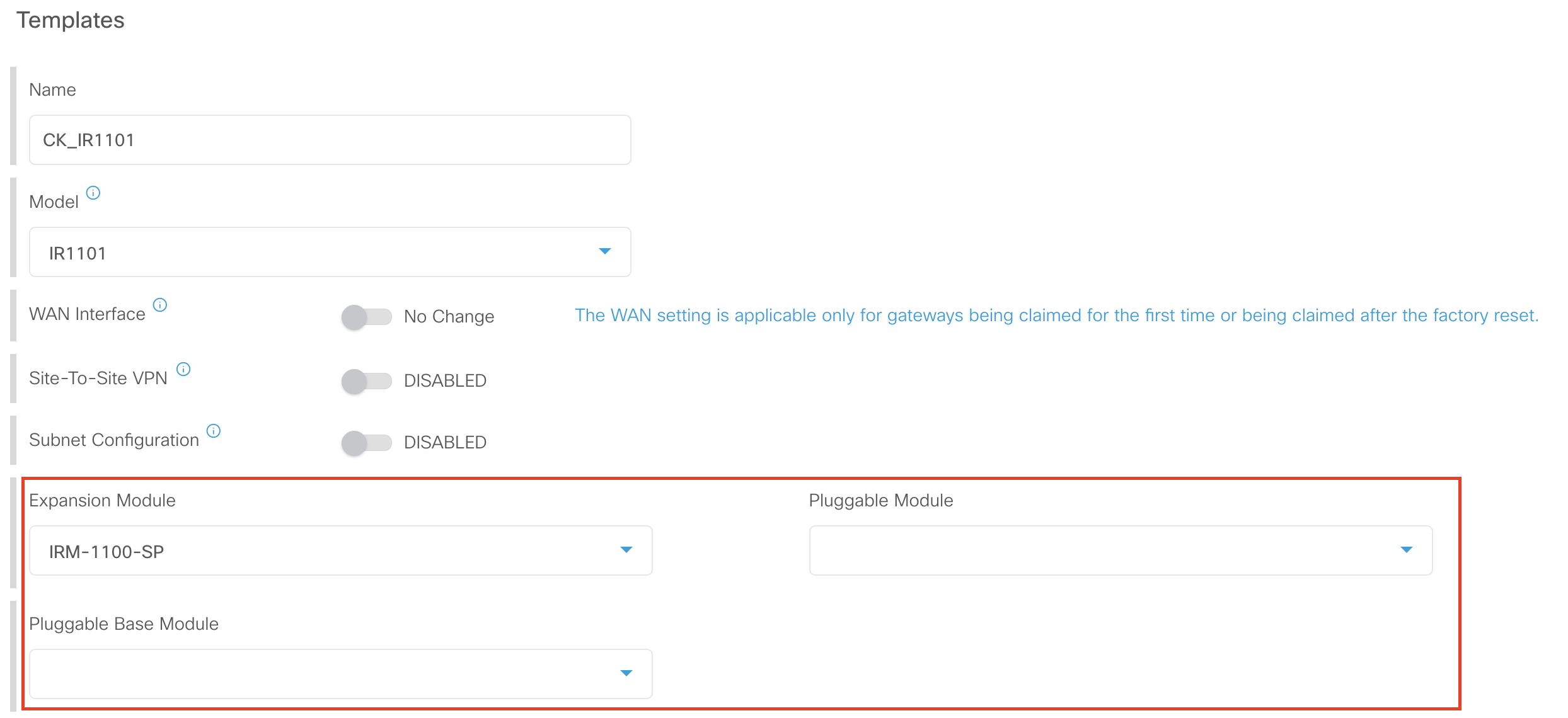
Important: After you claim a gateway using this template, it will be in "Claim Failed" state under the following conditions:
- The gateway registers with GMM; and
- The modules do not exist.
Note: Currently, there is no support available for monitoring such as bandwidth usage and signal strength for Expansion modules and Pluggable modules within the Expansion modules.