Assigning MAC Address to an Interface¶
All lab node interfaces have an associated MAC address. This address is assigned to each interface by the CML server when you start the node for the first time and cleared when you wipe the node.
The MAC addresses assigned by the CML server begin with a fixed 3-byte
OUI (52:54:00 by default). The remaining 3 bytes are selected at random.
The OUI may be changed to avoid MAC address clashes, which are possible on L2
external networks shared by CML deployments or other virtualization hosts.
While interfaces that belong to External Connector and Unmanaged Switch nodes each have a MAC address, these MAC addresses are never used for traffic passing. They are never exposed by the | prod-name| UI/API. Therefore, these MAC addresses are not tracked by the CML server.
As a second special case, interfaces of IOL nodes use their own, hardcoded scheme,
which begins with an OUI of aa:bb:cc and continues with a unique number 1-1022.
IOL assigns the lowest bits using a fixed scheme for each ethernet and virtual interface.
The uniqueness of MAC addresses is therefore not guaranteed between CML
instances, and the likelihood of an address clash on an L2 external network is higher.
For all other node types and their interfaces, the common scheme outlined above is used. For each such interface, you can also pre-assign a custom MAC address.
Each custom MAC address also uses the same OUI value of the CML server. You therefore set the lower 3 bytes of the value. The value can only be assigned before the node is started for the first time or after it is wiped. You can clear the assigned value to return to random address selection.
You cannot start an interface that uses an already-allocated MAC address. The node start will fail if the assigned address is in use by another node, even if that node is stopped. You can wipe the other node or assign a different MAC address to your node.
Your labs can ignore the burn-in-address values for node interfaces. Most lab node types allow you to set a completely custom MAC address via configuration. You can use this approach to simulate MAC address clashes or for any other purpose. DHCP services on L3 external networks will continue to function with your addresses. The responsibility of clash avoidance is up to users in such scenarios. Moreover, the CML server cannot determine which addresses you have set this way. It will only report (via its UI/API) the addresses it itself assigned to any interface.
Some node types may reuse parts of their assigned MAC addresses to derive another MAC address for some of their interfaces. Examples include SVI, Port Channel and tunnel interfaces. Typically, the MAC address of the first interface is used, with the lowest bytes zeroed and replaced with e.g. the VLAN number. Consider leaving the lowest bytes at zero on the assigned interfaces to always maintain distinct values.
Also see the Admin Guide for Configuring the System MAC Address OUI.
Procedure
Select a node in the Workbench.
Click the Interfaces tab in the sidebar pane of the Workbench.
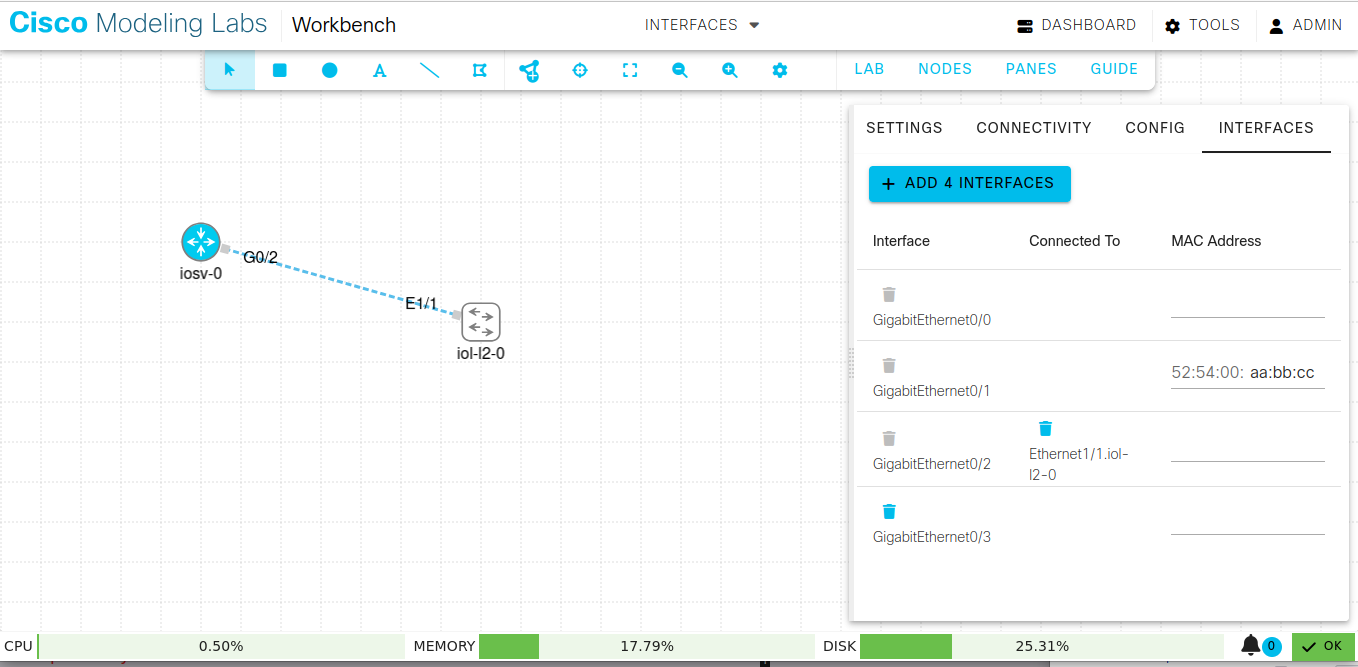
The Interfaces pane for a node in the Workbench.¶
Click the MAC Address edit field and set the address value.
The edit field will show the OUI prefix, so you only enter the lower three bytes of the complete address. You can clear the assignment by deleting the value.