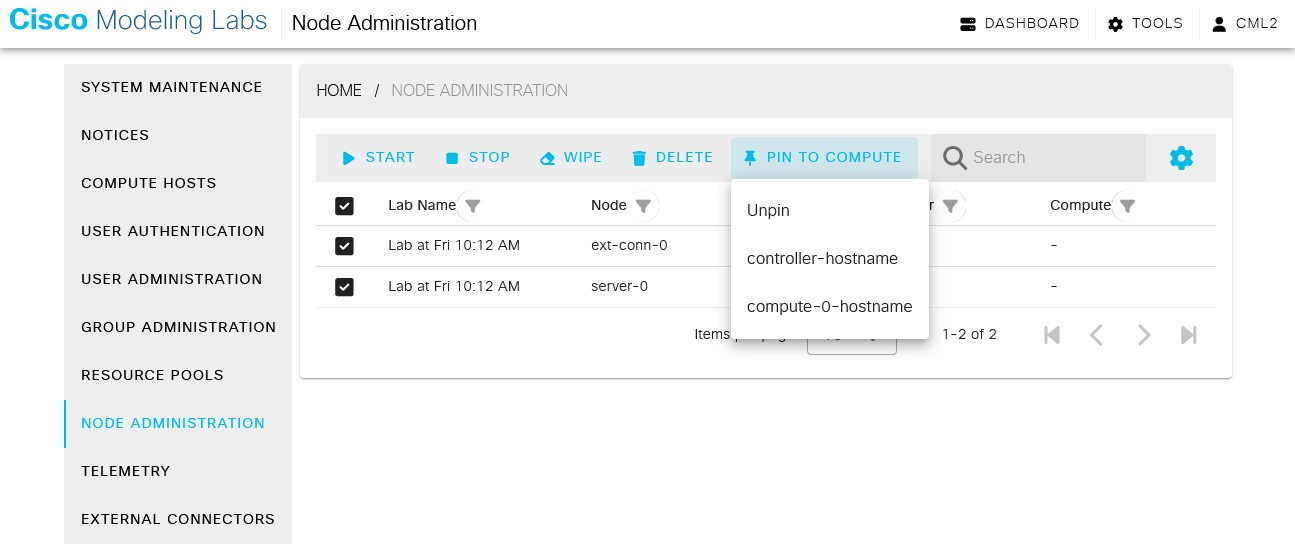Compute Pinning¶
Compute pinning allows you to pin a node to a specific compute host. A pinned node will only run on the specified compute host and will fail to start if that compute host does not have the capacity to run said node.
The automatic compute host assignment algorithm currently does not consider all factors when choosing a compute host, which sometimes leads to suboptimal assignments. This option allows administrators to bypass this algorithm and choose the best compute host themselves.
Procedure
Log in to the CML UI as a user with administrator privileges.
Click the menu item.
On the System Administration page, click Node Administration.
The Node Administration page is shown with a table of all current nodes.
Check the checkbox next to each node you want to pin.
The Pin to Compute button is enabled.
Click the Pin to Compute button in the upper right.
A dropdown appears with a list of compute hosts.
Use the dropdown to select one of the compute hosts, or select the first option, Unlock, to remove the compute pinning.
CML and compute pinning do not currently support moving an existing node VM to a different compute host. If a node has previously been started and has not been wiped, then it is already assigned to a compute host. You may pin the node to a compute host which it is already assigned to, but you may not pin it to another compute host.
The changes are applied, or an error message is shown in the bottom right of the page.
Specific node types such as external connector or unmanaged switch can be run only on a controller. Nodes of those types can be pinned only to the controller host. Attempting to pin them to any other compute host will result in an error.
Other types of nodes can only run on the controller host if you have configured your CML cluster so that it permits VMs to run on the controller host. If you configured your cluster controller host with simulation capabilities disabled, you cannot pin nodes (except for external connector and unmanaged switch nodes) to the controller host, and you will receive an error if you attempt to do so.