Finesse Toaster
Class finesse.containerservices.FinesseToaster
FinesseToaster is a utility class that displays Cisco FinesseToaster notifications. FinesseToaster is a built-in browser notification that appears at the bottom of the screen, and is typically used to notify the user of important events when the agent desktop browser tab is not active. FinesseToaster uses the HTML5 Notification API to display the notification. For more details on HTML5 Notification API and browser compatibility, see https://developer.mozilla.org/en-US/docs/Web/API/notification#Browser_compatibility.
Note | Internet Explorer does not support the toaster functionality. |
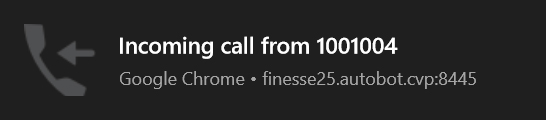
Methods
init(config, logger)
Initiates the Cisco Finesse Toaster module for the gadget to be able to display notifications.
Example
finesse.containerservices.FinesseToaster.init("config,logger");Parameters
|
Name |
Type |
Description |
Required |
|---|---|---|---|
|
config |
Object |
The configuration data which is either the finesse.container.Config or finesse.gadget.Config. |
Yes |
|
logger |
Object |
The finesse.cslogger.ClientLogger object for the client logging messages. For example, you can use finesse.cslogger.ClientLogger as a parameter. |
No |
Returns
{finesse.containerservices.FinesseToaster} The initiated finesse.containerServices.FinesseToaster reference.
showToaster(title, options)
Displays Cisco FinesseToaster notification to the user.
Example
finesse.containerservices.FinesseToaster.showToaster(
'Incoming Alert', {
body: 'There is new message'
}
);Parameters
|
Name |
Type |
Description |
Required | ||
|---|---|---|---|---|---|
|
title |
String |
The title of the Cisco FinesseToaster notification. |
Yes | ||
|
options |
Object |
Options for the Cisco FinesseToaster notification.
|
Yes |