Postman
Procedure
Postman is an example of a REST client utility that allows you to send HTTP requests to a specific URL. You can use this utility in your lab to exercise the Finesse Web Service APIs by entering the URI for an API and checking the response. All APIs are accessible by URI and follow a request/response paradigm. There is always a single response for any request.
You can download Postman from https://www.getpostman.com/.
For using self-signed SSL certificates with Postman see, http://blog.getpostman.com/2014/01/28/using-self-signed-certificates-with-postman/
To test an API in Postman, follow these steps:
Postman is an example of a REST client utility that allows you to send HTTP requests to a specific URL. You can use this utility in your lab to exercise the Finesse Web Service APIs by entering the URI for an API and checking the response. All APIs are accessible by URI and follow a request/response paradigm. There is always a single response for any request. You can download Postman from . For using self-signed SSL certificates with Postman see, To test an API in Postman, follow these steps:
Step 1 | Copy and paste the URI for the API request from this Developer Guide into a text editor. For example, to enter the URI for signing in, copy the URI from the User—Sign In to Finesse API. Examine the pasted code for case sensitivity and format and remove any carriage returns. |
Step 2 | Update the URI with the IP address of your Cisco Finesse Web Services server. |
Step 3 | Add any mandatory parameters for the request. |
Step 4 | Enter the username and password for the agent you set up for these exercises. |
Step 5 | For Content Type, enter application/xml |
Step 6 | Click the appropriate action (GET, PUT, or POST). 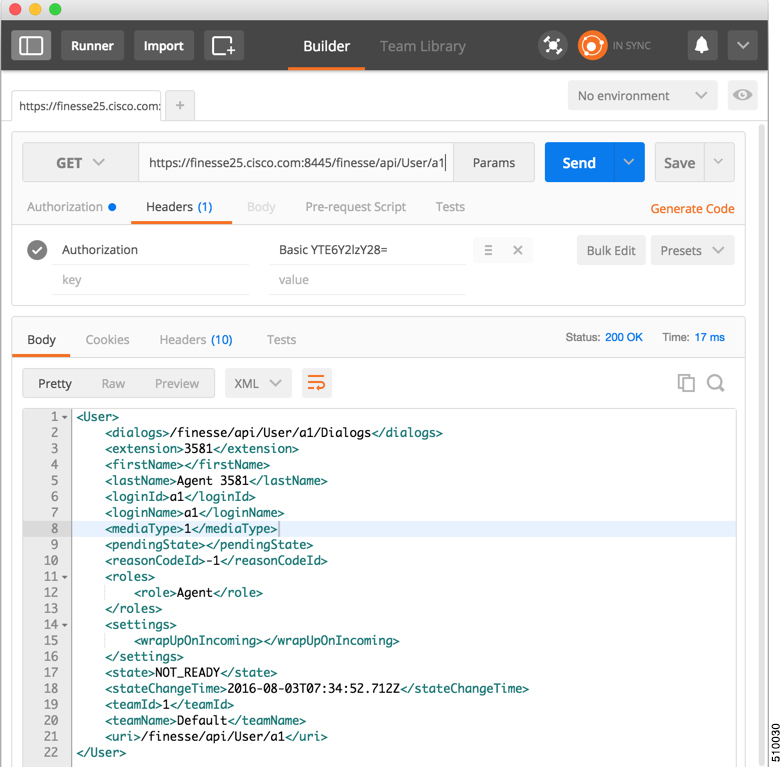 When you send zip files, select Content Type as form-data. For more information, see CompressedClientLog—Post Compressed Log to Finesse. 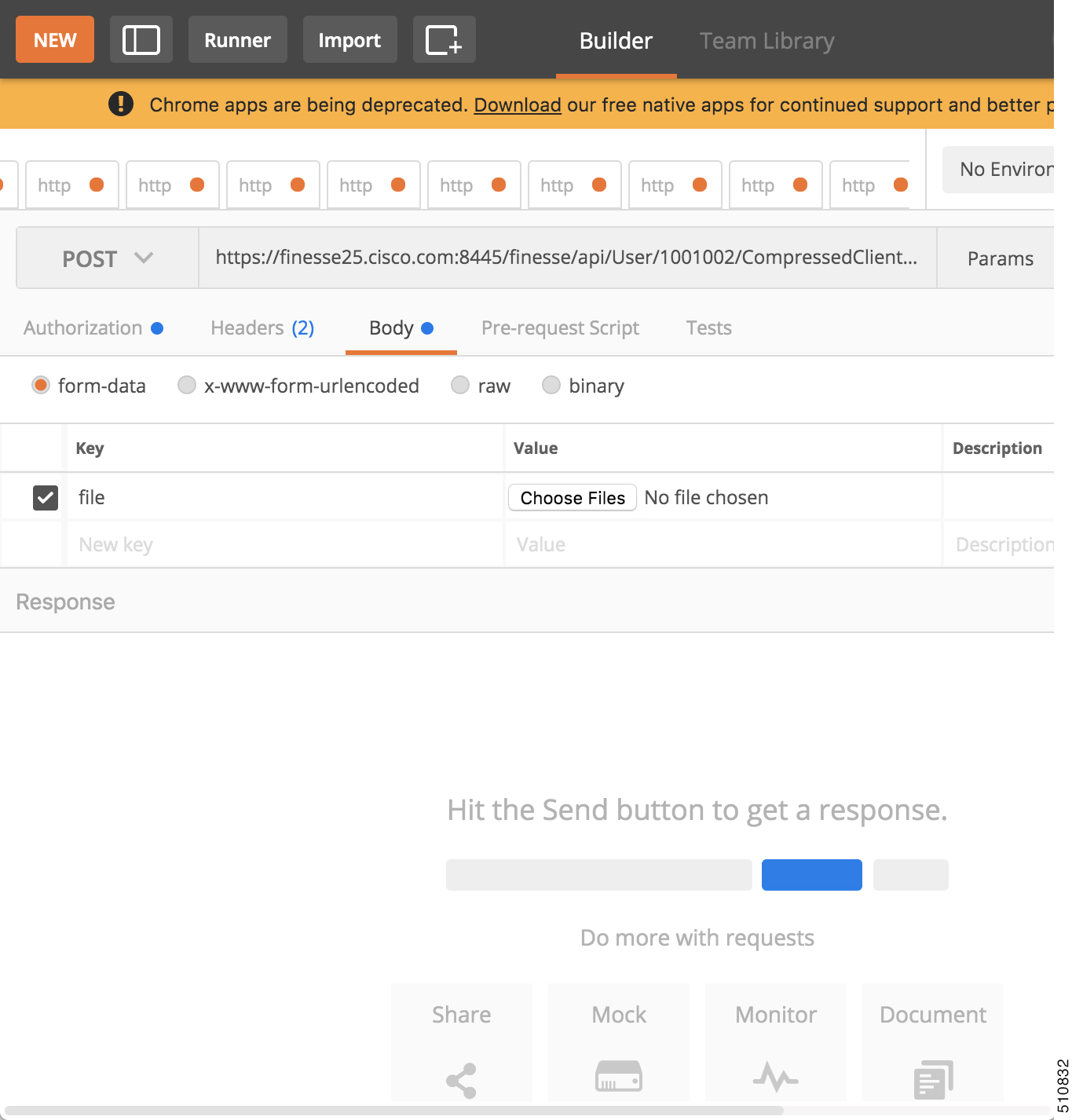 |