Access Methods
SEA provides a variety of access methods (see Group A & B) to configure SEA connected clients.
The SEA feature incorporates two groups of access methods:
Group A: Is a clientless approach when a user can use a supported web-browser and these access methods to communicate with remote hosts and applications.
- SSH
- RDP
- VNC
- Web App
- Telnet
Group B: Is a client-based approach where a user installs an application on the local drive, SEA Plus App downloaded from the UI, to establish a clear communication channel with a remote system.
- SEA Plus: The SEA Plus application runs as a lightweight VPN-client and helps to establish a secure communication a channel between the user’s computer and remote system.
Note: You can configure an access method for an asset using the Quick Wizard. See the Quick Wizard for configuring an access method.
General access method for the SEA Assets
After you create a Network Device and Asset, configure the access method for that client.
You can also configure External Equipment Management to access devices, such as a Camera Management server that can be used to configure connected cameras. See the External Equipment Management section of each access method template.
- From the Asset Details screen, choose the asset name that for the access method.
- Click Add Access Method. The Add Access Method screen opens showing the Asset Details and Access Method Details sections.
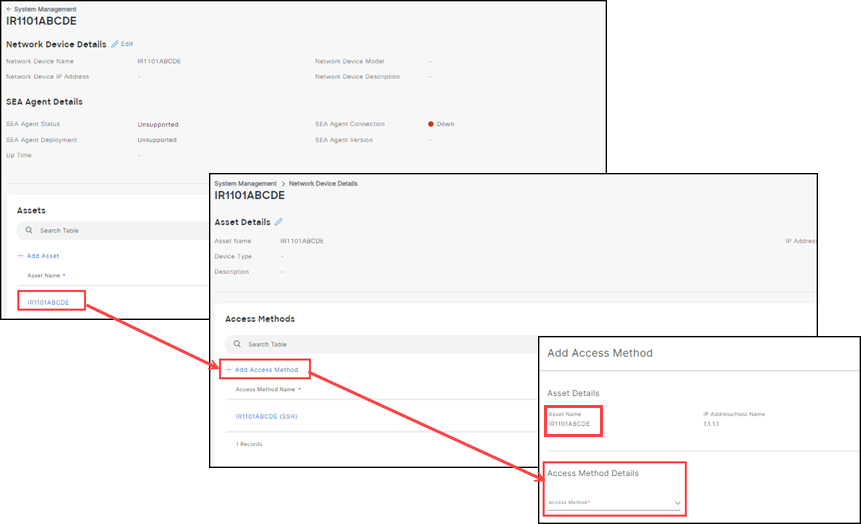
- In the Add Access Method screen, choose an Access Method from the drop-down list.
- Fill in or choose the information appropriate to each access method listed in the next section.
See each specific method for detailed configuration information.
SEA Access methods
SSH (Secure Shell Protocol) is a remote administration protocol that allows users to access, control, and modify their remote servers over the internet.
SSH service was created as a secure replacement for the unencrypted Telnet access method and uses cryptographic techniques to ensure that all communication to and from the remote server is an encrypted manner. It provides a mechanism for authenticating a remote user, transferring inputs from the client to the host, and relaying the output back to the client. Use SSH as a secure access method to a command line interface (CLI) on a remote system.
RDP (Microsoft Remote Desktop Protocol) provides remote display and input capabilities over network connections for Windows-based applications running on a server.
- During your initial configuration: Enter both a username and password.
- For higher security: If you leave the credential fields blank, then IoT OD opens a popup window that requires writing credentials by the user to access the remote Windows system.
VNC (Virtual Network Computing) is a cross-platform, screen-sharing system that was created to control another computer remotely. VNC works across multiple operating systems. The default port is 5900.
- During your initial configuration: Enter a password.
- For higher security: If you leave the password field blank, then IoT OD opens a popup window that requires entering the password by the user to access a remote system.
A web application (or web app) is an application software that runs on a web server. The user accesses web applications through a web browser with an active network connection.
A web server is computer software and the underlying hardware that accepts requests and sends responses through HTTP or its secure variant, HTTPS. HTTP/S are the network protocols created to distribute web content (web pages, etc.) to clients.
A Telnet session for the device is used to virtually access a computer and provides a two-way, collaborative, and text-based communication channel between two machines. It follows a user command Transmission Control Protocol/Internet Protocol (TCP/IP) networking protocol for creating remote sessions. A username and password are not required, but you must specify the port number.
IMPORTANT:
- The current SEA Plus App release ONLY provides support for Windows 10 and above OS SEA Plus app versions.
- If you have VPN clients installed on your computer, only use the SEA Plus App without any other VPN client in active mode.
- Make sure that your virus scanner (antivirus) does not block the SEA Plus application.
The SEA Plus App access method allows remote access using IP-based protocols with a TCP, UDP, or ICMP header. You can transfer files to or from a remote system through the SEA Plus channel. Access by SEA Plus App requires a particular user application (SEA Plus App) that runs on the Microsoft Windows 10 platform and is installed on your computer. The SEA Plus application runs as a lightweight VPN-client and helps to establish a secure communication channel between the user’s computer and a remote system.
Note:
- To use SEA Plus features, ensure the feature is activated in your Organization on IoT OD. If you don't know the status of the feature, email iotod-account-request@cisco.com to clarify the status or activate the required feature.
- The SEA Plus features are premium features and require an Advantage license on IoT OD.