Upgrade IW devices
If there is a newer firmware version, an orange warning triangle appears next to the firmware version requesting to upgrade the firmware.
- Click on the orange warning triangle next to the firmware information in the inventory table.
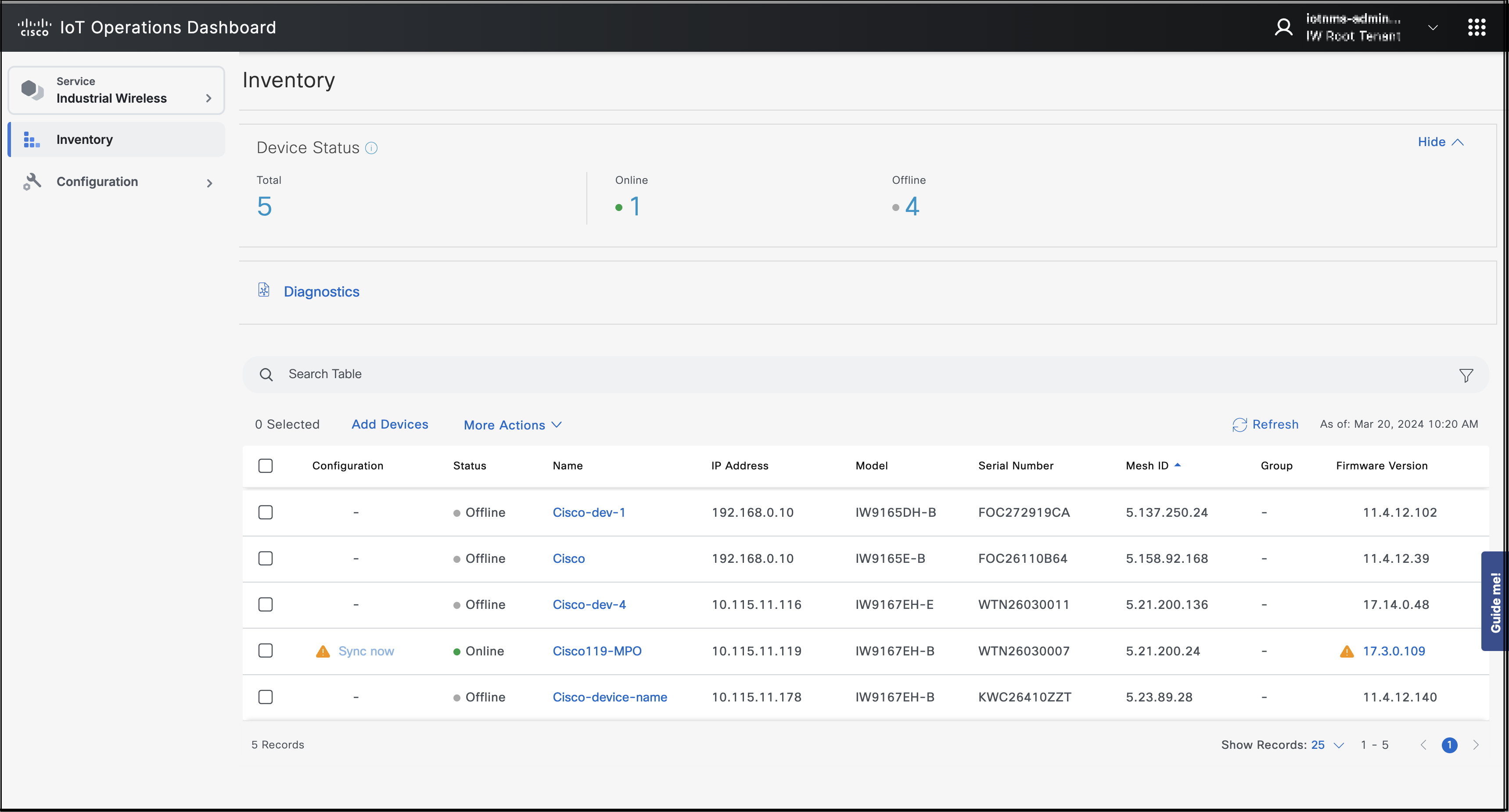
Or, click on the device. A detailed device summary page appears.
- Click Configuration tab.
An orange warning triangle showing the firmware is out of date and not updated is shown.
- Click Configuration tab.
Click Upgrade now.
A confirmation pop-up appears.Note: If the device is not connected to IoT OD, then the warning might not appear and you cannot upgrade and push the configuration.
Click Confirm.
The device disconnects and reboots, and the warning disappears.
Upgrade firmware for multiple devices
This chapter describes how to upgrade the firmware for multiple connected Industrial Wireless devices to the latest version of firmware. When a newer version of firmware is introduced, you can upgrade the firmware in bulk.
Upgrading the firmware ensures that the devices receive the latest version from the IW service, keeping all devices updated to the most recent release.
Note: Devices must be online for the actions to be completed.
Note: IW Service doesn’t take into account network topology when sending commands to multiple devices simultaneously. If an upstream device operation causes connectivity loss, operations to downstream devices may fail. Therefore, the user should consider this when selecting multiple devices.
- In the Inventory table, select one or more devices.
- Click More Actions > Upgrade firmware.
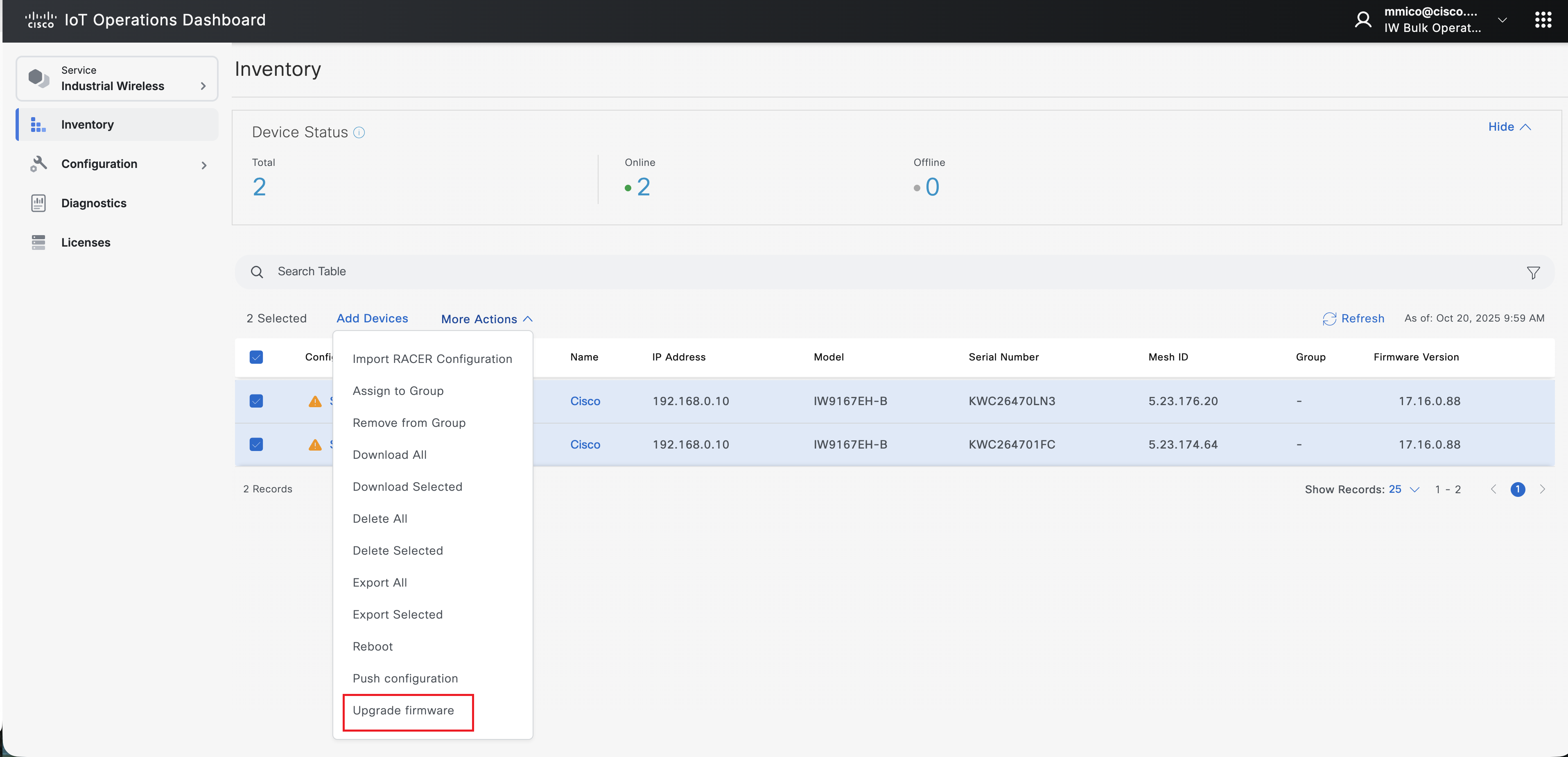
- Click Upgrade now.
A confirmation pop-up appears. - Click Confirm.
The device disconnects and reboots, and you can see the upgraded firmware version next to selected devices.