Scheduled access to a remote asset
If you have a remote session scheduled, it will appear on the Remote Sessions page. The schedule can be active, in the future, or expired.
If the schedule is for the future, it will show when the session is set to start, end, and the duration.
Note: Modifying a schedule doesn't affect the active sessions.
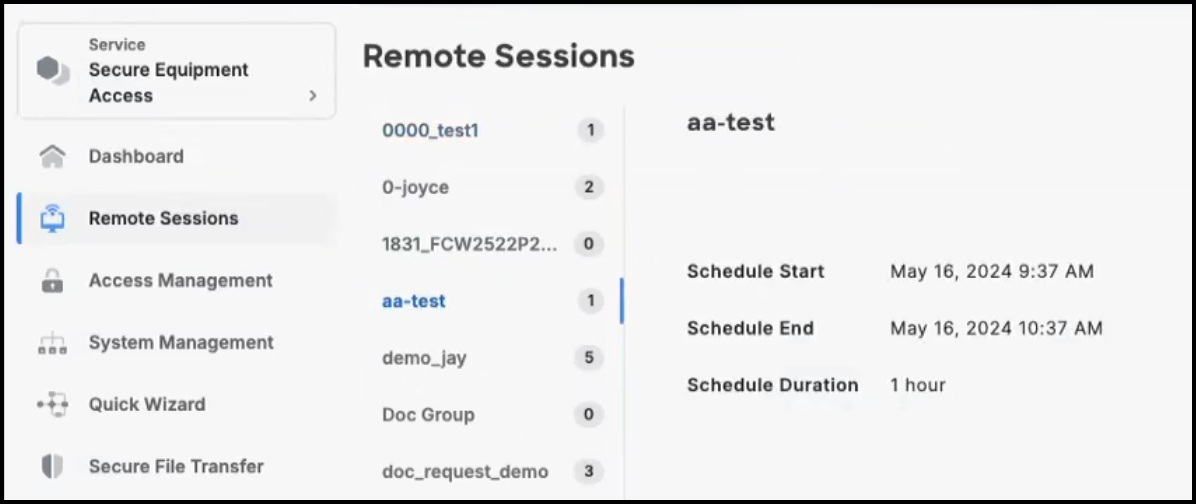
If the schedule is expired, the page will indicate that it has expired.
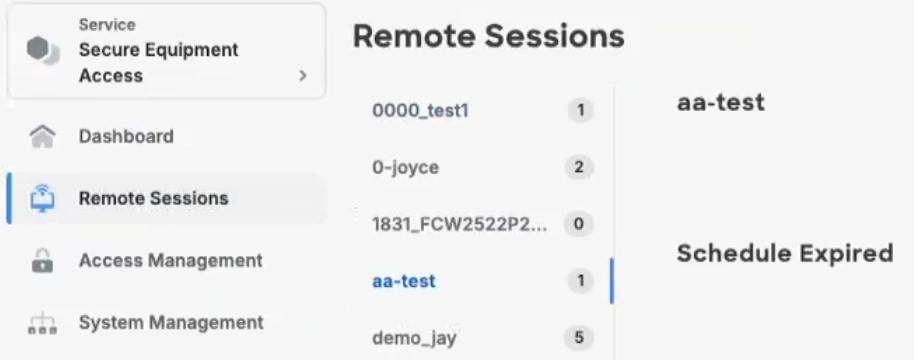
If the schedule becomes active, you can join the session by clicking the Connect button.