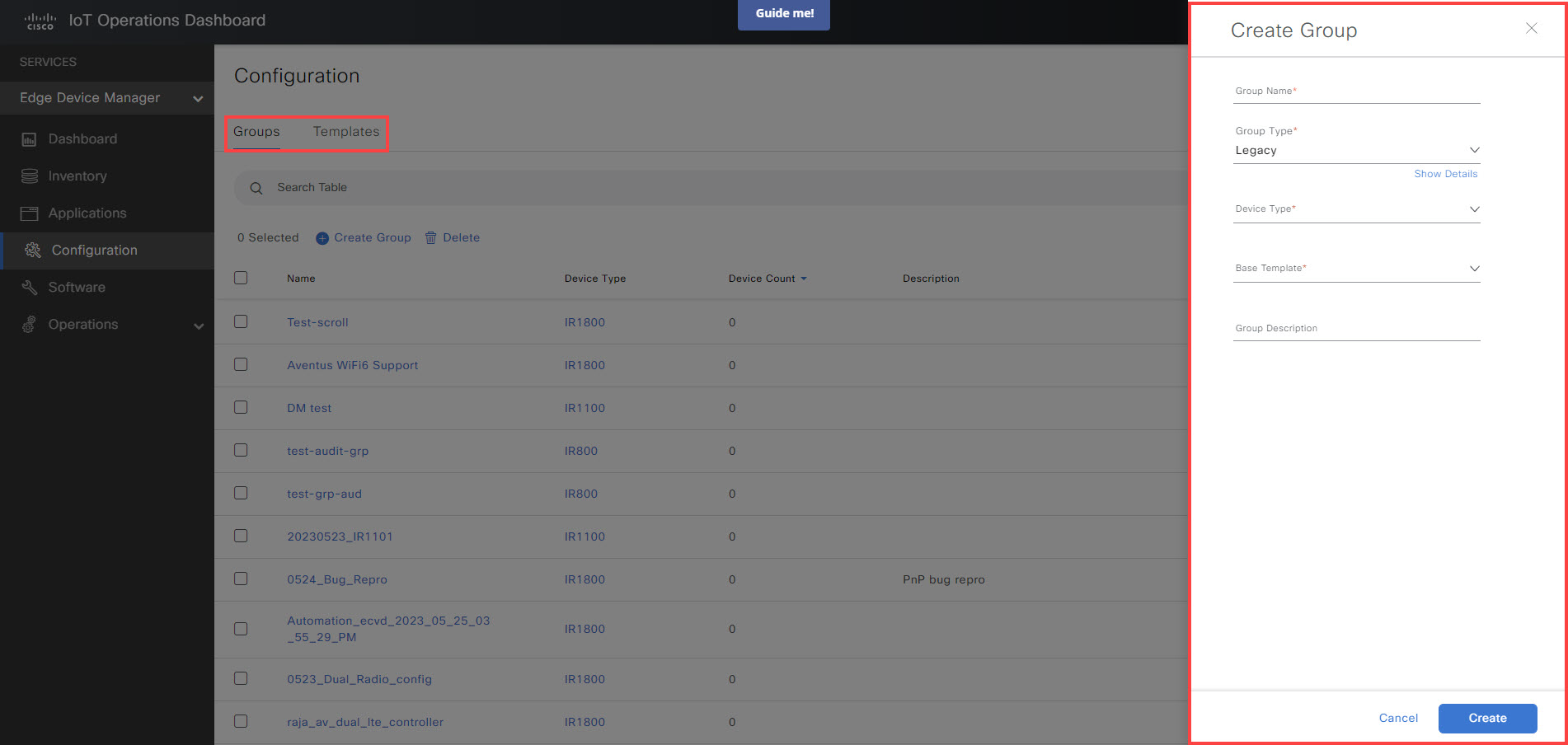Configuratation Overview
Alert: Cisco has made the end-of-life (EOL) announcement for the Cisco Edge Device Manager (EDM).
Configuration Groups and Templates
This section introduces you to the configuration Groups and Templates interface on the IoT OD. A configuration group allows you to apply a similar configuration template to a group of network devices of the same device type. Device Type includes Cisco IR1800, IR1100 or IR800 network devices.
Configuration Groups: There are two types of Configuration Groups: Standard and Legacy. The Standard Group type is applicable to new organizations (Greenfield customer) onboarded on IoT OD after July 1st, 2023. The Legacy Group type is applicable for existing organizations (Brownfield customer).
Configuration Templates: (Applicable for Legacy Group type only). Templates are predefined configuration settings that are applied to a configuration group. The template option can vary based on the Configuration Group Type. When the admin user creates a new organization account, the templates are added to the organization. For details on creating a new organization account, see Set up IoT Operations Dashboard
Cisco IoT OD provides a pre-defined set of default configuration templates referred to as eCVD (Cisco Validated Design) templates for your network devices. You can also use the eCVD templates for more advanced options. When creating or updating a configuration group, you have the option to select templates. These templates allow you to enter the configuration settings that will be applied to all devices within the group. See Create Configuration Group.
Optionally, you can create custom template configurations if required by your organization. You can edit an existing template or create a new template. Custom templates should be created and applied to the configuration groups before onboarding the devices.
Templates are created using the Apache FreeMarker™ Template Language (FTL) to apply Cisco IOS router and access point configurations.
The eCVD (Cisco Validated Design) templates provide a form-based user interface that enables you to get your IoT OD deployments up and running. You can include additional configuration to the eCVD templates to extend the functionality per the requirements.
Changes to an existing template do not automatically propagate to configuration groups. To push template changes to the devices, ensure the following and then navigate to Groups > group name > Push Config:
- Associate the modified template to the designated group.
- Enter specific variable values, if any.
- Initiate the configuration push to update the devices accordingly.
Note: Alternatively, you can make the changes to the configuration group and then initiate Push Config to apply the modifications for the devices.
Preferred Requirements
- Knowledge of Cisco IOS router configuration.
- Knowledge of Cisco router access point configuration.
- Knowledge of Apache FreeMarker™ Template Language (FTL). See the Apache FreeMarker Manual.
The features available to new organizations versus existing organizations are explained in the following sections.
New User (Greenfield Customer)
Configuration Group: Applicable for new organizations onboarded on IoT OD after July 1st, 2023. The configuration group created for new organizations will have the Standard group type incorporated by default. This configuration group will be created based on the Device Type chosen in the Create Group dialog of the Configuration page. To create a new configuration group, see Create Configuration Group.
Configuration Template: For Standard Group type, there are no template options provided except for the Cisco-provided default configuration template which is incorporated within IoT OD (not visible to user) and will be used to configure the settings.
The Standard group type enables you to use Cisco-defined variables through the CLI Extended Form. It provides an efficient way to use the IOS commands directly onto the extended form and customize the configuration settings per your requirements. For details, see Configuration Variables
To configure the group settings, see Setting Up Configuration Group - (Standard Group Type) in the Edit Configuration Group.
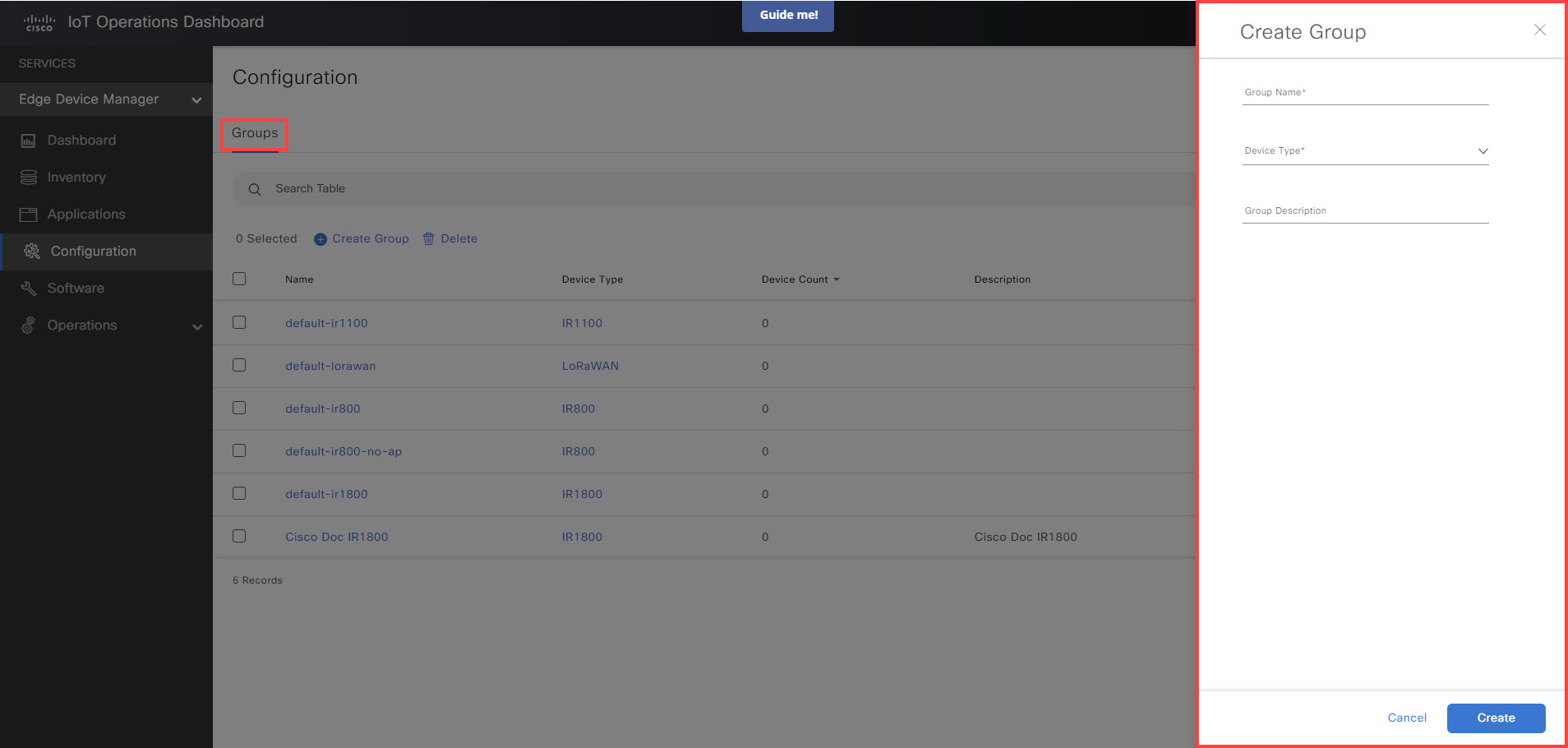
Existing User (Brownfield Customer)
Configuration Groups: Currently, IoT OD offers you two group types: Legacy or Standard. To create a new configuration group, see Create Configuration Group.
Configuration Templates: Based on the Device Type chosen, a default bootstrap configuration template and an electronic Cisco Validated Design (eCVD) template of different versions is provided by Cisco IoT OD. The default template is a bootstrap configuration that has the bare minimum configuration required to establish connectivity between OD and the device. The minimum Day 0, zero touch deployment (ZTD) configuration version for the bootstrap configuration software is 4.6.
Note: This is the bare minimum configuration for management of the router, and this can be updated over time.
You can select the electronic Cisco Validated Design (eCVD) template version from the Base Template drop-down menu in the Create Group dialog. The latest supported eCVD template versions provided are as follows:
Standard Config groups:
- IR829 - 2.03
- AP803 - 1.81
- IR1101 - 2.06
- IR1800 - 2.81
Legacy Config groups:
- IR829 - 2.03
- AP803 - 1.81
- IR1101 - 2.06
- IR1800 - 2.81
Existing tenants will reflect the correct and latest eCVD version with the latest changes.
Note: To configure the group settings, see Setting Up Configuration Group - (Legacy Group Type) in the Edit Configuration Group.